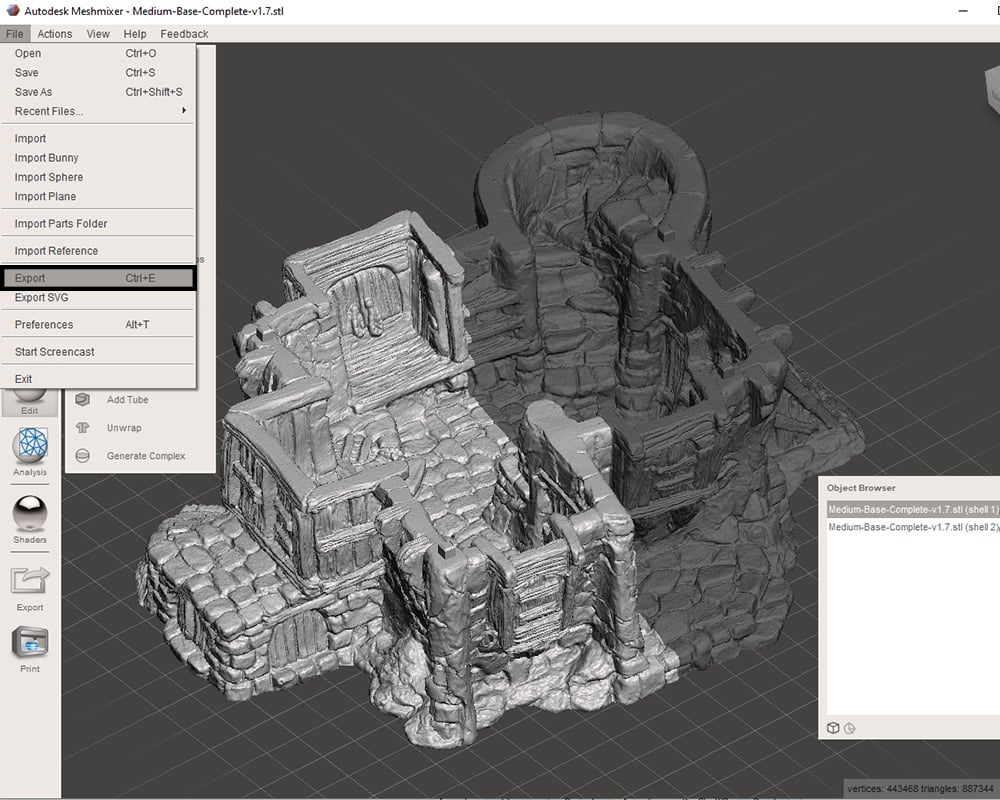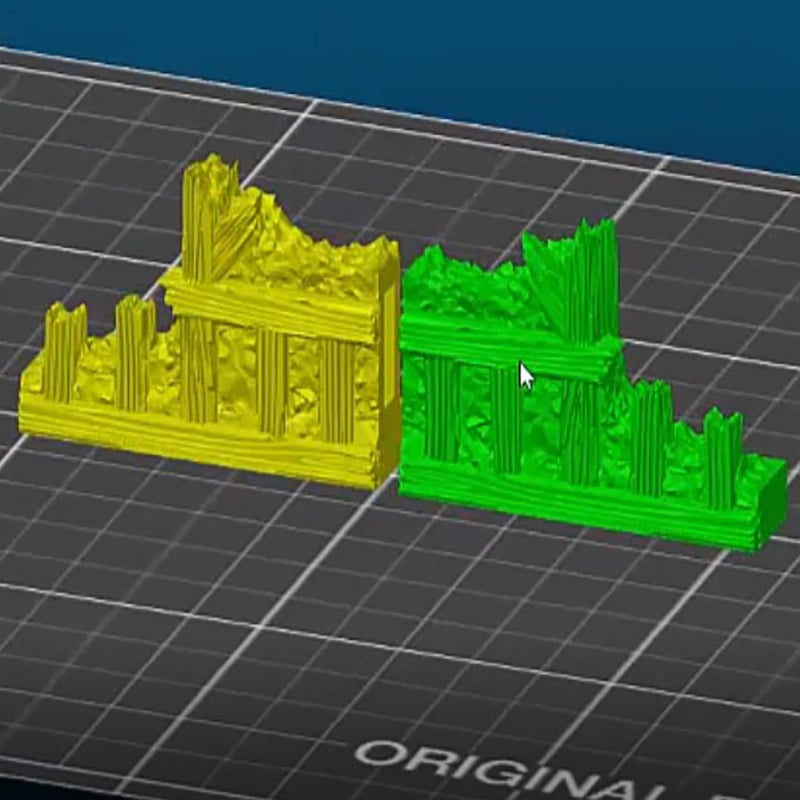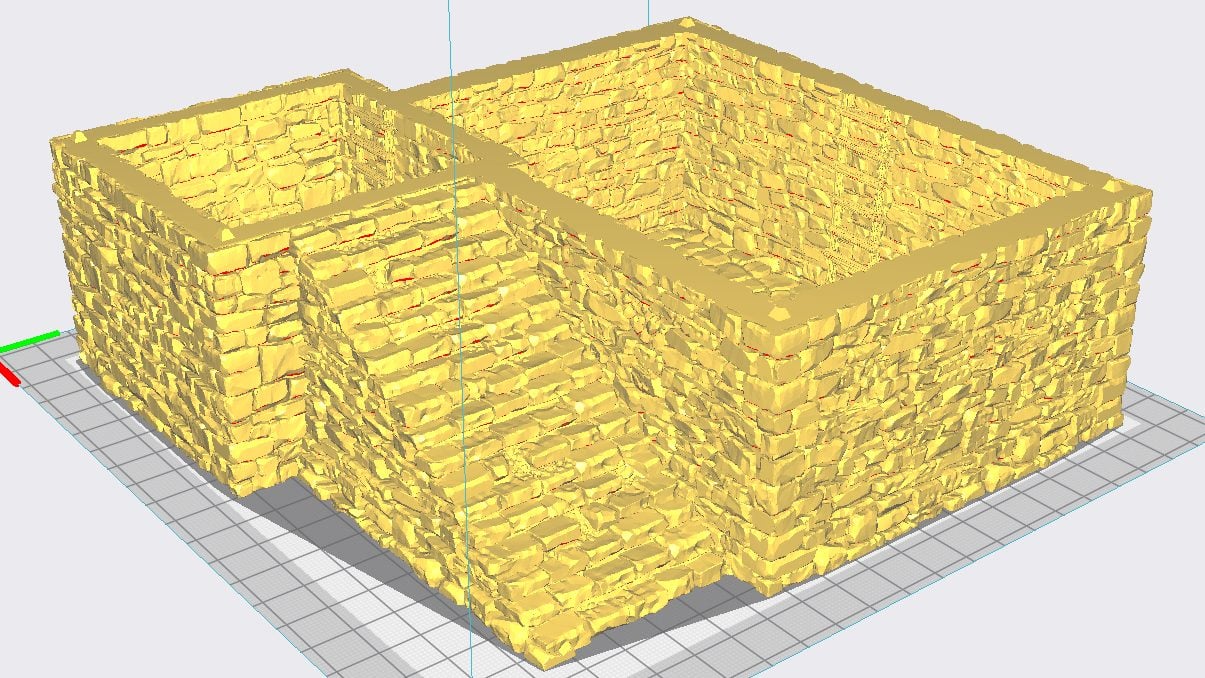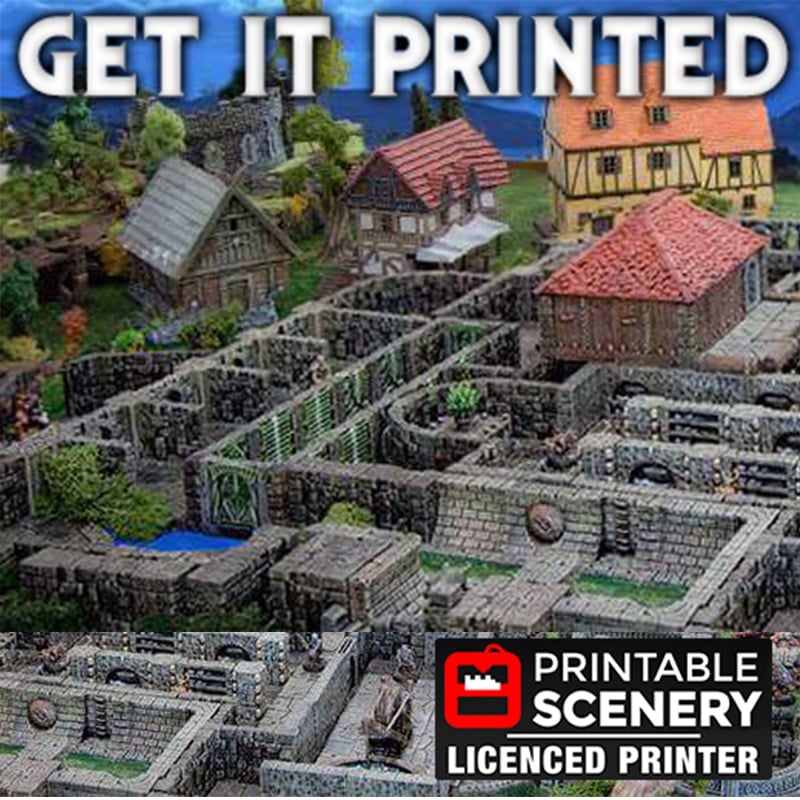New update to the Roads of Ruin
Games like Mordheim and Frostgrave have made the ruins of Shadowfey some of our most popular sets. From the ruined buildings to scatter terrain, the themed tables built with them have been incredible. Common among these builds, the Roads of Ruin have helped tie these ruined cities together. Now, after listening to customer feedback, you… Read more
 My Account
My Account