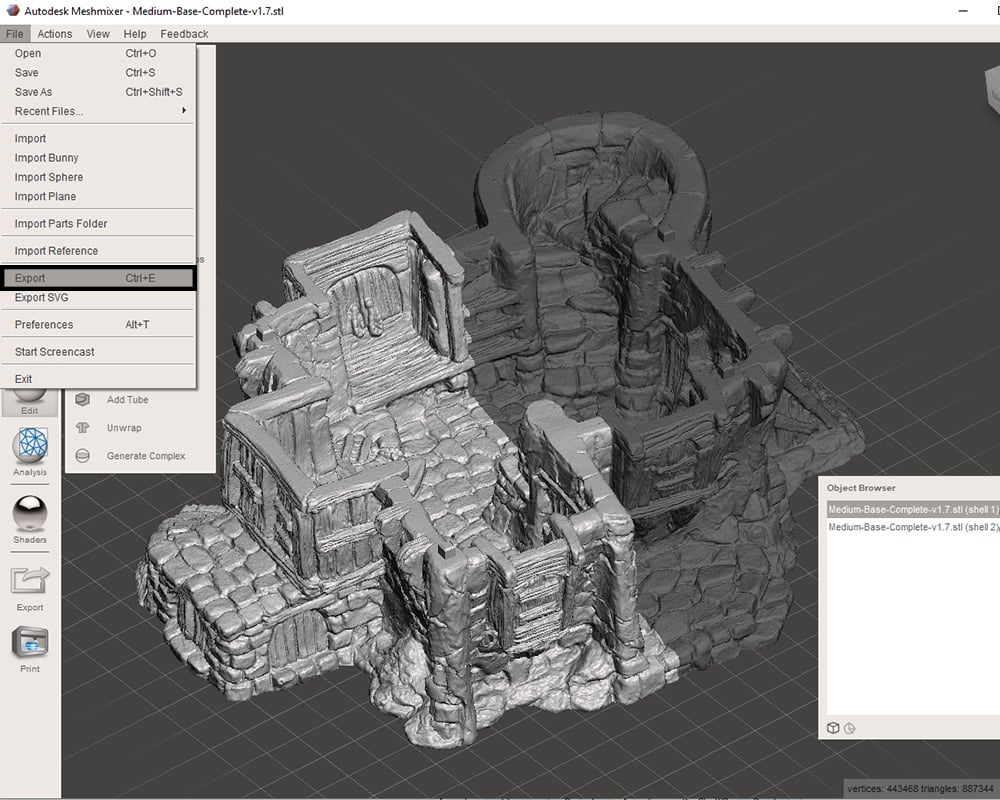
How to Planecut your models
Sometimes a model is just too big for the bed of your 3D printer. When this is the case, you can cut it to a manageable size by using the Plane Cut function in Meshmixer. Meshmixer is a free editing program you can download here.
Select your model
Click and drag the STL file that you wish to modify into Meshmixer. In this example we are using the complete version of the Medium Base from the Guildhall, Chieftains Hall, Ruined Guildhall or Ruined Chieftains Hall sets.
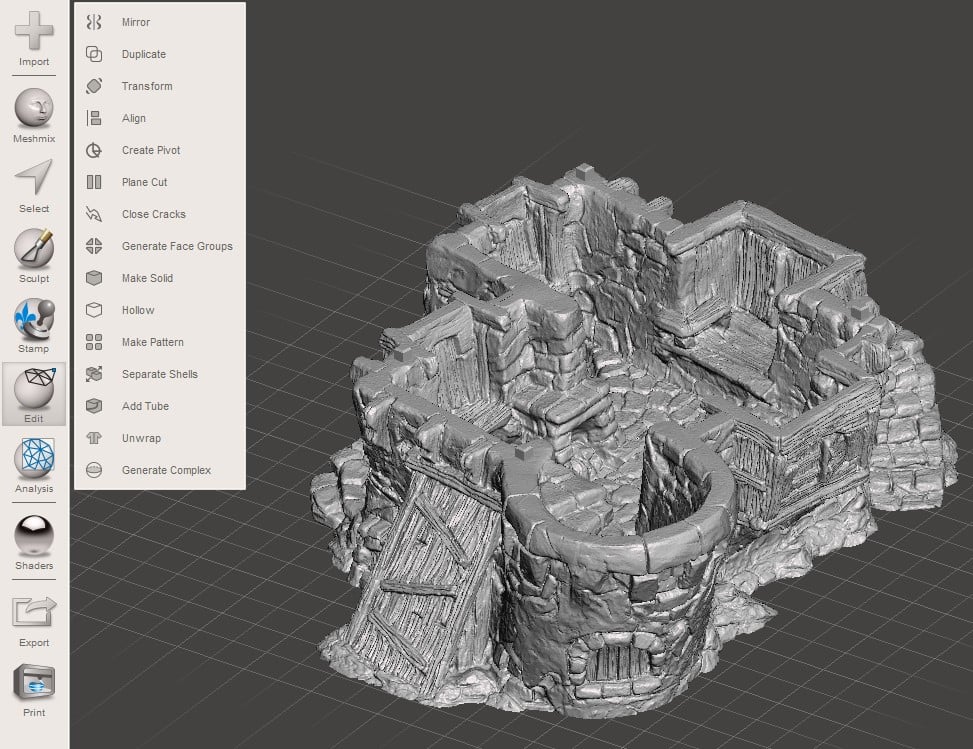
Select the Plane Cut tool
Select the Edit tool on the left-hand side of the screen, then select Plane Cut. A box will appear in the top left of the window with some options for your planecut. Select Slice: Keep Both so that when the part is cut it will retain both halves. If you only want one half, just select Cut: Discard Half.
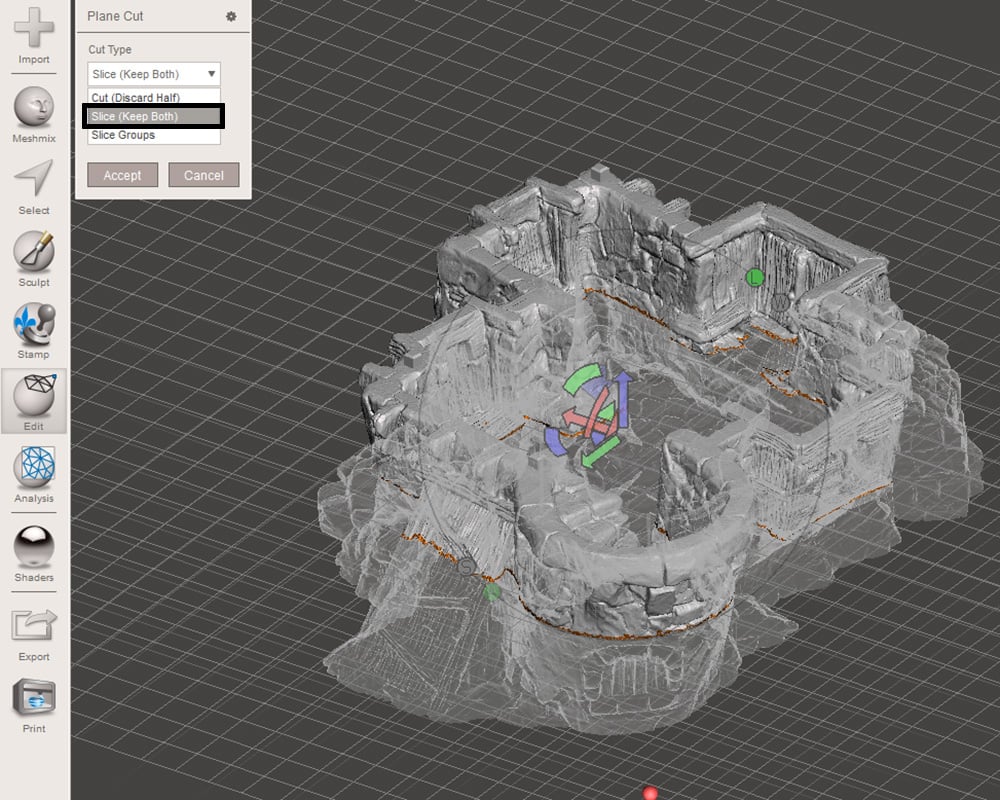
Use the directional tools to select your cut
In the center of the area being cut will be a series of arrows facing in the X, Y, and Z-axis. Click and drag on one of these arrows to move the cut in that direction. Clicking and dragging on the half circles will pivot the cut on that plane. When doing so a notched circle will appear around the movement tools. If you drag over these notches it will pivot the cut in 5-degree increments, allowing you to easily select a 90-degree cut.
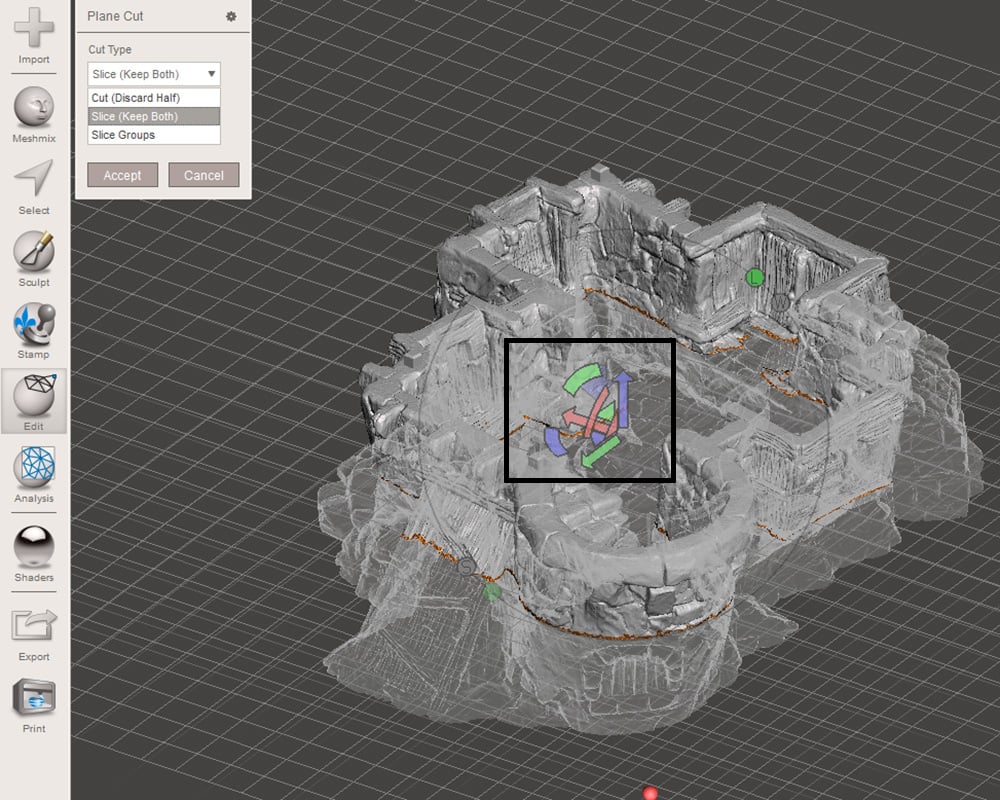
Seperate The Shells
Once you have the cut in the right place, click the accept button in the dropdown in the top left. Open Edit again and select Separate Shells. This will break the model down along the Plane Cut you have just done. The object’s browser should open up with the models that the plane cut has created. If you have accidentally cut something you did not intend to select the pieces and use the Combine tool in the top left corner to re-unify them or simply hit ctrl+Z to undo the steps you have taken.
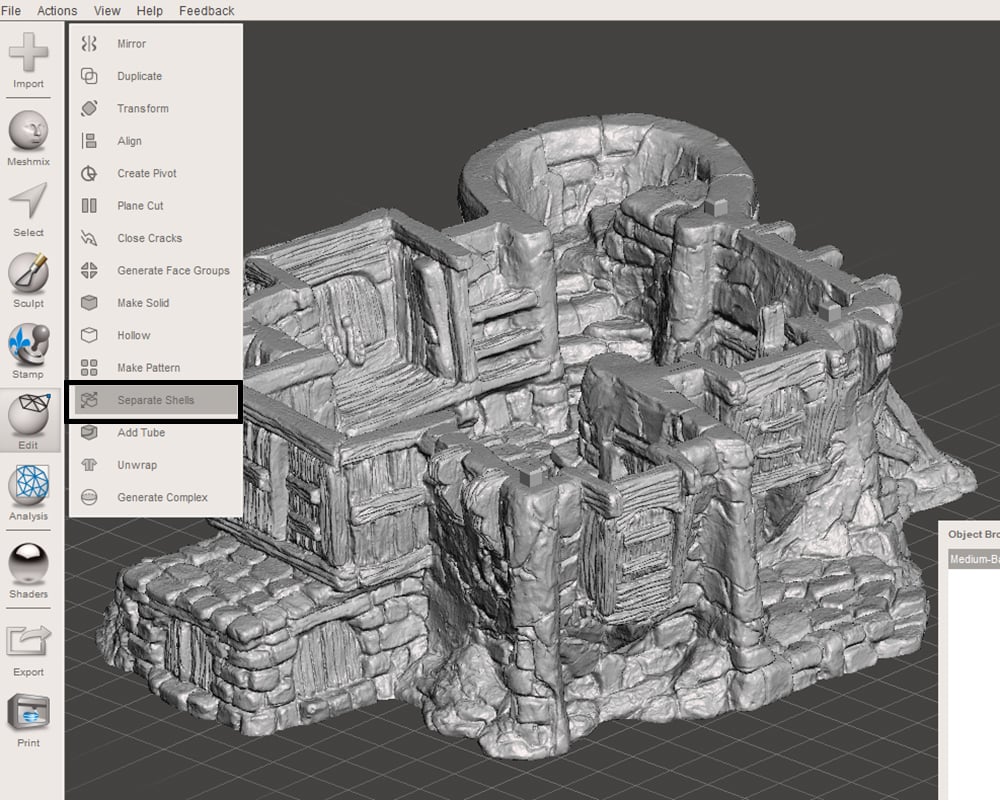
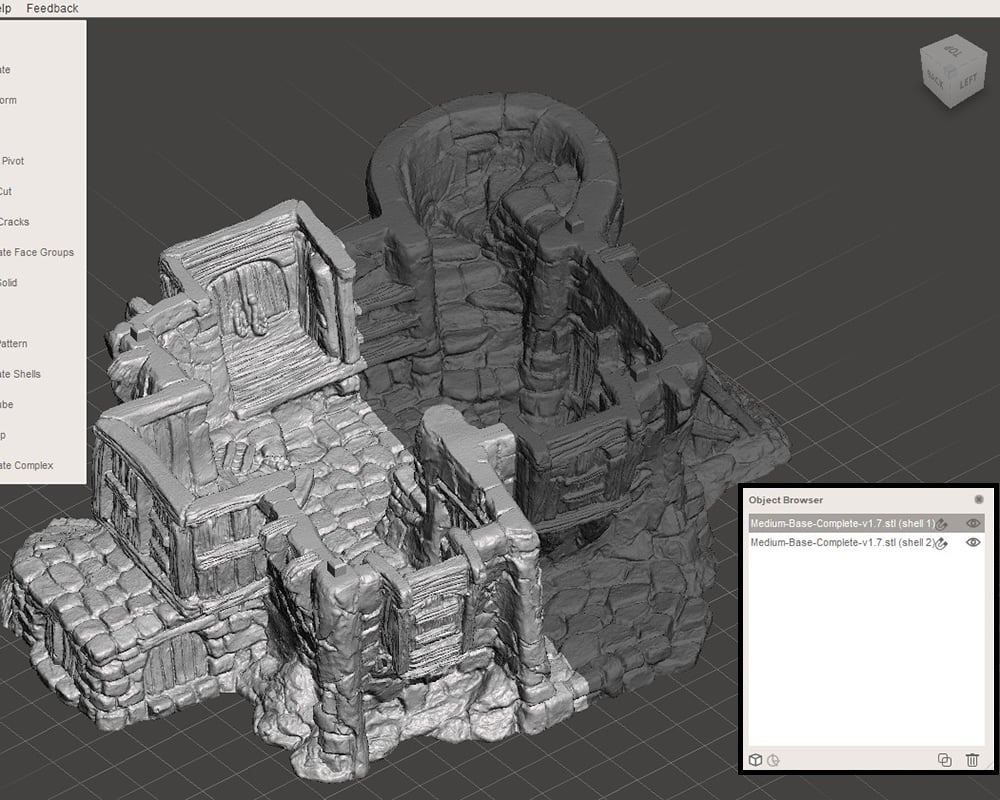
Export as STL
Highlight each section individually and hit Ctrl+E, or go File: Export. This will export your file as an STL that you can save on your computer. This STL file can then be used in your slicer of choice to be printed.
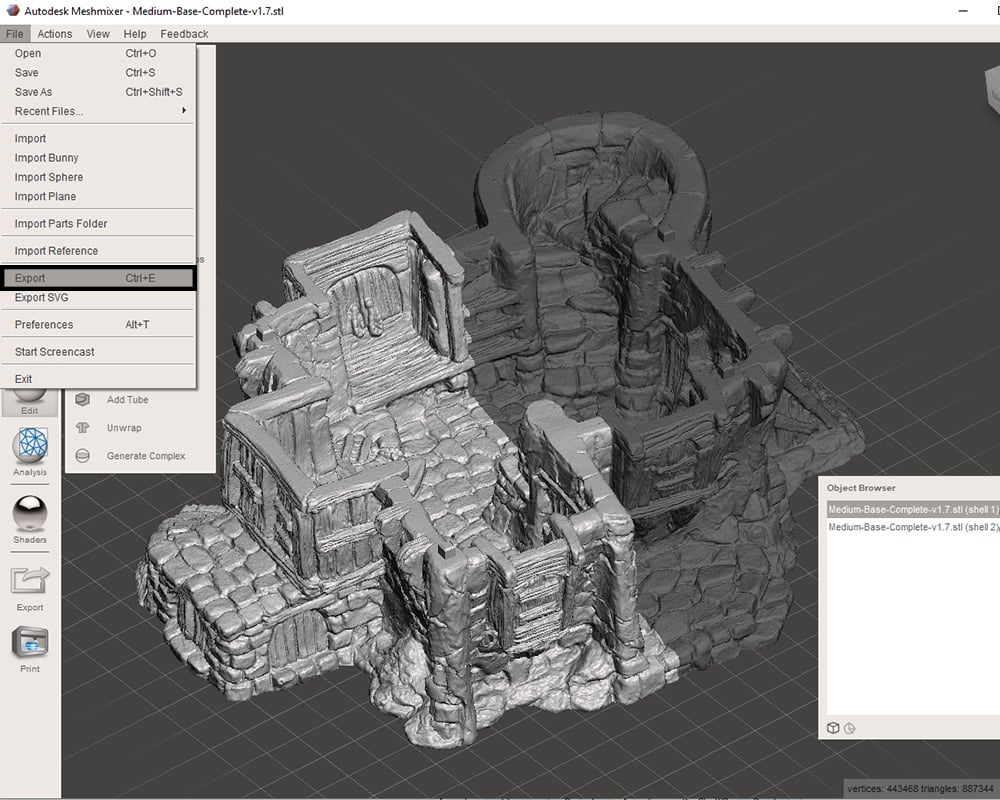
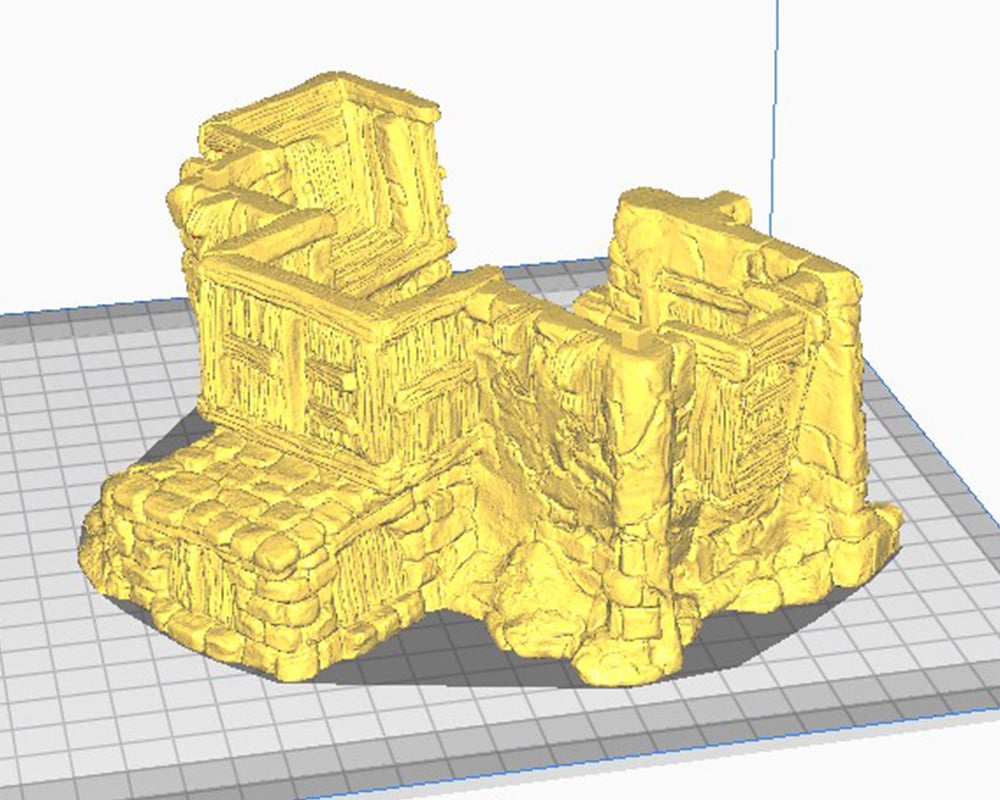
 My Account
My Account 


