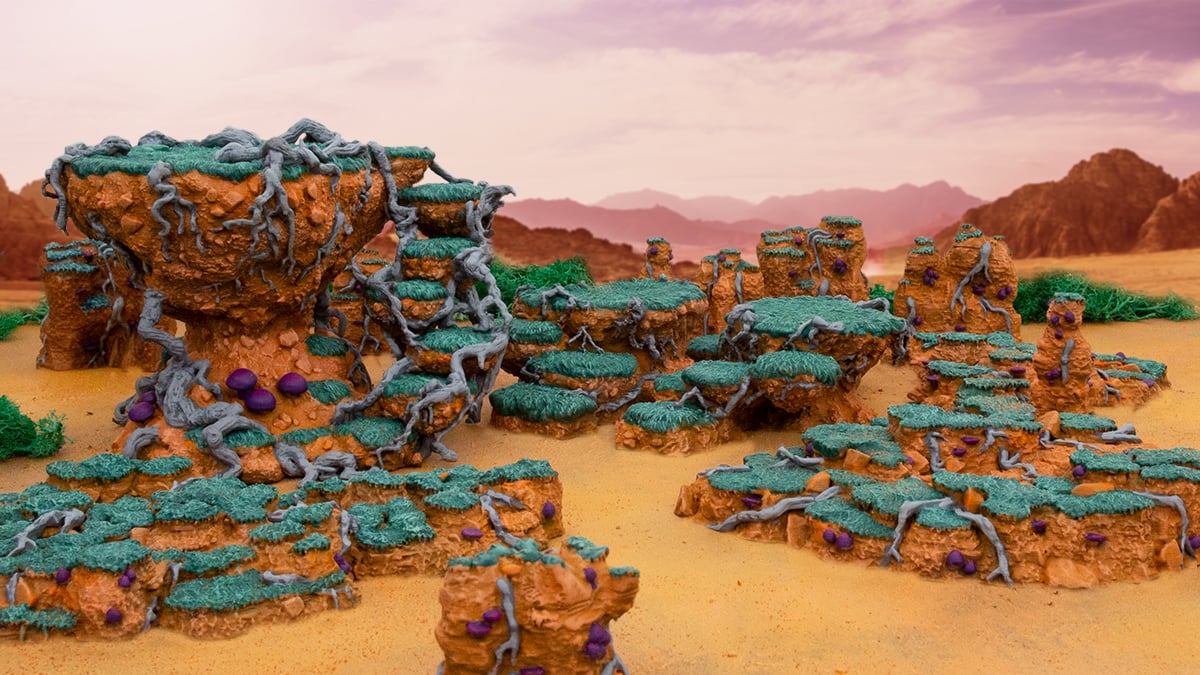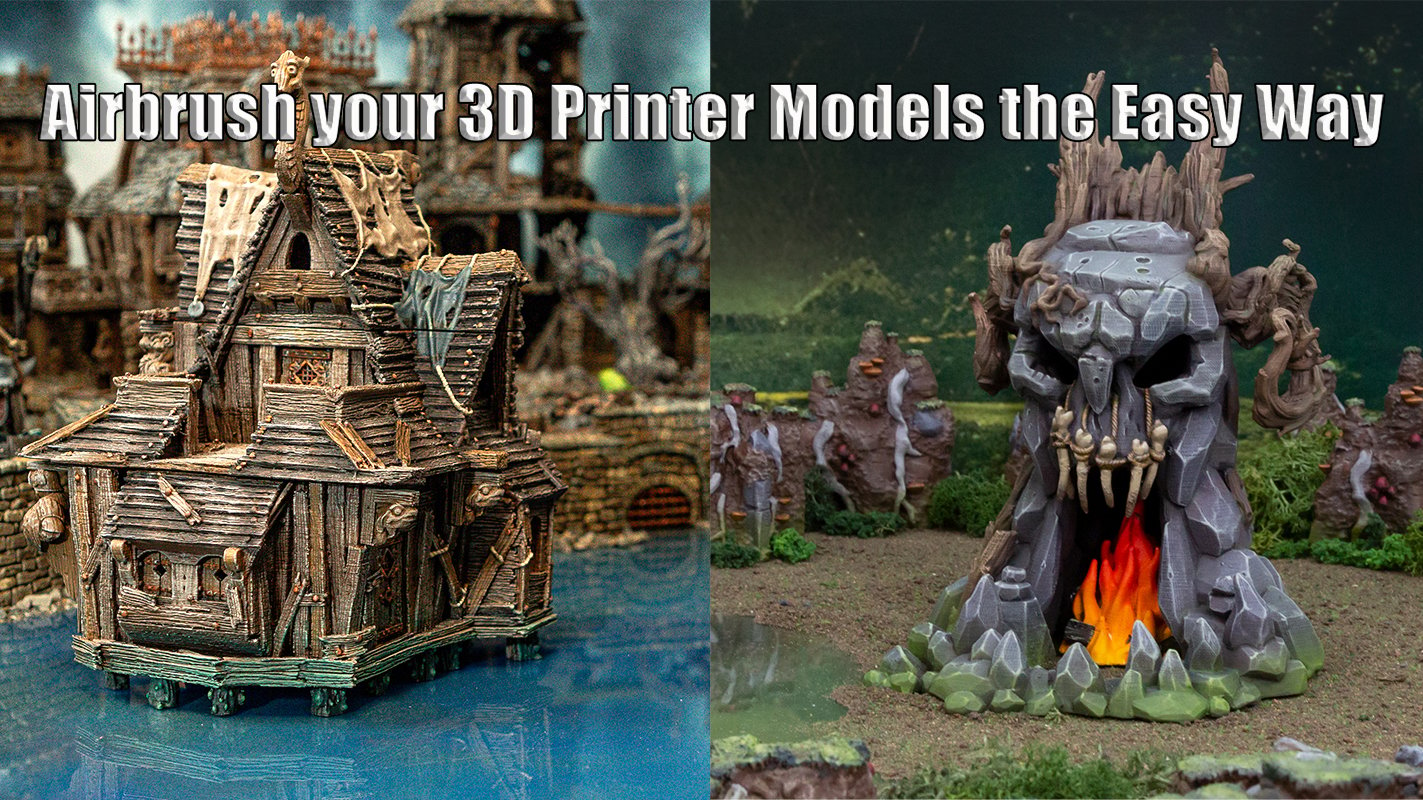
Airbrush Your 3D Printer Models The Quick And Easy Way.
Why Airbrush? Airbrushes have many uses, even outside the miniature painting hobby. It’s a versatile painting method that allows you to create all kinds of looks and effects, but notably, it gives you a very clean and smooth finish and excellent color fades. It’s very fast and allows you to spray undercoat your miniatures even… Read more
 My Account
My Account