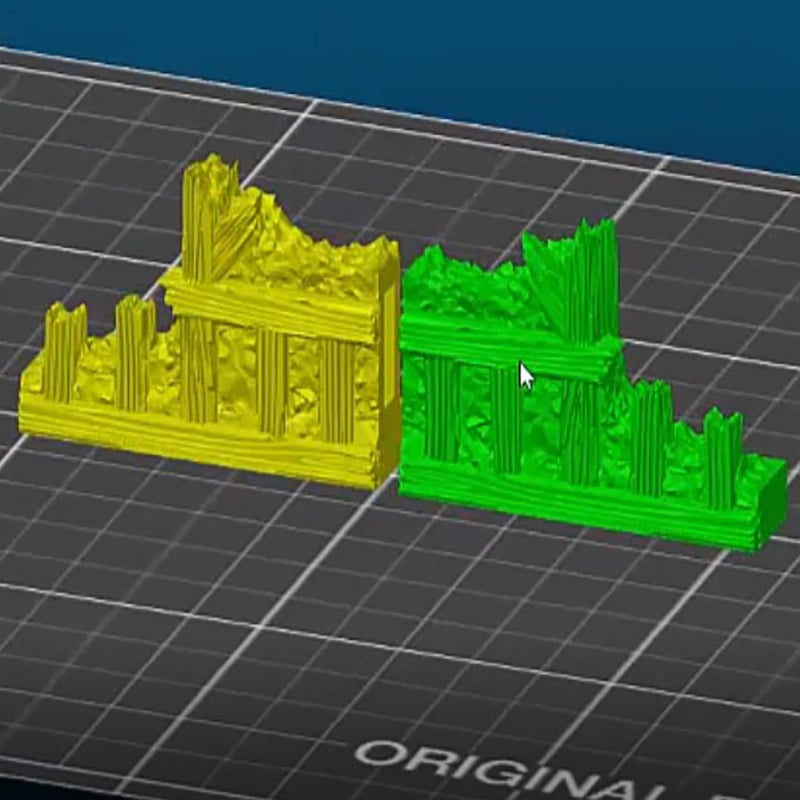
Mirroring your models
Mirroring is an easy way to get lots of extra value out of your STL files, and gives your buildings way more variation in the process.
So what is mirroring? Simply put it is reversing the detail on your model without having the Openlock port switch to the wrong side. “Witchcraft!” I hear you cry, well its nothing of the sort. Here’s a quick and easy way to do it.
Note: We have used the Prusa Slicer to demonstrate how to mirror. All slicers have the functionality but some might get to it in a slightly different way. The best thing to do is to play around with your slicer to find out how to open the correct menus.
Select the piece you want to mirror
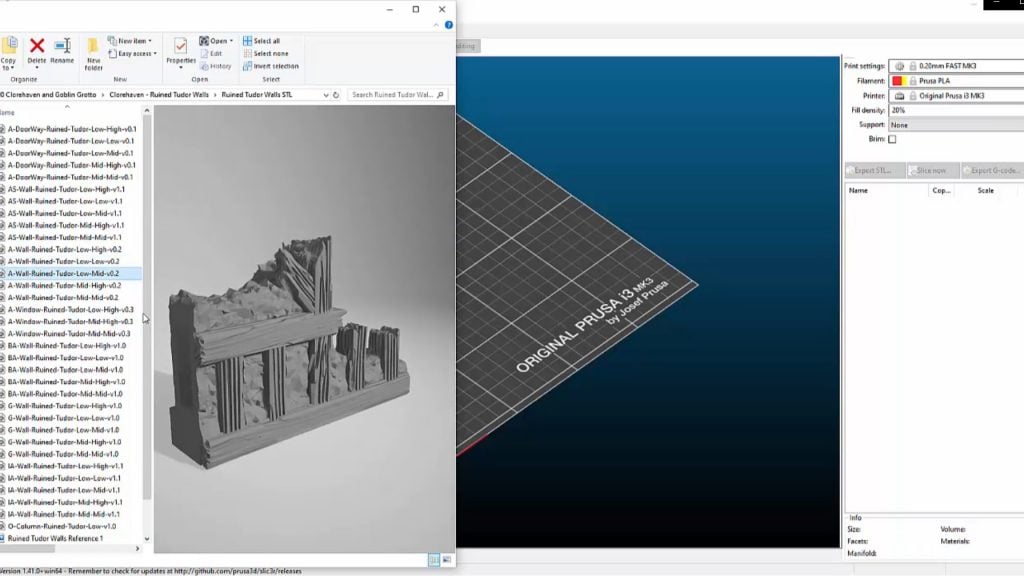
As you normally would, click and drag the file that you want to print into your slicer software. We have selected some of the Ruined Tudor Walls for our demonstration, but it works equally well with the Rampage Ruins or Cathedral Ruins sets.
Find the drop-down menu
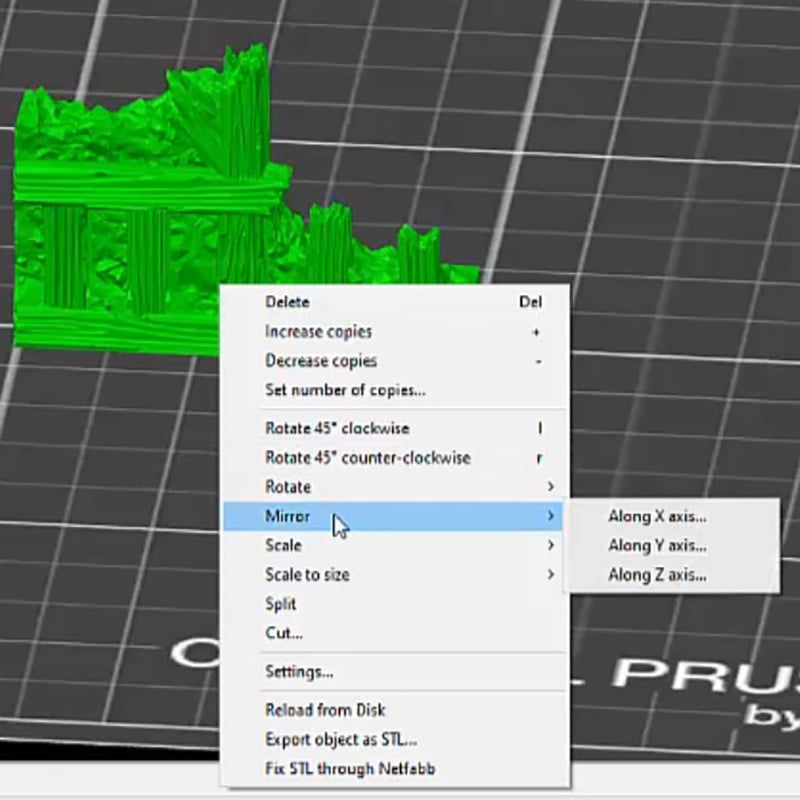
For most Slicers this will be as easy as hovering your mouse over the piece and clicking the right mouse button.
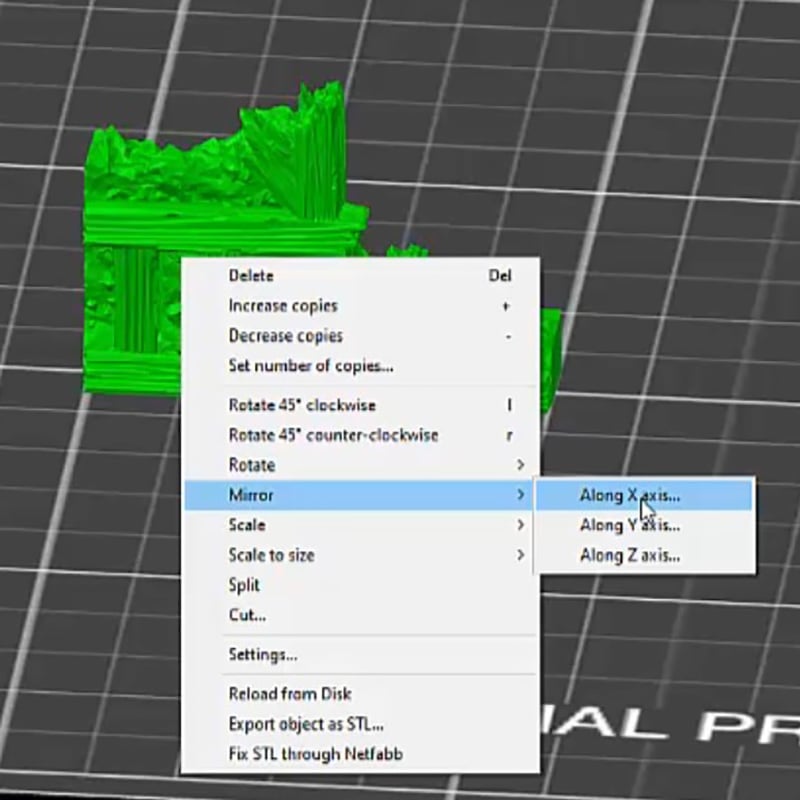
Look down the list until you find “mirror”, it should come up with an additional drop-down with options asking which axis you want to mirror the piece on. For our model we want to mirror along the X axis, as shown above. Left click to select it.
Eureka!
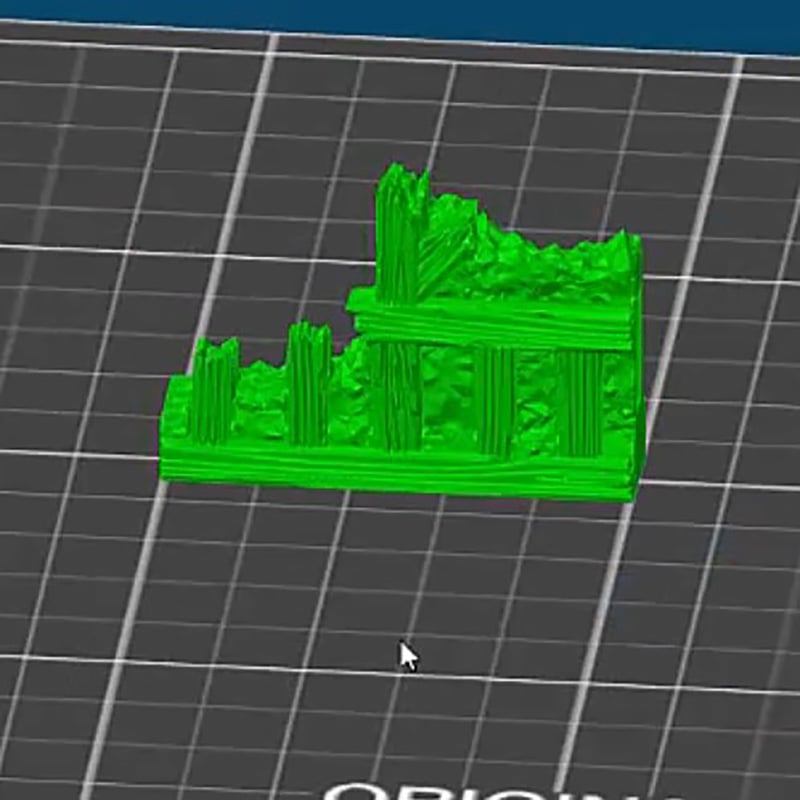
Voila, that’s all it took! The object has flipped itself on the X axis so that the Openlock port has stayed on the correct side but all the detail has reversed itself. You can see the result below sitting side by side with the original piece.
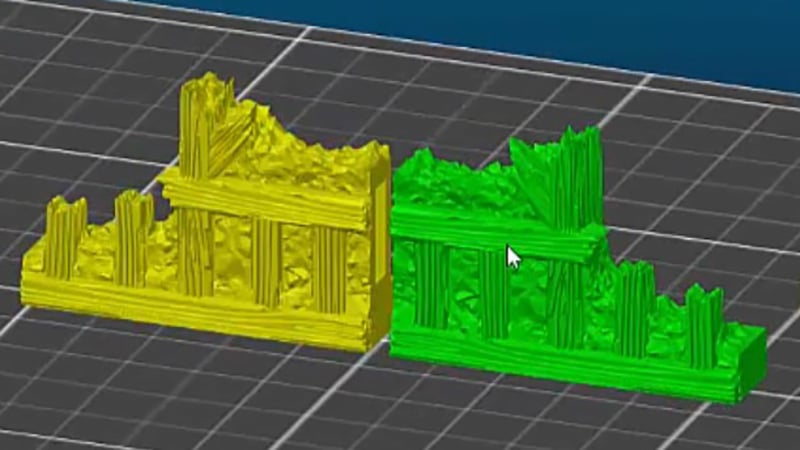
If you prefer to hear our sultry tones we have posted a video with all this information too, just head over to YouTube to hear Matt walk you through the mirroring process. https://www.youtube.com/watch?v=Cp2cPSTSqOs
 My Account
My Account 



I had been doing this for a while… and here I thought I was cool.
You would be supprised as to how many times I have been asked how to do this.