Description
Much is the traffic on the king’s road; many are the oxen and horses that cart goods to and from his majesty’s fair city. Rustic barns are near as common as homesteads on the outskirts of town, a welcome sight for those hard-working beasts of burden and their wary masters to pass a night before the long road home again.
Updates:
- 29 November 2024 (version 1.2) The model size has been increased by 10% to better align with the 28mm scale.
Notes for Small Rustic Barns STL:
- Right-click on the image below and “Save As” to download the reference sheet for this pack.
- Product measurements can be found in the image gallery.
- First Published version 1.1









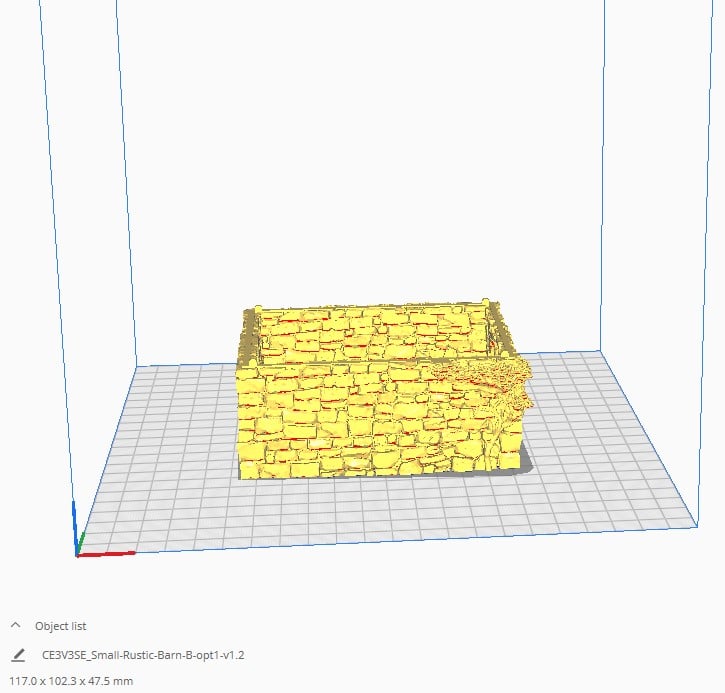
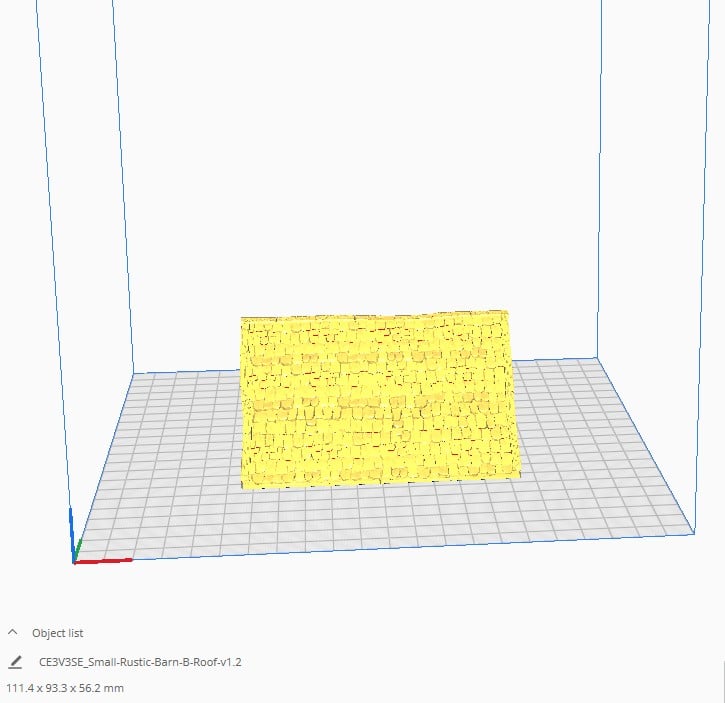
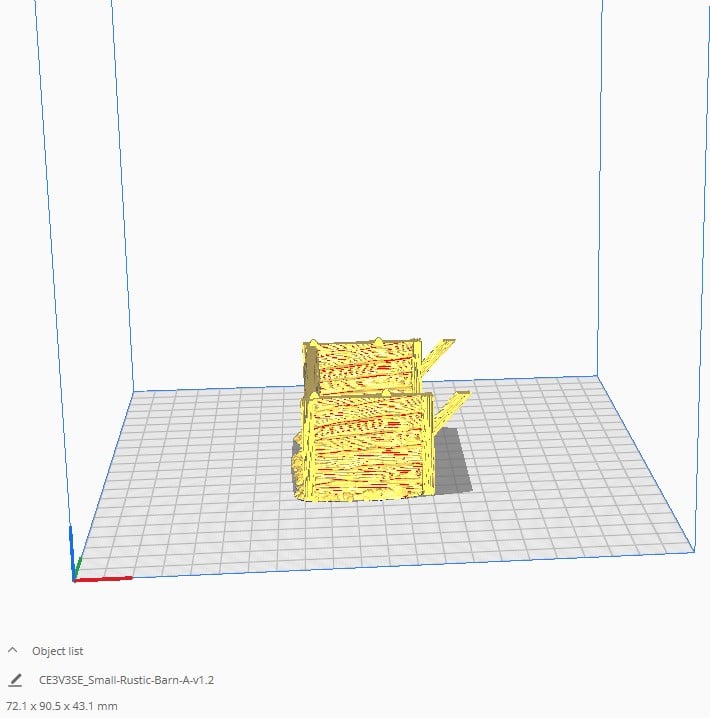
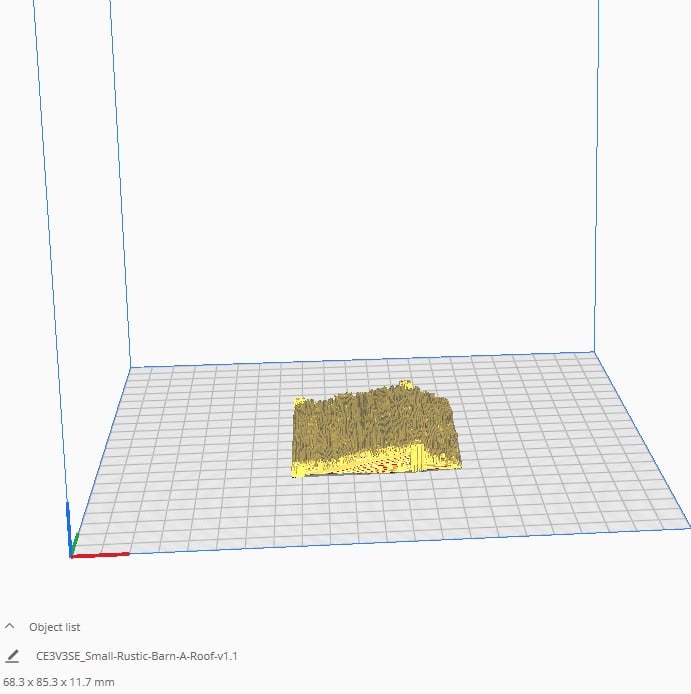
















DeathThorn (verified owner) –
Hi there I try to slice Small-Rustic-Barn-B-opt1-v1.1.stl in Cura and all the time stop at 15%
can You check the file plz ??
Jo Boorer (verified owner) –
There is currently an issue with the latest versions of cura. We use the 4.8 version, and I just double-checked it, and it goes through fine.
Our models are also checked in Netfabb and Prusa Slicer for errors before release.
DeathThorn (verified owner) –
ok but why then others files from this pack works and this one not 🙁
Matt Barker –
This is because the printer or slicer is having issues with a certain part of the model. If you can see that it slices correctly in the slicer then the issue can only be between the slicer and the printer. We have seen these issues in the latest version of Cura. I reached out to them last month to see if they were working on a fix but haven’t heard back.
DeathThorn (verified owner) –
ooo I change some Experimental settings in Cura 5.2.1 and slice this file 🙂 now print test
glenn.roedel (verified owner) –
what is the base scale on these? I need to convert them to 1/72 or approx. 25mm.