Description
Port Winterdale is a central hub for trade throughout the Lost Islands, and the warehouse is the first point of call for arriving merchants and black-market dealers.
Updates:
- 16 May 2018 (version 1.3) The Warehouse has been upscaled by 10% to fit more in line with the other Port Winterdale buildings.
- 6 June 2018 (version 1.4) Another cut roof option was added.
- 16 April 2019 (version 1.5) Two filament door options added.
- 7 November 2019 (version 1.6) Solid version added.
- 11 March 2021 (version 1.7) The support posts on the balcony have been increased in size to allow for easier printing.
- 25 March 2021 (version 1.8) Fireplace option has been added.
Notes for The Warehouse:
- Level two has two options:
- LV2 1.1 is designed to be glued together.
- LV2 Opt2 1.2 has small locking pins that hold the ‘SmallRoof’ in place.
- Right-click on the image below and “Save As” to download the reference sheet for this pack.
- Product measurements can be found in the image gallery.
Reference sheet for medium printers
Reference sheet for small printers
Cut Roof Reference
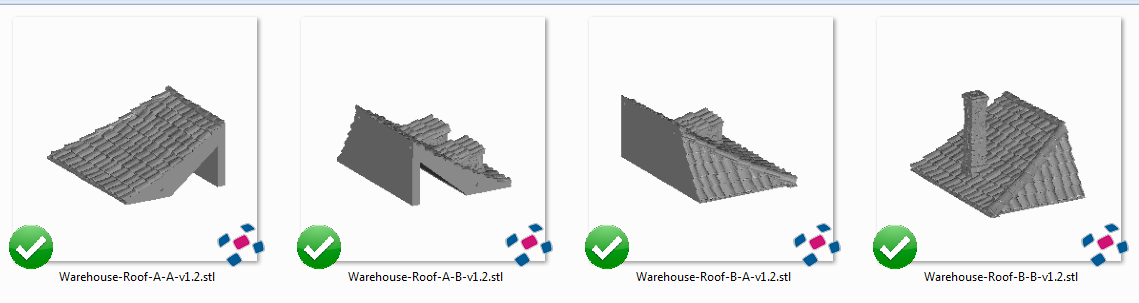
Reference Sheet for Solid version
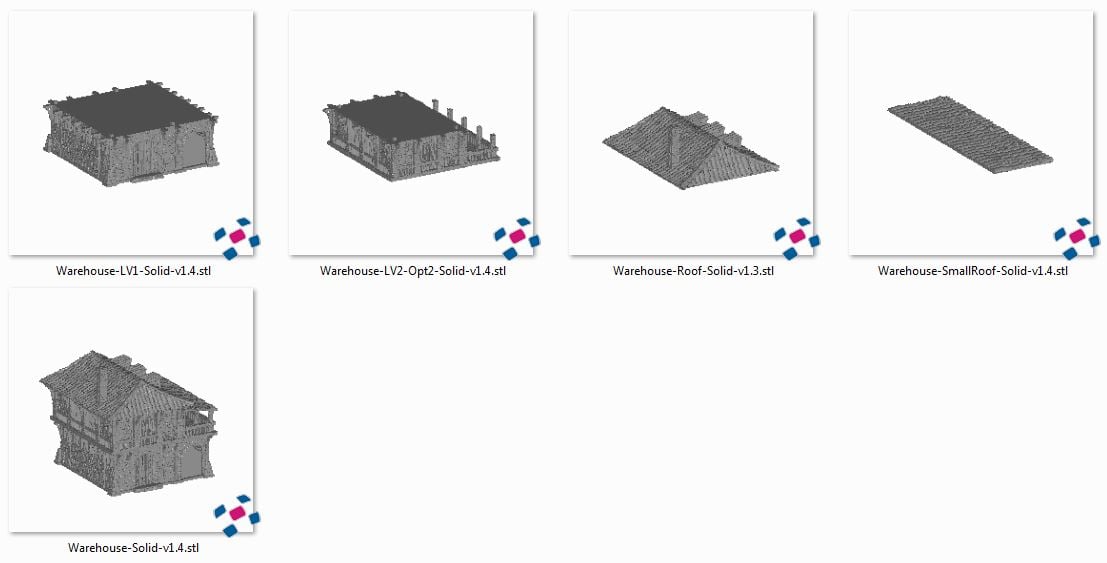










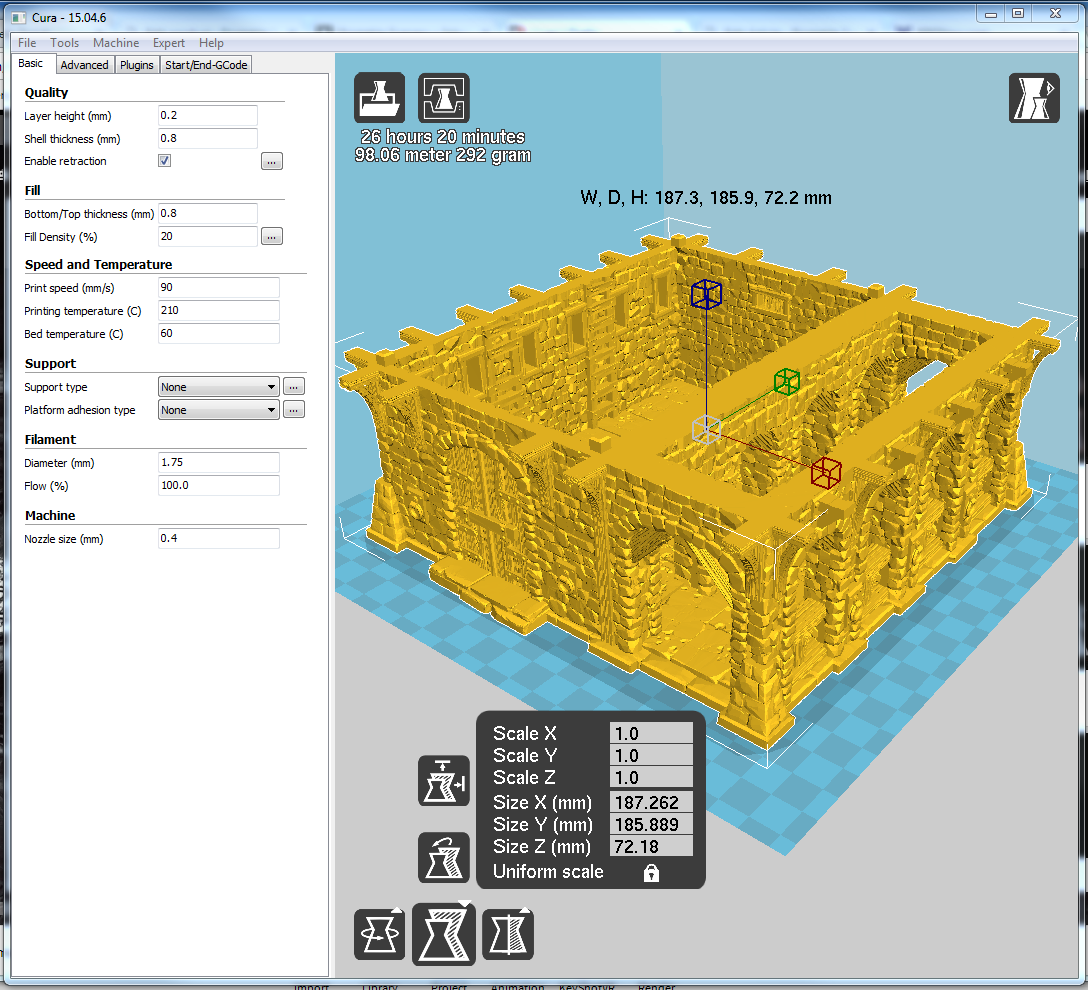
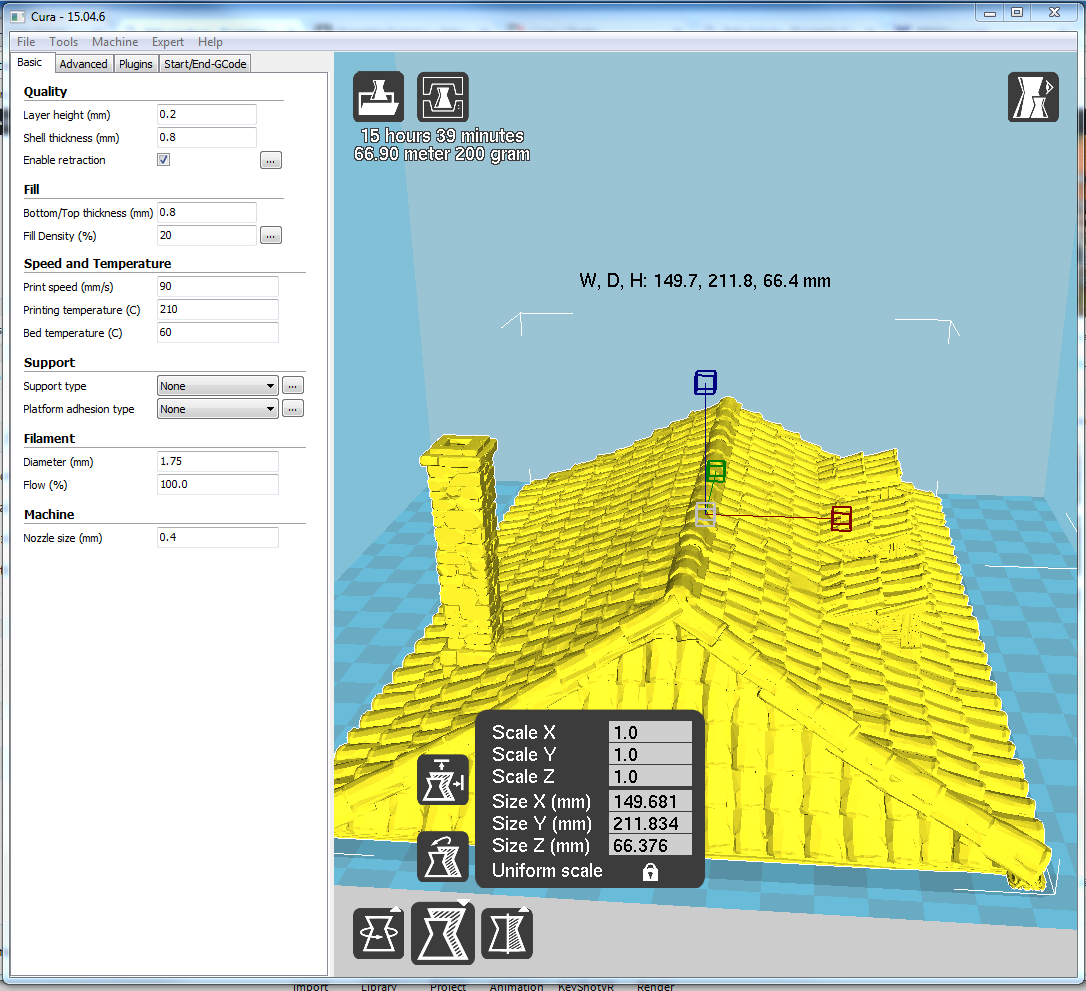
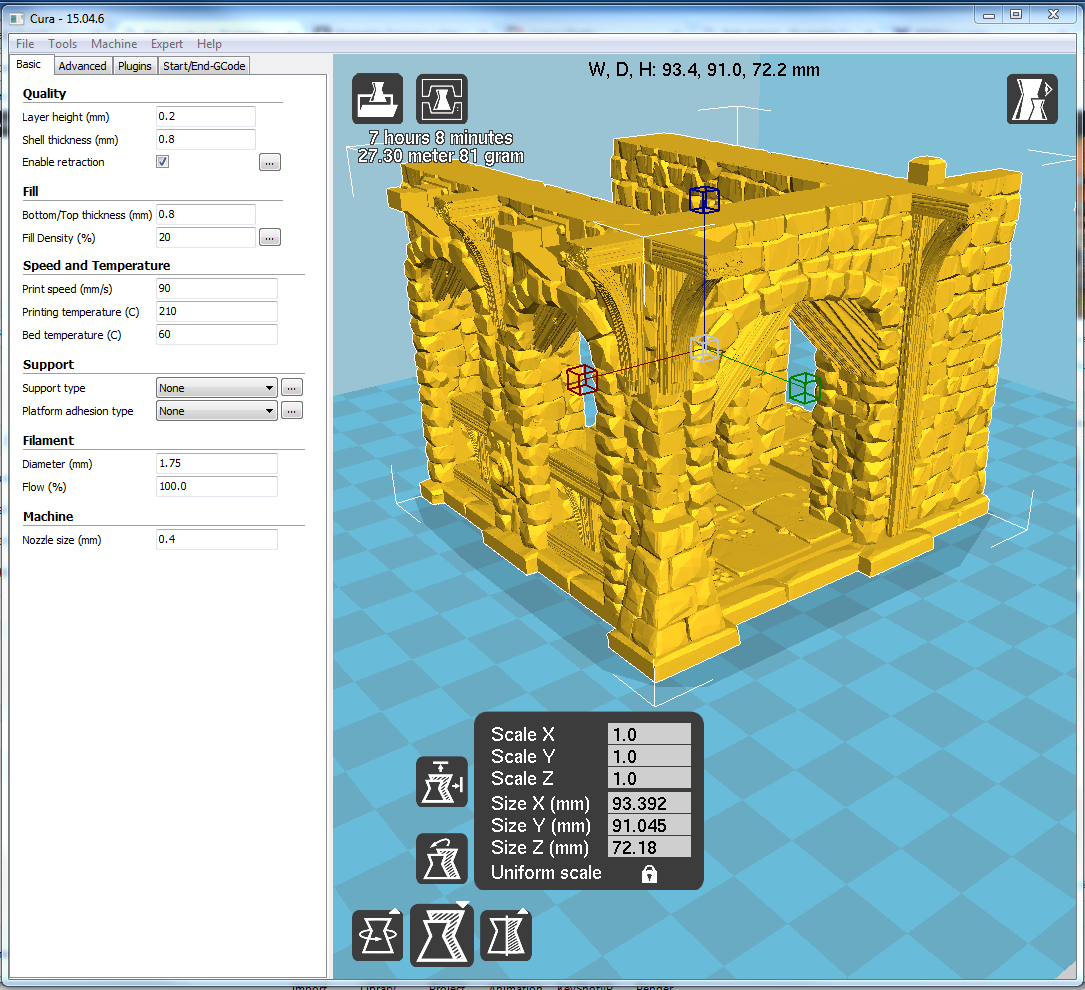







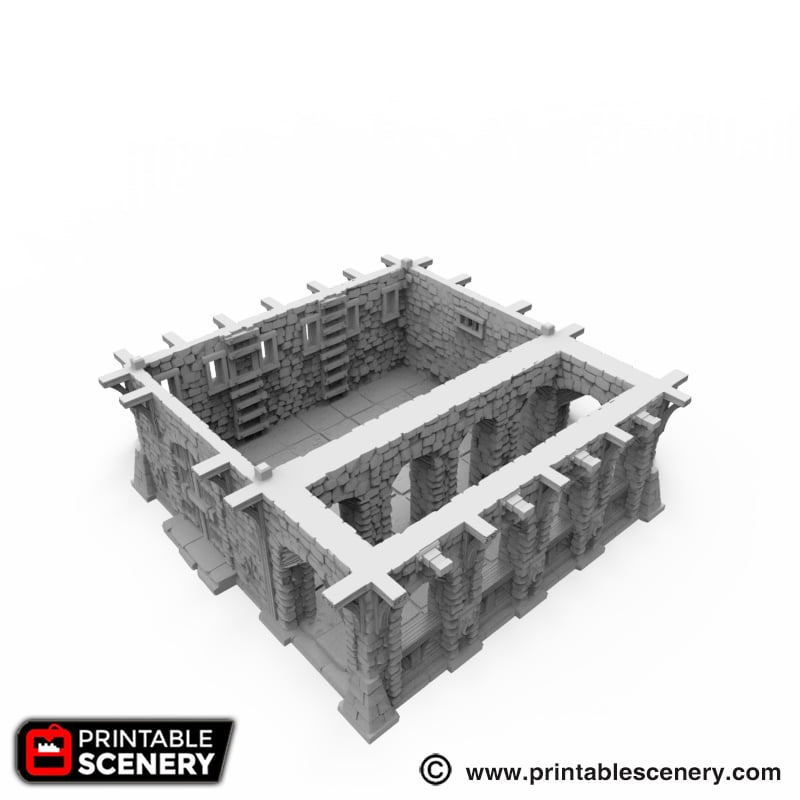

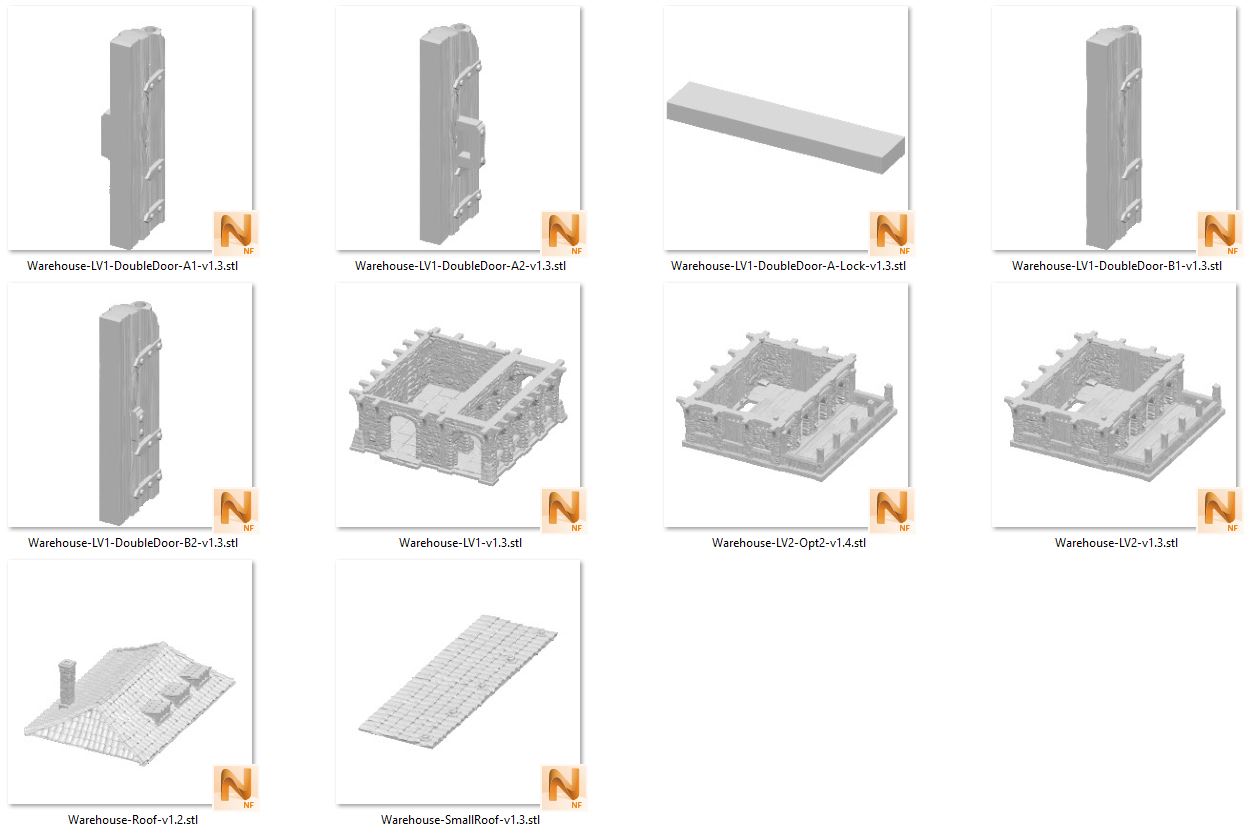
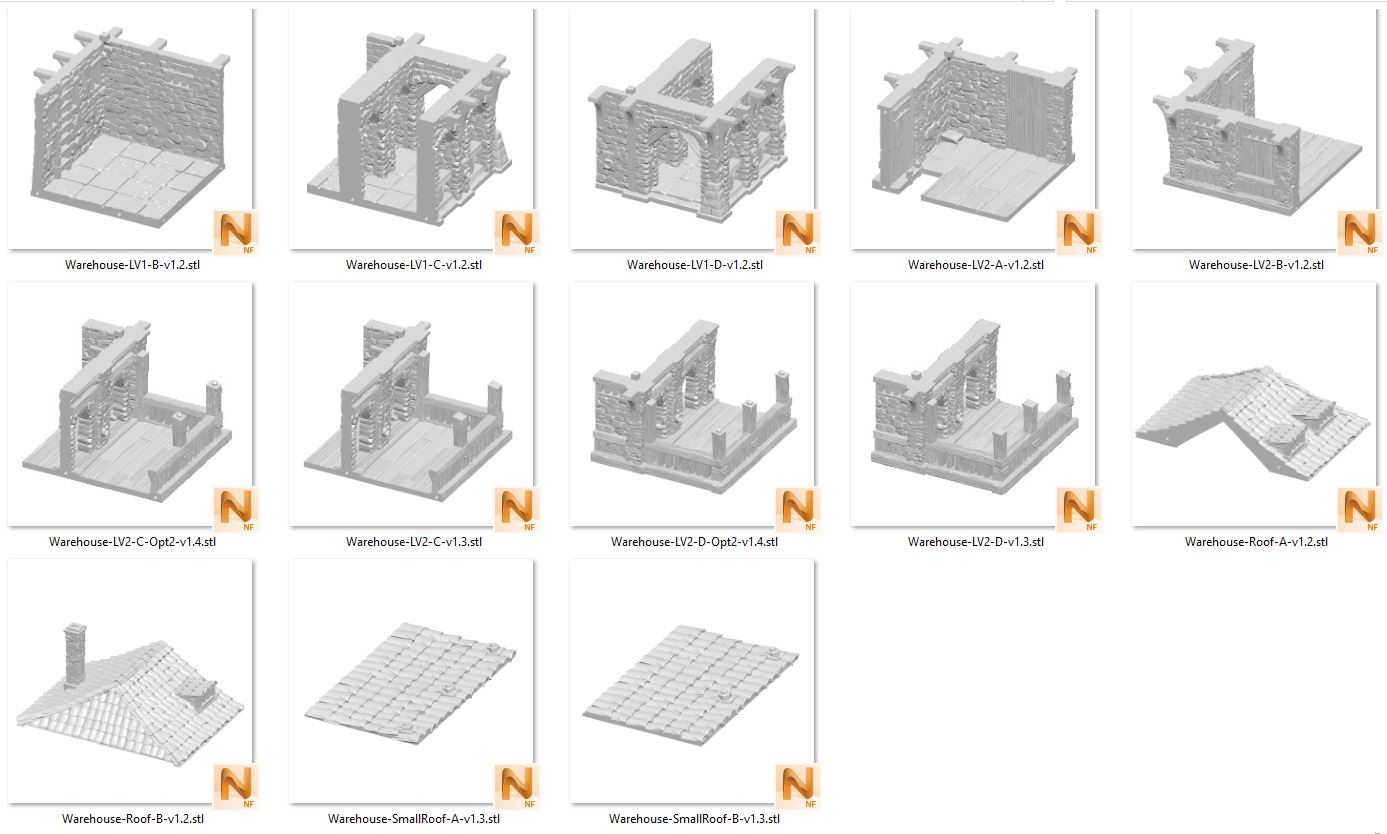














phillpereira (verified owner) –
Will there be an option for the small roof to not have the nubs on the top from the posts below it? Or was that the only way to get that system to work?
Matt Barker –
That was the only way to stop the roof sliding off
suriel (verified owner) –
Regarding the ‘upscaled’ warehouse: Could you please slice the “Small Printer Options” to fit within a 100mm x 100mm square? (I think that’s the dimensions of most ‘small’ printers.) I love this building, but I can’t print the roof sections (Warehouse-Roof-A-v1.2 & Warehouse-Roof-B-v1.2, specifically) because they are 150mm along one dimension. Thank you! [This is actually true for the original scale, but I’ve started to print the upscaled version.]
Matt Barker –
Ill have a look at the model and recut that piece
Cody McClurg (verified owner) –
Curious why there isn’t an option for a moveable door like many of the other lost island buildings?
Sam Campbell –
We’ve added this to get updated.
edward.m.osborn –
Hi, is there a way to scale this model to be wider/deeper without increasing the height?
Sam Campbell –
Yes, you can scale it on slicer through the Y and X axis by deselecting uniform scaling.
Zachary Osborn (verified owner) –
Is there a way to get the model that doesn’t use the balcony roof to not have the beams that support the balcony roof? The only difference I see is that they don’t have the nubs on the top, but it doesn’t really make sense why the balcony would have these big beams going up from it and not holding anything up.
Nicholas Jebson –
Hey Zachary, thanks for the great suggestion! We will add it to the list of possible ideas for future development.
Timothy Harrison (verified owner) –
Are the flagstones on the 1st level supposed to be ~18mmx18mm? It is 28mm scale yes?
Mike –
Hi Timothy,
You’re absolutely correct, The Warehouse model is designed for a 28mm scale, however, the flagstones on the floor are not supposed to be a gaming grid, and are more designed to just be large flagstones.
The Port Winterdale range doesn’t have gridded floors like our OpenLOCK range which has 1-inch square bases for grid placement of models.
benlinda30 –
Hello,
Has anyone had any issues slicing this, in particular the full sized second floor.
Ive never had this issue before, but when the file loads it says there are ‘extraneous errors in the file’. Which I have seen before but never had an issue.
But I can slice every other file except the second floor. Which is a problem now I have a printed ground floor and roof and no second floor.
Never had this issue slicing before, just states, unexpected error in slicing and cannot create an STL file in Cura.
Jo Boorer (verified owner) –
I am unable to recreate this error to fix it. I tried Prusa slicer and Cura slicer and no errors were detected. Which version of Lv2 are you using?