Description
When the Warlock first bound the Great Wyrm to his will and established his position among the thankful folk whom he had rescued, the Halfing Druid who the village once looked to for leadership took his leave of the new regime, retreating to the ancient grove of trees deep in the woods that were left after the Dragons devastation. As the years passed, and the grand Archanical city of Draconopolis grew to tower over the rebuilt village of the Halflings, more and more of its residents left the bustle of the city to seek out the old Druid and keep the old ways and customs of a simpler time.
As the following of the Druid grew, the treetops of the ancient grove filled with the platforms. With the metal works of the foundries left behind, the construction of this new township would be of wind fallen branches bound by ropes. A tranquil setting for those who never asked for the future given them by the Warlock.
Two versions of the The Forest Forts are included in the download:
- Main Folder- A folder containing the model cut into pieces for most conventional FDM 3D printers with
a print bed size of 200mm x 200mm x 200mm - Small Printer Cuts- A further cut version of the model for smaller printers with a print bed size of 120mm
x 120mm x 120mm
Updates:
- 3 November 2002 (version 1.6) Now includes the Tree Trunks without platform supports attached.
Notes:
- Right-click on the image below and “Save As” to download the reference sheet for this pack.
- Small Printer Reference sheet include in the zip file.
- Product measurements can be found in the image gallery.
- First Published version 1.5







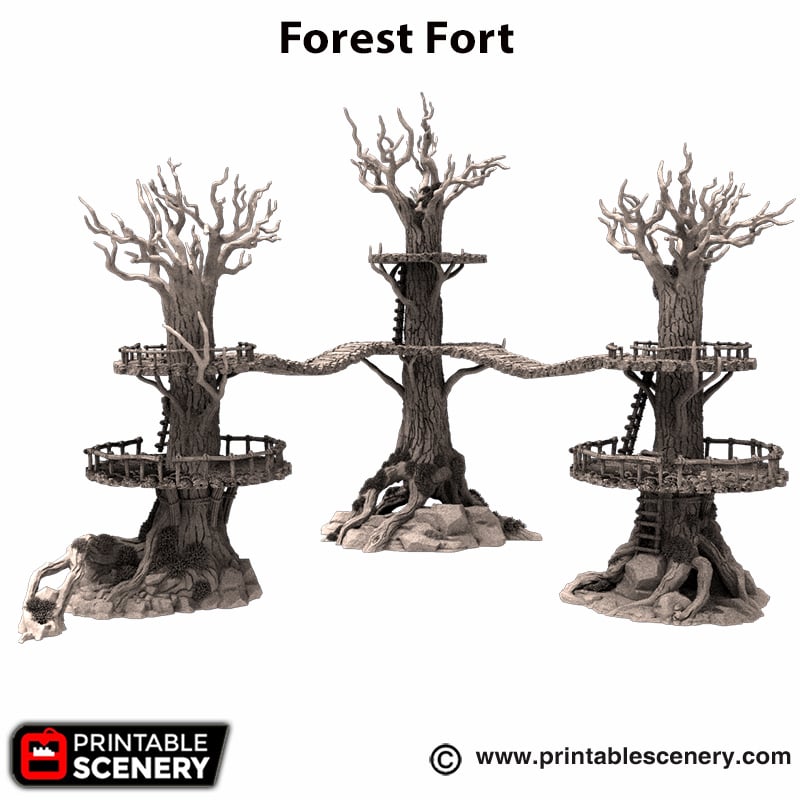

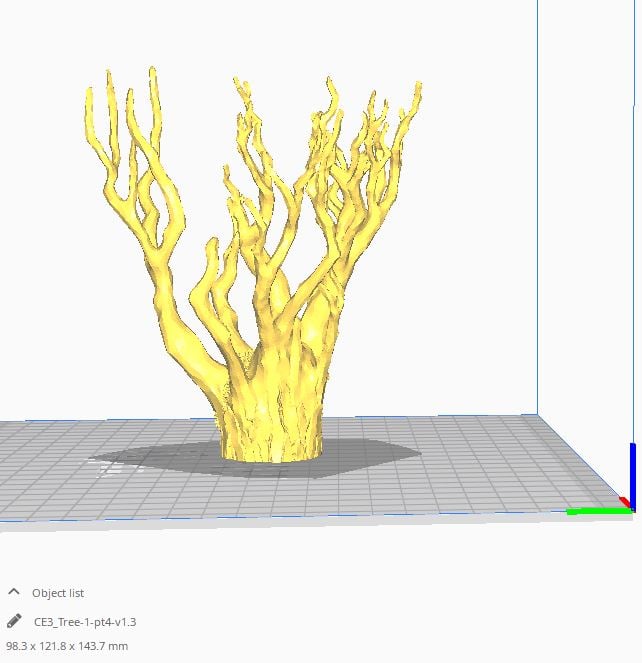
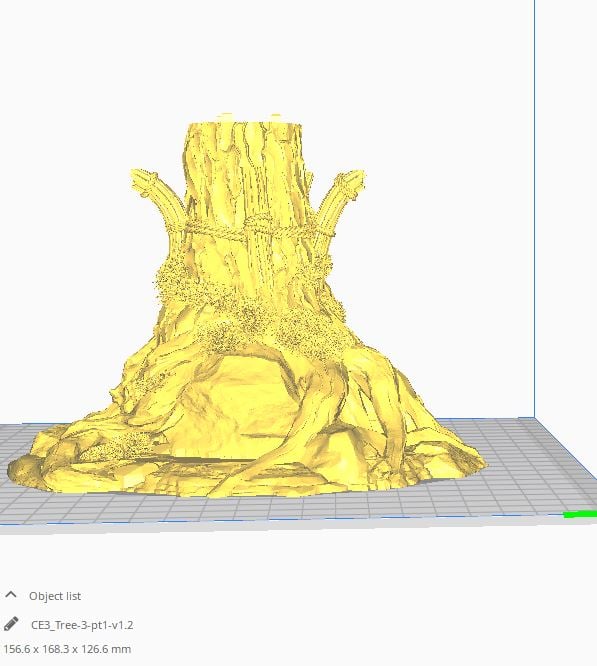
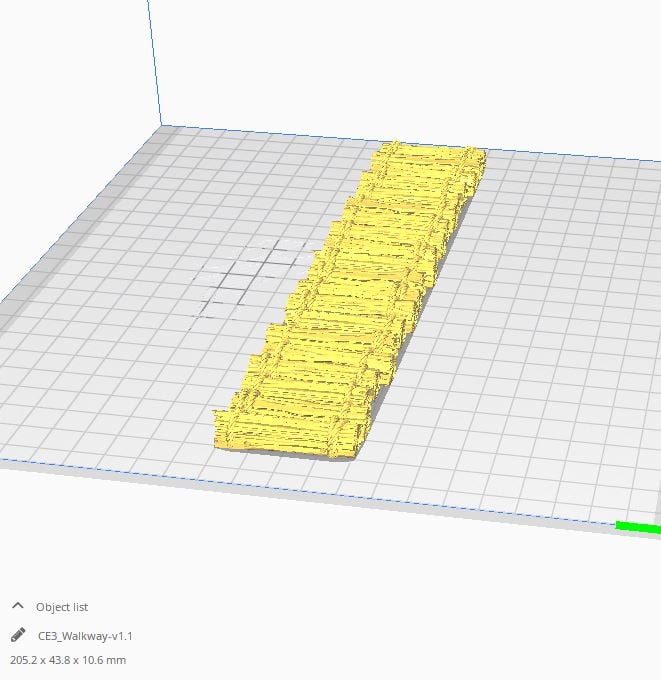
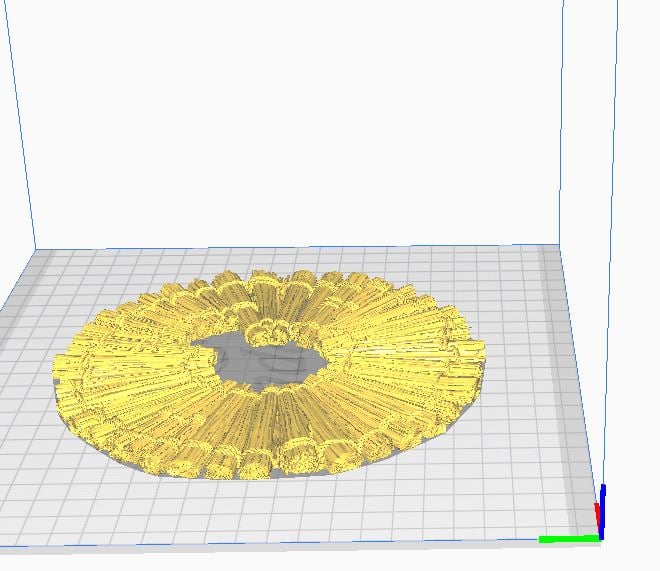

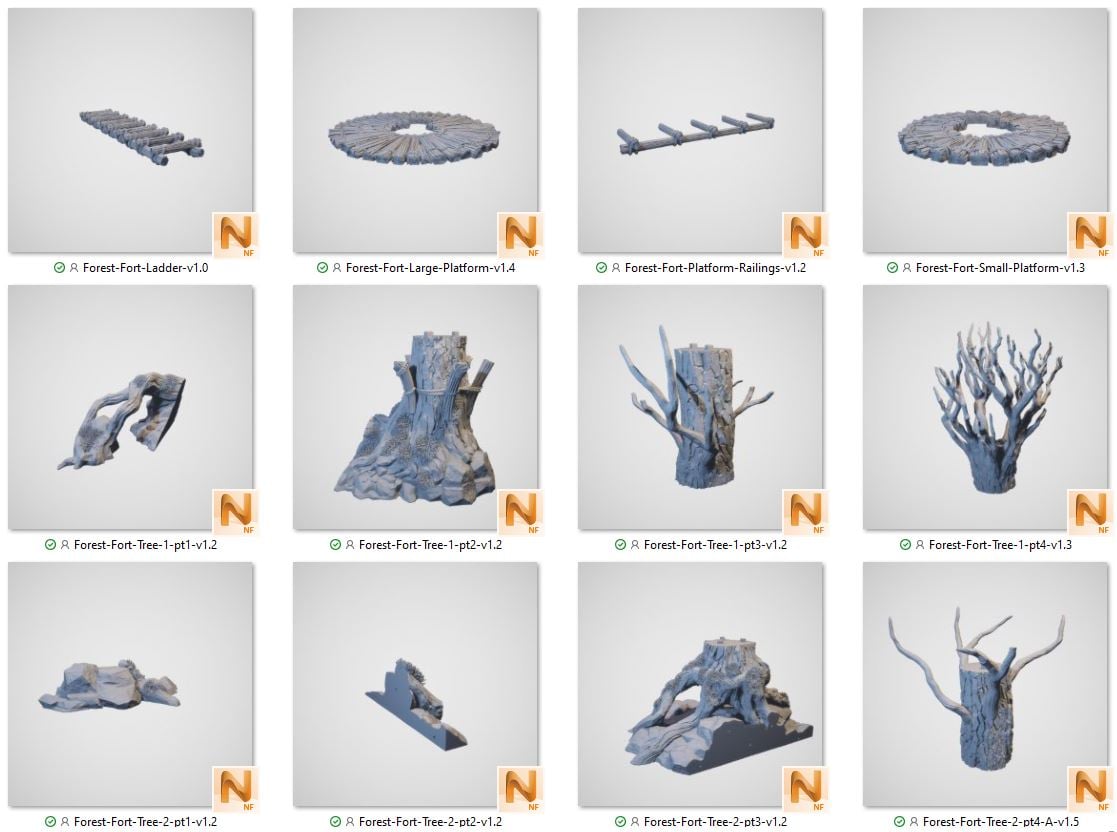
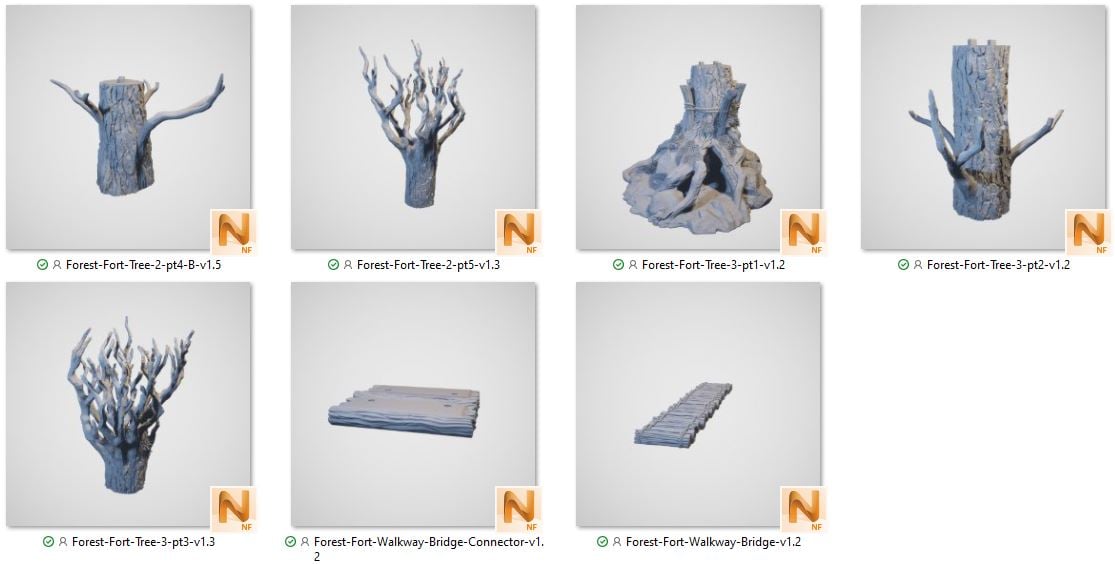





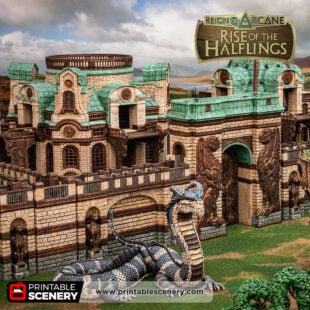











kagbb (verified owner) –
These are AMAZING and have very much potential for variety, can I humbly ask for a copy of the Base tree 1 and 3 without the platform holders, and also if possible the Uncut versions of base 1 and 2.
I know it is a lot to ask, but tree base 1 seems to fit just fine on an ender 3 uncut and larger printers are becoming more common. Love the work!
Mike (Printable Scenery) –
Thanks for your feedback!
Those tree bases without the support poles are in the works
mattbail5691 (verified owner) –
I’m not sure if this was just an issue on my end, and it is a minor one at most. When printing the 3rd part of tree 1, it did not have the female sections on the bottom to link into the tree base. Like I said, it wasn’t a big problem and a drill solved it for me, just wanted it to be made aware.
Mike (Printable Scenery) –
Thats odd, the STL has the locking pins on it. Did you print version 1.2?
Glad to hear you found a solution and thanks for letting us know
mattbail5691 (verified owner) –
In regards to my previous comment (which can be deleted if needed). I am a silly boy and printed it with supports, so it put “supports” in the holes and filled them
Jay Dubya (verified owner) –
When trying to print the Forest-Fort-Ladder v1.0 one end is .8mm higher than the rest and hovers above the plate. Reducing the height to -.8 on Z rests the print “flat”
Nicholas Jebson –
Hey Jay, thanks for pointing this out. We will get that sorted and re-uploaded in the next few days.
Jay Dubya (verified owner) –
Another file with the same issue that is imported above the print bed: Forest-Fort-Platform-railings v1.2.
I’m not sure how to even print this part without supports.
Mike (Printable Scenery) –
Hi Jay,
The railings do require supports to print, they are provided without supports for people who may want to print them in resin.
We are looking at providing them with FDM supports
Jay Dubya (verified owner) –
Mike re: railings
They are still hovering above the print bed upon import by .8mm. Can this be addressed so others don’t run into the same problem I do?
Mike (Printable Scenery) –
Thanks Jay we will look into this further
jeffrey gnau (verified owner) –
Great Product! I’d like to ask if there is a paint tutorial on the forest fort or perhaps a list of the colors used on your model’s?
Jo Boorer (verified owner) –
All the colours and areas are covered in the Gardener’s Guildhall painting guide:
https://www.printablescenery.com/2022/02/10/painting-rise-of-the-halflings-gardeners-guildhall/
samtmarks (verified owner) –
Hey there! I’m a little unclear how to use the walk way connectors. Are they designed to attach under the platform? Thanks!
Joanne Boorer (verified owner) –
Hi.
The Walkway Connectors have filament holes to connect them to the underneath of the bridge and platforms.
torbjorn.andersson (verified owner) –
If you are hesitating on buying and printing these – DONT, they will light up your board and people will be amazed. I promise! Check out the expansion too…
Alex A (verified owner) –
I’m having issues printing the ladder using Orcaslicer “One object has empty inital layer and can’t be printed, please cut the bottom or enable supports.
I assume this is designed to be printed with supports enabled? Everything else has printed fine without supports.
Joanne Boorer (verified owner) –
Hi Alex. Could you please send a email to [email protected] with the name of the part you mention.
Michael Saxton (verified owner) –
I just printed the three Forest Forts in this set. I am trying to understand the best way to connect the bridges. The bridge connectors have filament holes to connect the bridges but it appears the only way that would work is with it permanently connected to the underside of each platform. Is that correct?
Joanne Boorer (verified owner) –
Hi Michael, Yes you are correct. You need to permanently connect the connector at this stage. We are always open to suggestions to better improve our models so if you know a better solution please feel free to share.