Description
The town square was bustling with townsfolk; looking for work on the billboard, pumping for freshwater, making a wish by the well or eating lunch by the fountain.
Notes:
- Right-click on the image below and “Save As” to download the reference sheet for this pack.
- Product measurements can be found in the image gallery.
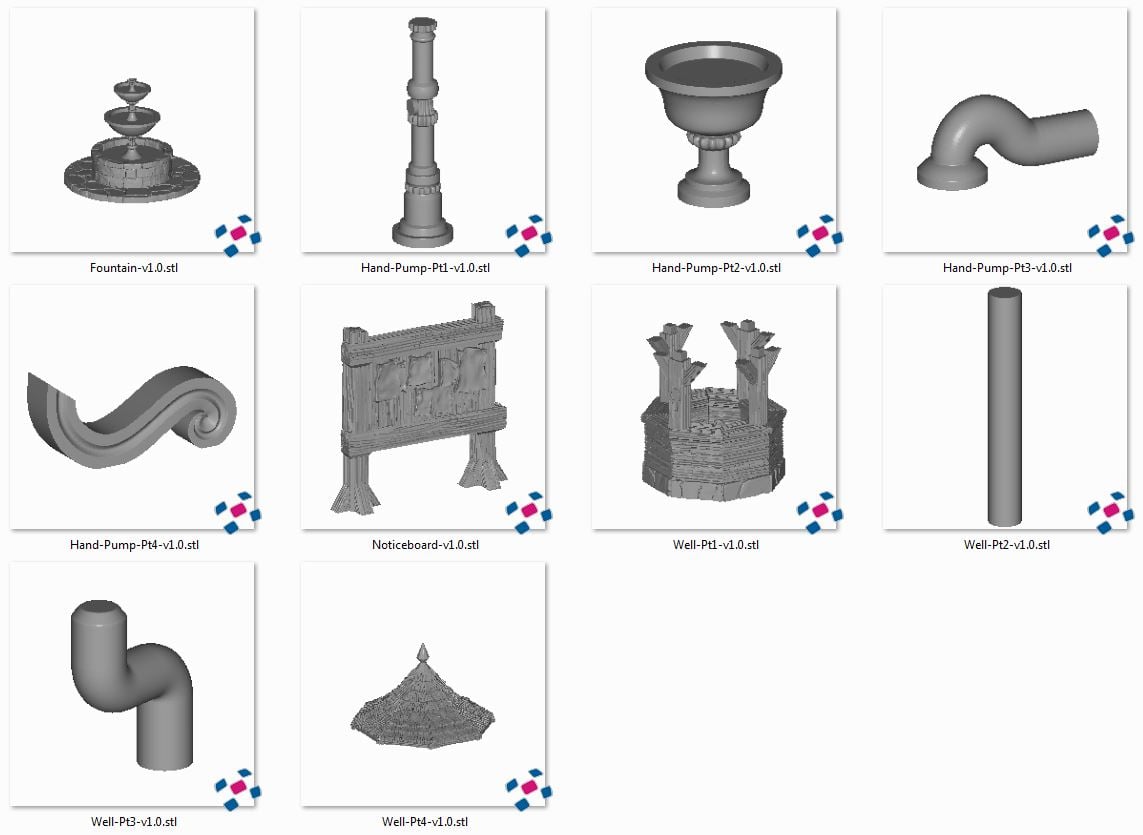







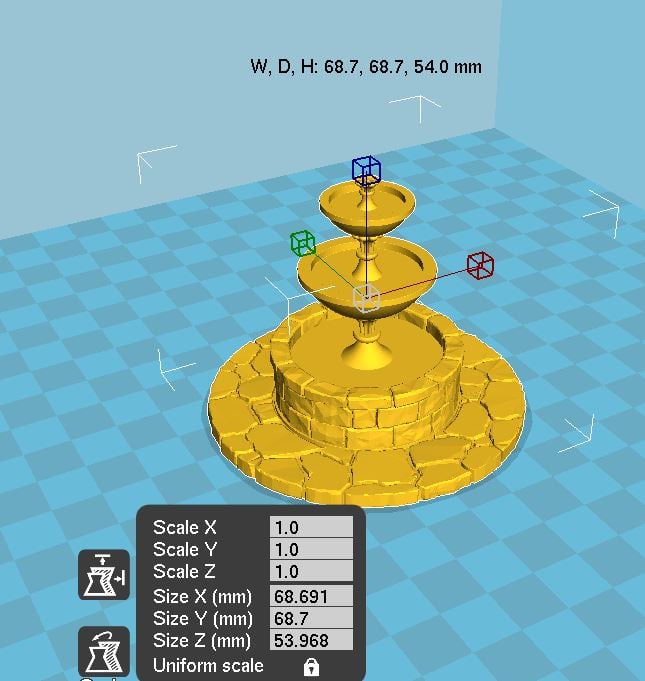
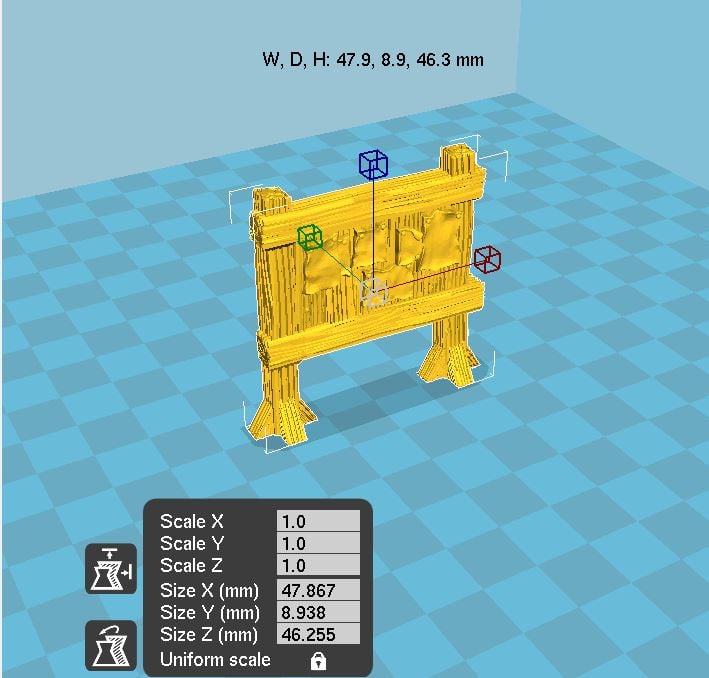


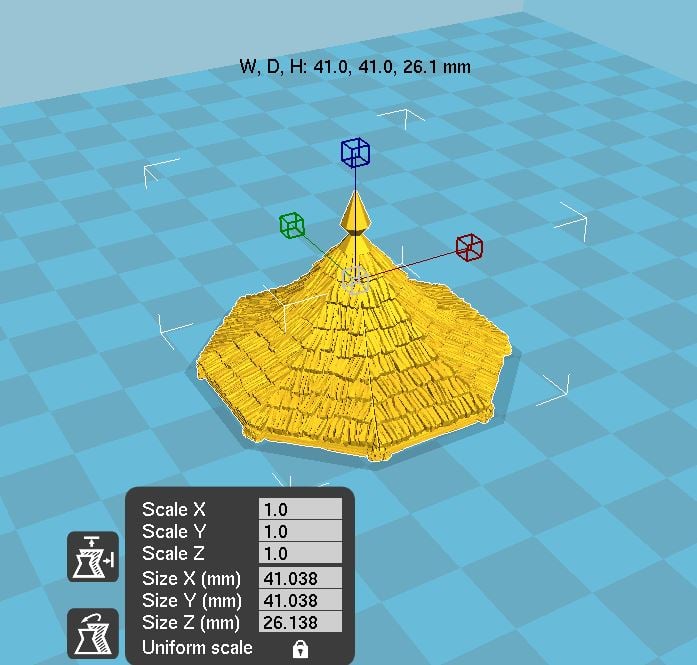
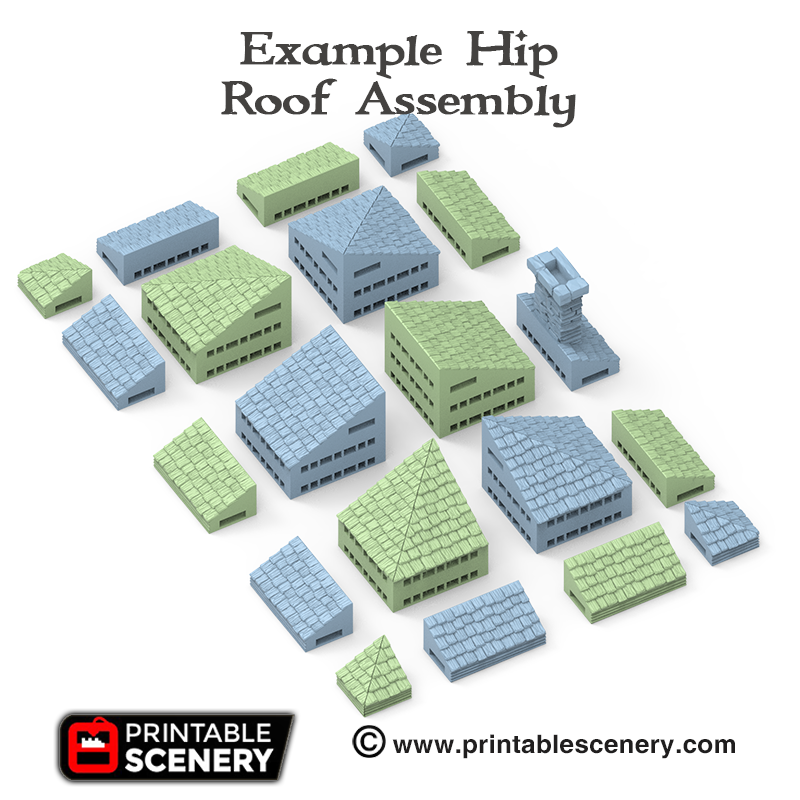
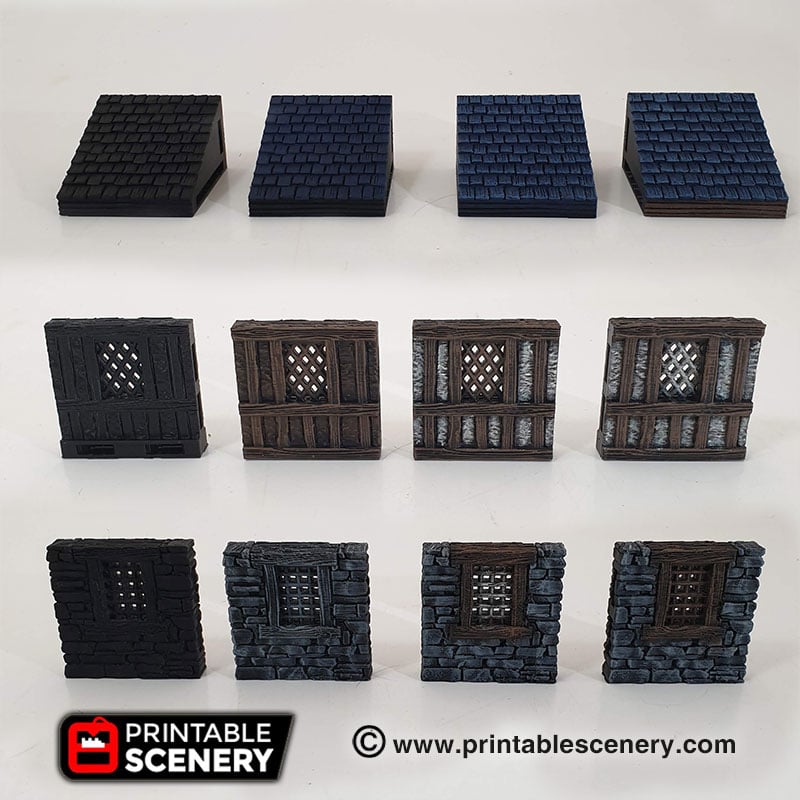















paso_fabri (verified owner) –
I am having difficulty printing the fountain (FDM). It is already a couple of times that even with the tree support it breaks exactly under the second water collector (the largest). Some advice?
Nicholas Jebson –
Hey Paso, have you checked what is causing it to break? is the hot end clipping it in a pass and knocking it over? you could try increasing the Infill density and see if that gives it a bit more structure.
Gordongrundy (verified owner) –
Hi, I am having the same issue with the fountain breaking at the base of the stem at the lowest level.
I have tried printing the recommended settings, adjusting the size, infill, layer height and using supports. So far it is the same issue every time.
It seems that there are gaps in the layers in the cone at the bottom of the stem.
I am using a CR10 and Cura. Any advice would be most appreciated
(I can send photos if that helps)
Sam Campbell (verified owner) –
Increase the number of wall layers and slow down wall speed of the print. This will help with narrow circular pieces.
Ian DeTreville –
what is the roof tile on the first picture?
Jo Boorer –
This roof is made up from the Modular Shingle Roof set. https://www.printablescenery.com/product/modular-shingle-roof/