Description
Crossing the many mountain streams of Hagglethorn hollow, the sturdy foundations of the bridges were already here poking through the soil when the current inhabitants arrived in the hollow. Like the cobbled streets, they may have been part of a massive labyrinthine castle, though they have since been reduced by industrious individuals to convenient, low-sided cartways through the township.
Bring Johnny Fraser-Allen’s enchanting world of Hagglethorn Hollow to life on your tabletop.
This detailed 3D-printable tower is part of the official Hagglethorn Hollow range, originally sculpted and envisioned by Tabletop Troubadour Games and now available as a print-ready STL file exclusively through Printable Scenery.
Crafted for modular play, this model connects seamlessly with other Hagglethorn Hollow buildings to create a living, breathing fantasy village full of character and story. Whether for roleplaying adventures, wargames, or display pieces, the Hagglethorn Hollow Tower brings a unique atmosphere to any tabletop setting.
The Hagglethorn Bridge comes with 3 versions for 3d printing:
- The main version included in the download with the bridge cut in two that will fit most conventional 3D printers on the market
- A folder labeled “Road Version” with an enlarged bridge for carts and horses that will fit on printer beds sized 200mm x 200mm
- A folder labeled “River Options” has the bridge attached to Rivers and Wild Rivers.
Updates:
- 27 January 2023 (version 1.7) Now contains river options.
Notes:
- Right-click on the image below and “Save As” to download the reference sheet for this pack.
- Product measurements can be found in the image gallery.
- Copyright Printable Scenery under license from Tabletop Troubadour Games
- First Published version 1.6

River Option Reference

Hagglethorn Hollow is the creation of Johnny Fraser-Allen and Tabletop Troubadour Games.
Printable Scenery is the exclusive authorised distributor of Hagglethorn Hollow STL files.






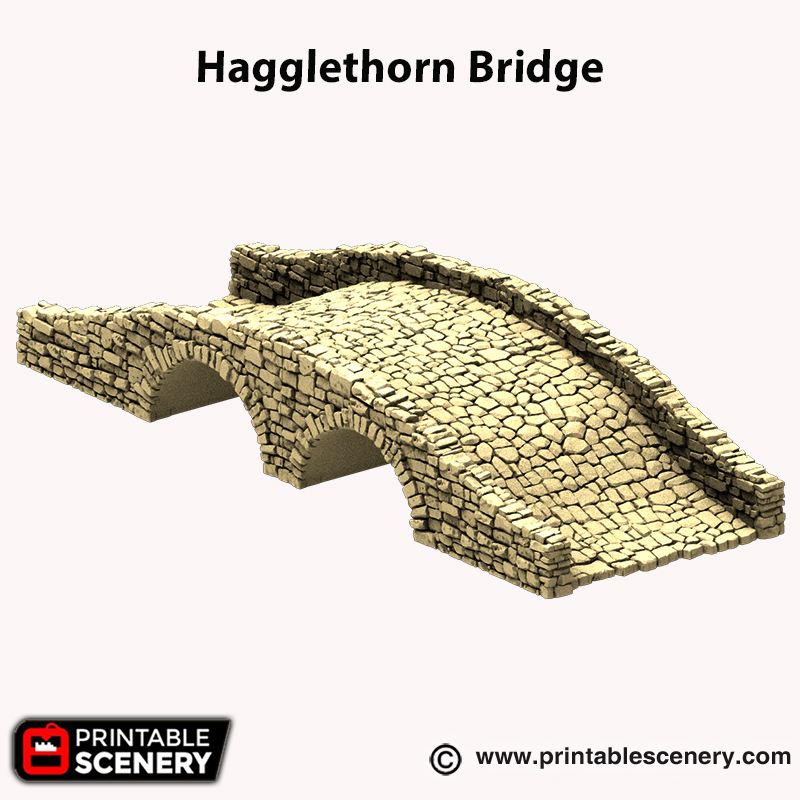
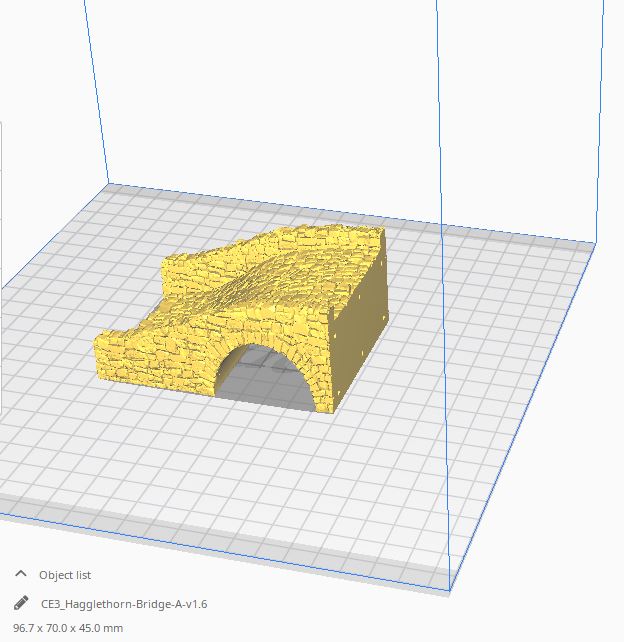
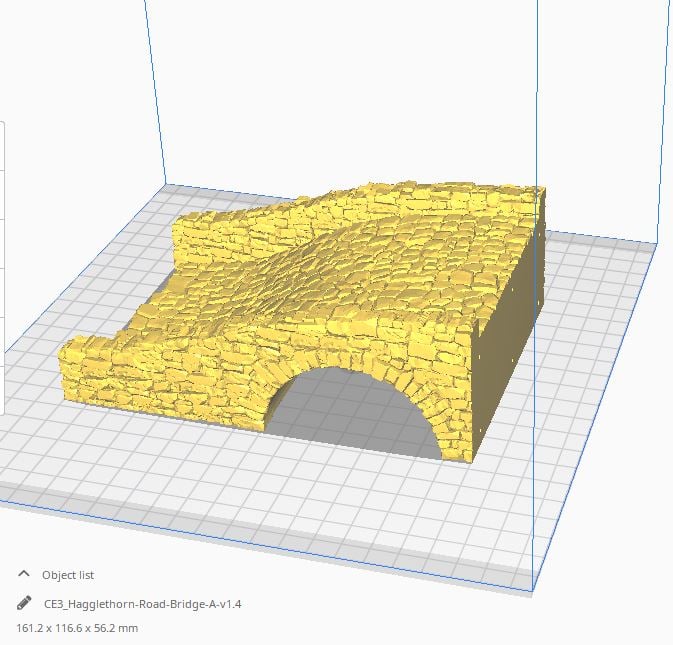















KrisTheBat –
Hello,
Just wondering, is there any chance in future, that there would be an extension part for this bridge? Like a middle flat area, with another arch, option to make a bride longer?
Really like to look of it! 🙂
Mike (verified owner) –
Hi Kris,
Thanks for your suggestion! Its certainly something we could look at adding in the future. I’ll put it on our list of possible model updates.
richard.lierman (verified owner) –
I’d like to second the extension, and perhaps a “destroyed” model as a standalone model/purchase?
Jo Boorer –
It is a great idea. We will look at putting this in a future campaign.
Thomas Gallant –
There was a post on the rivers Q&A in May that you were planning to adapt this bridge for crossing the Rivers set. Has anything happened with this, or any other bridge. Would love an option to bride across the rivers set!
Jo Boorer –
I know it is in the model update pipeline so will add your comment to the card. Thanks
Thomas Gallant (verified owner) –
Absolutely love that you guys added in a bridge option for the rivers…Many thanks on that. However just purchased and downloaded and the Wild Rivers wont slice. Tried in Cura 5.2.2 and Prusa and both kick back an error and wont slice. the other models all work perfect but not the wild rivers. Neither slicer will say what the error is, just that they cant slice.
Jo Boorer (verified owner) –
I am unable to recreate this error in the Cura or Prusa slicer. Cura has had issues like this since 5.0. Try turn the model on the build plate before slicing.
Anthony Von Ohlen (verified owner) –
Are you able to make a combined version of the base bridge?
Jo Boorer (verified owner) –
Thanks for your suggestion. I will add this to our update list.
Thomas Stemplinger (verified owner) –
Now I got the same problem here as I had with a specific Wild River file before… Cura 5.6.0 encounters an error when slicing the Hagglethorn-Bridge-A-Wild_River-Long_Straight-v1.0 file.
Turning the model is of no avail. Any help is appreciated.
Jo Boorer (verified owner) –
I sliced this in Cura and Prusa with no issues. Opened the part in Netfabb and cannot locate any errors.
booboohamster (verified owner) –
I am having an issues with the road bridge, one half prints perfectly, however the other fails.
Where the second set of pin holes are, it’s like it just doesn’t print the entire layer.
Any suggestions to resolve?
Joanne Boorer (verified owner) –
Thanks for reaching out. I can not see anything that would cause this issue and this is the first report of this happening. I would suggest asking in a forum of the slicer or printer you are using.