Description
The towering headquarters of the city watch stands as a bastion of his Majesty’s authority in the port’s crime-ridden streets. Offering the best view of both the bustling shipping docks and the narrow streets nearby harboring those ready to make a quick score at the opportune moment. Room enough for the commander’s office and barracks for his men, this structure acts as the key position of authority in the port city. Updates:
- 16 May 2024 (version 2.5) Lv1 had a correction to remove unused pinholes.
- 11 June 2024 (version 2.6) Hollow spaces filled in bases of Lv3 and Lv4.
Notes for City Watch Headquarters STL:
- Right-click on the image below and “Save As” to download the reference sheet for this pack.
- Important: This product is scaled to 32mm. In order to print the product at 28mm to match other 28mm terrain, scale to 90%.
- Small Printer reference sheet included in the zip file.
- Product measurements can be found in the image gallery.
- First Published version 2.4
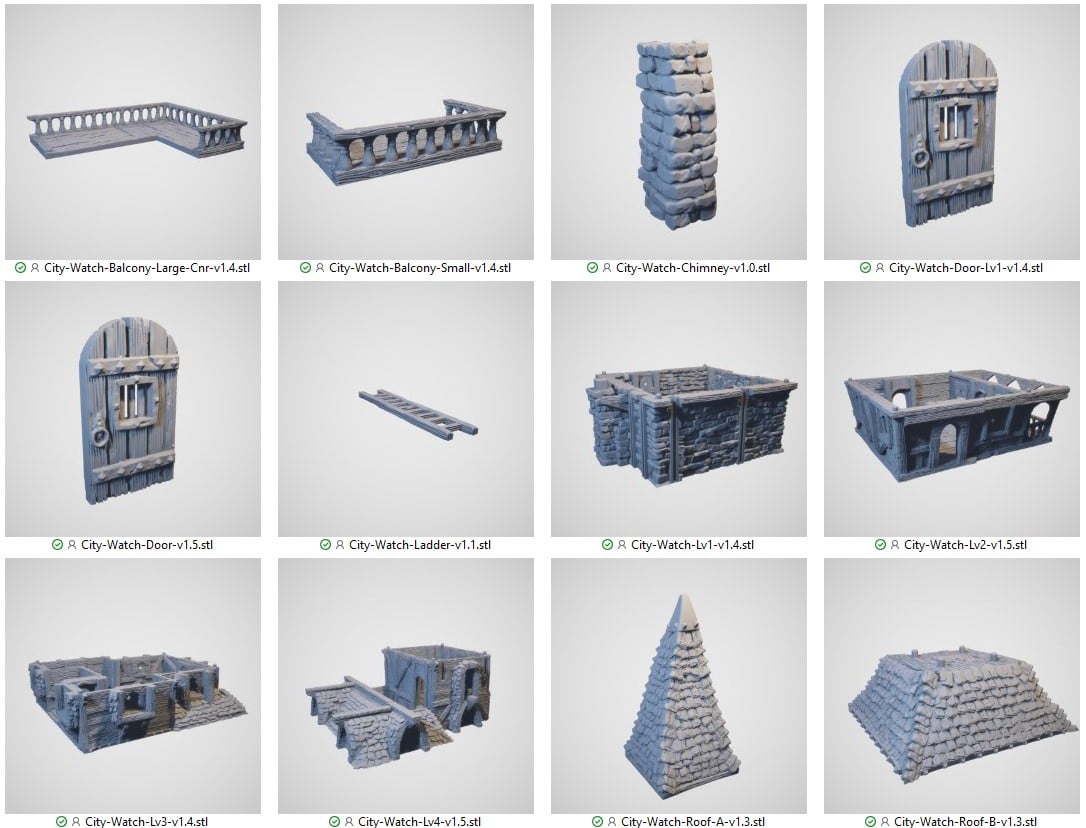
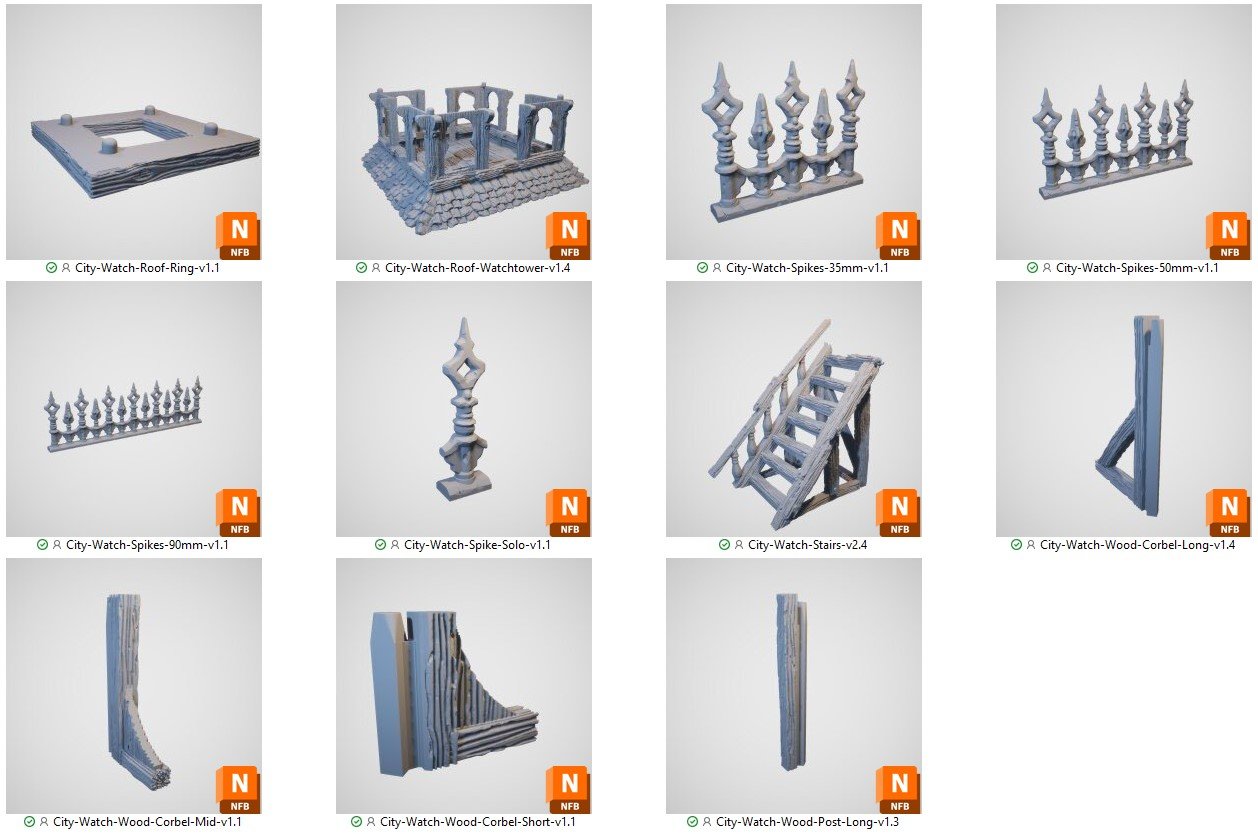
Swappable Options 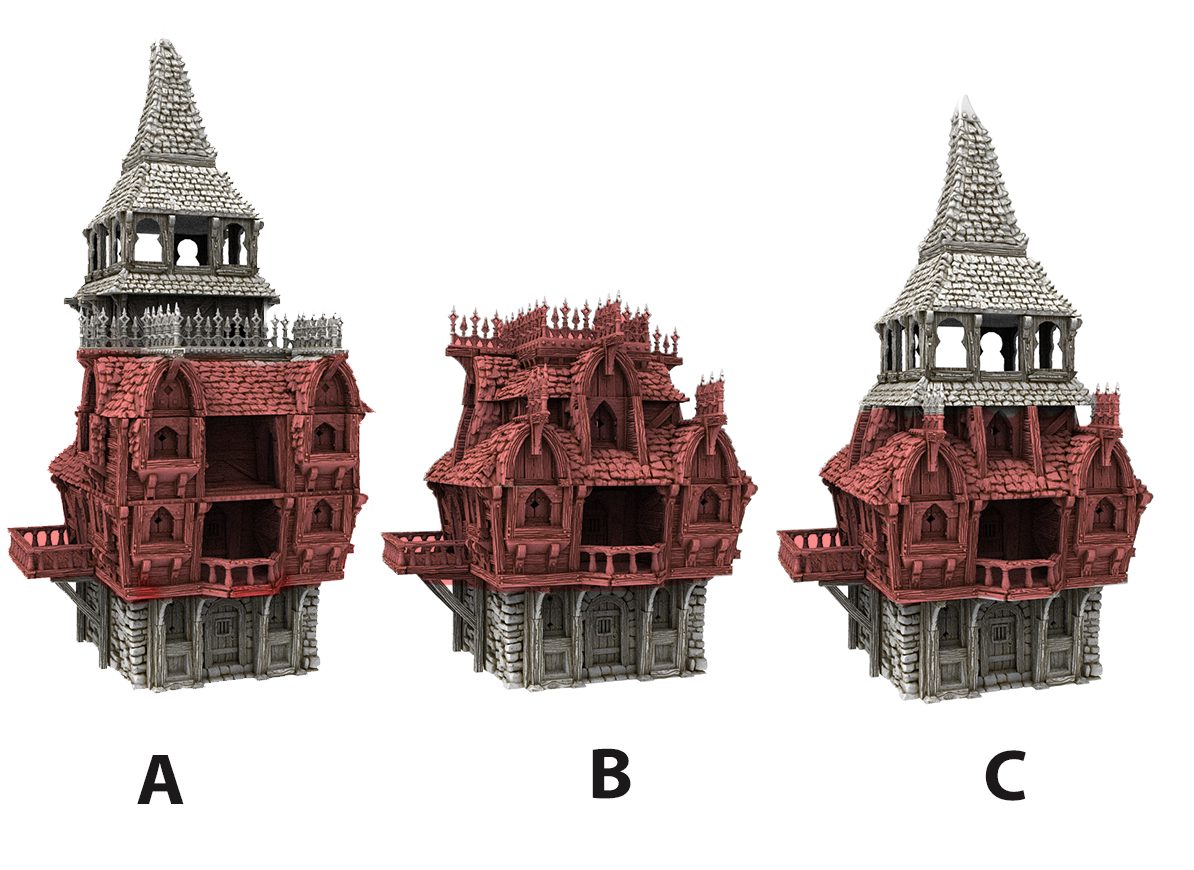
To create the building as shown in images above you will need the following levels:
The red areas show the levels from other models.
Swappable option A
- Level 1 City Watch Headquarters (City-Watch-Lv1)
- Level 2 Merchant Guild (Merchant-Guild-Lv2 and Balconies)
- Level 3 City Watch Headquarters (City-Watch-Lv3)
- Level 4 City Watch Headquarters (City-Watch-Lv4 and Roof Spikes)
- Level 5 City Watch Headquarters (City-Watch-Roof-Watchtower)
- Level 6 City Watch Headquarters (City-Watch-Roof-B)
- Level 7 City Watch Headquarters (City-Watch-Roof-Ring)
- Level 8 City Watch Headquarters (City-Watch-Roof-A)
Swappable option B
- Level 1 City Watch Headquarters (City-Watch-Lv1)
- Level 2 Merchant Guild (Merchant-Guild-Lv2 and Balconies)
- Level 3 Merchant Guild (Merchant-Guild-Lv3 and Roof Spikes)
- Level 4 Merchant Guild (Merchant-Guild-Roof and Roof Spikes)
- Level 5 Merchant Guild (Roof Spikes)
Swappable option C
- Level 1 City Watch Headquarters (City-Watch-Lv1)
- Level 2 Merchant Guild (Merchant-Guild-Lv2 and Balconies)
- Level 3 Merchant Guild (Merchant-Guild-Lv3 and Roof Spikes)
- Level 4 City Watch Headquarters (City-Watch-Roof-Watchtower)
- Level 5 City Watch Headquarters (City-Watch-Roof-B)
- Level 6 City Watch Headquarters (City-Watch-Roof-Ring)
- Level 7 City Watch Headquarters (City-Watch-Roof-A)
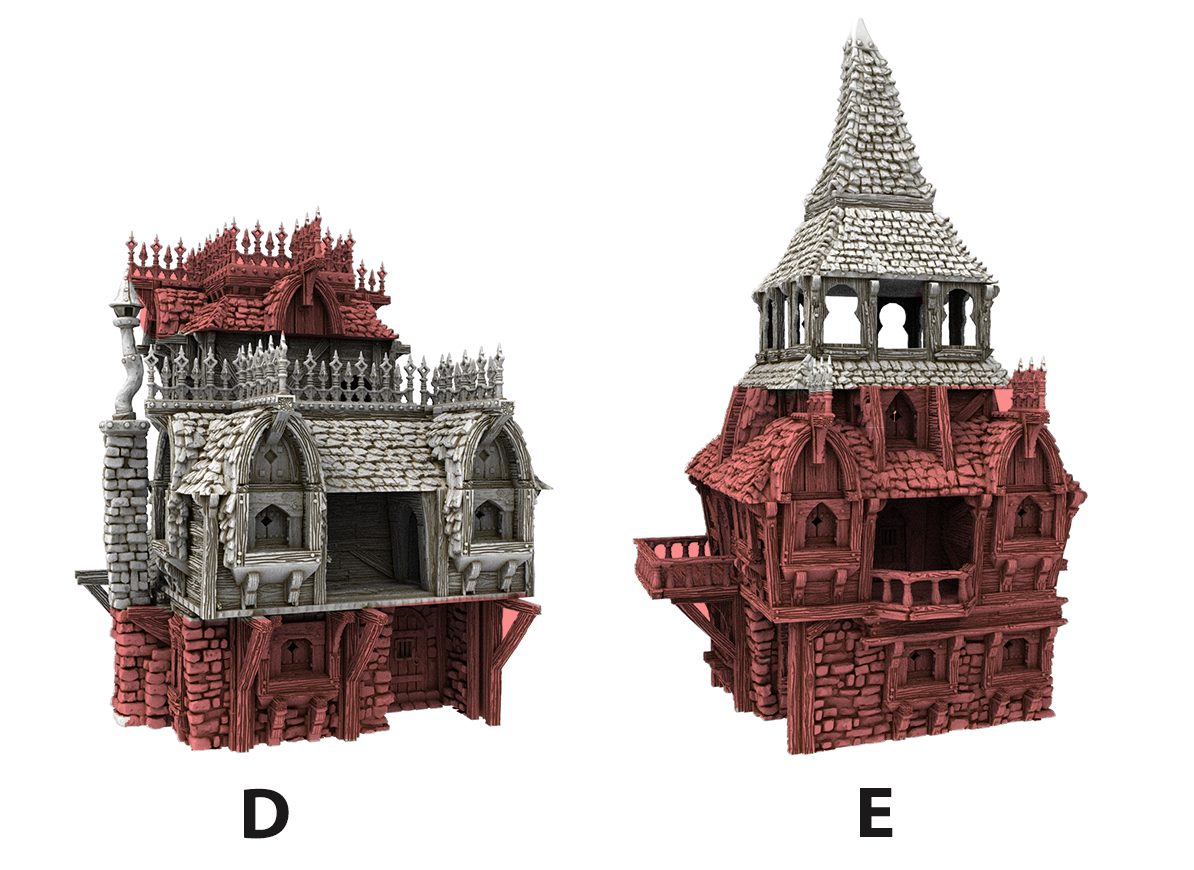
Swappable option D
- Level 1 Merchant Guild (Merchant-Guild-Lv1)
- Level 2 City Watch Headquarters (City-Watch-Lv3)
- Level 3 City Watch Headquarters (City-Watch-Lv4 and Roof Spikes)
- Level 4 Merchant Guild (Merchant-Guild-Roof and Roof Spikes)
Swappable option E
- Level 1 Merchant Guild (Merchant-Guild-Lv1)
- Level 2 Merchant Guild (Merchant-Guild-Lv2 and Balconies)
- Level 3 Merchant Guild (Merchant-Guild-Lv3 and Roof Spikes)
- Level 4 City Watch Headquarters (City-Watch-Roof-Watchtower)
- Level 5 City Watch Headquarters (City-Watch-Roof-B)
- Level 6 City Watch Headquarters (City-Watch-Roof-Ring)
- Level 7 City Watch Headquarters (City-Watch-Roof-A)
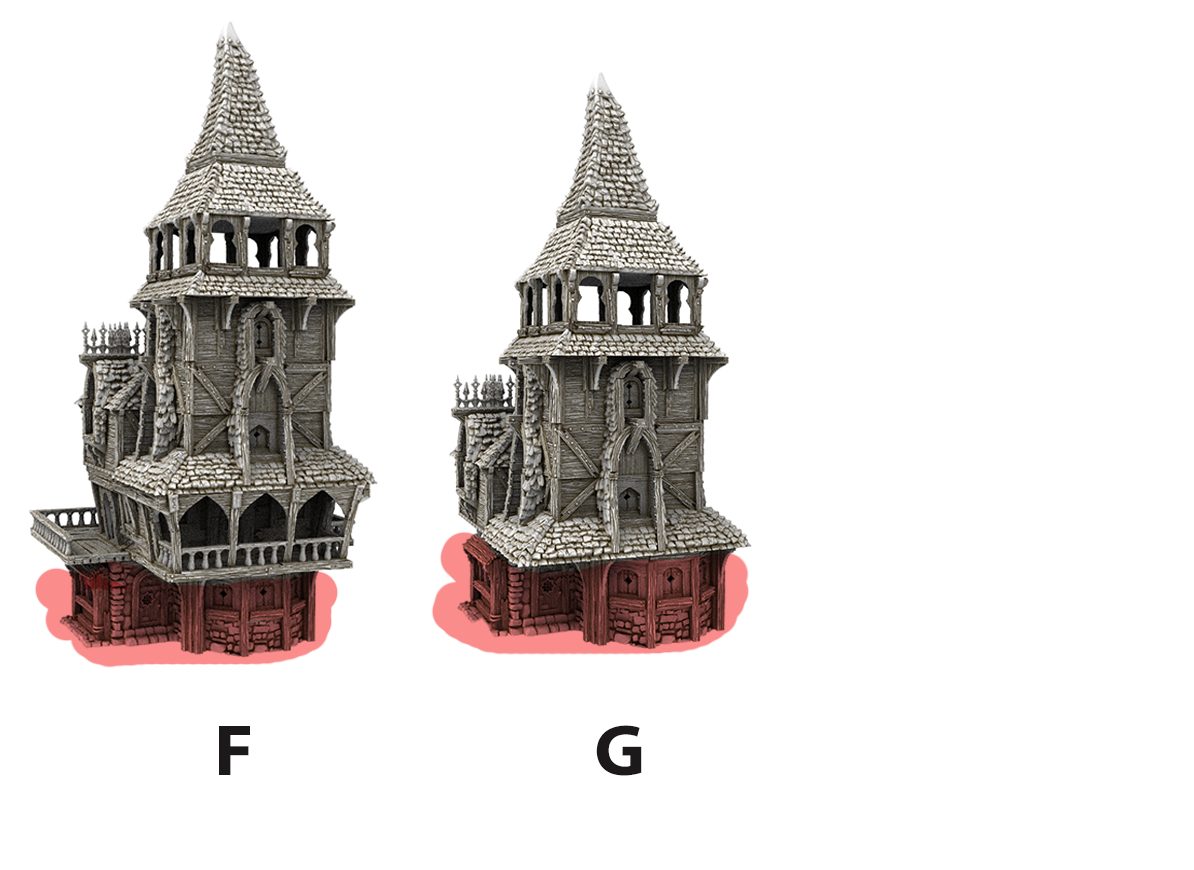
Swappable option F
- Level 1 City Manor (City-Manor-Lv1) or City Inn (City-Inn-Lv1)
- Level 2 City Watch Headquarters (City-Watch-Lv2)
- Level 3 City Watch Headquarters (City-Watch-Lv3)
- Level 4 City Watch Headquarters (City-Watch-Lv4 and Roof Spikes)
- Level 5 City Watch Headquarters (City-Watch-Roof-Watchtower)
- Level 6 City Watch Headquarters (City-Watch-Roof-B)
- Level 7 City Watch Headquarters (City-Watch-Roof-Ring)
- Level 8 City Watch Headquarters (City-Watch-Roof-A)
Swappable option G
- Level 1 City Manor (City-Manor-Lv1) or City Inn (City-Inn-Lv1)
- Level 2 City Watch Headquarters (City-Watch-Lv3)
- Level 3 City Watch Headquarters (City-Watch-Lv4 and Roof Spikes)
- Level 4 City Watch Headquarters (City-Watch-Roof-Watchtower)
- Level 5 City Watch Headquarters (City-Watch-Roof-B)
- Level 6 City Watch Headquarters (City-Watch-Roof-Ring)
- Level 7 City Watch Headquarters (City-Watch-Roof-A)
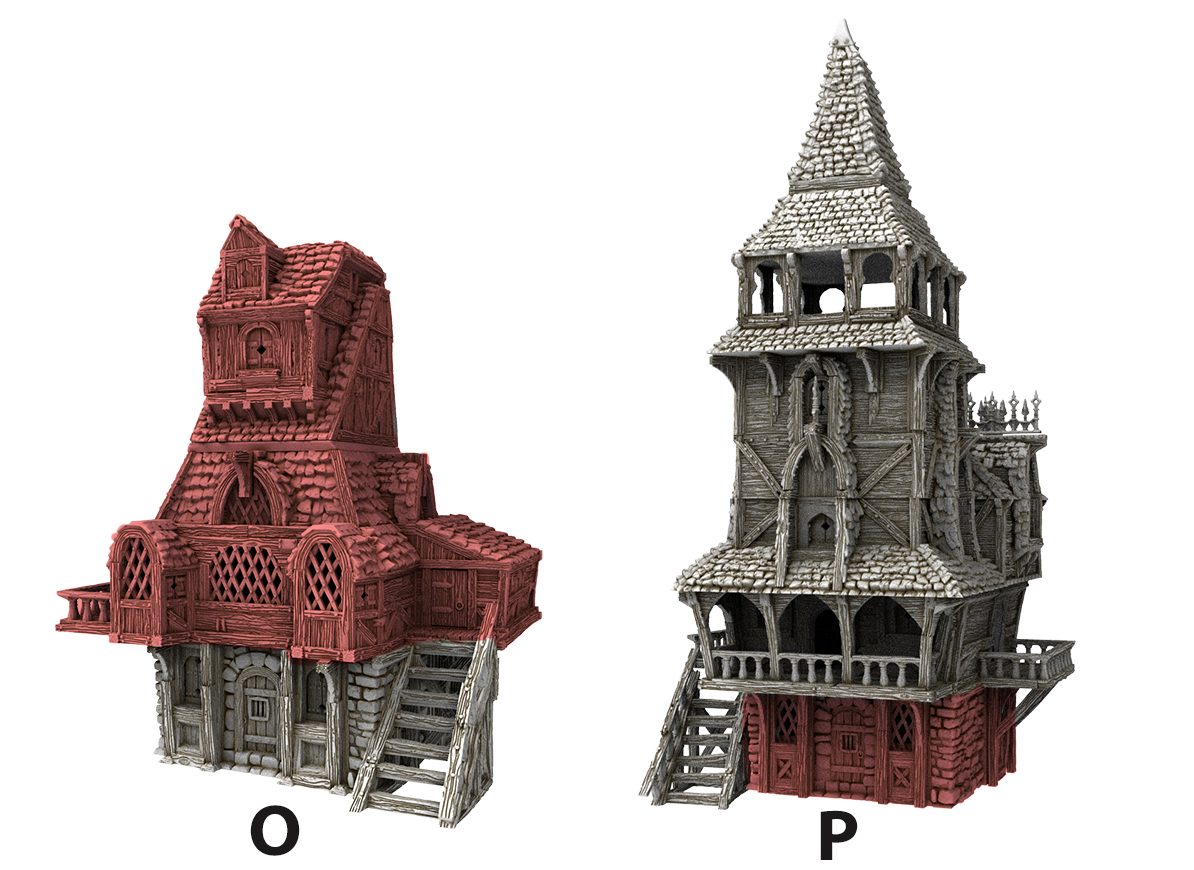
Swappable option O
- Level 1 City Watch Headquarters (City-Watch-Lv1)
- Level 2 City Apothecary (City-Apothecary-Lv2 and Balcony)
- Level 3 City Apothecary (City-Apothecary-Lv3)
- Level 4 City Apothecary (City-Apothecary-Lv4-Base, and City-Apothecary-Lv4 and City-Apothecary-Lv4-Roof)
Swappable option P
- Level 1 City Apothecary (City-Apothecary-Lv1)
- Level 2 City Watch Headquarters (City-Watch-Lv2 and Balconies)
- Level 3 City Watch Headquarters (City-Watch-Lv3)
- Level 4 City Watch Headquarters (City-Watch-Lv4 and Roof Spikes)
- Level 5 City Watch Headquarters (City-Watch-Roof-Watchtower)
- Level 6 City Watch Headquarters (City-Watch-Roof-B)
- Level 7 City Watch Headquarters (City-Watch-Roof-Ring)
- Level 8 City Watch Headquarters (City-Watch-Roof-A)
To view other swappable building layouts click here.






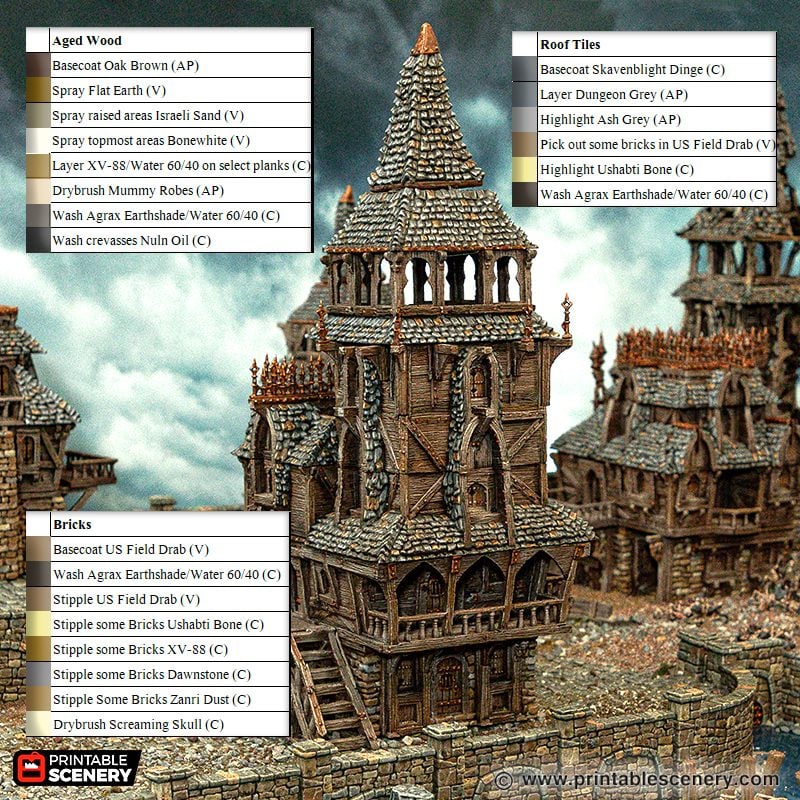


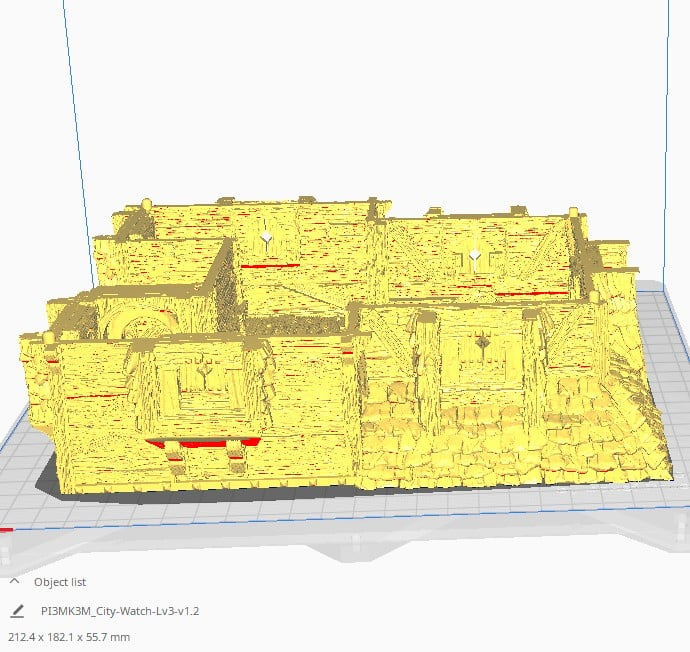
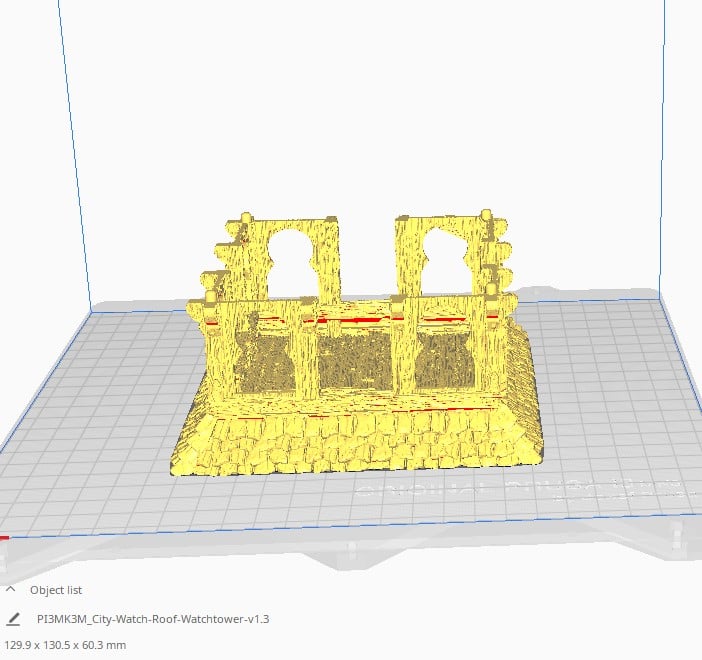
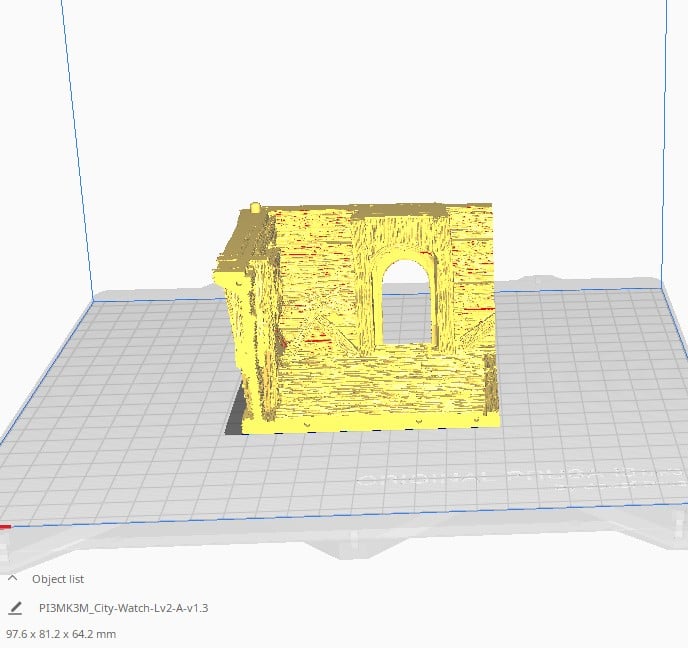


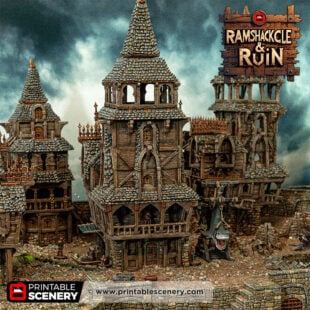
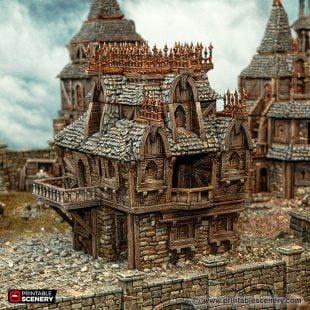











Evgeniia Sedova (verified owner) –
Download link does not work for me
Matt Barker –
Hi are you logged in when downloading?
Matt Barker –
Also, we might have a bit of overloading at the moment, if you could try again in a few moments
Jesse DiMauro (verified owner) –
Is the scale of these buildings different than previous campaigns? I’ve been printing the City Watch building and it seems enormous.
Jazkottaja (verified owner) –
Hi, is the City-Watch-Lv2-B-v1.5 – file broken? when im trying to slice it creality print crashes.
Simon Dallaire (verified owner) –
Anyone else have problems printing level 3 ? Tried differents settings, but everytimes I have some missing planks on the floor, or more like “suspended planks” that do not have anything under them.
While it might be a slicer issue it seems like the model could use some fixing. When looking at it, correctly printed planks only have meshes for the visible surface. While problematics planks have full meshes, even the part under the plank that you cant see.
Clearly my slicer is not handling this well.
So far level 1 and 2 printed without any problems, it’s just that one (haven’t tried level 4 yet). Any thought on that ?
Thomas (verified owner) –
A quick look at level 3 and 4 confirms that some of the planks are modelled on both sides, meaning it creates unneccesary gaps and bridges.
Joanne Boorer (verified owner) –
Hi
Thanks for pointing this out.
This is currently being fixed.