Description
The streets of the Port City are lined with the many manors of the lords and merchants who reap the wealth of the prosperous shipping lanes and dockside tradings. Usually, the first floor is kept as an office to conduct business from while the upper floors house the living quarters and bed-chambers, though few merchants keep their families in the city. Updates:
- 9 May 2024 (version 2.5) Scale adjustment made to the door.
- 6 June 2024 (version 2.6) Medium cut for Level 2 added.
Notes for City Manor STL:
- Right-click on the image below and “Save As” to download the reference sheet for this pack.
- Small Printer reference sheet included in the zip file.
- Small Printer cuts require support.
- Important: This product is scaled to 32mm. In order to print the product at 28mm to match other 28mm terrain, scale to 90%.
- Product measurements can be found in the image gallery.
- First Published version 2.4
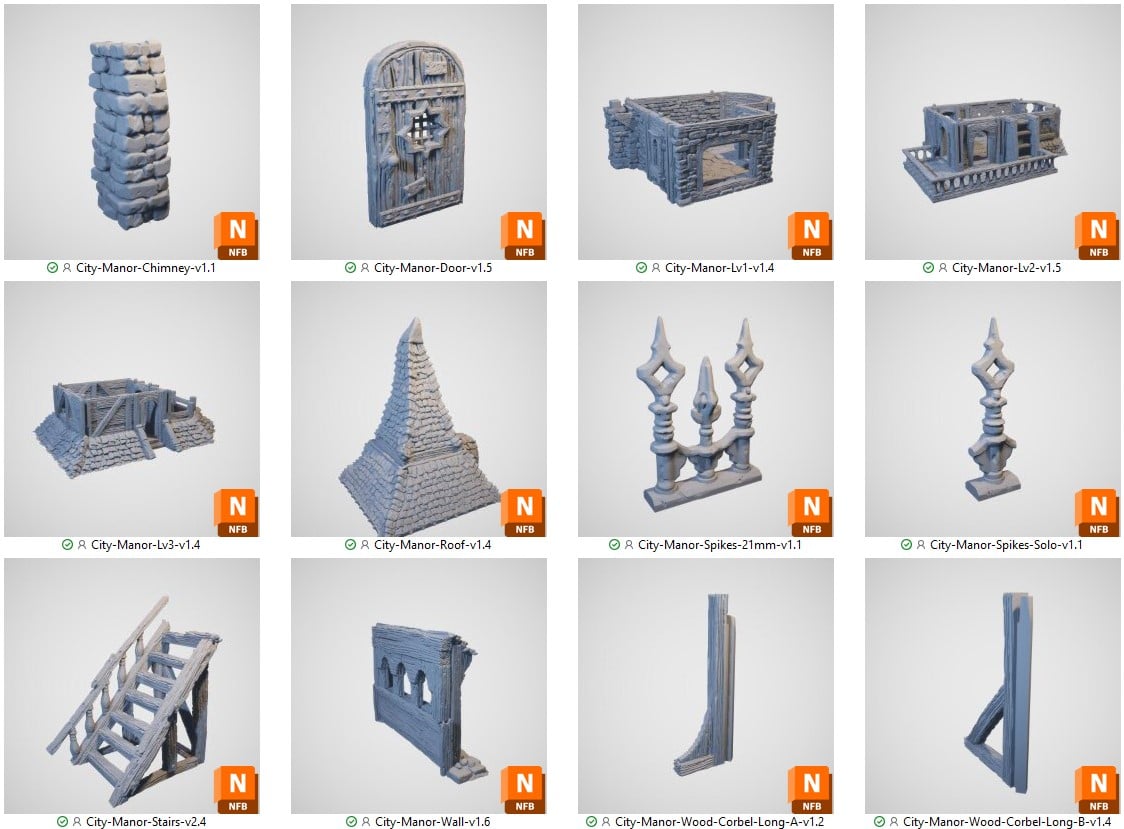

Swappable Options 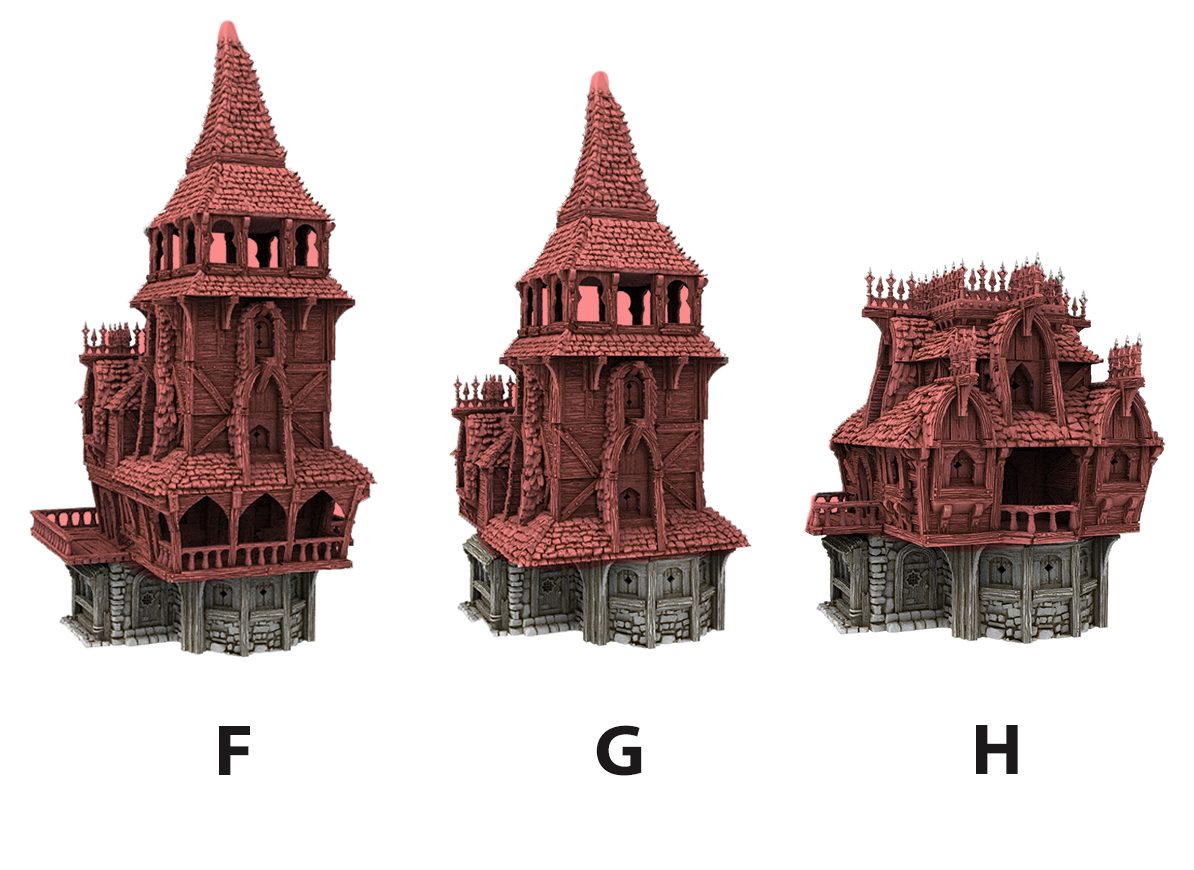 To create the building as shown in images above you will need the following levels: The red areas show the levels from other models. Swappable option F
To create the building as shown in images above you will need the following levels: The red areas show the levels from other models. Swappable option F
- Level 1 City Manor (City-Manor-Lv1) or City Inn (City-Inn-Lv1)
- Level 2 City Watch Headquarters (City-Watch-Lv2)
- Level 3 City Watch Headquarters (City-Watch-Lv3)
- Level 4 City Watch Headquarters (City-Watch-Lv4 and Roof Spikes)
- Level 5 City Watch Headquarters (City-Watch-Roof-Watchtower)
- Level 6 City Watch Headquarters (City-Watch-Roof-B)
- Level 7 City Watch Headquarters (City-Watch-Roof-Ring)
- Level 8 City Watch Headquarters (City-Watch-Roof-A)
- Level 1 City Inn side 1 (City-Inn-Lv1) Side 2 City Manor side 1 (City-Manor-Lv1)
- Level 2 City Inn (City-Inn-Lv2-Mirror) Side 2 City Inn (City-Inn-Lv2)
- Level 3 City Inn (City-Inn-lv3-Mirror) Side 2 City Inn (City-Inn-Lv3)
- Level 4 City Inn (City-Inn-Lv4-B) Side 2 City Inn (City-Inn-Lv4-A)
- Level 5 City Inn (City-Inn-Roof and Roof Spikes)
To view other swappable building layouts click here.
Swappable option G
- Level 1 City Manor (City-Manor-Lv1)
- or City Inn (City-Inn-Lv1)
- Level 2 City Watch Headquarters (City-Watch-Lv3)
- Level 3 City Watch Headquarters (City-Watch-Lv4 and Roof Spikes)
- Level 4 City Watch Headquarters (City-Watch-Roof-Watchtower)
- Level 5 City Watch Headquarters (City-Watch-Roof-B)
- Level 6 City Watch Headquarters (City-Watch-Roof-Ring)
- Level 7 City Watch Headquarters (City-Watch-Roof-A)
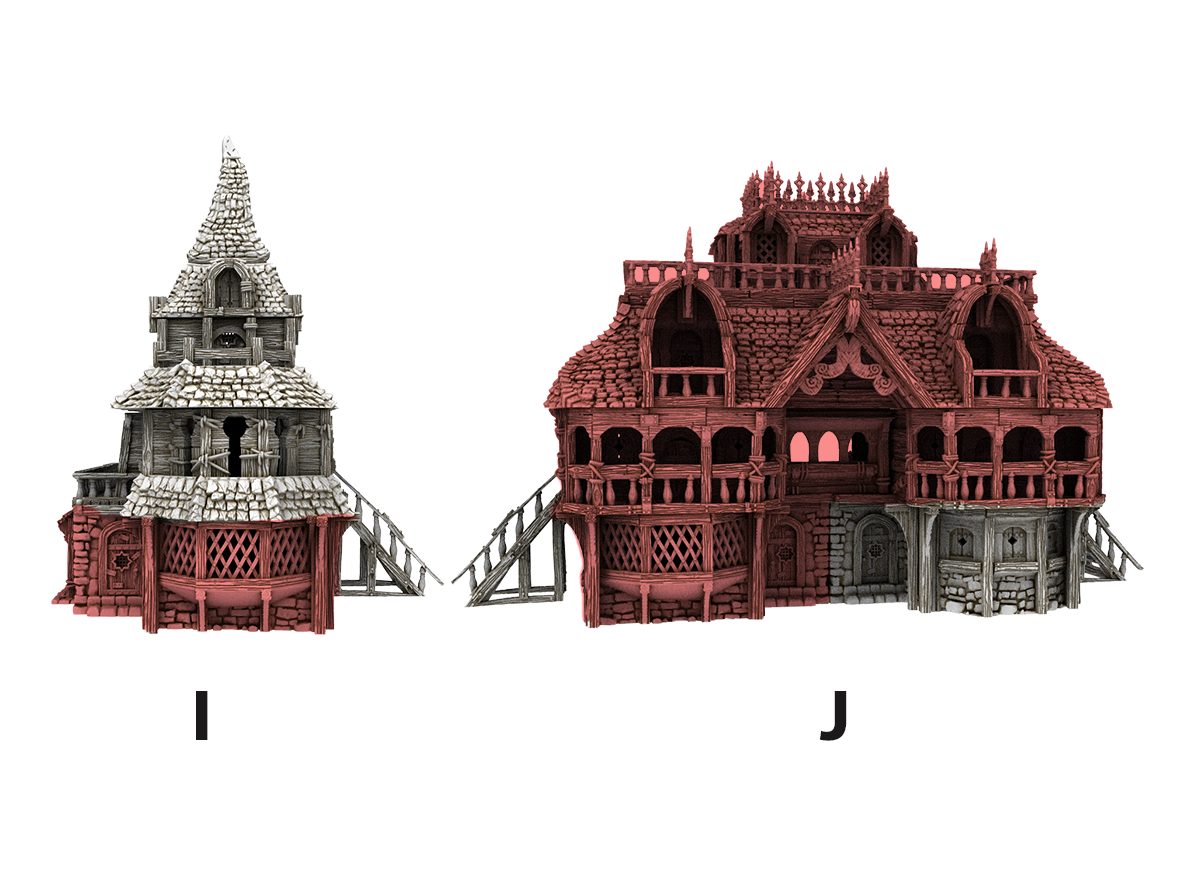
Swappable option I
- Level 1 City Inn (City-Inn-Lv1)
- Level 2 City Manor (City-Manor-Lv2)
- Level 3 City Manor (City-Manor-Lv3)
- Level 4 City Manor (City-Manor-Roof)
Swappable option J
- Level 1 City Inn side 1 (City-Inn-Lv1) Side 2 City Manor side 1 (City-Manor-Lv1)
- Level 2 City Inn (City-Inn-Lv2-Mirror) Side 2 City Inn (City-Inn-Lv2)
- Level 3 City Inn (City-Inn-lv3-Mirror) Side 2 City Inn (City-Inn-Lv3)
- Level 4 City Inn (City-Inn-Lv4-B) Side 2 City Inn (City-Inn-Lv4-A)
- Level 5 City Inn (City-Inn-Roof and Roof Spikes)
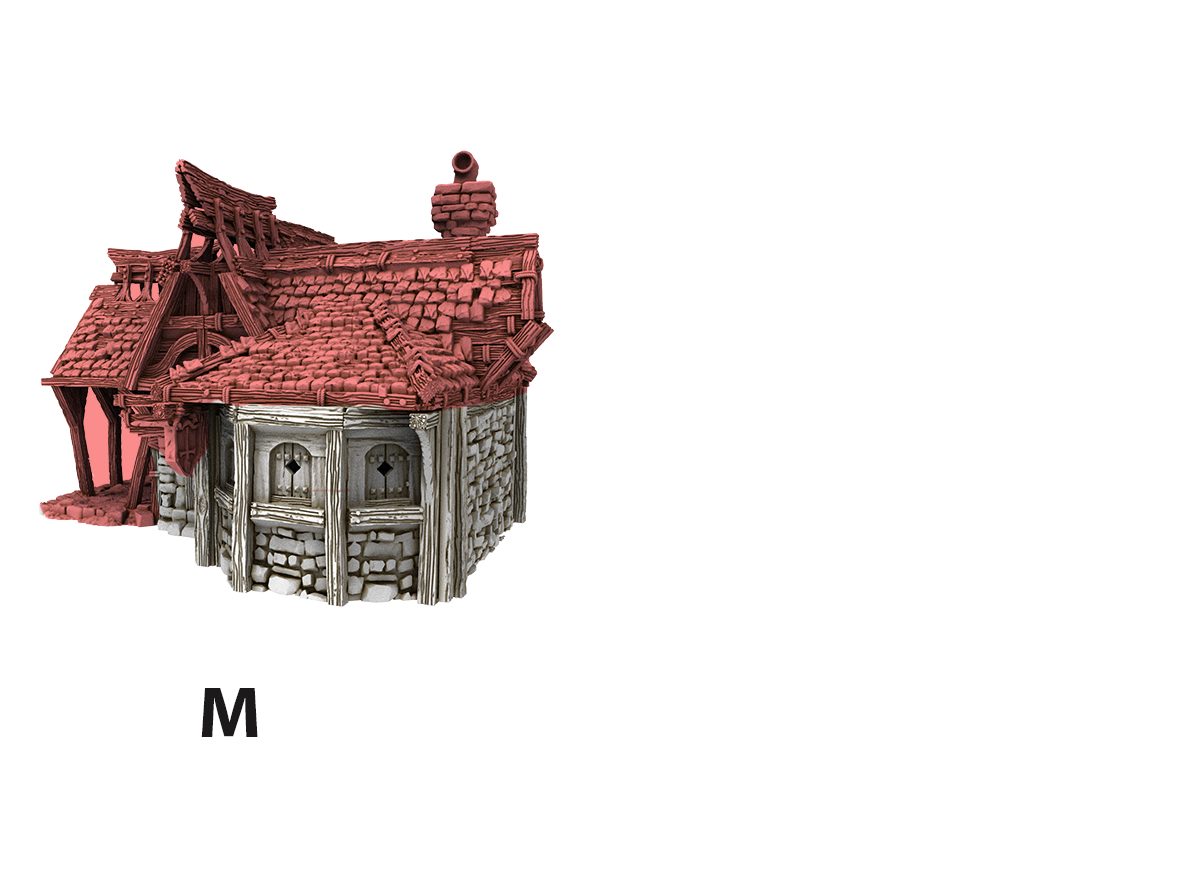
Swappable option M
- Level 1 City Manor (City-Manor-Lv1)
- Level 2 City Blacksmith (City-Blacksmith-Roof-Pt1) + (City-Blacksmith-Roof-Pt2) + (City-Blacksmith-Top-1) + (City-Blacksmith-Top-1)
To view other swappable building layouts click here.
 My Account
My Account 




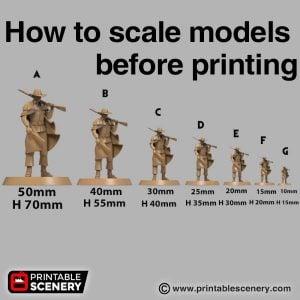






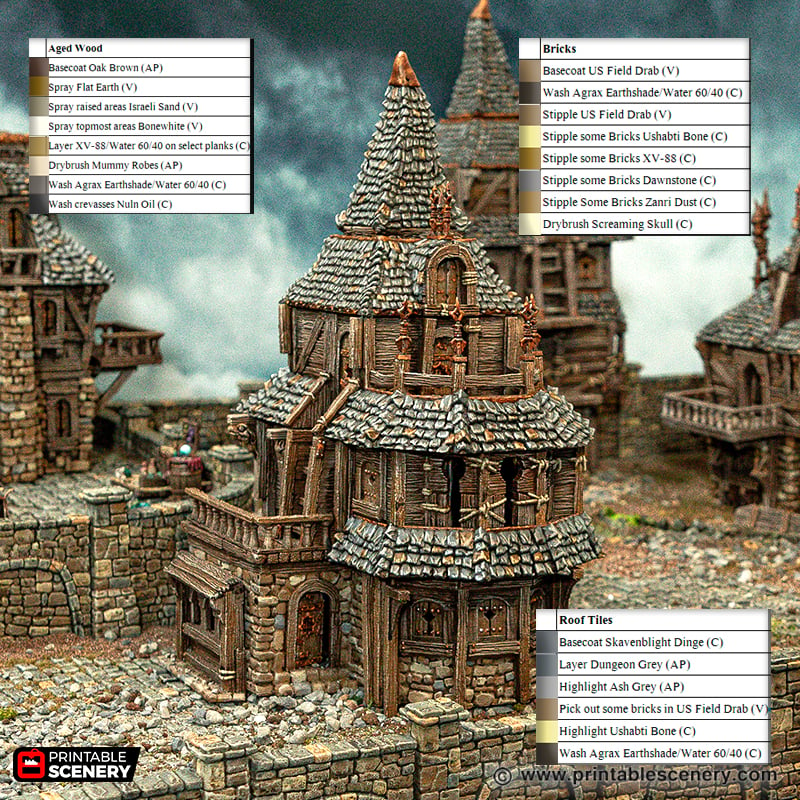


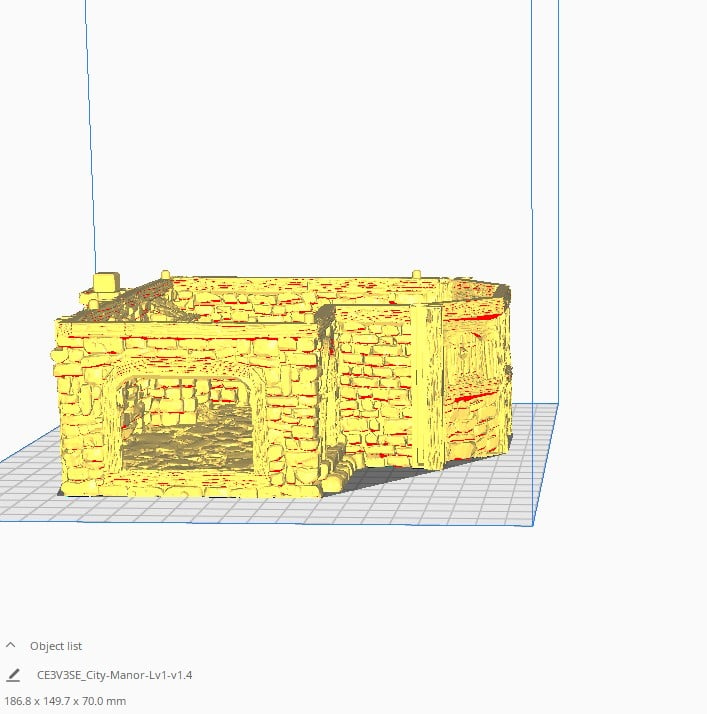
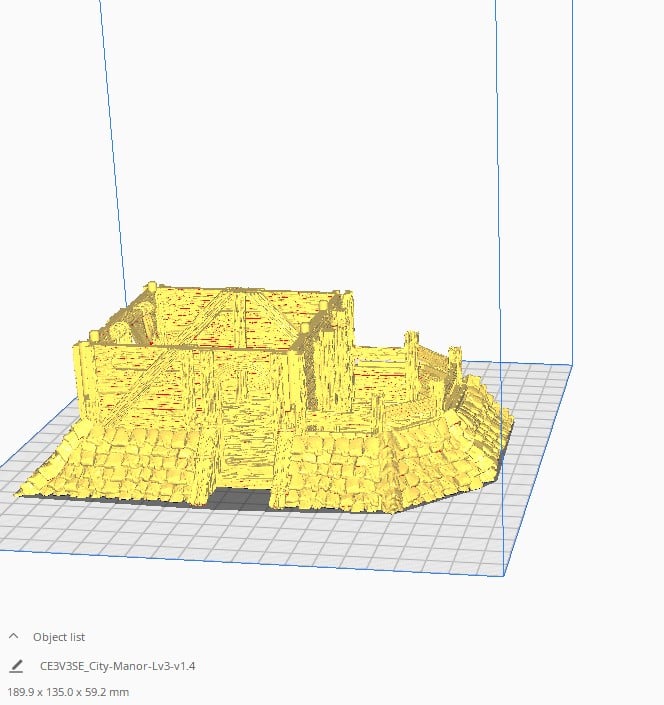
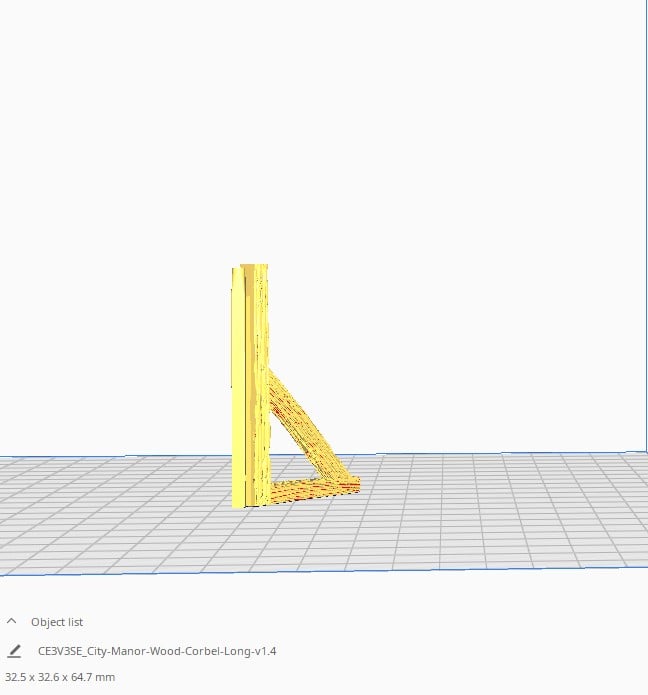
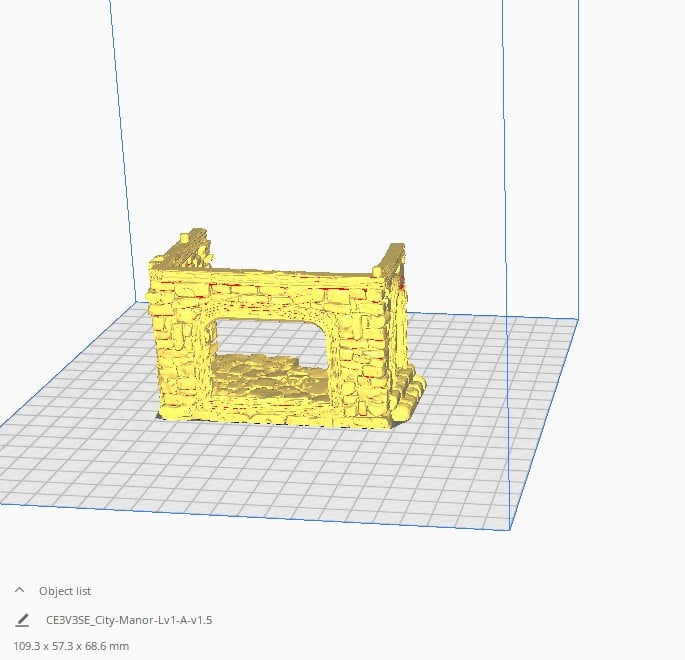

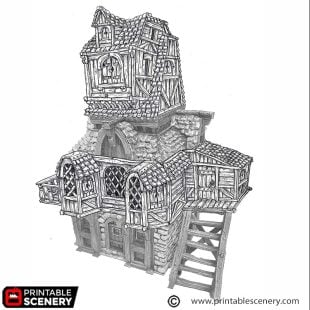




Fumble (verified owner) –
Not quite sure how to use the “City Manor Wall” ?
Am I suppose to put it against the hole on the west wall ? Why is it like this ? Must be something I don’t understand 🙂
Matt Barker –
Yes it goes up against the hole. The hole needs to be there for other modularity.
avanhorn8790 (verified owner) –
I think the 2nd floor small printer cuts are not included in the current 2.5 update.
Joanne Boorer (verified owner) –
Thanks for pointing this out. They are there they were just mislabeled. Have made the correction.
Thomas (verified owner) –
Im getting a “Vector too long” error on level 2. Scaling it uniformly to 99.99% fixes that issue, but the scale is obviously off now, even if just a bit.
Joanne Boorer (verified owner) –
Hi
Thanks for pointing this out.
I am getting a version in which the balcony is printed separately to fit a 200x200mm buildplate.