
Daemon Ossiary
The Daemon Ossiary is a wide building with several ruined floor levels, allowing several units to use it to gain advantage over the units trying to assualt the ossiaries walls.
You can download a copy of the assembly guide here for your own refrence.

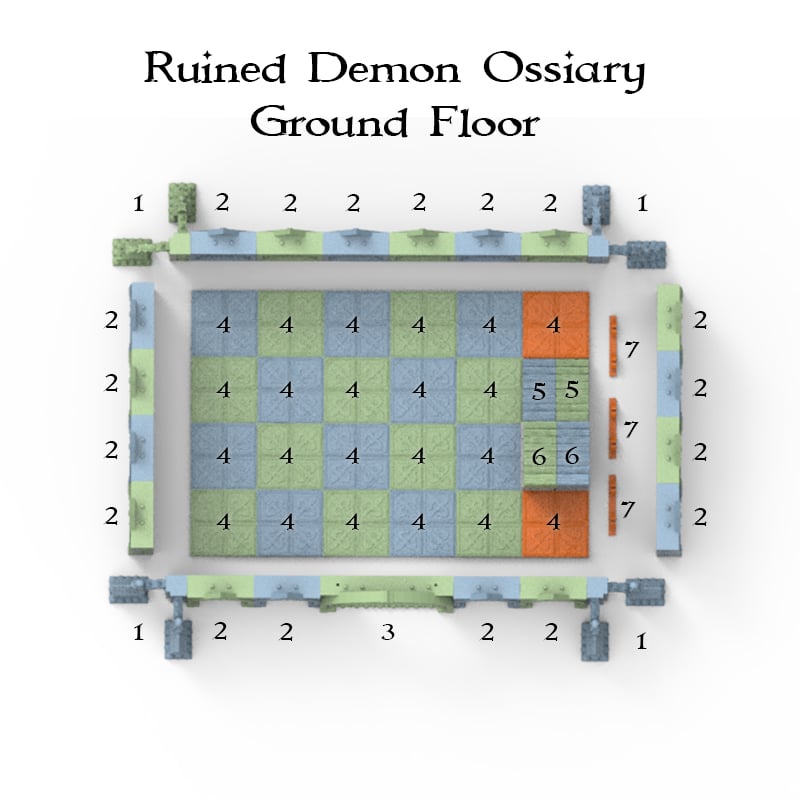
| Number | Product | File Name | Quantity |
| 1 | Demon Flying Buttress | Gothic Buttress L Demon | 4 |
| 2 | Demon Window | A1 Gothic Demon Window | 16 |
| 3 | Demon Door | Q GothicDemon Doorway Q Gothic Demon Door A Q Gothic Demon Door B | 1 1 1 |
| 4 | Cathedral Floor Options | E Gothic Floor 1 | 22 |
| 5 | Rustic Stone and Wood Stairs | S Full Schist Wood Stair | 2 |
| 6 | Rustic Stone and Wood Stairs Schist Walls | S Full Schist Wood Stair I Wall Column Schist | 2 4 |
| 7 | Clip Caps | A Wall Schist Clip Caps Horizontal | 3 |
Use the Clip Caps to hide the OpenLOCK ports on the NO#6 Raised Stairs. You will have to glue the stairs to the top of the Columns to hold it in place.
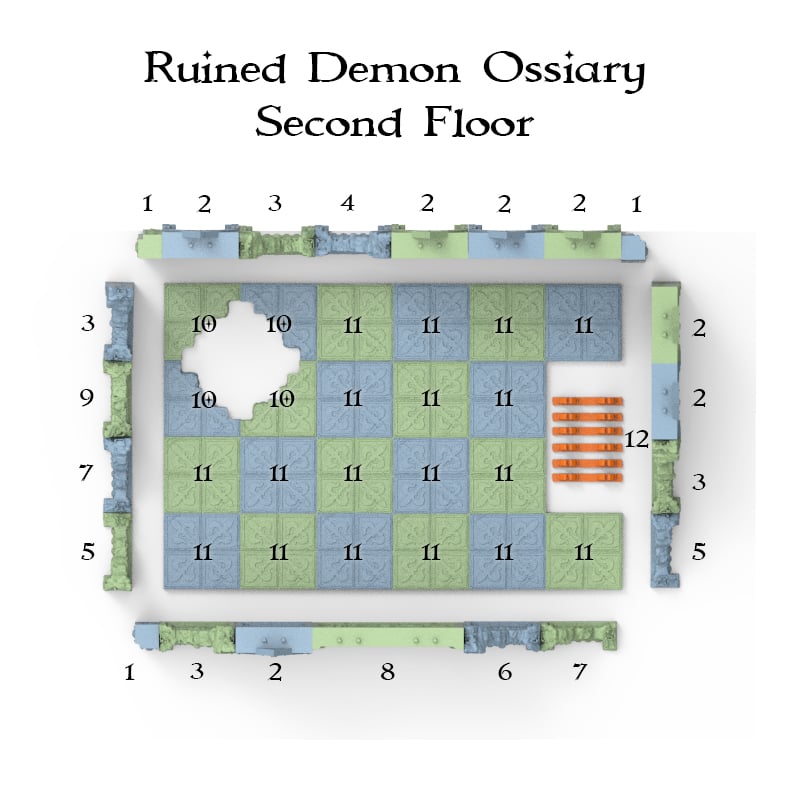
| Number | Product | File Name | Quantity |
| 1 | Demon Column | Column L Demon B | 5 |
| 2 | Demon Window | A1 Gothic Demon Window | 7 |
| 3 | Demon Ruins | AR1 Gothic Demon Window | 4 |
| 4 | Demon Ruins | AR1 Gothic Demon Window (MIR) | 1 |
| 5 | Demon Ruins | AR3 Gothic Demon Window | 3 |
| 6 | Demon Ruins | AR1 Gothic Demon Window (MIR) | 1 |
| 7 | Demon Ruins | AR3 Gothic Demon Window (MIR) | 2 |
| 8 | Demon Rose Window | Q Gothic Demon Rosetta | 1 |
| 9 | Demon Ruins | AR2 Gothic Ruins | 1 |
| 10 | Cathedral Ruins | ER1 Gothic Floor 1 | 4 |
| 11 | Cathedral Floor Options | E Gothic Floor 1 | 18 |
| 12 | Clip Caps | A Wall Schist Clip Caps Horizontal | 6 |
Use the Clip Caps to hide the OpenLOCK ports on the open E tiles next to the Stairs. Any pieces marked as (MIR) has been mirrored using the function in the slicer. You can find a piece on how to achieve this here: https://www.printablescenery.com/2020/01/24/mirroring-your-models/
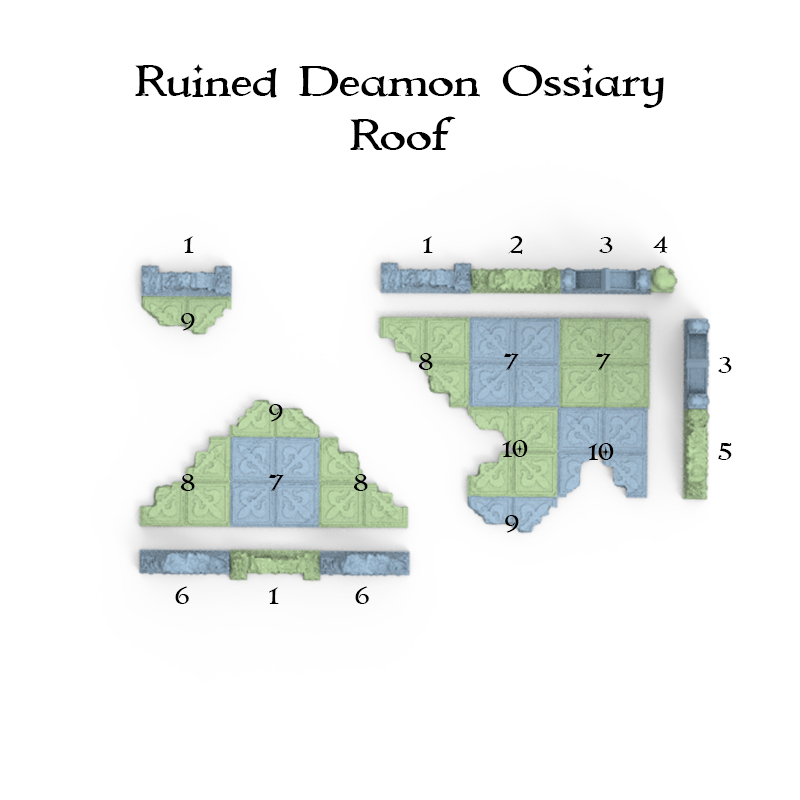
| Number | Product | File Name | Quantity |
| 1 | Demon Ruins | AR 2 Demon Wall Low | 3 |
| 2 | Demon Ruins | AR1 Demon Wall Low B | 1 |
| 3 | Demon Walls | AR1 Demon Wall Low B | 2 |
| 4 | Demon Columns | Column L Demon Low | 1 |
| 5 | Demon Ruins | AR2 Demon Wall Low (MIR) | 1 |
| 6 | Demon Ruins | AR2 Demon Wall Low B | 2 |
| 7 | Cathedral Floor Options | E Gothic Floor 1 | 3 |
| 8 | Cathedral Ruins | ER1 Gothic Floor 1 | 3 |
| 9 | Cathedral Ruins | AR3-FR2 Gothic Floor 1 | 2 |
| 10 | Cathedral Ruins | ER2 Gothic Floor 1 | 2 |
Any pieces marked as (MIR) has been mirrored using the function in the slicer. You can find a piece on how to achieve this here: https://www.printablescenery.com/2020/01/24/mirroring-your-models/
 My Account
My Account 



Hello,
I am currently building this bit notice, it’s missing the second flooring. Can you please provide me the planning for that as well.
We will get this updated shortly.