Description
“After a long voyage a familiar lighthouse on the horizon offers the exhausted crew the first sight of home.”
Updates:
- 26 April 18 – 1.3 More cut options added.
- 7 November 2019 (version 1.4) Solid Version added.
Notes for The Lighthouse:
- Right-click on the image below and “Save As” to download the reference sheet for this pack.
- The ground floor ‘Lighthouse-Whole’ is also included as a ‘cut’ version for smaller printers (Lighthouse-A and Lighthouse-B)
Reference Sheet for Solid version
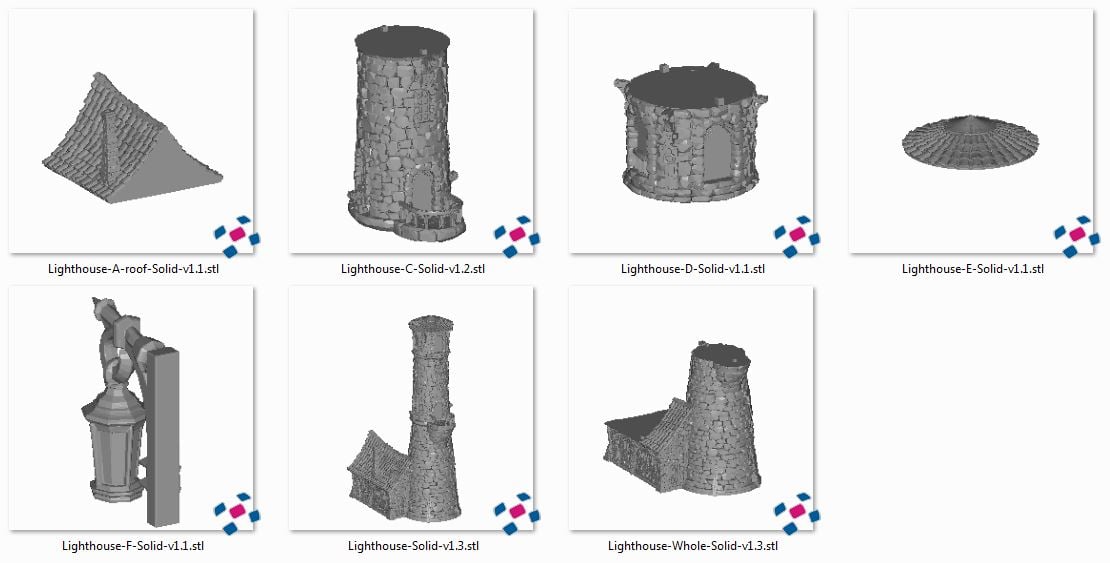





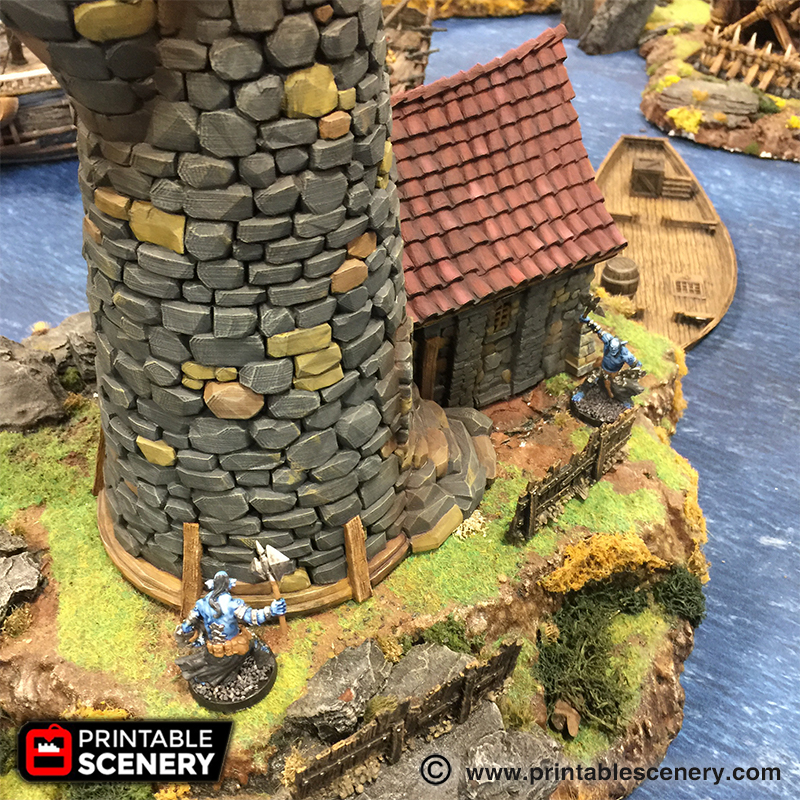
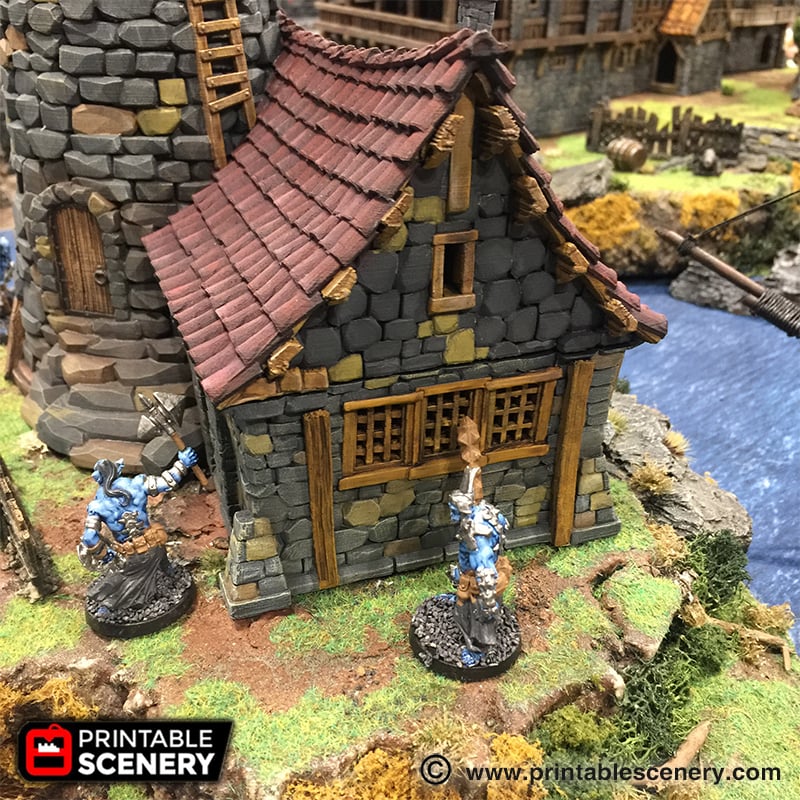


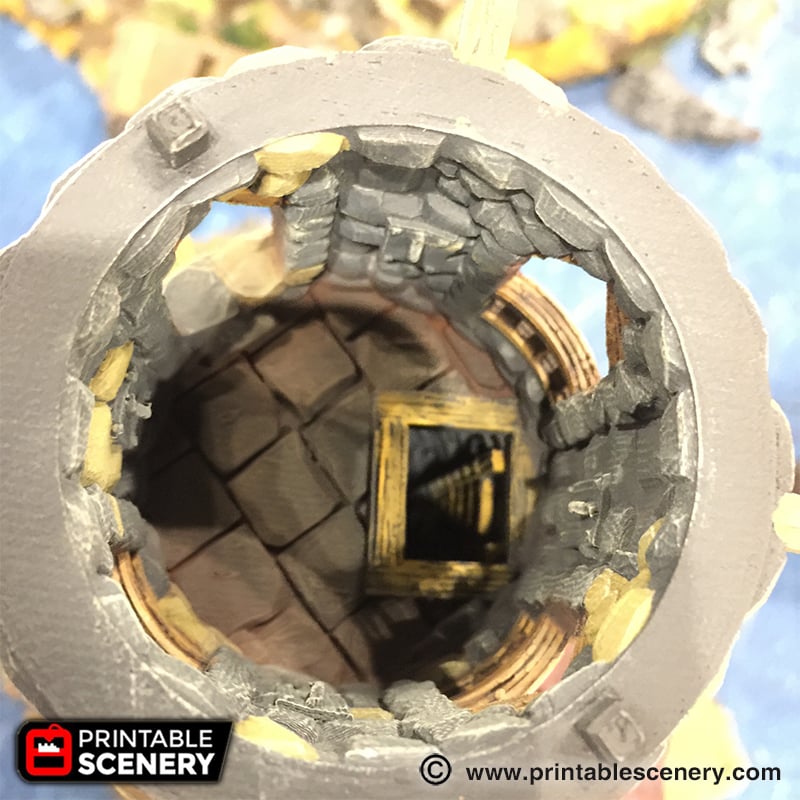


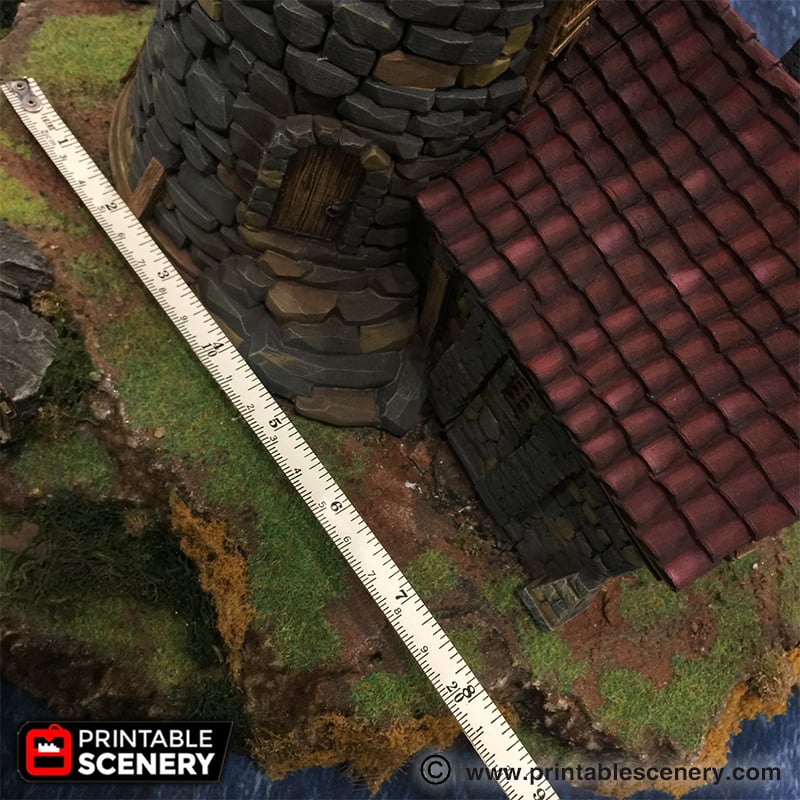
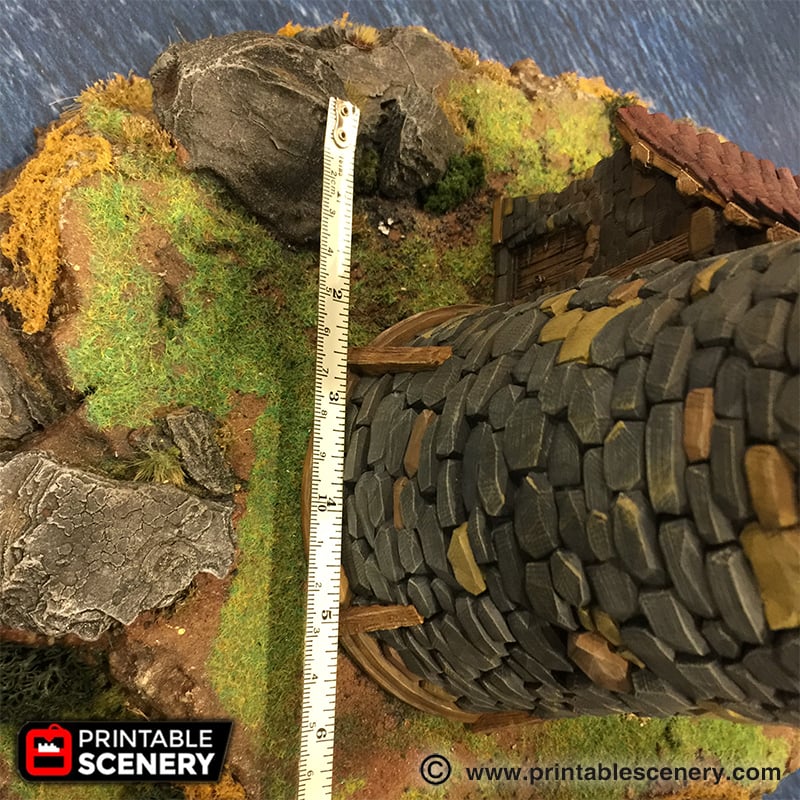






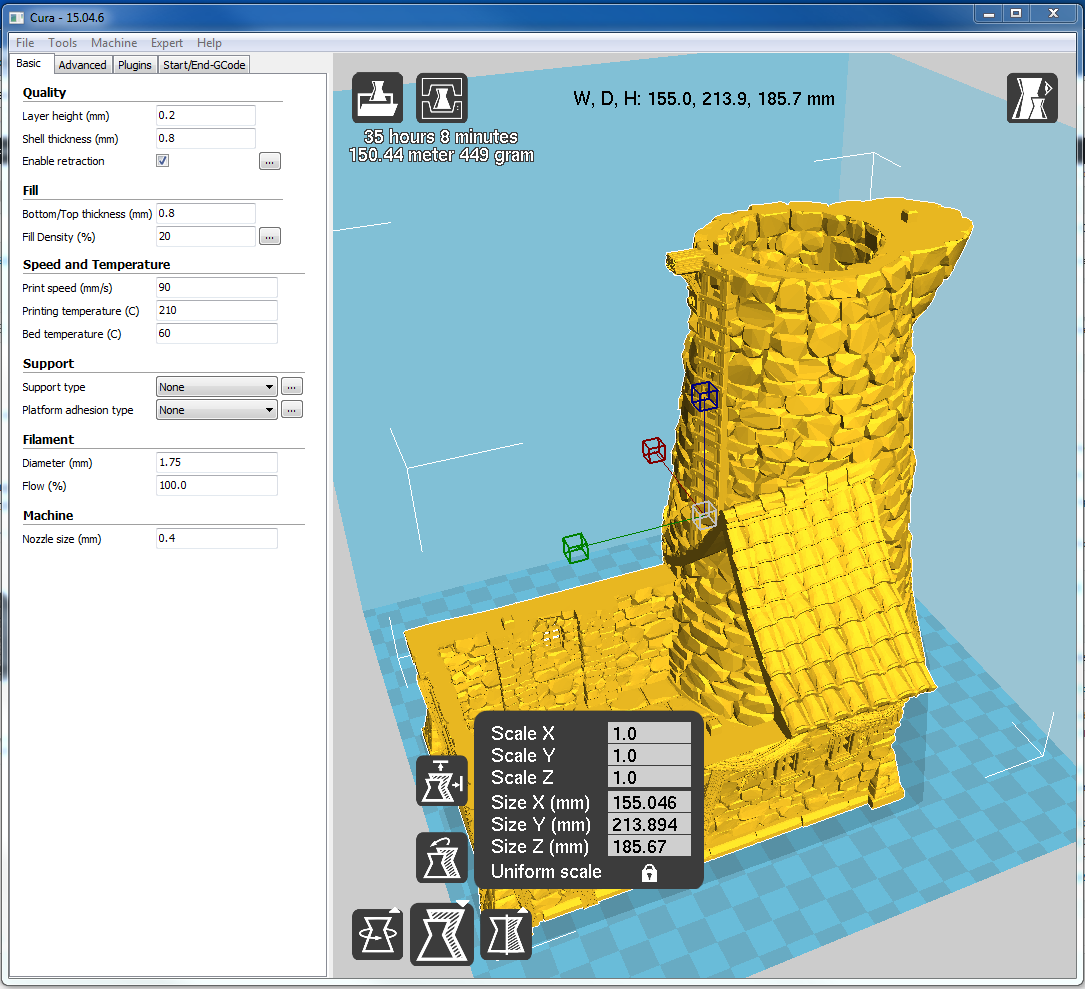
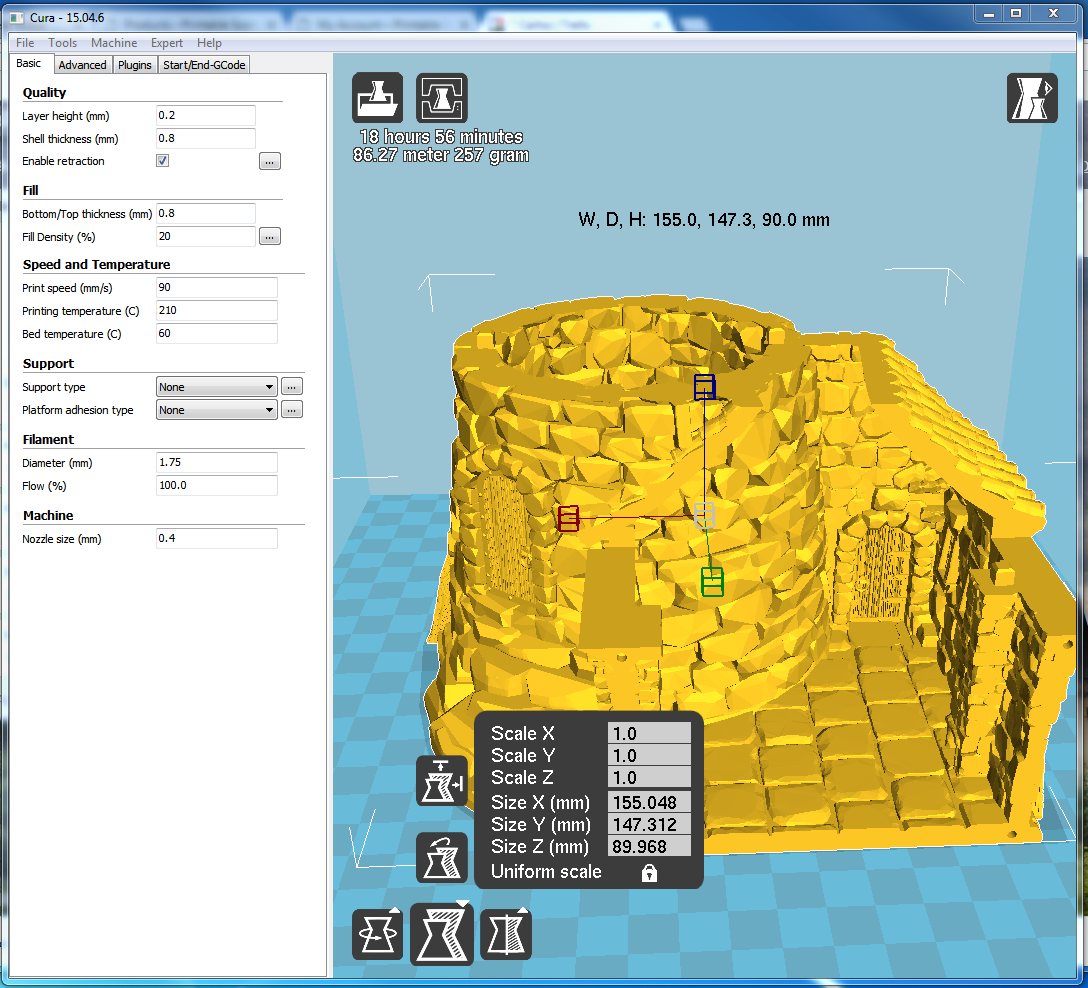
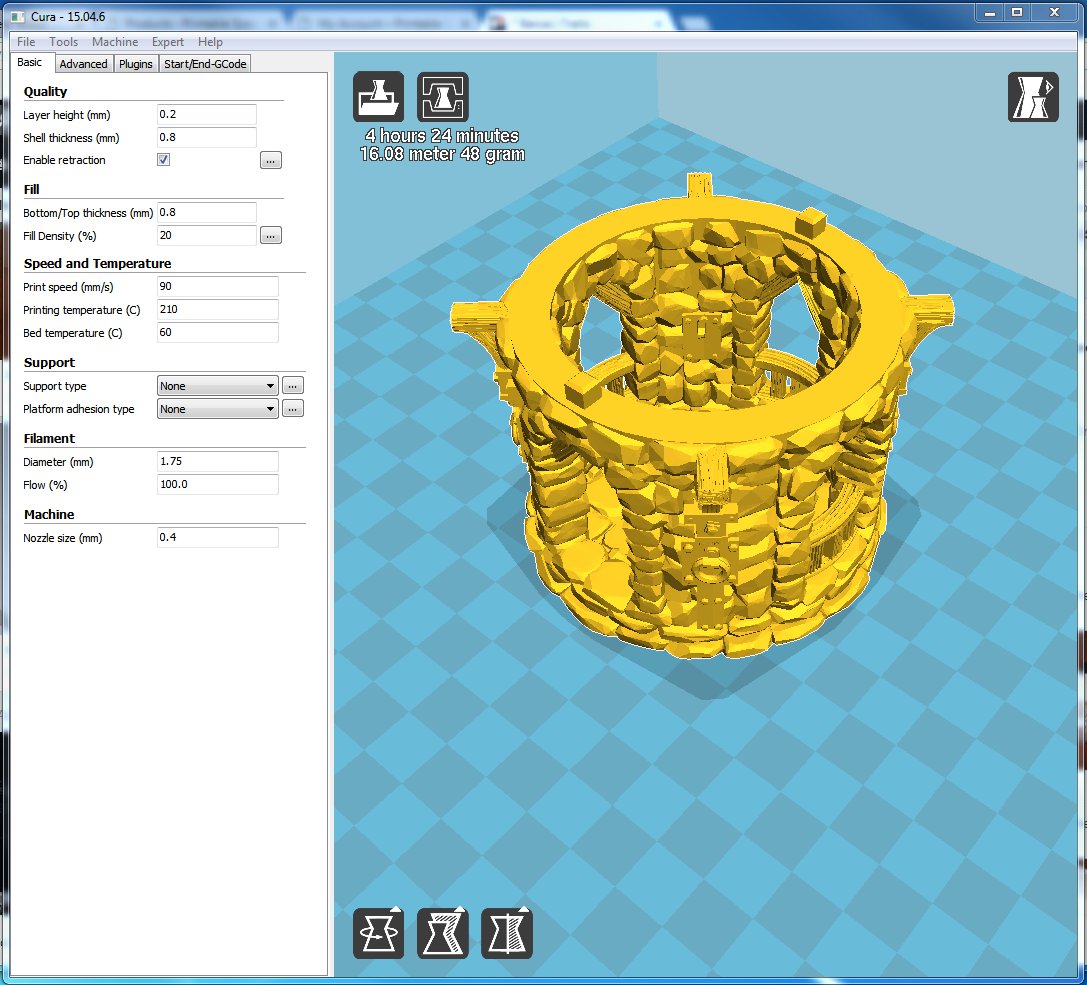








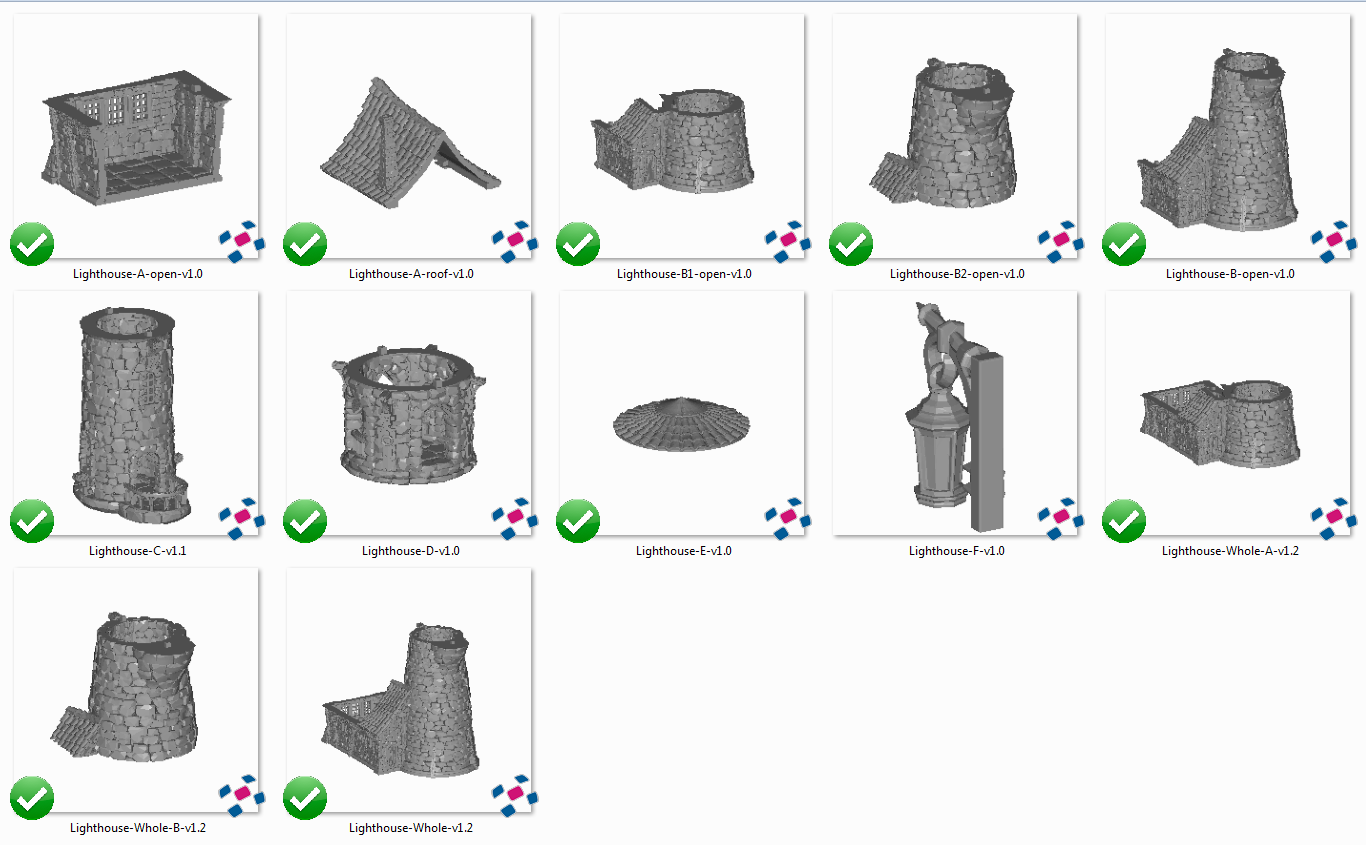














Matthew Holland (verified owner) –
Would it be feasible to have a removable wall panel option for parts B & C. It looks like the only way to put anything inside there would be to drop it in.
Matt Barker –
We could do it but the building wouldn’t hold together. There is already an Option where the building comes in two parts
martinsied83 (verified owner) –
Hi, fantastic modell, but would it be possible to maybe cut the B and C part into more parts ? With the high resolution i’m printing it would take 5 days to print part B, Or is there an easy way for me to just cut it along the z-axis ? Thanks in advance for any help!
ben.czajkowski (verified owner) –
Love this model, and I am super excited to start printing it. It’s gonna be a long one!
Any chance you can break some of these into smaller files, vertically, with the pins? On my printer, “Lighthouse-B-v1.0” is just slightly too tall on my 180mm build height.
Matt Barker –
Yes no problem, I’m going to do this today and upload tomorrow
Vincent Veldkamp (verified owner) –
Thanks Matt! I was just about to ask the same question as Ben did.
Antonio Martorell Ferriol (verified owner) –
That will be perfect in this way I’ll be able to print at 100% all (mine I had to reduce at 90% as the Z was a bit off the machine)
Thanks to ear us…
Antonio Martorell Ferriol (verified owner) –
Well not able to print at 100% due the C one is too tall.. and B takes toooo long… will wait a bit to see what solution is provided for C and see if something can be done to B
Jo Boorer –
We have made further cuts to the lighthouse. Does this solve your issue?
ben.czajkowski (verified owner) –
Thank you, Matt and team! Downloaded the updated version and throwing it on the printer now! Can’t wait to print this out!
Nick Simmerson (verified owner) –
Hi Matt, any chance in the future we might get some options for the very top section – say wizards tower and/or observatory?
I know there are already things like this on your website (and I already own them!) and a wizards tower to come later in this KS, but it would be a really cool way to use it in different ways by just printing off some alternative upper sections.
– it so reminds me of the wizards tower for Warmaster I just had to ask! 🙂
Matt Barker –
Yes, it’s a great idea. You could already scale the Observatory top to fit the lighthouse.
ben1 (verified owner) –
Doesn’t fit on my mini select. 🙁
Matt Barker –
You need a 120mm x 120mm size print bed
Karl Wilson (verified owner) –
Hi Matt, having an observatory top sounds like a great idea; how about a windmill top option?
cmeglow1 (verified owner) –
So far so good on printing this light house! But how are you expected to paint the inside of the tower on the first level? I printed at 114% but don’t think i’ll be able to get my hand inside lol.
Sam Campbell –
You can use a large splayed bristle brush with a long handle to drybush on the inside after priming.
James Gitzlaff (verified owner) –
Very nice model. Q: Part E has a flat bottom which seemingly isn’t structural or used for internal supports. But if it was open/hollow or had a hollow cutout, it’d be easier to mount a tea light or other battery powered LED on the bottom of E (can be done as-is but it sticks too far down into D where it interferes with minis). Any possibility getting this minor change for a future STL revision?
Also, just FYI, I printed it at +25% in every dimension; I think that scales a lot better with common 28mm minis – especially doors and doorways. Also makes it easier to use the insides productively.
Sam Campbell –
Thanks for the suggestion. We might be able to look at this in the future. We’ll add it for evaluation for future development.
JimVision (verified owner) –
Wonderful lighthouse! I scaled it down to 60% and it printed beautifully. Perfect for my HO scale sea port scene. Thank you!
Jo Boorer (verified owner) –
Thanks for your great feedback.