Description
In years past the church was the holy center of the city, full of light and glory. Now it lies in ruins, decrepit and split open like rotten fruit baring its insides to the elements.
Updates:
- 10 April 2021 (version 1.4) Fixed corrupted zip file.
- 28 April 2021 (version 1.5) Slightly rescaled to fit more inline with the Bell Tower and Sept.
- 9 June 2021 (version 1.6) Small printer cuts added.
- 5 July 2021 (version 1.7) Locking pins added.
- 8 July 2021 (version 1.8) Hole repaired on Ruined-Church-Chancel-Base. Missing small printer cuts replaced.
- 10 August 2023 (version 1.9) Corrections made to the bases of Ruined-Church-Chancel-Top-v1.6, Ruined-Church-Nave-L-Base-v1.6 and Ruined-Nave-R-Base-v1.6
- 6 August 2024 (version 2.0) Correction made to the base of Ruined-Nave-R-Top-v1.6
Notes:
- Right-click on the image below and “Save As” to download the reference sheet for this pack.
- Product measurements can be found in the image gallery.
- First Published version 1.3
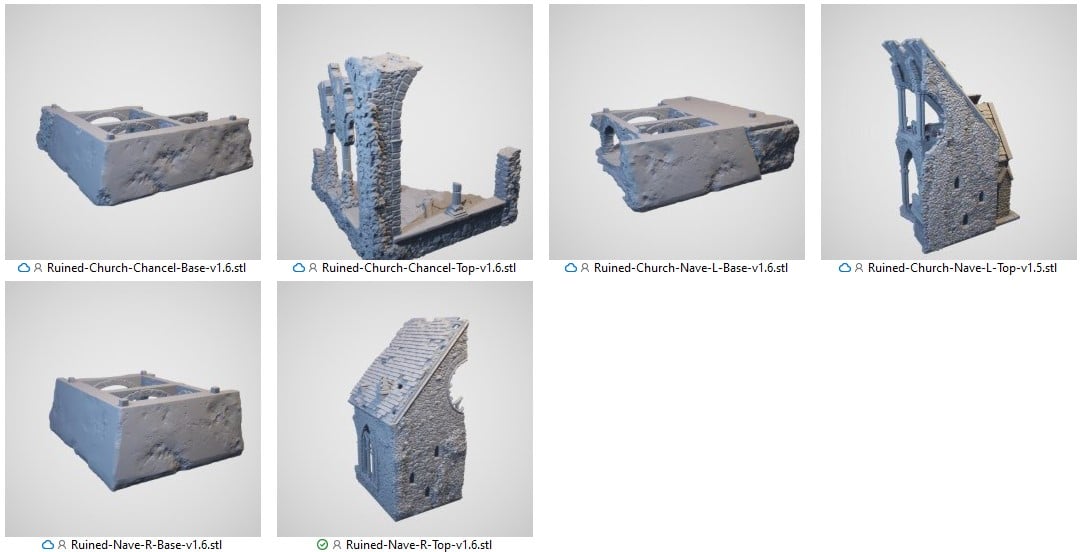









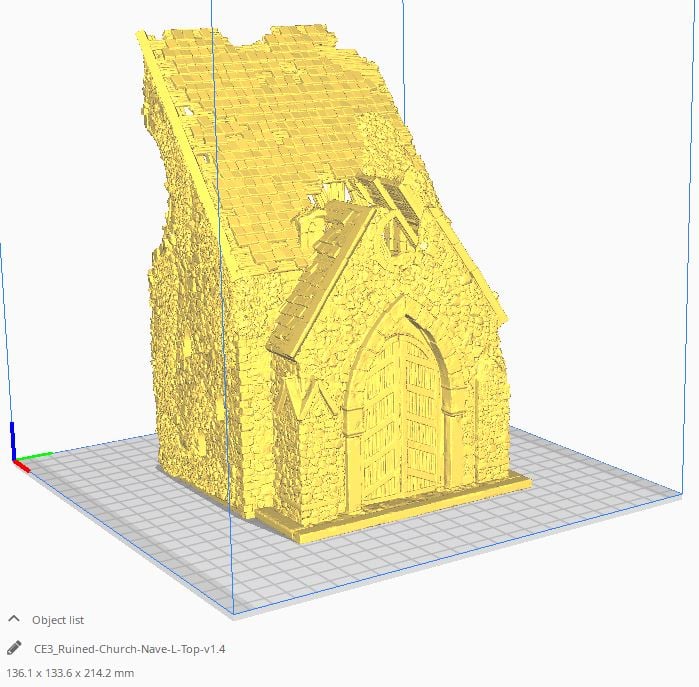
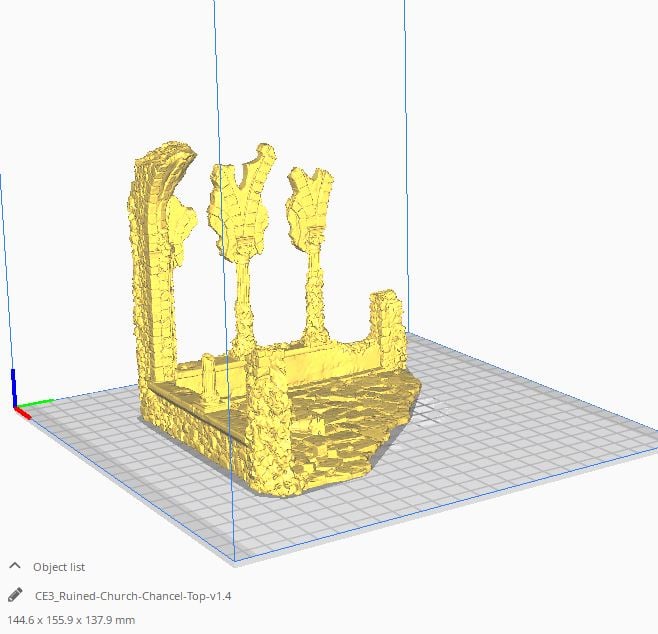






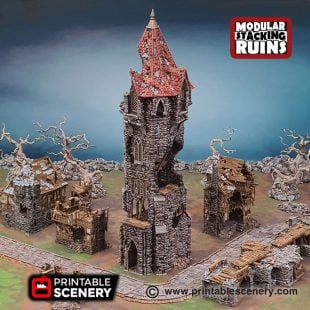
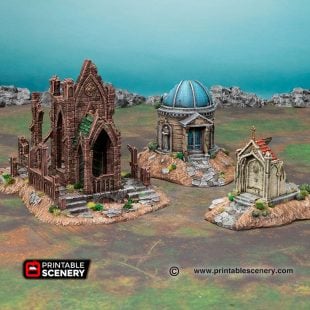








John Wyss (verified owner) –
I have tried to download this a couple of times and I think the zip file might be corrupted.
Mike –
Hi John!
Thanks for letting us know. The file error has been resolved and will work now.
David Aleshire (verified owner) –
I have downloaded this several times, however it is showing corrupt when extracted. I have downloaded on several different computers with the same result. Is it possible the upload is corrupted?
Matt Barker –
We are fixing this now and will upload a new version later today
antonio.martorell (verified owner) –
Can it be that after the new download the top its wrong? I was printing the R and it only had a single point of contact on the bed and i think the size its smaller than should (this was to be 25h print vs the 32h of the L side)
Mike (verified owner) –
Hi Antonio,
I just checked the latest version and the bottom layer should be flat. The Left side has an extra doorway which would make it longer to print. I’m assuming you’ve checked all your printer settings and leveled the bed correctly. If you have the same problem again I’ll re-check
antonio.martorell (verified owner) –
I’ve had to “hide” 0’1mm so no “dot” it’s printed in the first layer… It’s in the cura if I slice and preview and go to the first layer I find a single dot (where the brim it’s build) and then in the second start flat… as said if it’s only to me should be something int he cura not in my printer…
Mike (verified owner) –
That’s strange as I just rechecked all the files for the Nave & Chancel and they all had flat first layers in Cura. If you can’t get it to print I’ll recut the bottom and send you a new version.
matthew.penza (verified owner) –
I’m getting a slicing error on Ruined-Nave-R-Top-v1.3
Empty layers detected, the output would not be printable.
Print z: 0.350000
Not sure if others have encountered and/or overcome this yet. From the 1.4 download zip.
Mike (verified owner) –
Hi Matthew,
Which slicer program are you using? I’ve just tried it with several and it has worked fine every time.
If you’d like to email some screenshots to me ([email protected]) I’ll try and get to the bottom of it. I’m assuming you’ve redownloaded the zip and checked again.
kagbb (verified owner) –
Does it have any form of “locking” so the pieces don’t slide all the time?
Mike (verified owner) –
Thanks for the suggestion. It’s a great idea and I’ve added it to our list of model updates.
cdilts (verified owner) –
The scale of this model seems to be about 10-20% off, no? Just looking at the stairways compared to the other Shadowfey ruins it seems to be a bit too small.
Mike (verified owner) –
Hi Cdilts,
Thanks for your feedback. The Ruined Church and Nave is a little bit different from the other Shadowfey Ruins as churches often are made with different techniques and materials from other buildings.
It has been designed for 32mm models to fit in and around the floors of it but we can certainly have a look at the stairs as an update for the future.
kagbb (verified owner) –
I would like to add my vote to some sort of locking pins
Mike (verified owner) –
Hi kagbb,
Thank you for adding your vote!
We really value feedback to improve our models. It is on our list of model updates and will hopefully be completed in the near future 🙂
thernand (verified owner) –
I would like to add my vote to some sort of locking pins for this model.
Asger Blekinge (verified owner) –
I think the download link is wrong. The description says that the model is in version 1.7, the download link is to version 1.6 (no sign of the locking pins) and the files in the zip are in version 1.4….
This is a bit annoying as I was just about to start the print of this model right now.
Mike (verified owner) –
Hey Asger,
We had an error in the upload but it is all fixed up now!
Asger Blekinge (verified owner) –
There is still a weird little hole in the bottom layer in the chancel base.
It is not a problem to print, but it is unnessesary detail that just slows down the print.
It would be nice to have it fixed, but it is not something that would cause me to reprint the model, so just take your time.
Mike (verified owner) –
Thanks for that Asger,
We’ll get it fixed up soon 🙂
Asger Blekinge (verified owner) –
Sorry to bother you again, but there is still a problem.
The small printer cuts does not seem to contain the roof sections. This makes them somewhat useless, at least for printing the whole model.
I ran into this problem because the height of the Nave section are 214mm, which is more than my printer is rated for. Could you perhaps include a “medium printer” folder, where no section is higher than 200 mm?
Or could you just fix the small printer cuts to contain the whole model?
Mike (verified owner) –
Thanks Asger,
Your diligence is appreciated 🙂
The updated small printer cuts will be on their way soon!
jakewhebbe (verified owner) –
Hello Scenery Team. on the L and R base prints there are some discrepancies on the first layer that i believe caused minor warping that i have not experience from any of your other prints. luckily they are still good but i would hate to see them cause some failed prints could you look into the first print layer on these STL files
Jo Boorer (verified owner) –
Thanks for pointing this out. I can see the issue with layer 1 on the L base but not the R but will give to one of our modelers to look at.
kagbb (verified owner) –
Hi, Ruined-Church-Chancel-Top-v1.5 has a problem in the first layer where a corner is missing
Jo Boorer (verified owner) –
Thanks for pointing this out.
Have added to our updates list.
Ed Davis (verified owner) –
Hi Mike! Just finished printing this great set! Can you point me in the direction of which knowledge base article you have to achieve the demonstrated painting results or give me some tips if there isn’t one? Thanks!
Joanne Boorer (verified owner) –
Here is the link to the guide. https://www.printablescenery.com/2021/04/12/painting-shadowfey-ruined-church/