Description
The only escape across the chasm, there suspended in air, hung a rope bridge in disrepair.
Updates:
- 12 June 2025 (version 1.1) Now includes a version for resin printers with texture on both sides.
Notes:
- Right-click on the image below and “Save As” to download the reference sheet for this pack.
- Product measurements can be found in the image gallery.
- First Published version 1.0
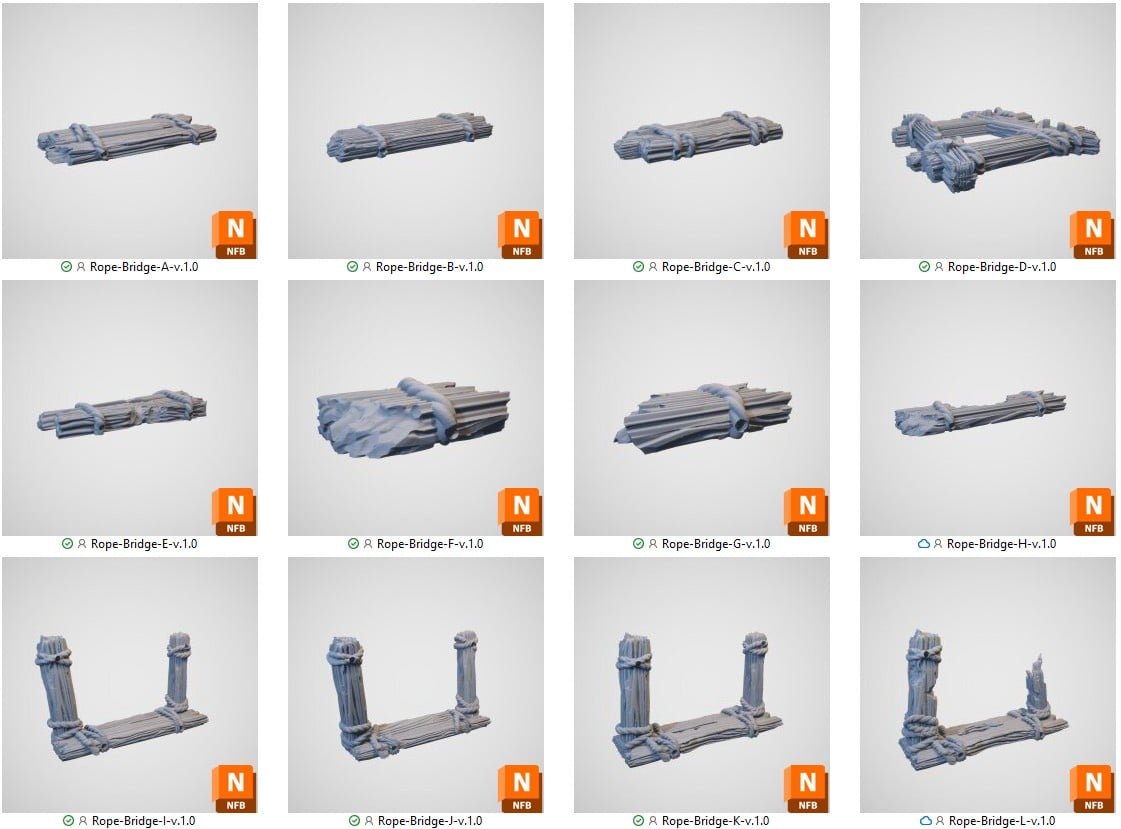



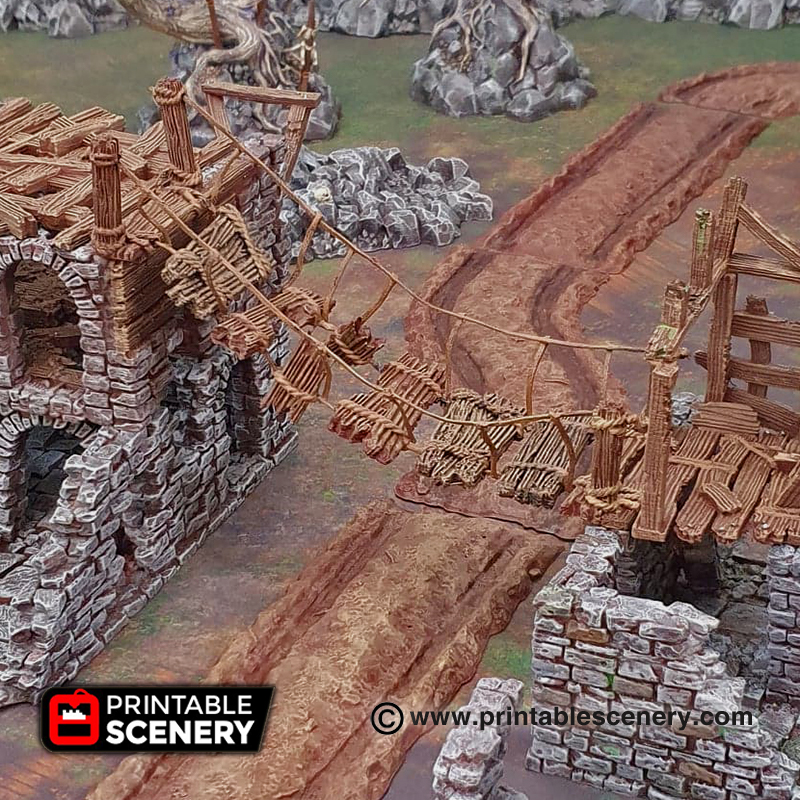



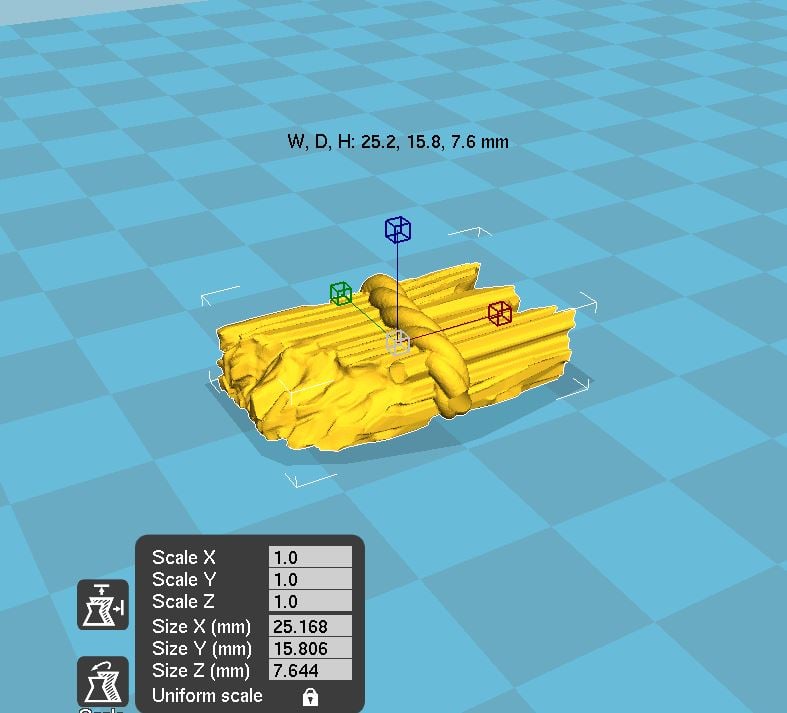



















Roy (verified owner) –
On prusaslicer, it gives the Empty Layers detected on Bridge section I, K and L. Everything else slices fine.
Sam Campbell (verified owner) –
You should be able to ignore this, it has test printed fine from Prusa slicer to Prusa i3 mk3.
lior.shapira (verified owner) –
How do you anchor the rope bridge on both ends? I couldn’t think of a good non-glue way to do this
Sam Campbell (verified owner) –
We’ve used 1.5 or 2mm gauge wire at the ends to create a hook. It also lets you style the bridge to the shape you want.
Gernot Stargardt (verified owner) –
Image 5 says Roads of Ruins, should be Rope Bridge
Jo Boorer (verified owner) –
Thanks for pointing this out.
This has now been fixed.
gabriel.sa (verified owner) –
Hello,
I like this rope bridge, but it seems to have been cut at the base. Underneath, I’m losing details, and the rope cuts cleanly.
Joanne Boorer (verified owner) –
Hi Gabriel, thanks for reaching out. This bridge was made to print on FDM printers but it is a good idea to have a version for resin printers to have details on both sides so will add it to our update board.