Description
It’s getting darker as you wander deeper into the dungeon, and you find yourself more and more reliant on your torch. Until you round a corner where a stiff breeze suddenly extinguishes your only source of light.
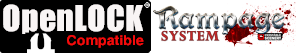
Updates:
- 16 June 2017 (version 1.5) Small mesh repair to IN-RPG-LowWall-V1.5.
- 6 April 2018 (version 2.0) VG-TRP-Heavy-Wall-Low has been added.
- 16 April 2018 (version 3.1) Updated to Triplex
- 12 September 2019 (version 3.2) O Column added.
- 30 March 2020 (version 3.3) A High to Low transition wall has been added.
- 22 June 2020 (version 3.5) Minor overhangs fixed.
- 7 September (version 3.6) Legacy folder added.
Notes for Rampage Low Walls:
- Right-click on the image below and “Save As” to download the reference sheet for this pack.
- Product measurements can be found in the image gallery
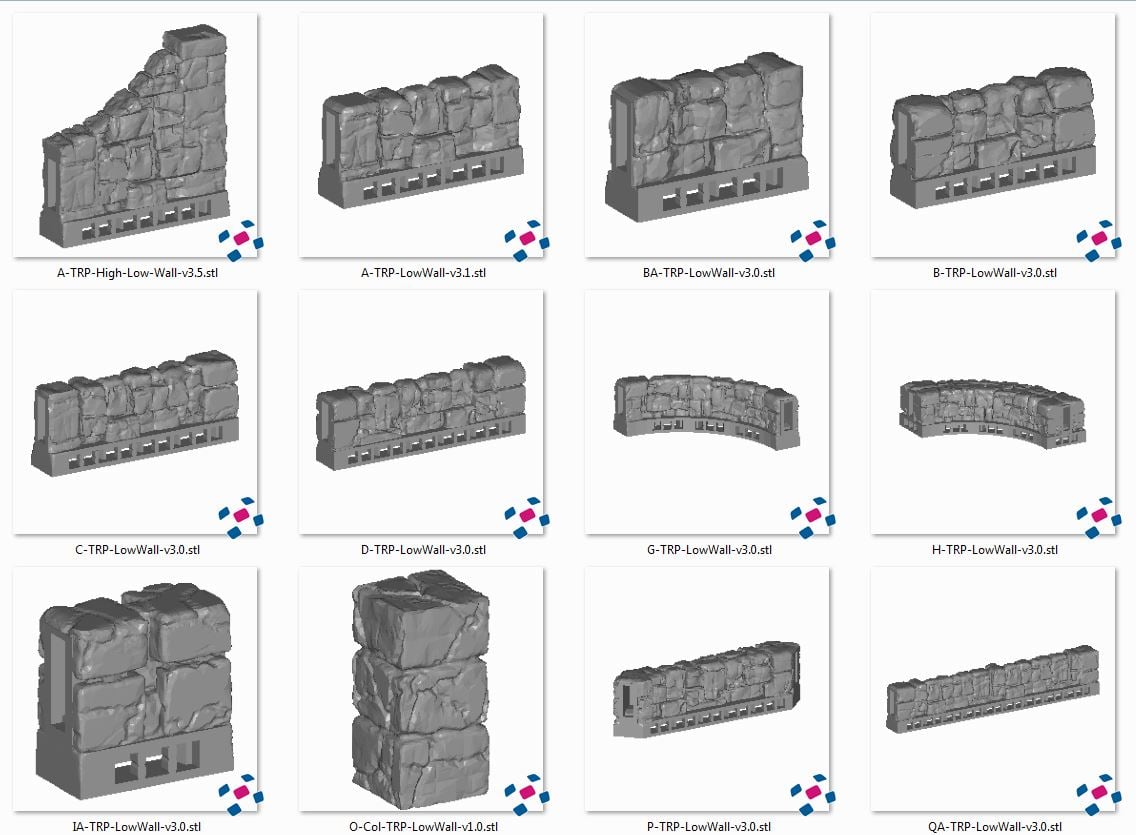
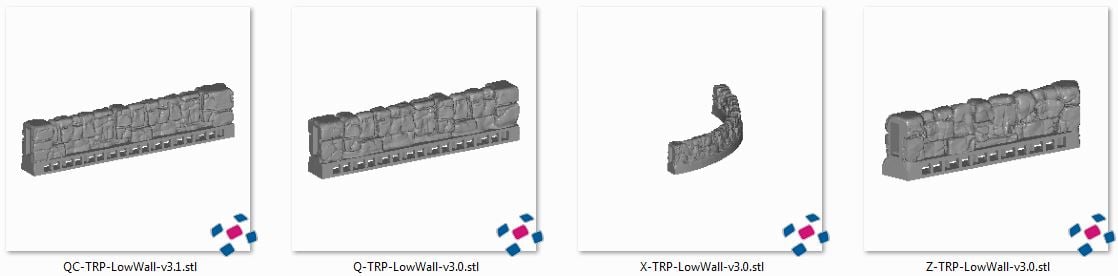


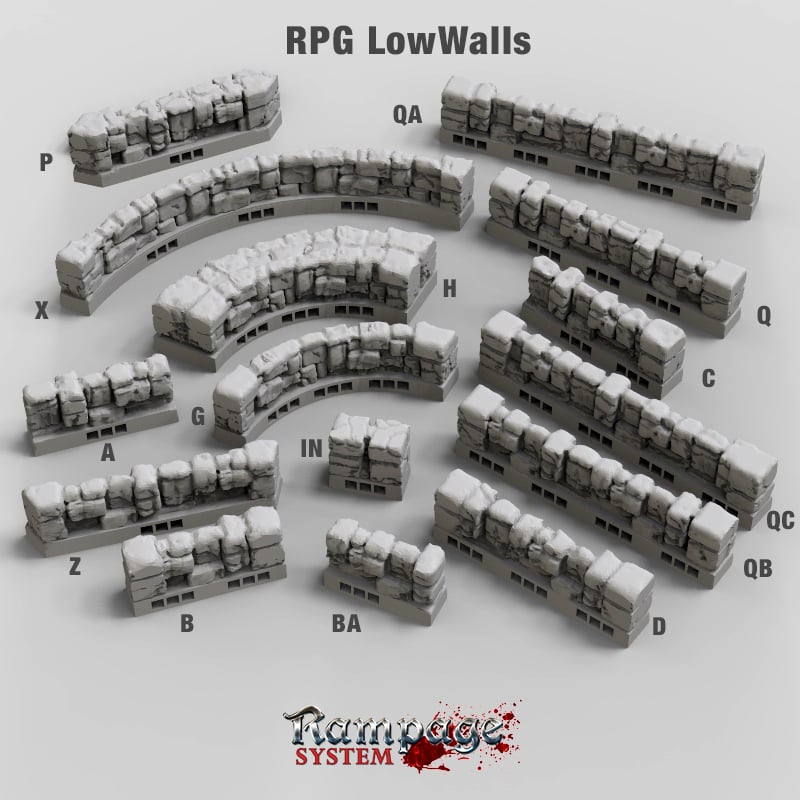

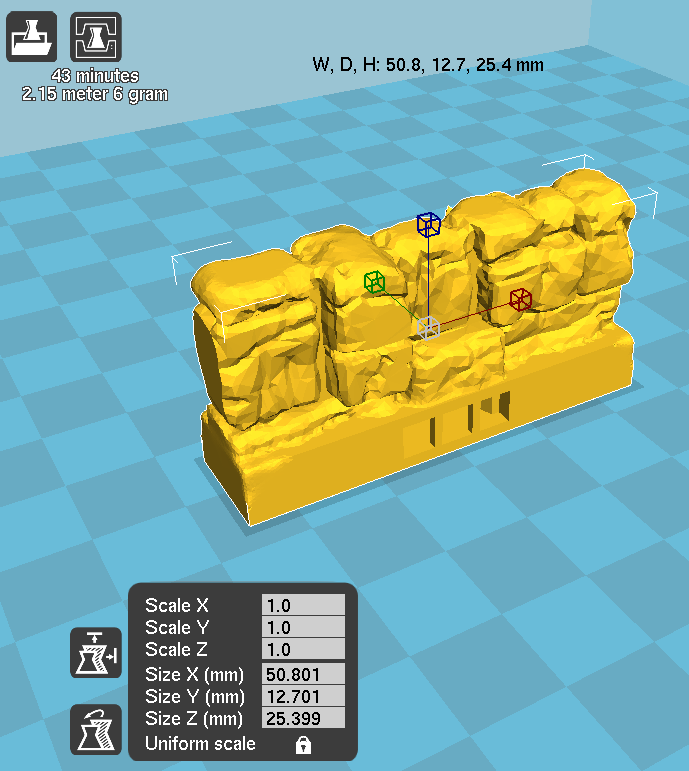
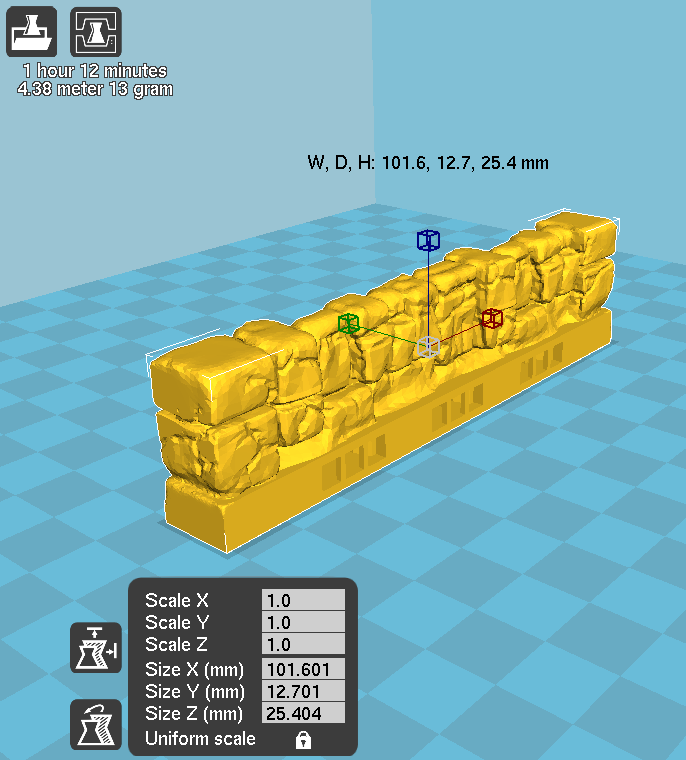
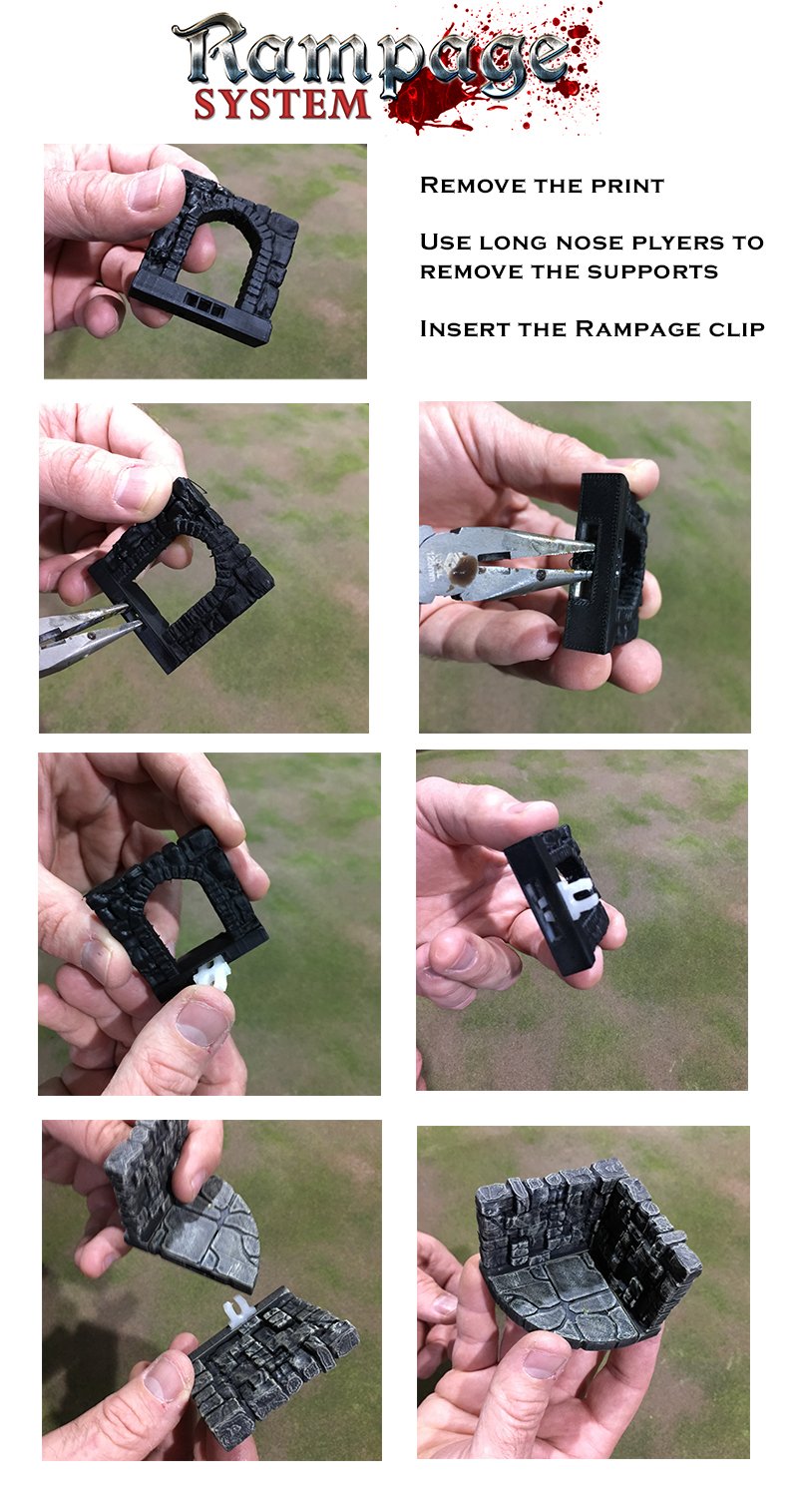








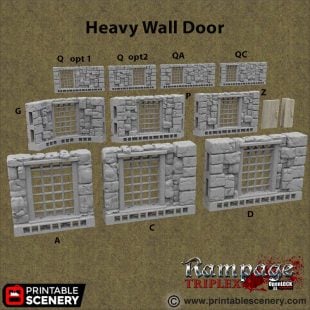








davi.curtis –
is there anyway these could be made to connect to each other from the end’s? I use a battle mat that has a dungeon print so I don’t have to print as many dungeon floor tiles but I would like to be able to print the low walls to outline the dungeon floor on the map. Your castle and regular dungeon tiles are able to connect at the end which works perfect, but i would like the low walls to be able to do that as it makes working with miniatures easier.
Jo Boorer –
I have just updated the Rampage Low Walls with the latest reference sheet that shows that this version does now clip together at the ends.
happydevil43 –
I want to use the low walls as internal walls, but they only have clip connectors on one side… is there a set that has them on both ? so I can join the floors ? or is there any other way ?
Sam Campbell –
There are no low walls that have clip connectors on both sides. It is a great suggestion, We will have a look at getting some of them done.
jonchappellnow (verified owner) –
I noticed that the Rampage Heavy Stone Walls were updated to accommodate complaints from users that were having overhang issues with the little worms that sometimes come out.
Are there any plans to update these low walls as well?
Sam Campbell –
These are scheduled to be updated soon as well.
jonchappellnow (verified owner) –
Great! Thanks, Sam.
n (verified owner) –
Hi! Are there adapter walls anywhere that you can use to go from a low to a regular sized wall gracefully? I like low walls all over, but would also like to slot, maybe, a skull wall or something regular sized in with it just being a stair step.
Sam Campbell –
We are looking at developing some transition walls in the next few months.
bfroehlich123 (verified owner) –
Hello! I’m trying to find a way to make curved passages using the rough stone floors and low walls and I can’t find any low wall piece to fit on the inside edge of the curve. X-TRP (low wall) fits great on the outside of VE-TRP (floor) but on there is no piece to put on the inside that fits. At first I thought low wall H-TRP or G-TRP would work but the curves are not correct. Can you advise?
Thank you!
Sam Campbell –
VG wall fits on the inside of VE Floor.
davekeyes (verified owner) –
Loving your work and responses and updates. ?
Benethor (verified owner) –
This one really needs a column corner with two side clips at an angle.
Without that every build will be extremely wobbly, espacially if you use magnets. Could you please at a cornered column?
Mike –
Hi Benethor,
Thanks for your suggestion. For low walls, it can be tricky as we couldn’t make two clips hold a low corner piece at the same time (due to the depth of the OpenLOCK) clip. If using OpenLOCK it would only fit one clip at a time.
It is something we can investigate, as we’re always looking to improve our designs.
Benethor (verified owner) –
Hi Mike,
good point, i didnt use the original clips for so long, that i forgot the limitations of it 😀
I am using this version, which has an angled clip, that fits clips on both sides of a column:
https://www.thingiverse.com/thing:3612827
So i understand that its nothing you would do, because its kind of useless with the standard clips, but maybe if you have some spare time, i would guess that i am not the only one who would appreciate it, as the clip system i linked is somewhat popular 🙂
Mike –
Thanks for sharing those, it could be something we investigate next time we look at the OpenLOCK clips