Description
Once a watch tower on the edge of town, and old hermit has taken up residence in the ruins. He’s old, crotchety and hates children. Rumour amongst the street urchins is that he eats children, so they keep their distance.
Updates:
- 9 March 2021 (version 1.1) Small Printer cuts have been added.
Notes:
- Right-click on the image below and “Save As” to download the reference sheet for this pack.
- Reference Sheet for Small Printer option included in the zip file.
- Small printer cuts will need support.
- Shadowfey range is designed for 28mm models, but due to the size of the doorway, the Hermit Tower can also accommodate 32mm minis.
- Product measurements can be found in the image gallery.
- First Published version 1.0
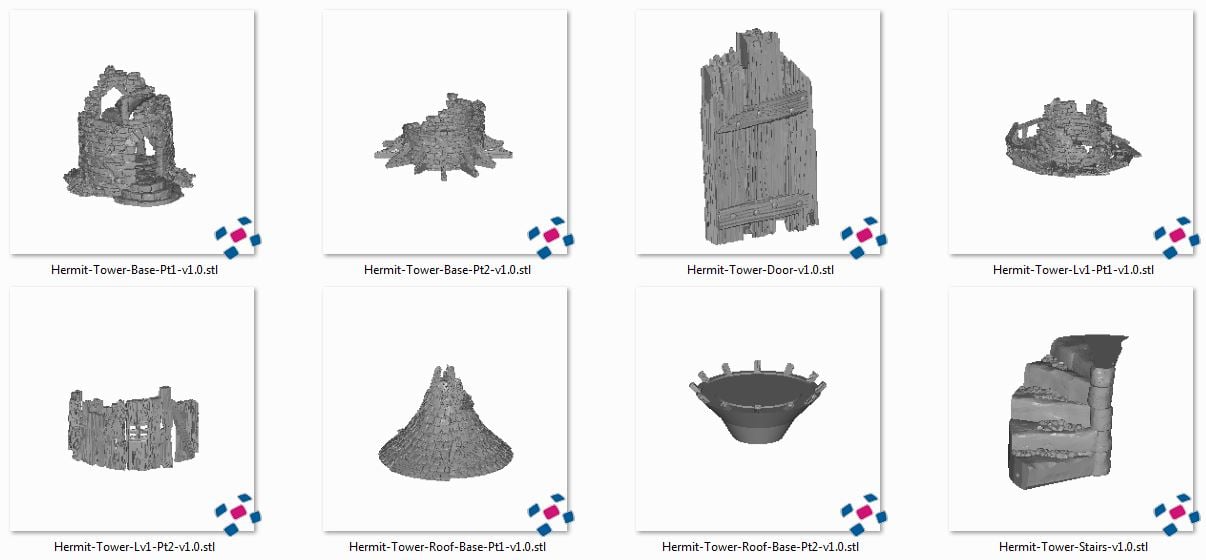








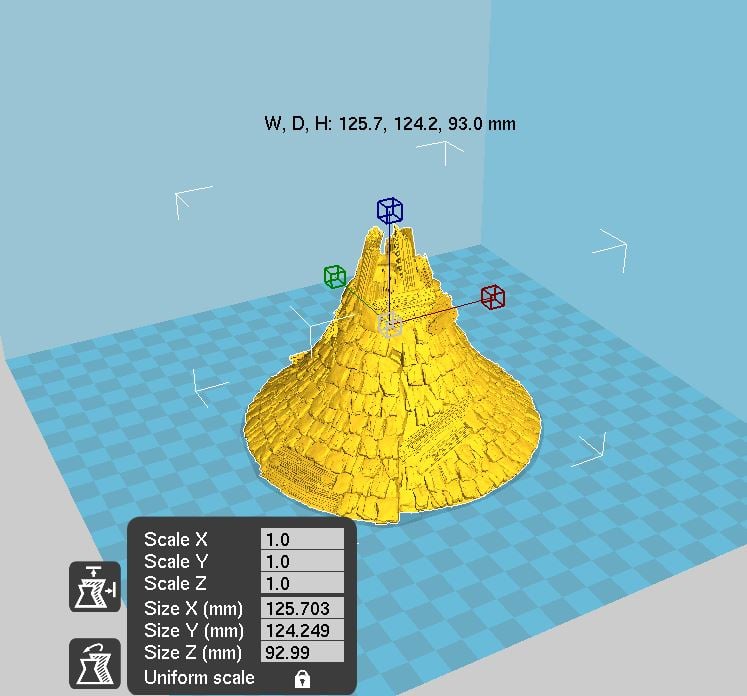
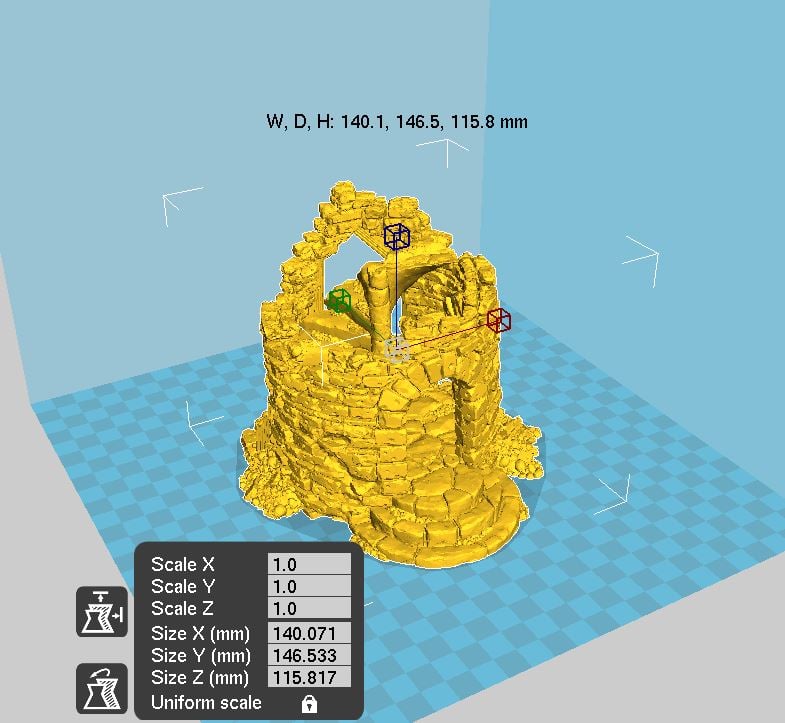

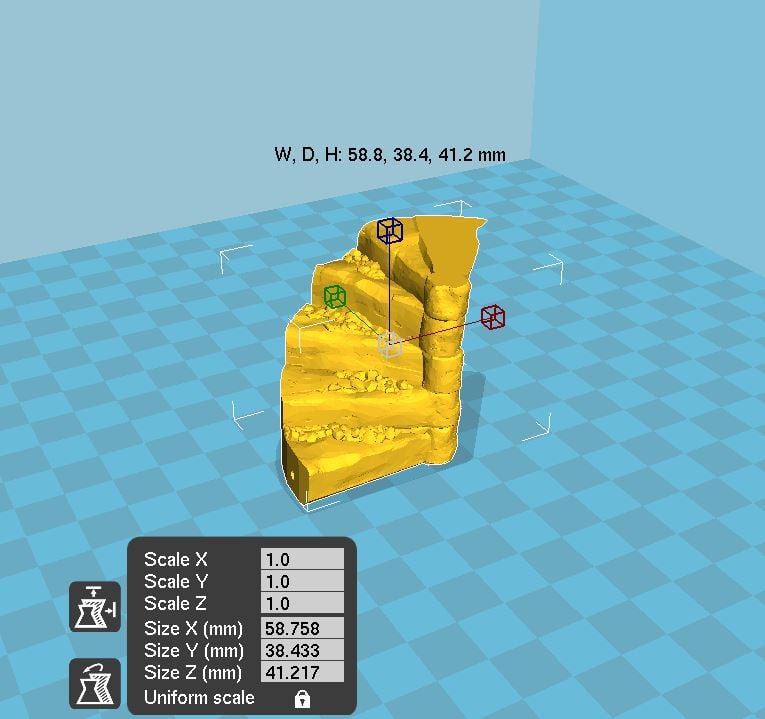
















headgeek (verified owner) –
Going through this print and it is very ingenious! I love how the two bottom parts latch together! Hermit Tower Lv1 Pt1 is a bit big for my build plate however… Any plans on making a “Small Printer” version?
Sam Campbell (verified owner) –
Yes, we’re updating small print versions over the next few weeks.
headgeek (verified owner) –
Thank you Sam! Great job on this KS yet again. I am loving the prints… Of course, this one could just be scaled to about 92% and all will be well and good.
Nicholas Jebson –
It Could, but everyone loves a tall tower!
Kyote (verified owner) –
What do you recommend for the holes to put the door and stairs in place?
Sam Campbell (verified owner) –
A piece of filament or wire.
frederik (verified owner) –
Do you to print this with support?
Sam Campbell (verified owner) –
Yes this prints without supports
icristian.hrimiuc (verified owner) –
This model is great, and I really love the walls and how they print. They are beautifully designed so that there are no overhangs. There is a problem I’m having with “Hermit-Tower-Base-Pt2-v1.0” though, after printing I discovered there are small strings all over the walls that need to be cleaned. This makes sense, the wall is specifically designed to be printed with a specific side up, but this piece is inverted which causes the issue. Can you have a look at it and see if it can be corrected at least partially ? I tried using Cura’s “Make overhangs printable” but it destroys the model so that is not an option.
Nicholas Jebson –
Hey Christian, we can have a look of it but when we have had lots of little stringing like that with our office machines it has usually been a cooling issue, that the filament is not cooling quick enough outside of the nozzle and so a little bit extra tends to come out. Is it quite warm where you are at the moment?
diegovasquezcaballero (verified owner) –
I’m having trouble printing the little chimney in the Hermit-Tower-Roof-Base-Pt1-v1.0
the model, in general, prints fine, but that part is too brittle. Image: https://ibb.co/RgBCdrh
I’m using the standard profile (0.2 layer height) in CURA 4.8. Only thing I changed was infill to 10% as you recommended.
Nicholas Jebson –
It looks like your under-extruding slightly, which is causing those gaps in the lines on the side of the chimney. Is it the only part of the model that those lines are showing?
With things like chimneys, I like to increase the infill on smaller sections like this. There is a program in the Prusa slicer that allows you to take a section and increase the shell thickness and infill on smaller pieces. in Cura you can go to settings and find “gradual infill steps”. If you turn this on and set the infill to 20%, then get it to halve the infill after a certain distance into the model. This can help with smaller sections.
josh2 (verified owner) –
I keep getting an error in Cura telling me I can’t slice the Base Pt 2 file.
I can slice everything else and just sliced the 4 parts of the small printer version.
Any ideas?
Jo Boorer –
I just sliced this part with no errors in Prusa and Cura 4.8. People are having issues with Cura 5.0 and 5.1, not just on our models but other sites too
Jordan Tamborine (verified owner) –
just incase anyone else is getting slicing errors in Cura (Im using 5.2.1). It seems to fix if you move the model slightly any direction on the x or y axis. For some reason I only get the error on certain files, and only when centered on the build plate.
Jo Boorer –
Thanks for you your feedback