
Building a Jungle Battlefield
Here is a really simple way to take your 3D printed terrain and give it just that little bit more to create an awesome looking wargaming table. We are going to use the New Eden terrain to create a beautiful and functional fantasy table for use in Age of Sigmar or Kings of War.
To start I figured out what sets would work the best for such a table. I settled on two large pieces in the form of the Singularity Engine and the Ruined Aspect of the Gods to act as the main line-of-sight blocking terrain, and the Eden Scatter Ruins, Temple of Eden and Mortis Simulacrum to make up areas of terrain that can grant units cover.

I used paper to work out the dimensions of the area terrain, before tracing them on and cutting them out of a sheet of 5mm MDF board and sanding down the edges. I then scoured the wood with a Stanly knife in preparation for the sand to be applied. In any areas that did not have any ruins i glued down some chips of bark, which look great when painted as stones.

Once glued down and given a liberal sprinkling with Woodland Scenic’s fine ballast sand I painted the bases with a black primer.

I wanted the soil of the jungle to look rich and fertile, so settled on a deep reddy-brown tone. In order to achieve this I used the following:
- Heavy drybrush all the soil with a coat of Army Painter Oak Brown.
- Drybrush with Army Painter Chaotic Red.
- Drybrush a lighter coat of Army Painter Fur Brown, trying to keep a decent amount of the red showing.
- Light drybrush of Army Painter Troll Claws.
- Heavily drybrush over any sections of bark with Army Painter Castle Grey
- Lightly drybrush the bark with Army painter Ash Grey


Once the paint was set I used a light, summery toned static grass using a static flock applicator. Do not cover the entire base with the static flock, make sure you leave some space for the red soil to show through.
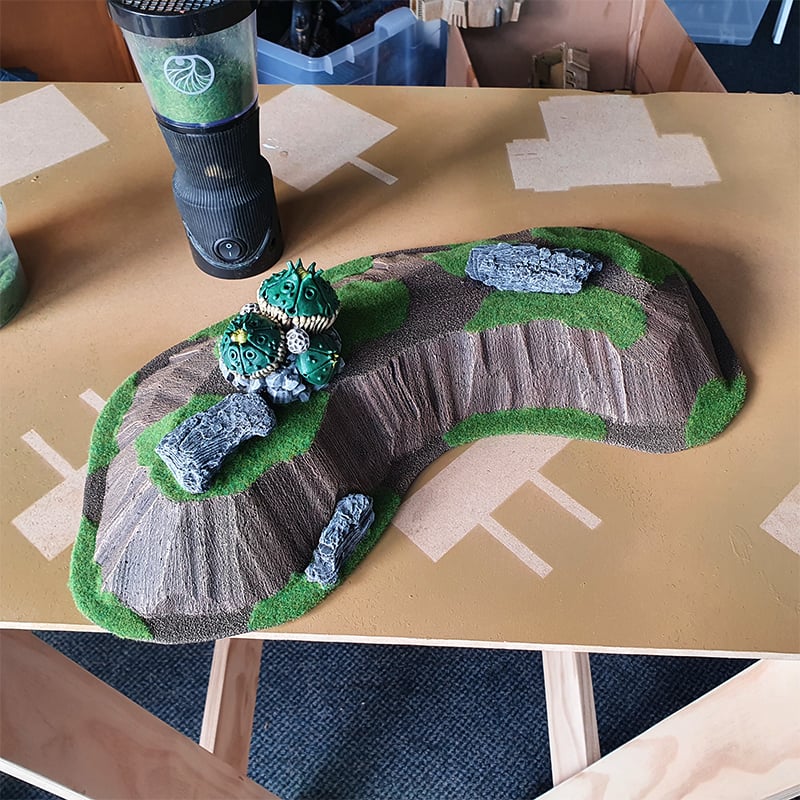
Finally I used a mixture of Woodland Scenic’s Burnt Grass and Medium Green clump foliage to create bushes around the bases and Woodland Scenic’s Dark Green and Light Green Lichen mixes to give an exotic look to the terrain.

All together on its mat (a 6′ x 4′ “Grassy Plains” mat from Tablewar) it looks incredible, and gives plenty of area to maneuver your miniatures as well as lots of area terrain to give benefits to your troops.




 My Account
My Account 


