Description
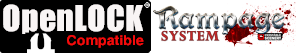
Update:
- 15 August 2018 – 1.1 Mine cart added.
Notes:
- Right-click on the image below and “Save As” to download the reference sheet for this pack.
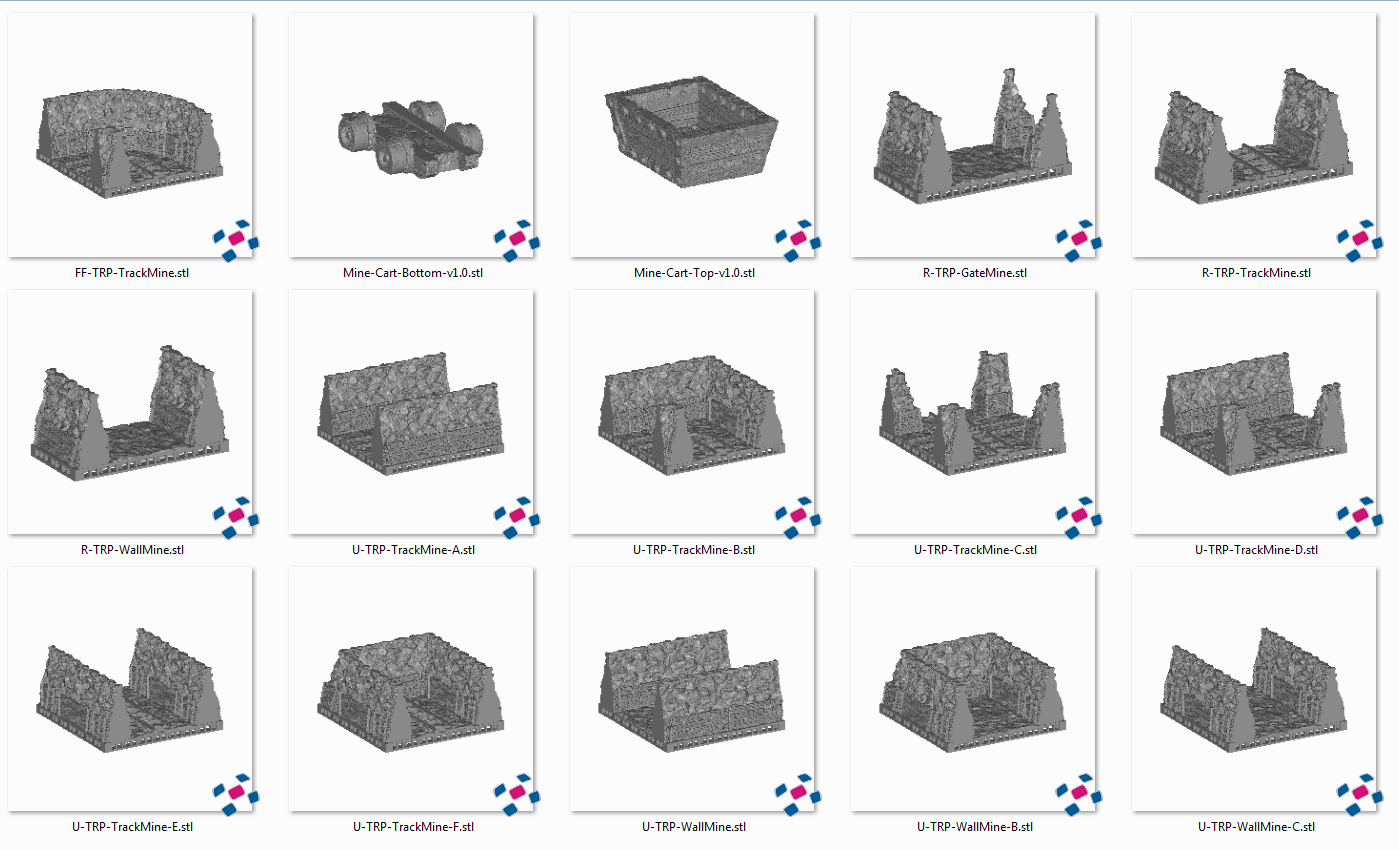
$14.95
The Mines Mashup.
Rampage Mashups are add-ons. We have made the Mashups from existing Rampage tiles. They have been combined in the 3D Application so that they will print as solid levels. You can construct these from previous collections.
Download the Rampage Base Pack for free to get the latest version of the OpenLOCK clip.
This product is delivered as a .ZIP file pack containing 3d printer files (STL files) for use on a home 3D Printer.
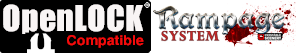
Update:
Notes:
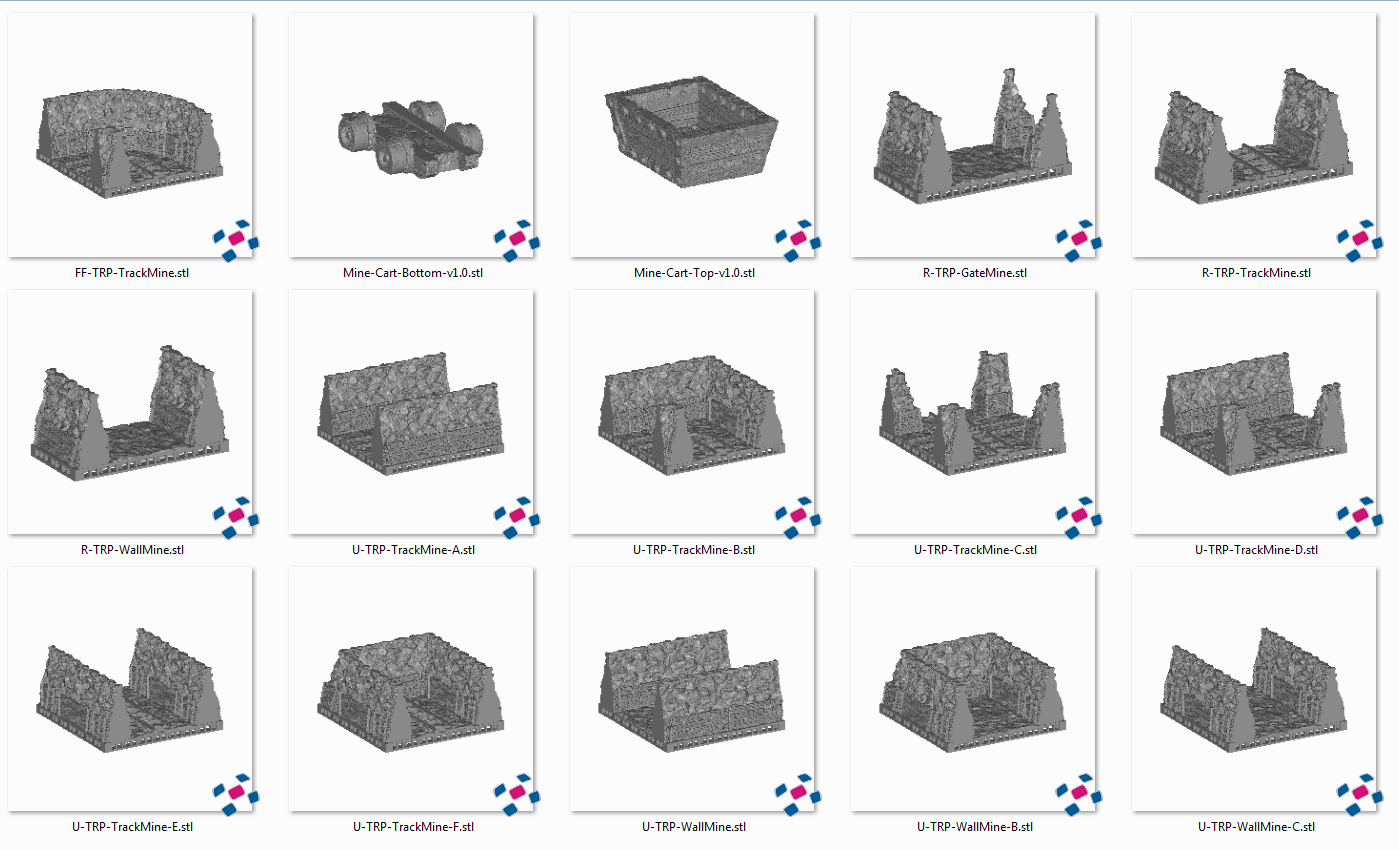
| Recommended Printer | FDM or resin printer |
|---|---|
| Infill | 100% for resin printing, 20% |
| Supports | requires supports for resin printing, Prints without Supports |
| Layer Height | 0.05 high quality on resin printers, .2 for Normal Quality .1 for High Quality (.2 Layer height is recommended) |
| Scale | 32mm Heroic & OpenLOCK |
| Name | Millimeters mm | Ratio | Scale % |
|---|---|---|---|
| 10mm Wargames & N Scale | 10 | 1:159 | 31.3% |
| 15mm Wargames | 15 | 1:116 | 46.9% |
| HO Scale | 20 | 1:87 | 62.5% |
| OO Scale | 22 | 1:76 | 68.8% |
| 28mm Wargames | 28 | 1:62 | 87.5% |
| 32mm Heroic & OpenLOCK | 32 | 1:54 | 100.0% |
| - |

This article will show you how to use the OpenLOCK Magnetic Clip to build fully interchangeable dungeons with magnets. Once you’ve built a collection of these magnetic clips, you can swap and change dungeon layouts in no time. The Magnetic Clip is an OpenLOCK adapter option. It is interchangeable with other OpenLOCK clips but is… Read more

Warbands fight on cobblestone streets, ruins filled with danger and loot, and tall buildings for dramatic leaps of faith. These are all dream scenarios for fantasy wargamers and role-players. But having the right kind of board that enables this and gives you a different experience each time you play on it can take some work…. Read more

Horizontal OpenLOCK ports print with small supports to support the overhangs in the port mouth. You need to remove these supports post-printing before you can insert the OpenLOCK clips. We recommend using some needle-nosed pliers for this task. You can use the pliers to grip and twist the two supports in each port, breaking them… Read more
You must be logged in to post a question.
Bennowolf21 (verified owner) –
Hi,
I bought the complete mine system but there isnt an option just to print a basic floor tile with no walls to make a large room in the mine structure.
Are you able to add one in or email me one please?
Or is there a free alternative you can recommend?
Thank you.
Ben
Jo Boorer –
Yes we can do that for you
datsuns (verified owner) –
I have purchased the mines mashup as well and would love to have the option to print just a single floor tile so I can make large caverns!
Sam Campbell –
The mine walls are here.
https://www.printablescenery.com/product/rampage-mines/
and the mine floors are here.
https://www.printablescenery.com/product/rampage-mine-floors/
datsuns (verified owner) –
Thanks but I purchased the mashups so I wouldn’t have to purchase each walls and floors separately and assemble, they print together which is handy. But what is missing in the mashup is a single floor only tile so you can make larger caverns! See the gentleman’s comment above mine, He had the same thoughts.
Sam Campbell –
The combined set is only for tunnels. To create large rooms and caverns you need the separate walls and floors to customize the configuration.
sirdeblin34 (verified owner) –
Is their a paint guide? Trying to figure out if maybe Army painter color spray primer. In a sand or brown maybe?
Sam Campbell –
The pictures is a render, typically we would use a black primer and go from there.
bennymclennan –
What’s the difference between this and The Mines Bundle?? thanks
Sam Campbell –
The mines bundle is the walls and floors as separate tiles, the Mines combined set is the walls and floors as whole 4″ by 4″ combined pieces.