Description
Worn with the passage of years and boots, the stone floors still look as solid as they did on the day they were laid. Oh the stories they’d tell if they could speak.
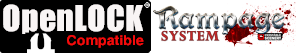
Updates:
- (version 1.2) contains the missing SA tile.
- 7 July 2017 (version 1.3) Contains XG Stone Floor Tile.
- 21 September 2017 (version 1.4) Contains EA-TRP-Stone-Floor-1.0.
- 10 April 2018 (version 2.1) Updated to Triplex
- 8 October 2018 (version 4.0) All floor tile options added.
- 16 October 2018 (version 4.1) Repair to U-TRP-Stone-Floor
Notes:
- Right-click on the image below and “Save As” to download the reference sheet for this pack.
- Product measurements can be found in the image gallery.
Stone Floor Reference



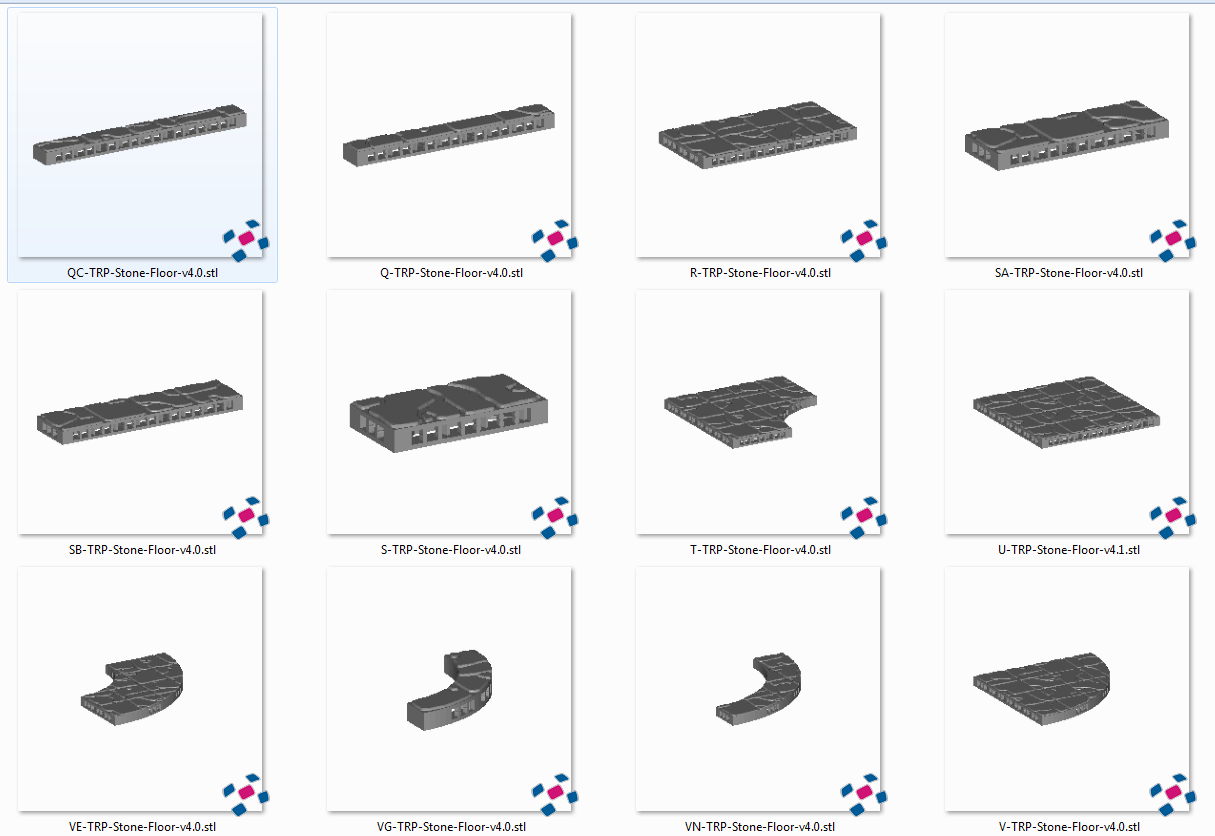
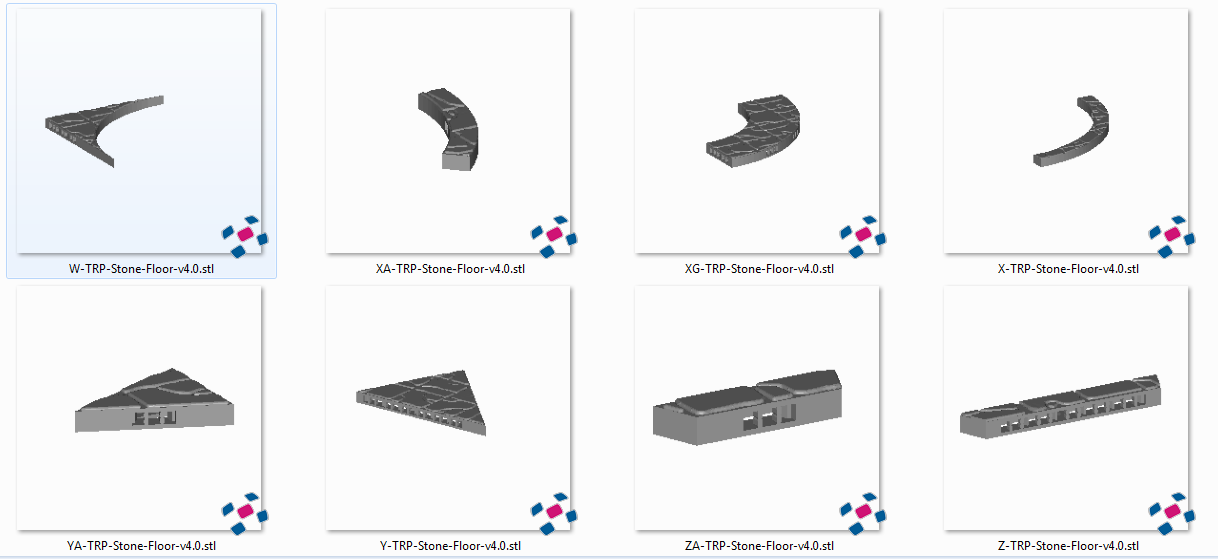
 My Account
My Account 




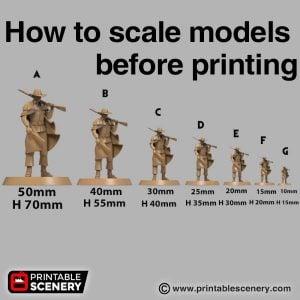

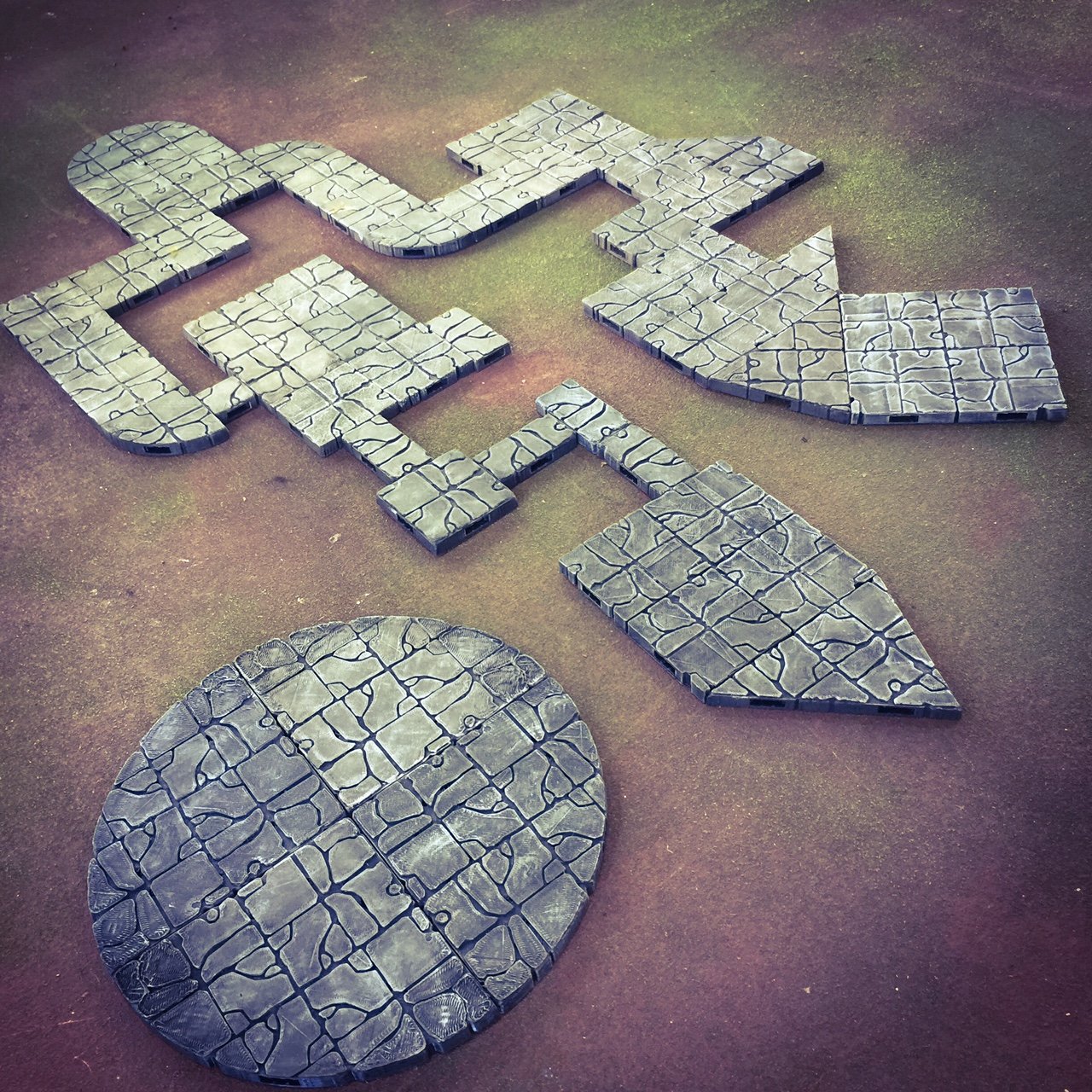



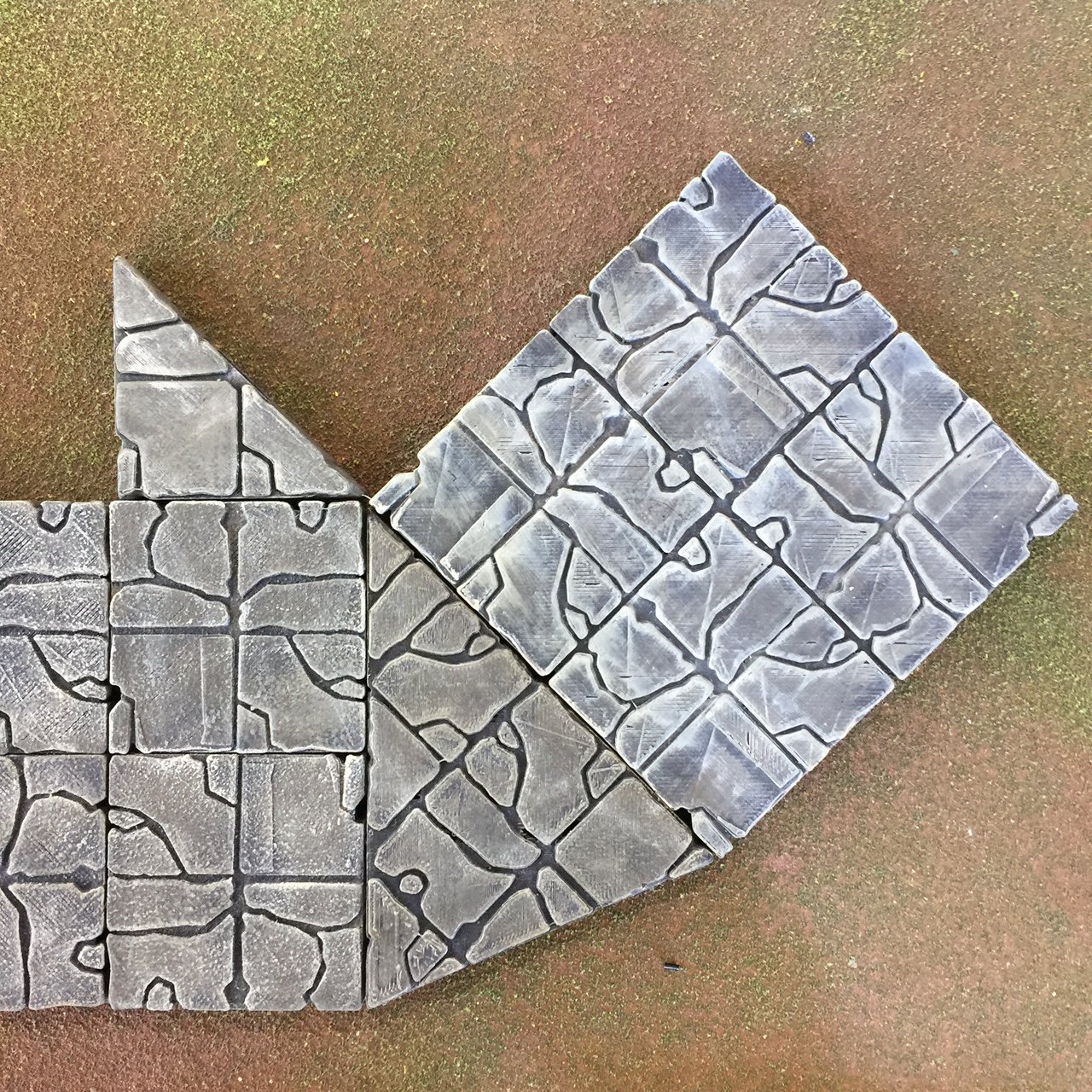

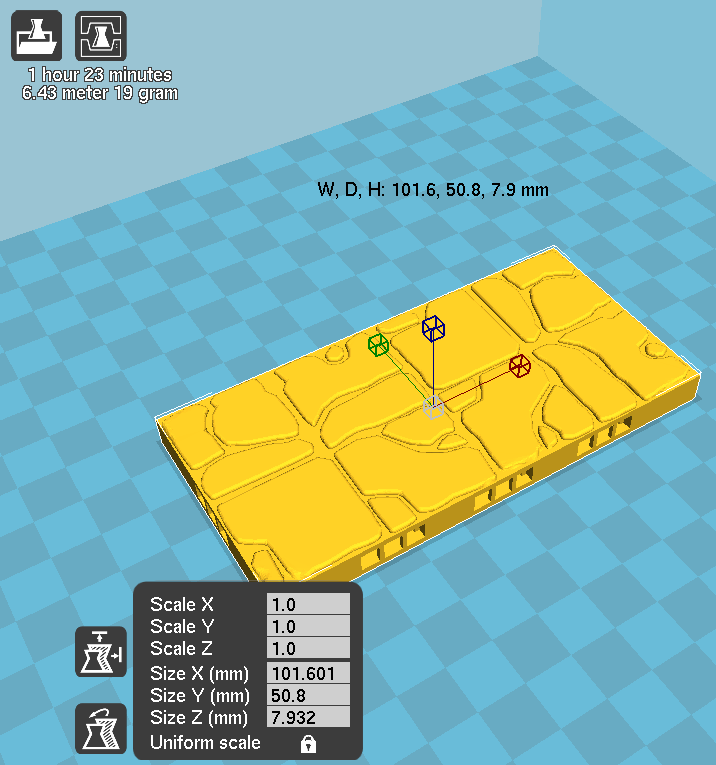
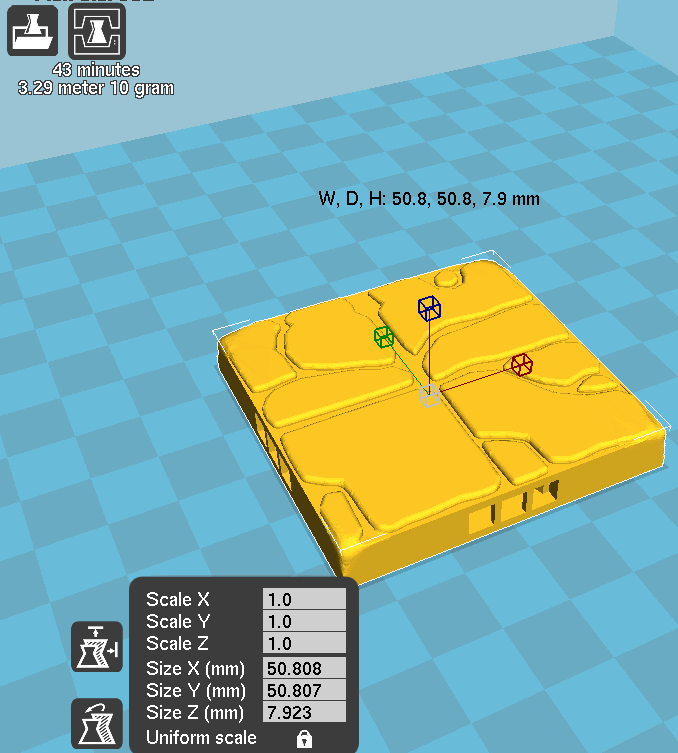
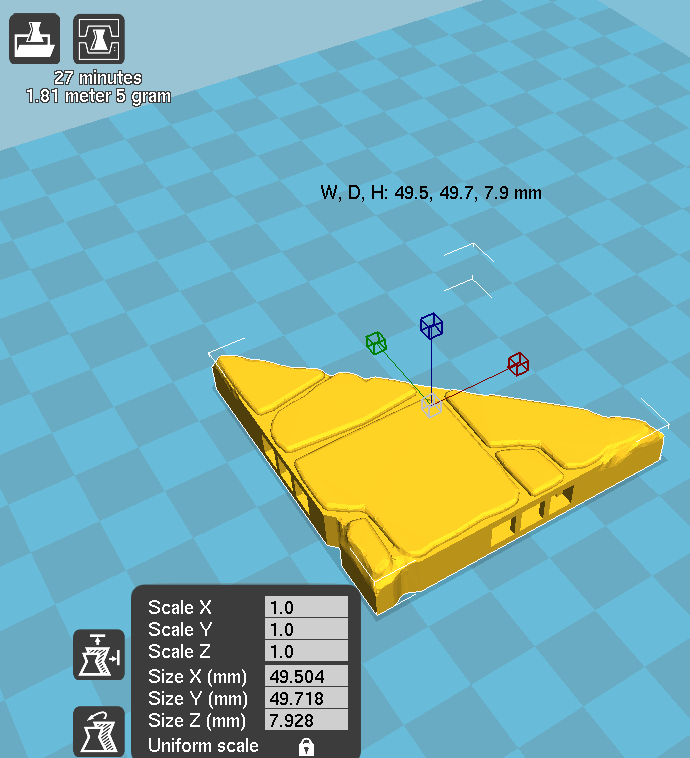
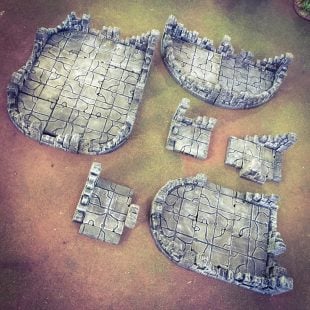





Brian Webster (verified owner) –
Is there a D or Q stone floor section?
Matt Barker –
Yes in here https://www.printablescenery.com/product/rampage-flat-stone-ends/
stuyck.jef (verified owner) –
When i look at your picture of the 4 V tile’s, i notice you had problems with bending aswell, did you find a solution for this ?
Matt Barker –
Yes, On the Prusa I3Mk 2, if you print a raft and use a very small amount of glue stick there are never any problems with with bed adhesion
Michael –
You say 28mm scale, is that 1″ = 5′? 1 square = 1″?
Matt Barker –
28mm scale is approximately 1:58 There is a help article here on scaling https://www.printablescenery.com/knowledgebase/scaling-printable-scenery-models
Jimmydark (verified owner) –
Should we expect to get a TRP version of the E floor soon?
Matt Barker –
Yes, we will be making a full set of TRP floor upgrades soon
labreaksmike (verified owner) –
Hi. Do you have any lists of pieces to print first to get a good start (maybe 1 or 2 rooms worth)? Such as so many “E” tiles, so many “A wall” etc for a basic set to optimize printing time. I’m starting with these floors and the low walls (which I will be buying soon), and will expand sets from there. Does this list of the openlock/open forge (https://github.com/devonjones/openforge-tutorials/blob/master/sets/openlock.md ) line up with these pieces? I’ve spent a lot of time researching my tile options, and I;m excited to get started. Thanks.
Sam Campbell –
It really depends on what you want your first dungeon to be. Plan out your dungeon and then total all your pieces you are going to need. If it’s a large expansive roomed dungeon you’re going to need more floors and less walls, if it’s a maze you are going to need a higher ratio of walls and columns to floors. To optimize printing time load up 4 or 5 items on your print bed to print at any one time of similar sized pieces if not the same pieces. I usually will do a couple of smaller prints of 4 columns or 2 arches etc. during the day and print of around 6 floors or walls on a single print overnight.
When you do your second dungeon plan out what the layout and then print what you need to make the difference if you need to.
SC (verified owner) –
For those who made the same mistake as me, these are not the same as the stone base’s from the trial pack – you want “rough stone floor” !!!
Doc Webb (verified owner) –
I’m absolutely loving the Rampage system, but, working on a slightly more complex build, I have a question: is there a floor tile in this or any other set with a concave curved edge that would fit the exterior curve of the X-TRP walls? I don’t necessarily need connectors in the base, but I’d like something to use that would lay snuggly against the exterior of the doors in the X walls. Thanks!
Jo Boorer –
This floor style is not currently available but I have added your suggestion for possible model update.
Andre (verified owner) –
I had gotten rid of my old Anet printer several years ago after printing a ton of the Rampage packs I bought. I just got a new printer and wanted to download all of the new versions. Once of my orders has Extended Floor Pack, but it is not linked to anything to download. I imagine that all floor tiles are now part of this pack. Is that correct?
Jo Boorer –
Email us at [email protected] so we can help you access your files.