Description
Merchants in Winterdale stock items brought in from the northern tundra. These have proved to be popular (and therefore highly profitable) among travelling salesmen and townsfolk alike.
Updates:
- 21 April 2017 (version 5.2) Contains the solid version.
- 29 November 2018 (version 5.3) A cut version of the stall has been added.
- 30 May 2019 (version 6.2) Updated of model to now include locking pins, filament door connections and have updated textures to all parts of the building.
- 26 November (version 6.3) Solid options added.
Notes for Merchants and Market:
- The reference sheet for the small printer option is included in the zip file.
- Right-click on the image below and “Save As” to download the reference sheet for this pack.
- Product measurements can be found in the image gallery.
Merchants and Market Reference
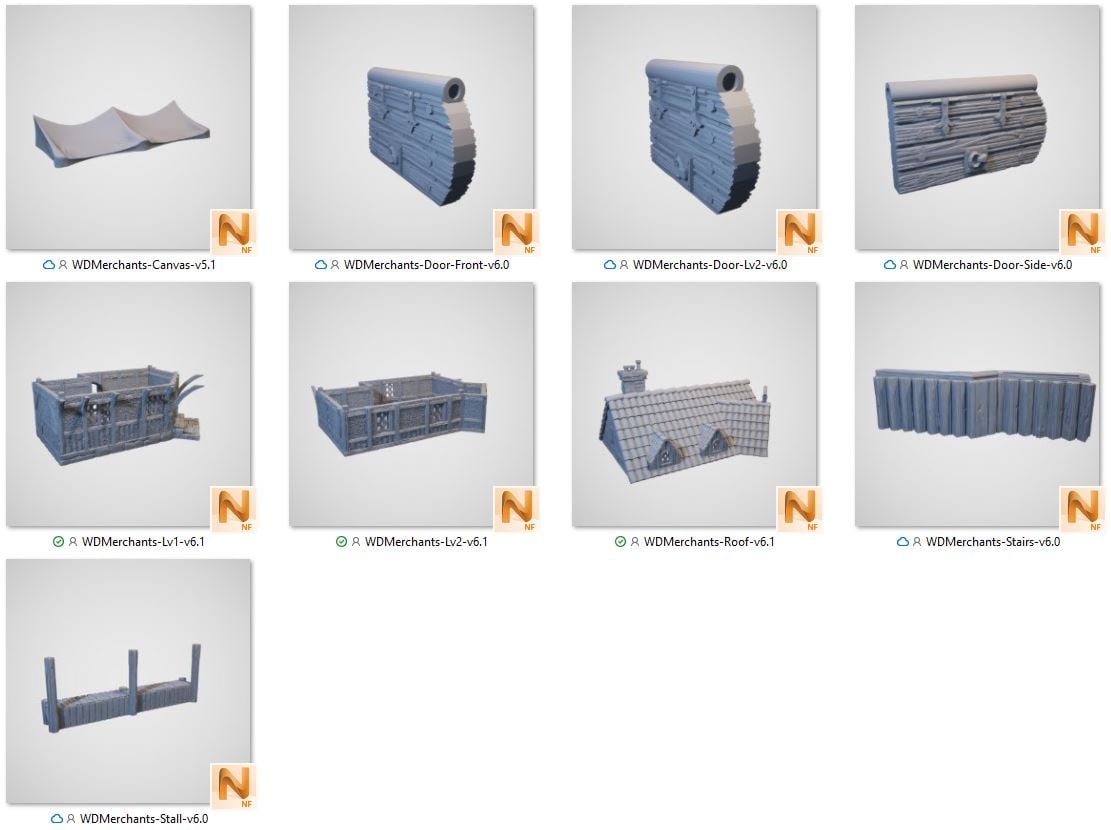
Merchant and Markets Solid Reference







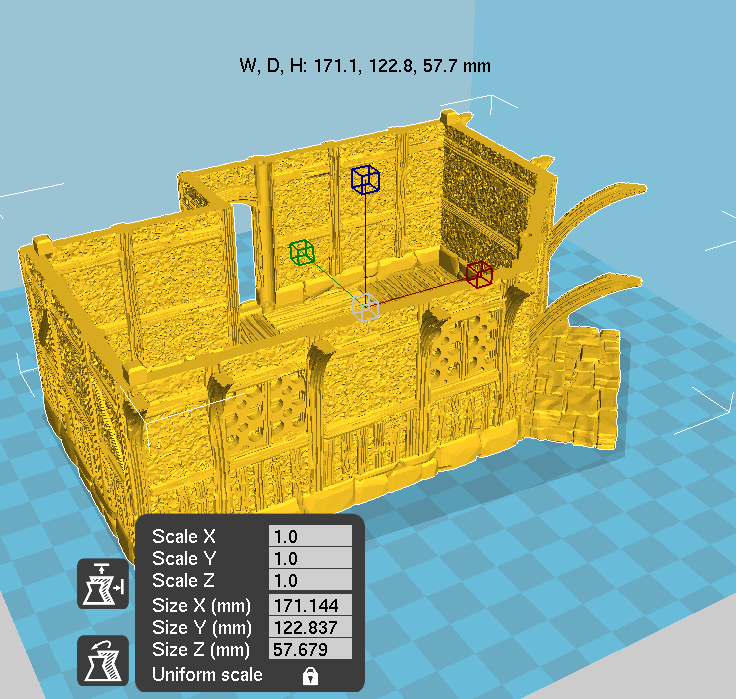

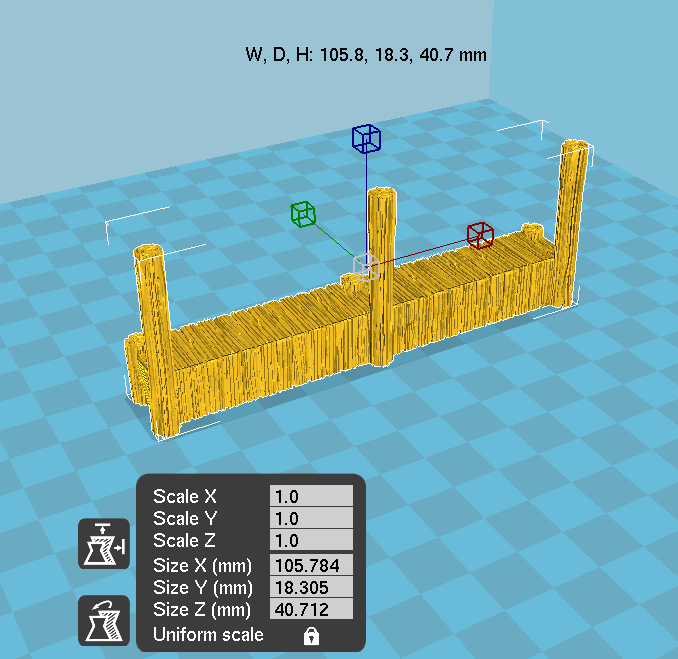
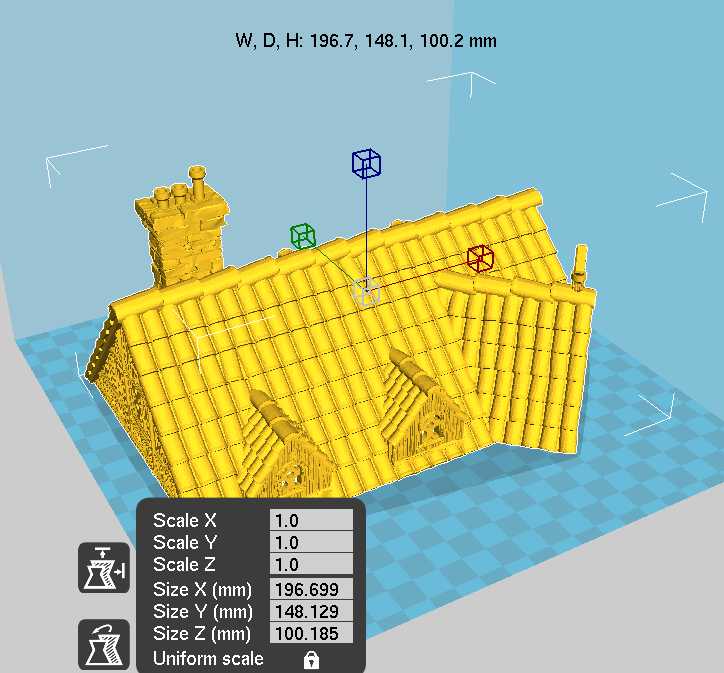
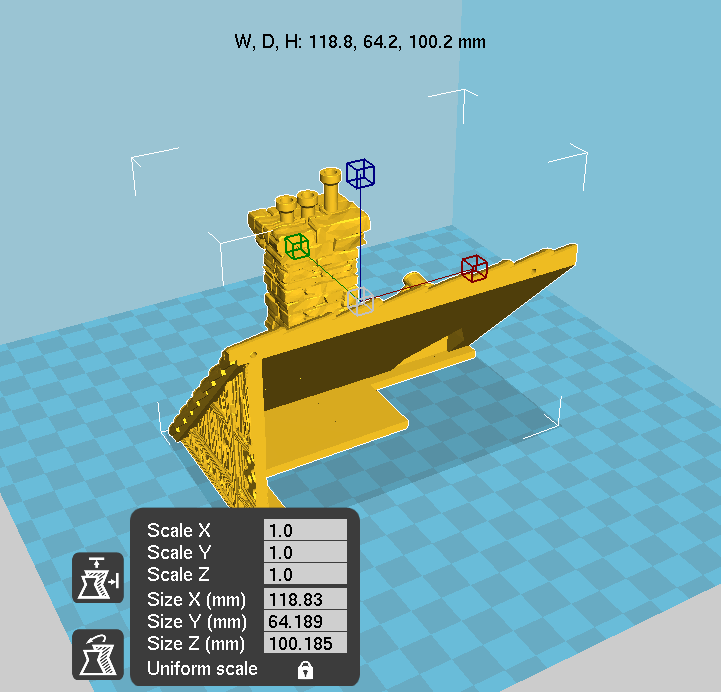




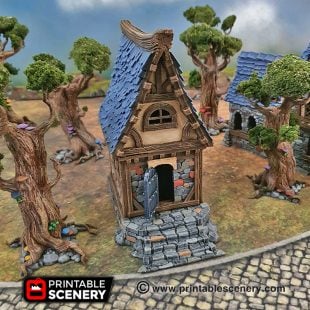










barbro –
What size of bed do you need to print it at 25/28mm scale?
Matthew Barker (verified owner) –
Hi, Minimum you need is 100 x 100mm
barry (verified owner) –
I’ve noticed that none of the building have any positive alignment features between the floors so they’re a little difficult to stack nicely when using them. Perhaps you could make a lip that could be printed and glued to the bottom of the upper floors and roof so that, when it is stacked, it is automatically aligned to the lower floor. A simple 1/8″ x 1/8″ lip running inside the perimeter of of the lower floor’s walls would probably work nicely.
Matt Barker (verified owner) –
We can add guide holes like we have done with a lot of our other models
https://www.printablescenery.com/knowledgebase/using-filament-in-the-guide-holes
barry (verified owner) –
Guide holes would probably work fine. Though, I’ll need to drill them manually for the ones I’ve already printed. 🙂
It seems a file is missing from the market as well. I think there’s supposed to be a piece that goes under the stairs as in the third photo. Otherwise, the bottom of the stairs should be a finished surface.
Matt Barker (verified owner) –
The Stairs are designed to be printed on their side and then glued against the building. The piece that you see under the stairs is on the solid building so that you could print it without supports
Scott Nash (verified owner) –
Hey Matt, I know you are busy with a million models, and I have already printed this one. But I was wondering if at some point, you could add back legs to the canopy part of the market stall, Right now, I have it attached to the second floor. But if it had back legs, then that section could be pulled out and stand on its own. Gluing it was a pain.
Matt Barker (verified owner) –
Good idea, ill add it to the to-do list
slickschoppers (verified owner) –
I’ll second the request from 2017. could you please add some kind of guide holes or somthing to this building so it can line up and the different levels don’t slide all over?
please.
the newer designs with the actual guide pins and holes that print work really well. but the models without any guides or pins.. honestly, I can’t see using them for RPG playing, they just aren’t practical to line up delicatley while actually playing.
Matt Barker (verified owner) –
We are working our way through the older models and updating them with the new type of top locking pins.
Please make sure you are subscribed to ‘Product Updates’ so that you get notified about a new update https://www.printablescenery.com/my-account/subscriptions
Slmait86 (verified owner) –
Whats the progress on the guide holes. I’ve purchases this but waiting to print it until its updated
Sam Campbell –
It has been designed and we’re doing a print test next week.
Slmait86 (verified owner) –
Awesome! Thank you guys so much! I absolutely love yalls stuff! Ive printed some much of the stuff from this website. I look forward to printing this one soon!
mrsethhanson (verified owner) –
Was just about to print this off but if you’re close to adding alignment tabs I’ll hold tight!
mrsethhanson (verified owner) –
Just checking in. Saw an earlier post saying an update was coming for this building. Any ETA?
Sam Campbell –
We’re currently doing print testing on the update so it should be soon.
n.suhar (verified owner) –
Hey!
I was wondering if anyone could give me some advice on this print. I just finished the first floor but the wood paneling was pretty thin and broke off a lot. I’m not entirely sure if there is much I could do to keep them together since they seem to be attached to each other but by really fragile connections — do most people thicken these floors in post-processing or have I missed something/misprinted somehow? I would really appreciate any comments from those who have printed this model before! Thanks!
Sam Campbell –
You may be having an extrusion problem or your first couple of layers aren’t going down well. You can email [email protected] for more help.
cclduncan47 (verified owner) –
Just purchased the Merchants and Market package and downloaded the file. The Barrels, Sacks and Baskets file seems to be missing from the pack. Could you please tell me where to find it?
Sam Campbell –
It’s in the legacy\fittings folder in the zip that you have downloaded.
cclduncan47 (verified owner) –
Thanks Sam. Appreciate it.
shwateeter (verified owner) –
Hey guys, I have a question for this one. I ordered it back in the day on its original version and it came with like loose barrels and various bowls with commodities and sacks. does this not come with those anymore? I dont see them on the key or pictured anywhere.
Matt Barker (verified owner) –
I’ll Have a check as soon as Im back in the office on Monday and get back to you
Joanne Boorer (verified owner) –
These can be found in the fittings folder.