Description
The walls of the castle looked strong enough on their own to withstand any siege weapon in the kingdom, but the sturdy buttresses that tapered up their sides made the point crystal clear. There was no way these walls were falling any time soon.
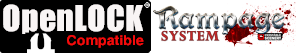
Updates:
- 31 May 2017 (version 1.1) Includes a Y Column and a Y Buttress
- 5 July 2017 (version 1.2) Includes a X Column
- 20 February 2018 (version 1.3) Updated clip ports.
Notes for Columns and Buttresses:
- Right-click on the image below and “Save As” to download the reference sheet for this pack.
- Product measurements can be found in the image gallery.
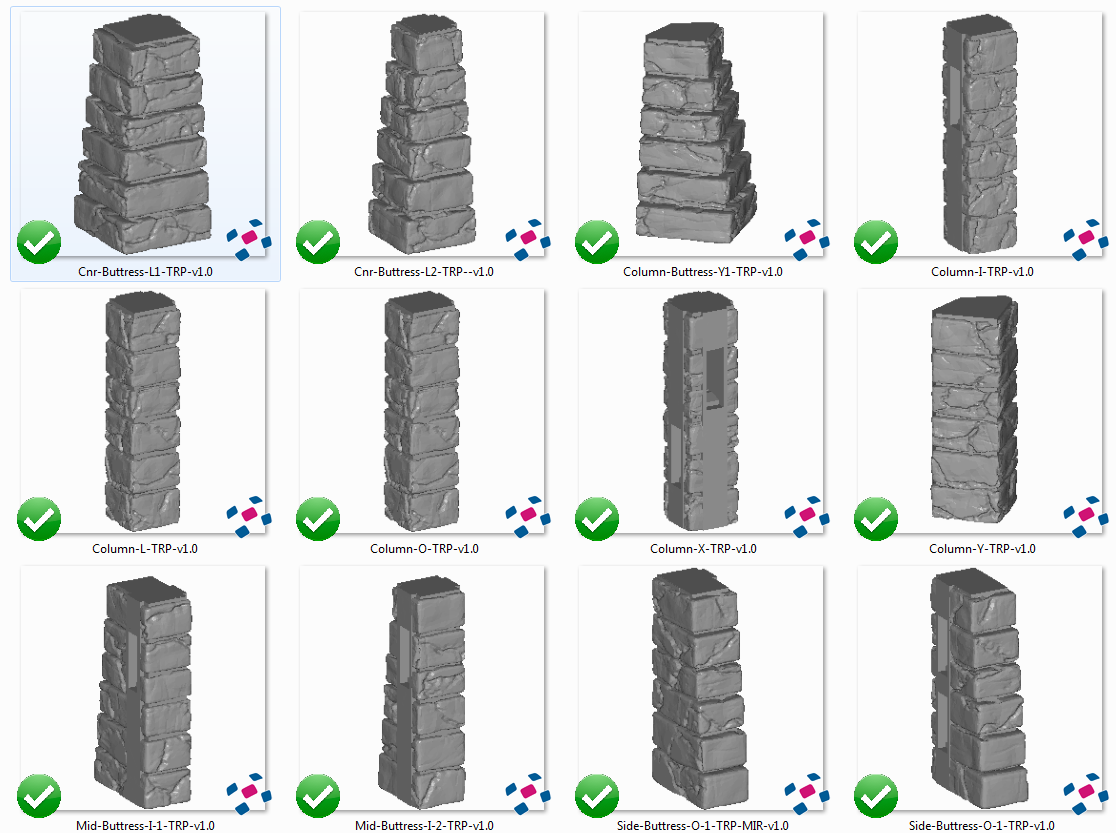
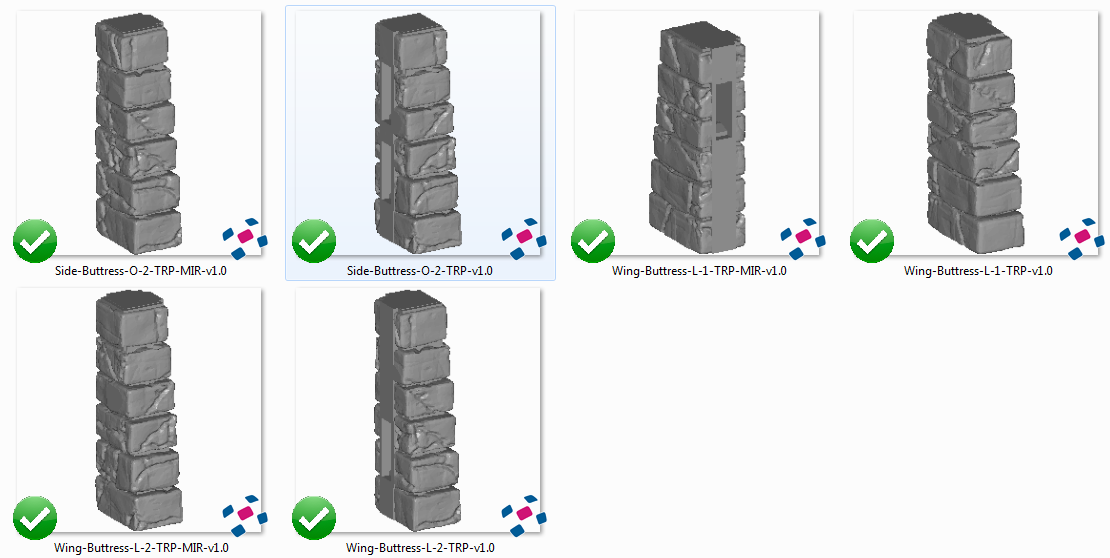

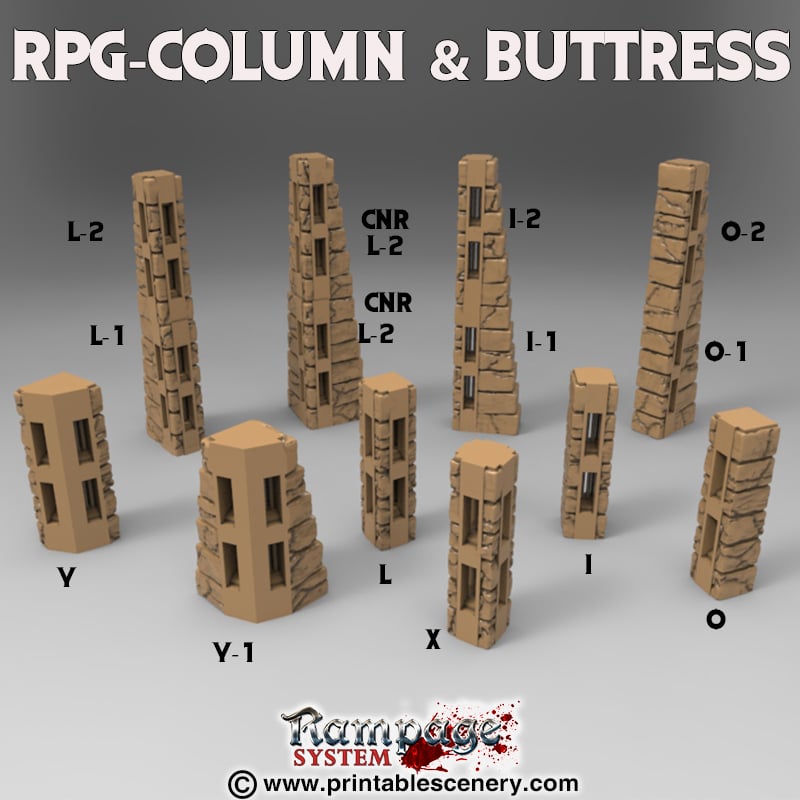
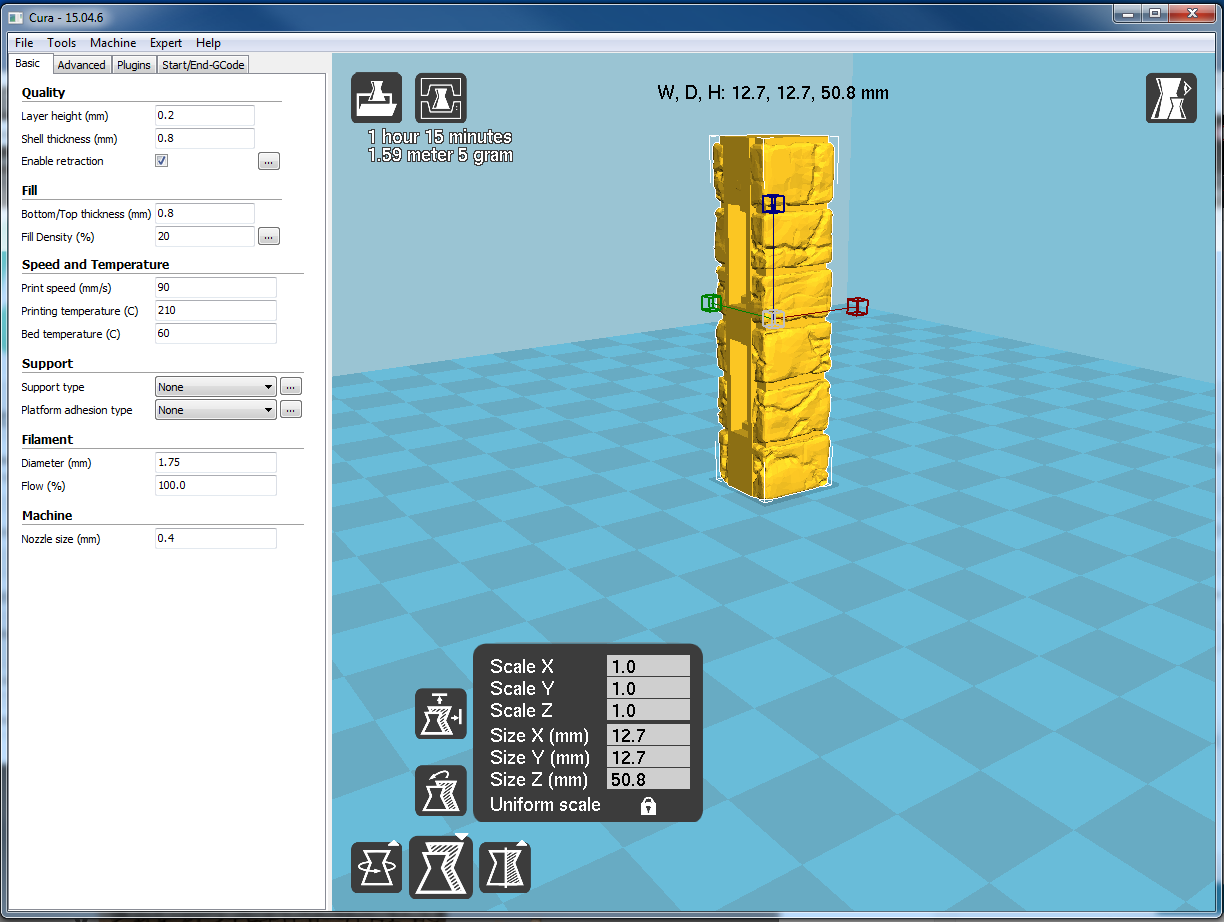
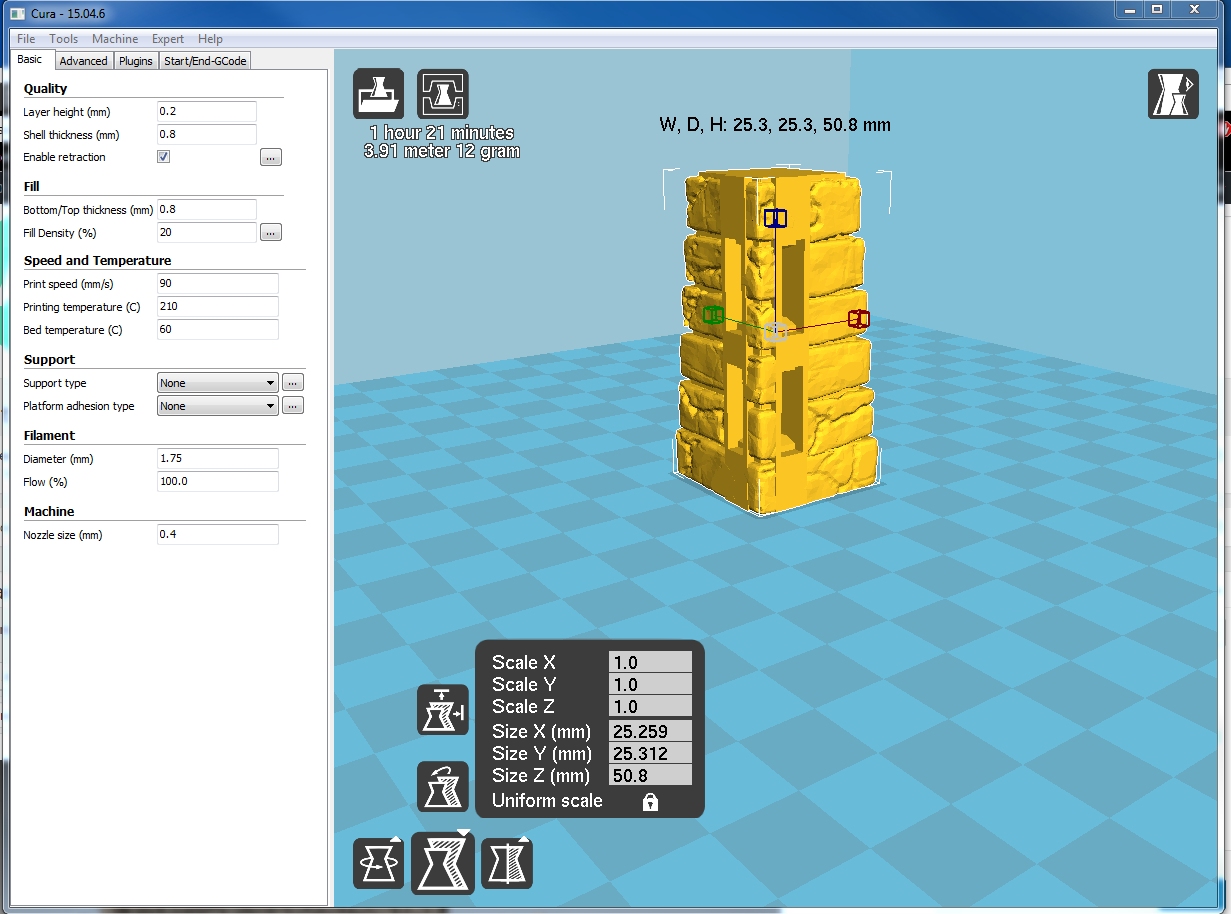
















Alex Melzer (verified owner) –
Hey Matt,
I wonder if there are X-columns? Haven’t found them yet. I’d like to build something like you showed on the “Rampage Round Castle Tessellation” help page and wanted to use the column in the middle which connects to four sides.
Matt Barker –
Ill make some tomorow and upload them for you, no problme.
Alex Melzer (verified owner) –
Thanks!
Jonas (verified owner) –
Are there any T-columns?
Sam Campbell –
T-Columns are not possible with 3 clips as the column can only fit internally 2 clips in any configuration.
snarlbuckle (verified owner) –
I can’t for the life of me figure out a way to actually use the Y columns or Y floors that I assume go with them. If the current Y column is used as the tip of an isosceles triangle, there are no columns that function in any way for the other corners of the triangle. Please help me find a solution.
Sam Campbell –
This was a customer request for a custom piece that was added in.
Brad Gust –
Can ‘Column And Buttress’ be updated with stackable ZA. I would like to make 8 sided towers like the new dwarven stuff.
Sam Campbell –
It’s something we could look at in the future with the RPG castle walls.
monheim (verified owner) –
Is there a special clip for the x-column or something else I’m missing? I can only connect 2 walls, there isn’t any space for the other 2 clips.
Matt Barker –
You can only attach two clips with the X Column.
monheim (verified owner) –
I created a custom clip so that I can use the X-column as I intended to use it. Feel free to add it to the pack, as I can imagine other people want to add 4 walls to the X-column.
You can find it here: https://www.thingiverse.com/thing:3832418
Sam Campbell –
That looks great, I’ll run some test prints and check it myself.
Cratesbane (verified owner) –
Any chance of getting some rectangular columns that would match the 1/2 step of the buttresses? Trying to flip the buttresses upside down and use them as ‘support’ for upper floors as improvised machicolations.
Sam Campbell –
Thanks for the suggestion. It’s something we might be able to look into in the future.
mrebivens (verified owner) –
Hello, would it be possible to make a T-Column, with intent to use with this open-lock double clip (created by monheim): https://www.thingiverse.com/thing:3832418
Or, alternatively a vertical clip cap we could use to close off 1 side of the x-column?
(trying to add some stability to a rather large castle layout :))
Thanks,
Mike –
Thanks for your suggestion mrebivens. I’ve put this on our list of possible model updates for when we revisit this set