Description
The squad began unpacking rations. In the distance a clatter was heard, that echoed ominously though the vast ship, broken only by Sarge’s voice. “Break’s over maggots! Lock and load! We have incoming”.
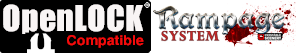
This set contains for Gothic Spaceship Rooms:
- 5 room configurations
- 3 sliding doors -open, closed and damaged.
These tiles are based on a 30mm x 30mm square (each square is 30mm wide).
Notes for Gothic Spaceship Rooms:
- Right-click on the image below and “Save As” to download the reference sheet for this pack.
- Product measurements can be found in the image gallery.
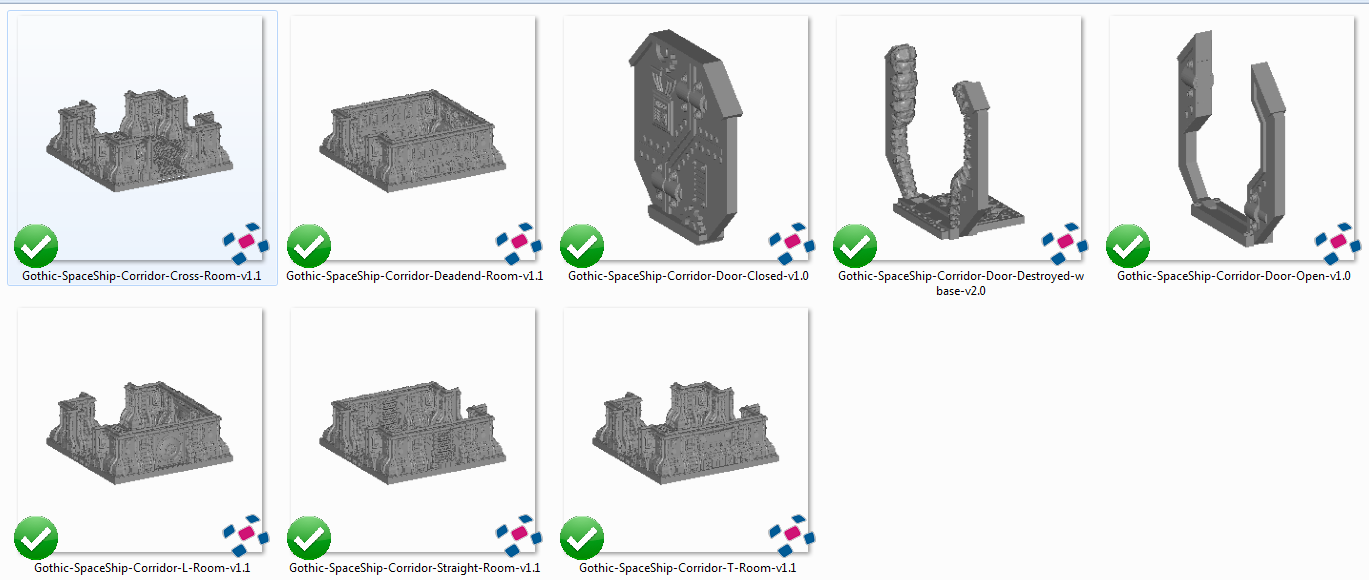

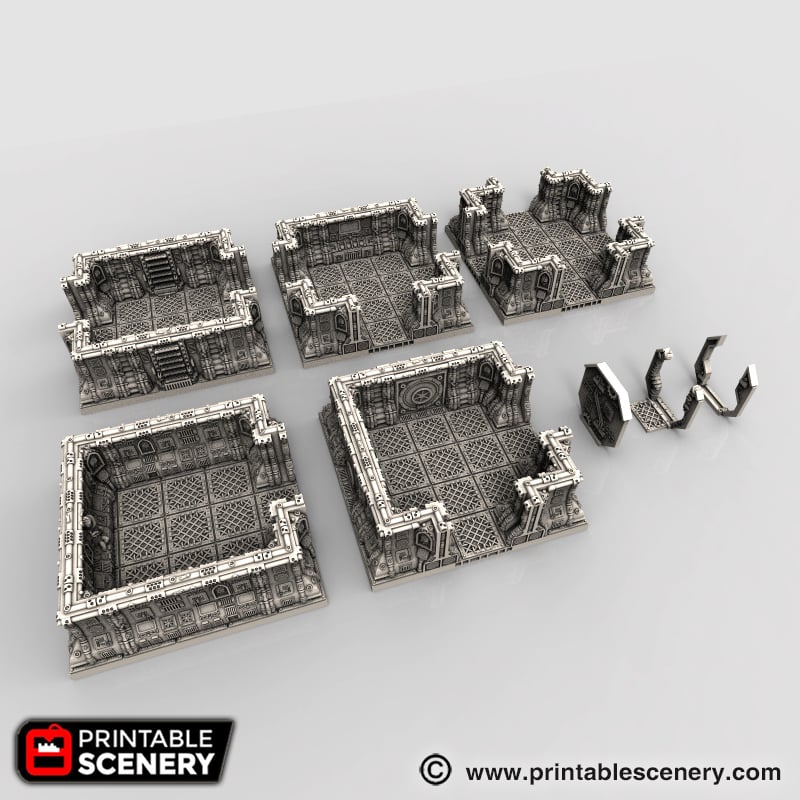
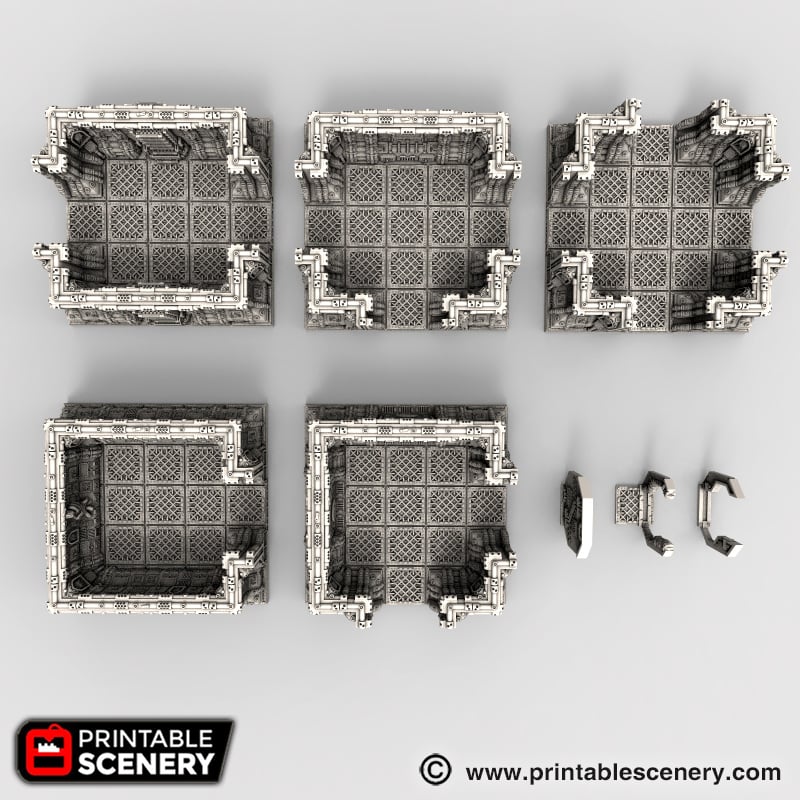

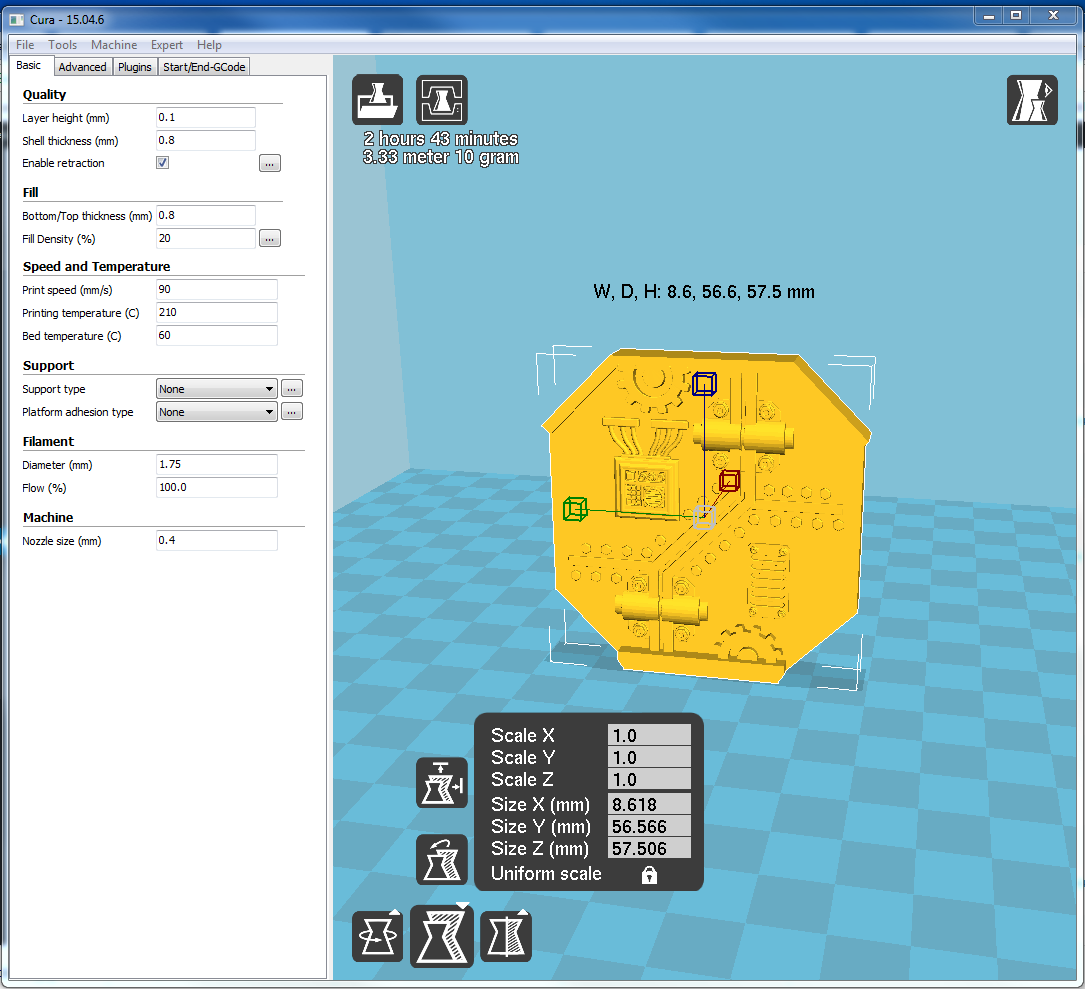
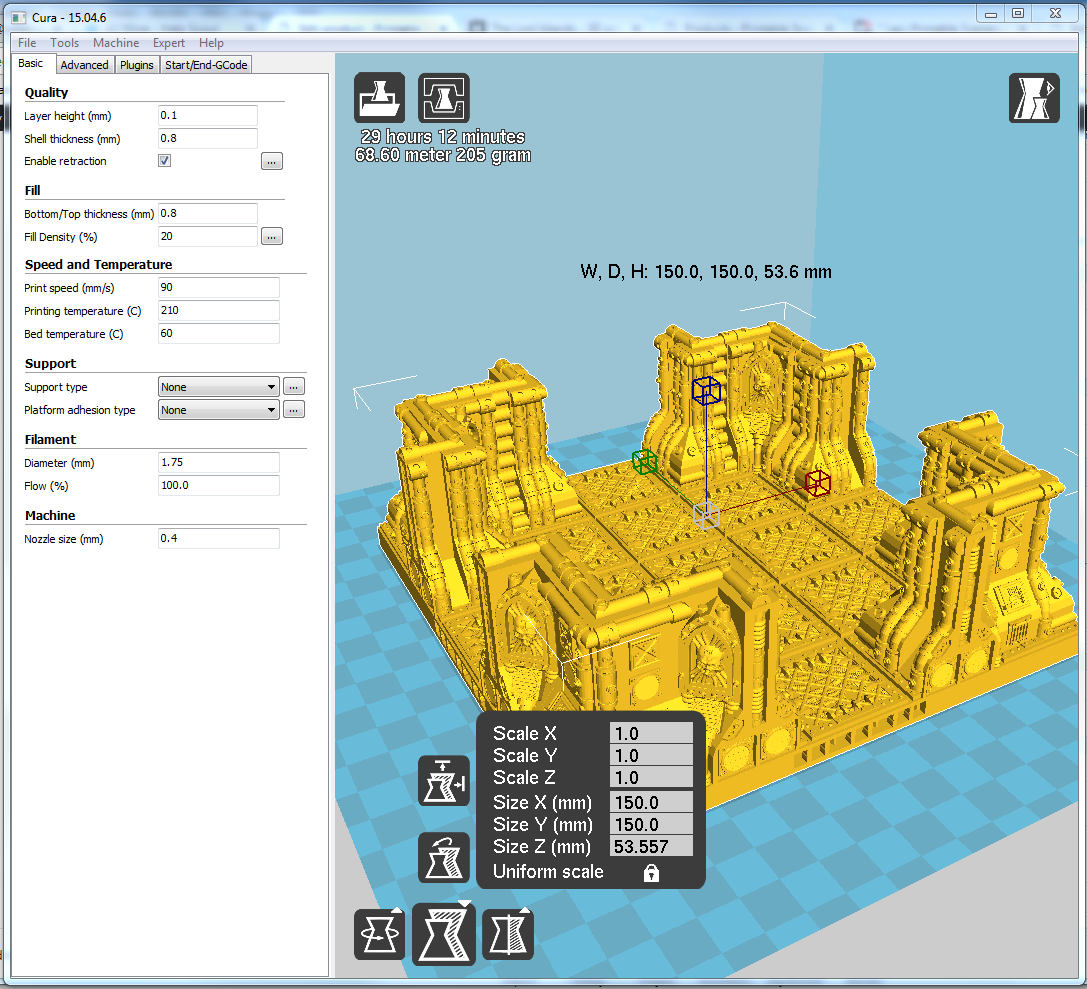
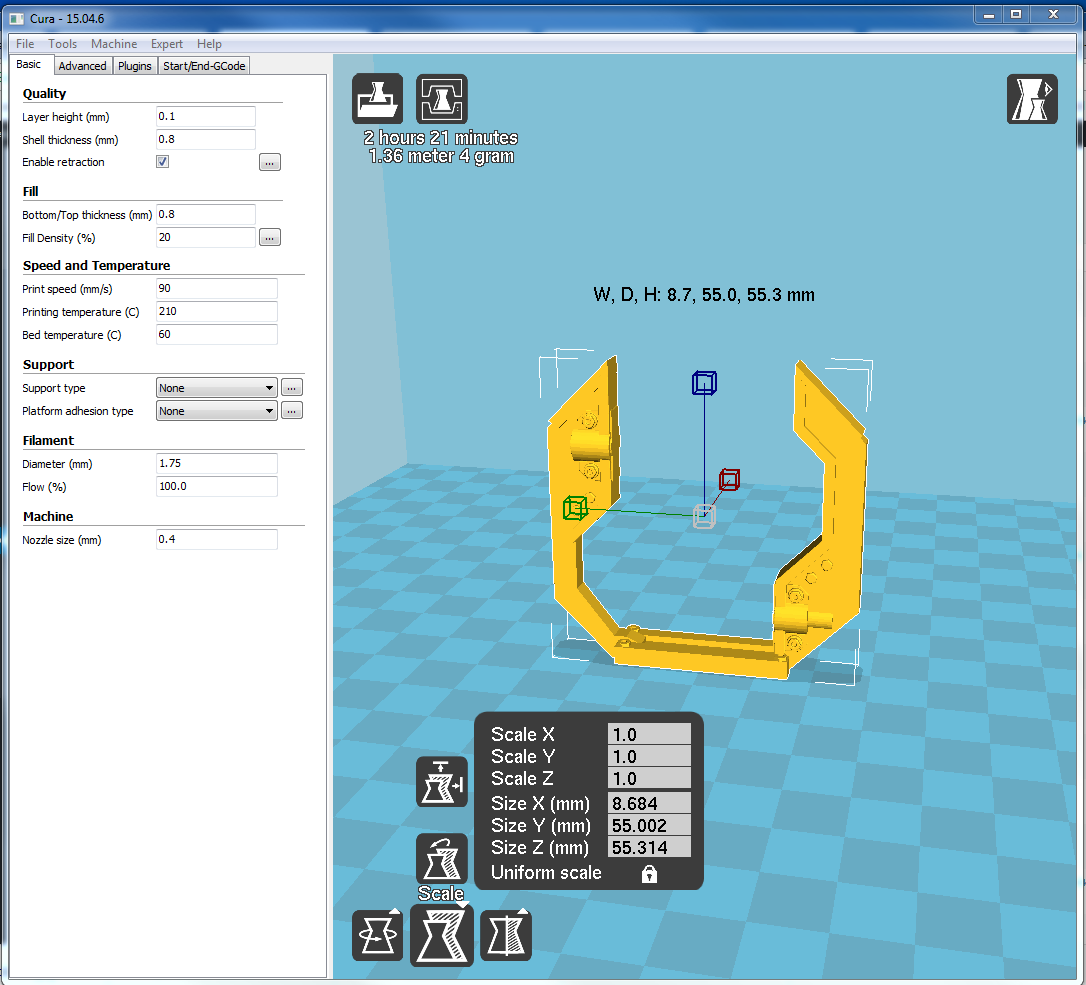


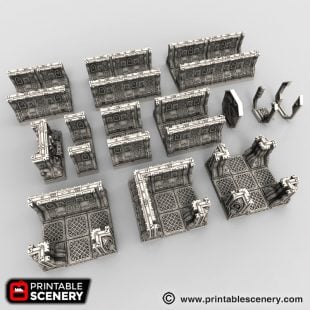













jonzucchi (verified owner) –
I’m having trouble printing the room files. I have enlarged the files to be 28.6% bigger so they take up almost the full size of the bed. I’ve tried printing a few different room files after running them through Slicer. I get diagonal lines that cause a crash and occur outside of the design’s build path. I’m in the process of having a friend try and print so not completely confirmed yet. I was wondering if anyone else has had problems with any room files, such as the cross room.
Sam Campbell –
Can you please send open a ticket with [email protected] and we can help troubleshoot any printing issues.
Thomas Garrison (verified owner) –
Just downloaded the Gothic Spaceship bundle. I see the recommended infill is 20%. I can shave a few hours here and there going with 15% or even 10% usually on most 3D prints. I was wondering how “locked in” you are to recommending that 20%? Did you have bad results with lesser infills? Thanks in advance.
-Tom G
Nicholas Jebson –
yeah 10% is fine and is what we generally now recommend. 20% was our old go-to when the printers were not as precise as they are now.
dbroadway87 (verified owner) –
anyone got a rough idea of how long each piece should take to print, its been a while since i used my printer and slicing with Cura on the room with 4 openings its suggesting 1 day and 4 hours. is that about right?
Mike (Printable Scenery) –
Depending on your slicer settings that should be about right. I would put your infill at 10% and maybe up your printer head speed to quicken the print time