Description
Carcasses of giant beasts that once roamed the plains of civilizations, traveling amongst the natural asphalt and the cement trees.
Notes:
- Right-click on the image below and “Save As” to download the reference sheet for this pack.
- Product measurements can be found in the image gallery.
- First Published version 1.2









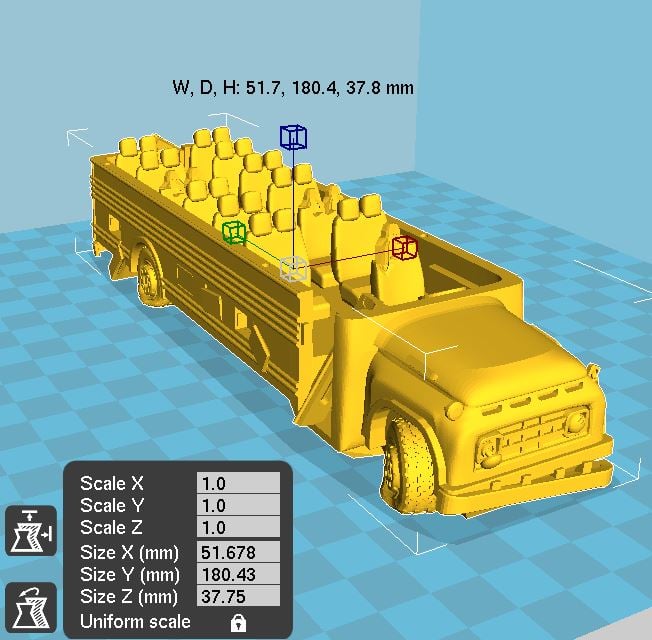
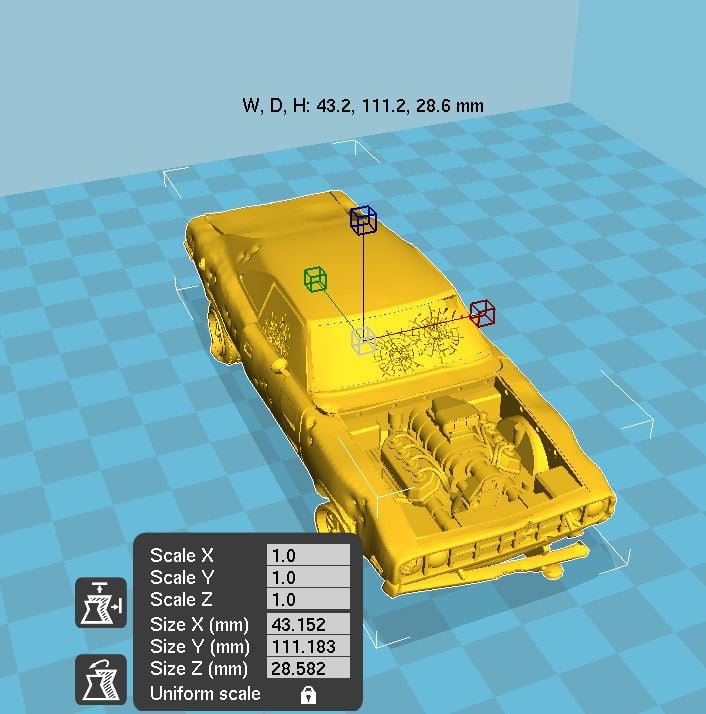
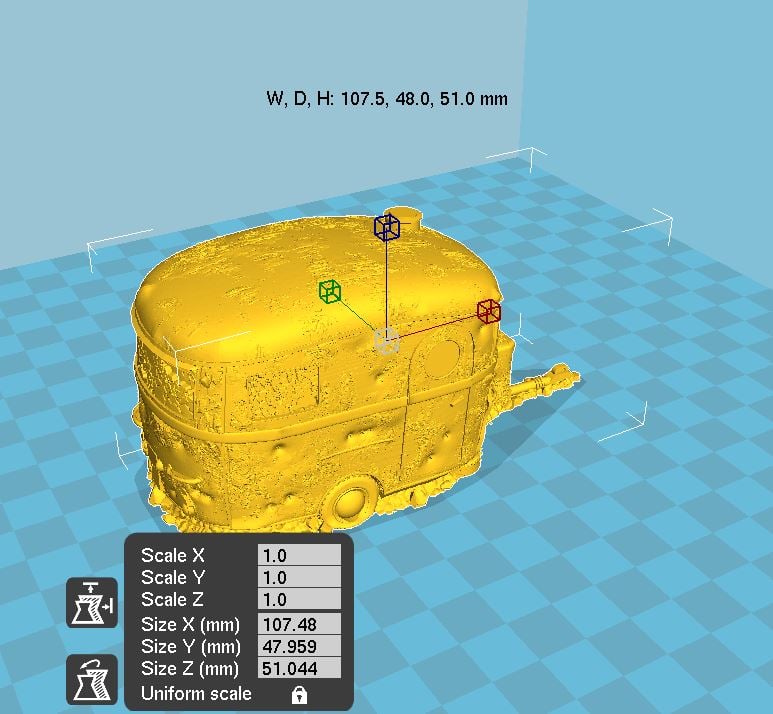
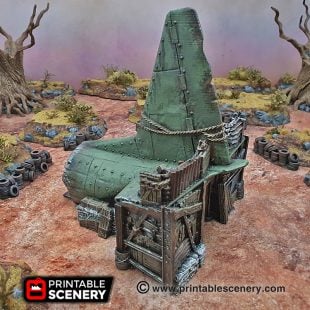


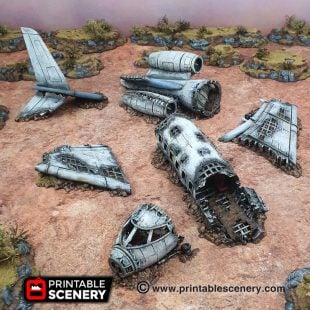










christopherlnance (verified owner) –
I absolutely love the vehicles. These are amazing. Have you considered to make other models of vehicles? ego, trucks, motorcycles, helicopter, Semi……….
Sam Campbell (verified owner) –
Yes we have thought about doing more, there is a ruined truck in one of the jumps in https://www.printablescenery.com/product/junk-jumps/ and the crashed aircraft https://www.printablescenery.com/product/crashed-aircraft/. As to the others they might have to wait until we do a second Wasteworld kickstarter or Add-On.
rayf1 (verified owner) –
Any tips on printing the bus? I’ve tried several times with and without a brim and had the top detach from the base leaving the brim behind. This is the only Printable Scenery file I’ve had an issue with. I’m printing in PLA on a Prusa Mk3S. I guess I’ll try it on my Elegoo rather than in FDM.
Nicholas Jebson –
Hey Ray, was it the main body of the bus or the roof? if it’s detaching it sounds like an adhesion problem or the nozzle knocking it in transit and picking it up. Knowing which section you are working on would help us for working out a solution.
rayf1 (verified owner) –
It was when printing the roof. I’m guessing that the nozzle hit and detached it somehow. Odd that it’s happened twice. Once without a brim, and once with. No issues printing anything else though.
Nicholas Jebson –
try rotating it 45 degrees on the build plate, its weird but it can help with travel issues.
rayf1 (verified owner) –
Well, it was worth a shot. Rotated 45 degrees, failed at almost the same point (about 10mm). It detached so hard, it left the brim behind. Looking at the remains, looks like it might be warping and then catching the print head. I might try printing the lower half at .20 and saving .10 for the very top and see if that makes any difference. I’ll also plan it so I can babysit it directly.
rayf1 (verified owner) –
Success! I print at a 45 degree angle with brim. Printer with .20 layer to just over the tops of the windows, then switched to .10 layers.
Mike –
Glad to hear you got it to print!
Guzzer –
Can anyone advise what scale this is at?
Matt Barker –
@Guzzer, these are at 28mm scale