Description
The heavy stone steps were carved by dwarven stone masons as befitting the grandness great dwarven king responsible for uniting the clans.
To build the scene as pictured you will require pieces from Dwarven Statue , Sarcophagus and Marble Columns set.
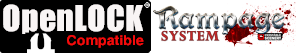
Update:
- 15 April 2020 (version 1.2) Stone Dias A orientation changed and re-exported.
Notes:
- Right-click on the image below and “Save As” to download the reference sheet for this pack.
- Product measurements can be found in the image gallery.
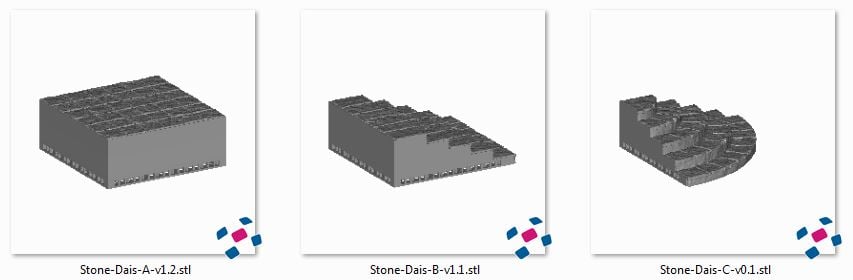



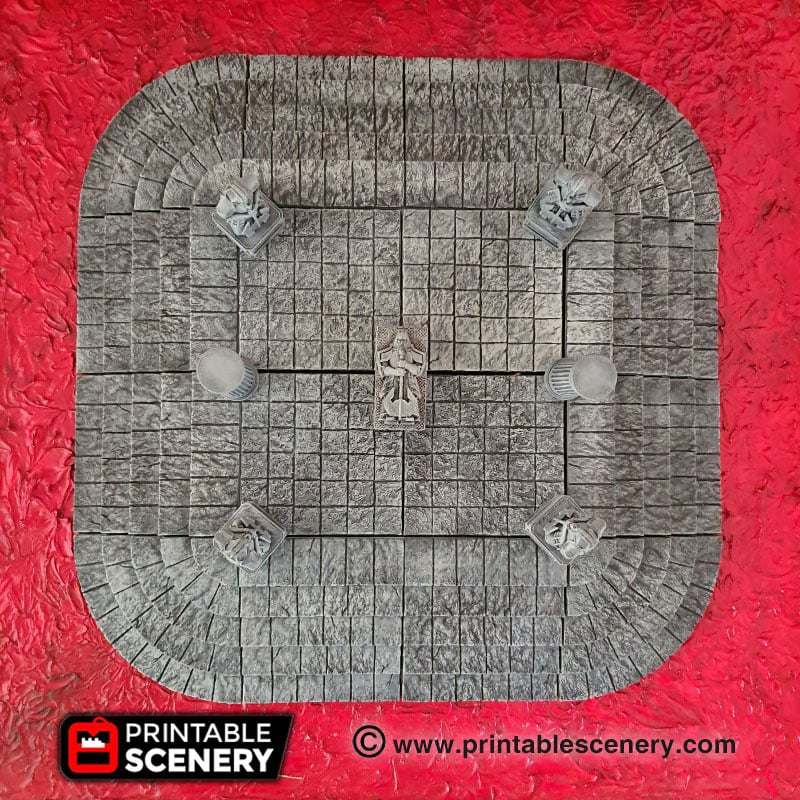

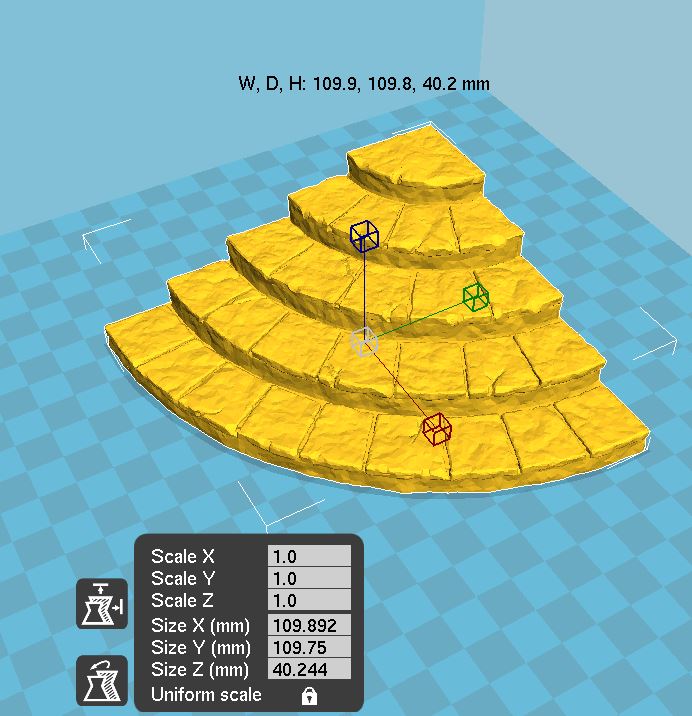
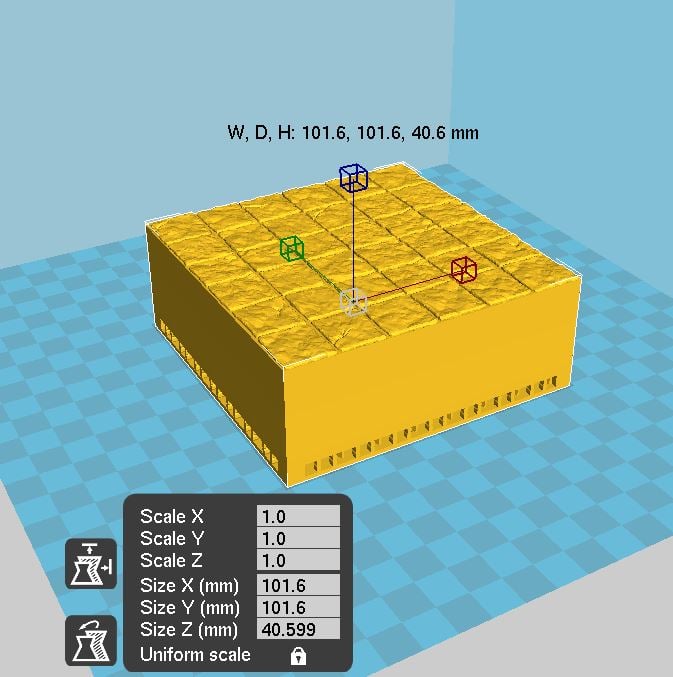
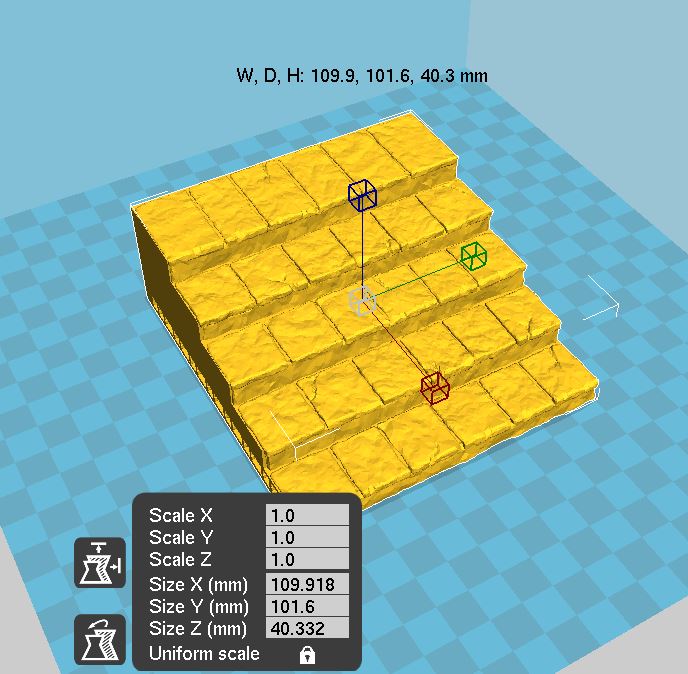










ragnarok66 (verified owner) –
Hi,
When i try to slice the model with prusaSlicer, i receive the following message :
Empty layers detected, the output would not be printable.
Object name: Stone-Dais-A-v1.1.stl
Print z: 0.350000
This is usually caused by negligibly small extrusions or by a faulty model. Try to repair the model or change its orientation on the bed.
Can you confirm that there is a problem ?
Thank you !
Sam Campbell (verified owner) –
I’ve just test sliced it with Prusa slicer and am unable to replicate the issue. You may need to re-download and re-import the model into the slicer.
jamiep.white (verified owner) –
I got the same empty layer error, but at a slightly different layer height. Here’s the error message.
Empty layers detected, the output would not be printable.
Object name: Stone-Dais-A-v1.1.stl
Print z: 0.500000
This is usually caused by negligibly small extrusions or by a faulty model. Try to repair the model or change its orientation on the bed.
I saw your solution about downloading a second time, so I did that just now. The newly loaded model gave the same error message.
Thank you
jamiep.white (verified owner) –
I had Prusaslicer version 2.2 set for .3 layer height and 20% infill.
jamiep.white (verified owner) –
Dais parts B and C are slicing correctly.
Sam Campbell (verified owner) –
We weren’t able to replicate the issue in Cura or Prusa Slicer, but we’ve re-exported and uploaded again. It will effectively be a new model to download.
jamiep.white (verified owner) –
Dais A v 1.2 sliced correctly for me in Prusaslicer.
ragnarok66 (verified owner) –
Hi,
I confirm that the model is good now.
Thank you !