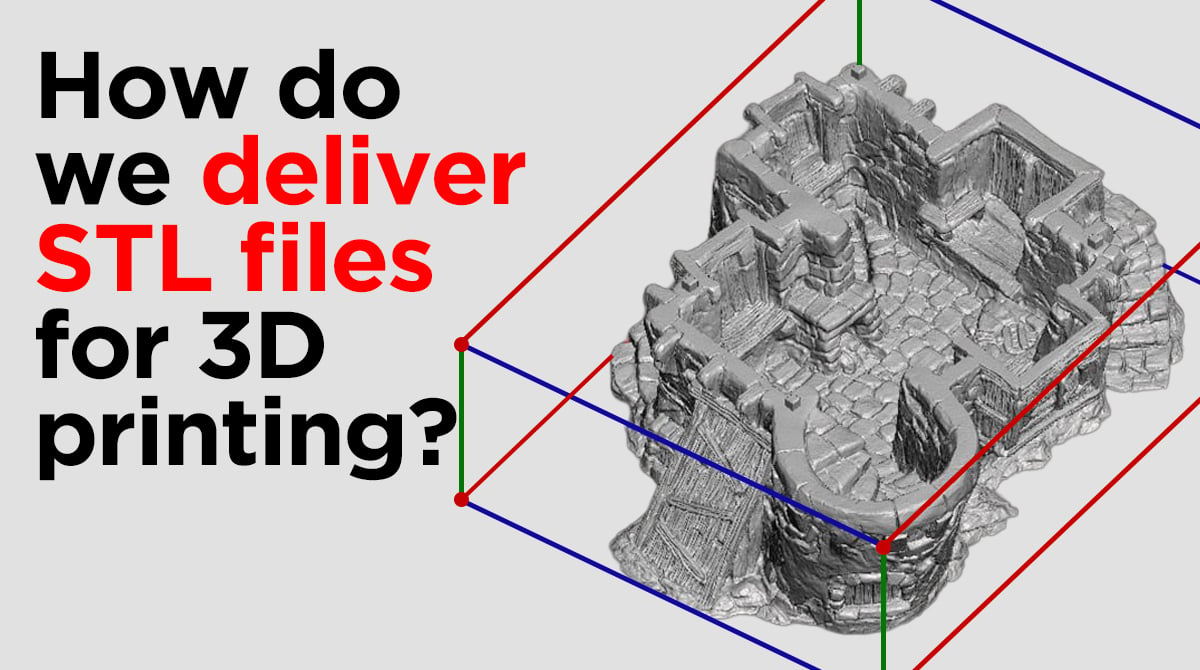
How do we deliver STL files for 3d printing?
At Printable Scenery, we design our models to fit the specifications of most 3D Printers.
Each model is delivered as a .zip file containing folders with multiple versions of our models. For example, we often provide a ‘small printer cuts’ folder to fit on small print beds and a pre-supported resin cuts folder for models suited to resin printing.
Each product page will give the information on which versions of the model are contained in the folders in the zip download.
The Main Folder
The main Folder contains the model (or model cuts) designed to fit a build-plate volume of 200mm x 200mm x 200mm or more. If the files need support touching the build plate, additional information will be provided on the product page.
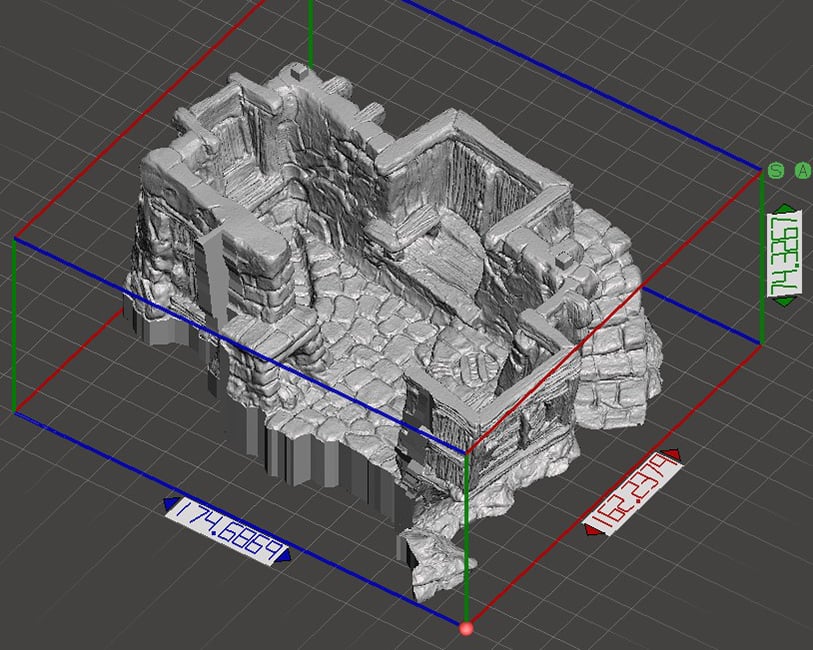
FOLDER: Complete
This folder contains a complete version of the model if it comes in multiple sections in the Main Folder. This will exceed build volumes for most printers, but it is useful when scaling down prints for smaller-scale games.
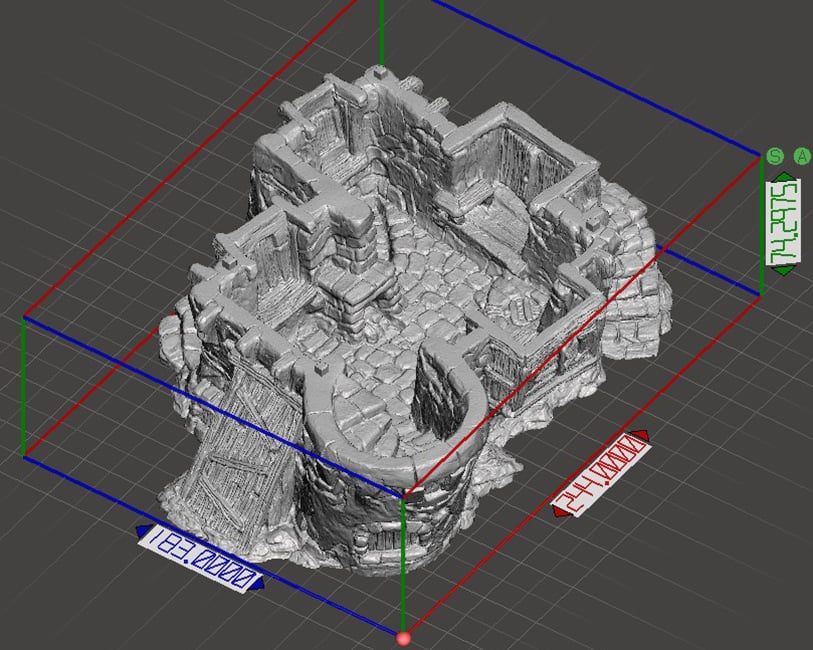
FOLDER: Smaller Printer Cuts
This folder contains the model cut to fit the build volume of a 120mm x 120mm x 120mm printer. If the files need support touching the build plate, additional information will be provided on the product page.
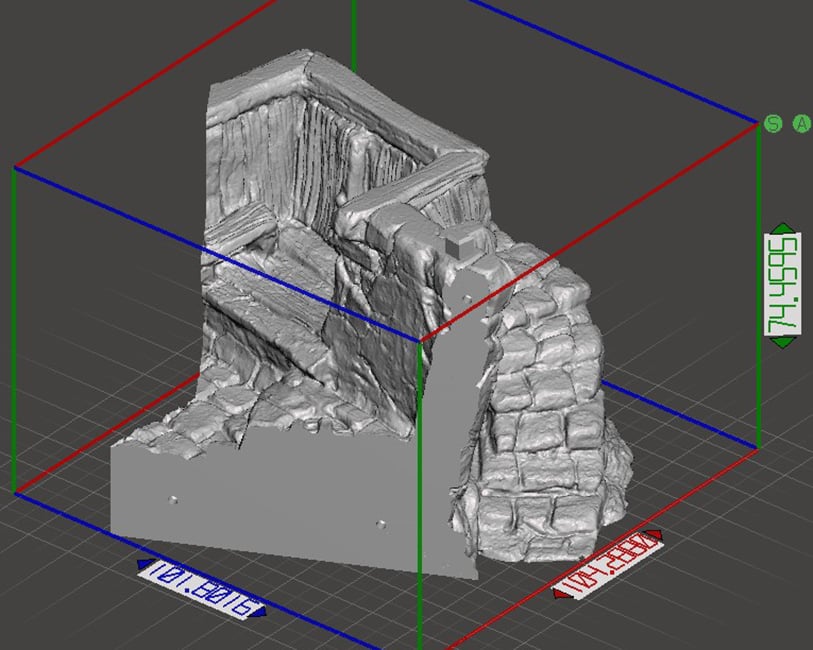
FOLDER: FDM Supported
This folder contains models with supported overhangs designed to fit a build-volume of 200mm x 200mm x 200m or more. The supports will allow the models to be printed without the need for supports touching the build plate.
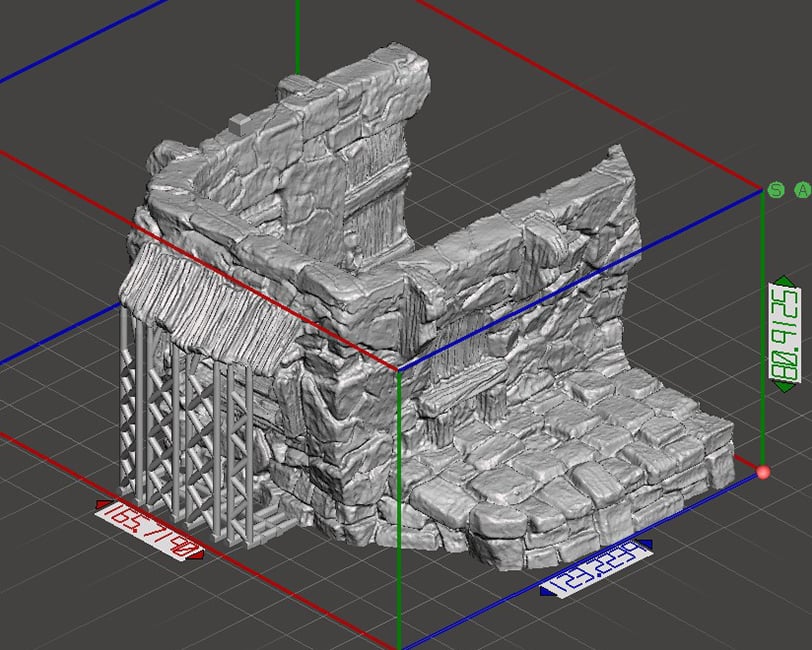
FOLDER: Resin Supported
This folder contains files that have been pre-hollowed and supported to fit within a 120mm x 120mm x 120mm build volume, making it easier to print the sections in resin.
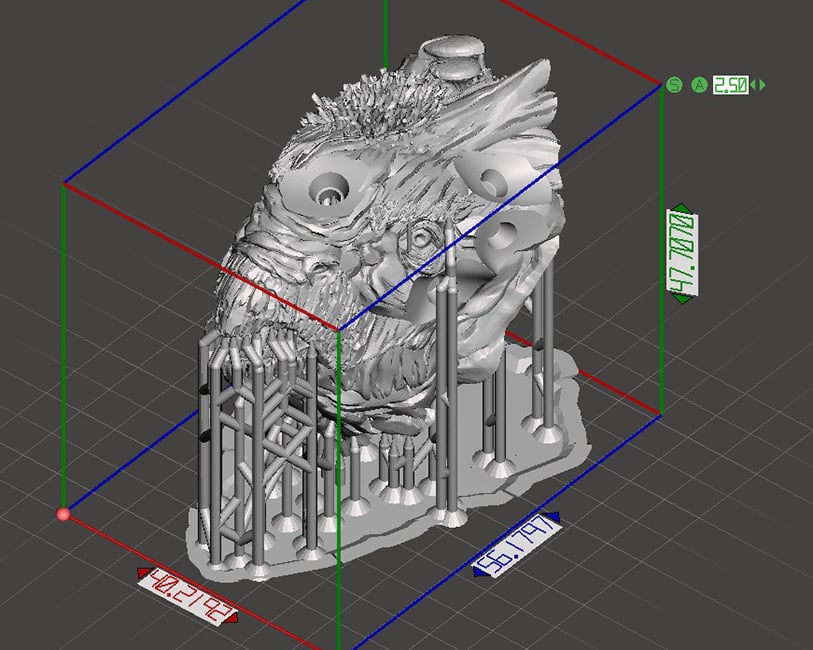

Would you consider slicing files for resin printers to fit more common printer sizes? Like the Elegoo Mars.