
Painting Guide: Giant Skin
In this article, we’ll show you how to paint the giants’ skin from Shadowfey using Army Painter and Citadel paints. This guide is a bit more advanced than most, but we encourage you to try it. The best way to improve is to take on a challenge!
We began with a black undercoat.
All of the paint was thinned down with water on the palette, often requiring 2-3 thin coats to achieve a solid color while retaining the detail of the model. This guide has many mixes to give a gradual color change effect. If you’re unsure, do a practice on something spare, but once you get the hang of it, it’s a lot of fun!
Step 1) Base coat 70/20/10 Tanned Flesh/Doombull Brown/Dragon Red. Make sure you get an even, smooth covering by painting several layers. Then, mix 50/50 Tanned Flesh into this layer so the basecoat is in the recesses. For each successive layer, work towards the raised parts of the model.
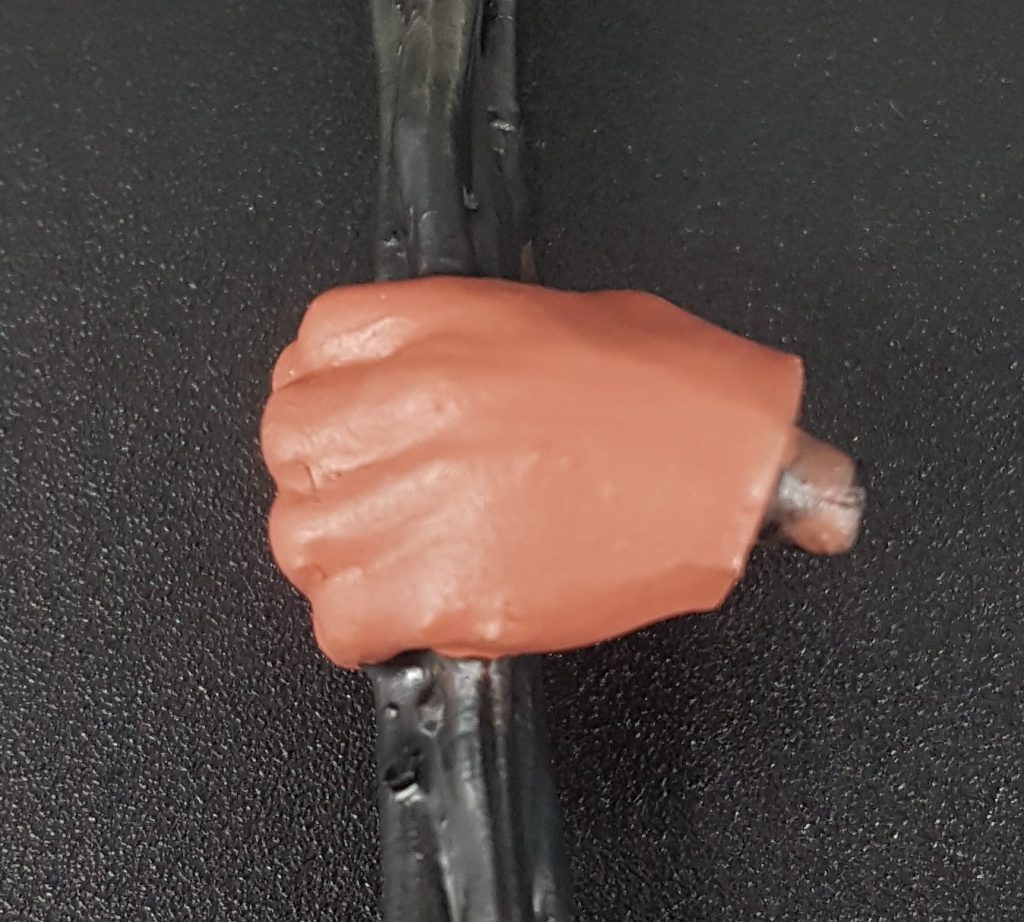

Step 2) Add 50/50 Barbarian Flesh to the mix and layer up to the more raised areas. This is our main basecoat and should define the contours of the muscles and flesh. Next, we’re ditching that mix and going in with straight Barbarian Flesh!


Step 3) Mix in 40/60 Kobold Skin/Barbarian Flesh and highlight again, working further up the raised edges, before doing a highlight with straight Kobold Skin. The last highlight is a 50/50 mix of Kobold Skin and Ushabti Bone.



Step 4) Add more depth shade with a 50/50 mix of Doombull Brown/Tanned Flesh, which is quite watered down in the recesses. Then a straight shade in the deepest areas with straight Doom Bull Brown

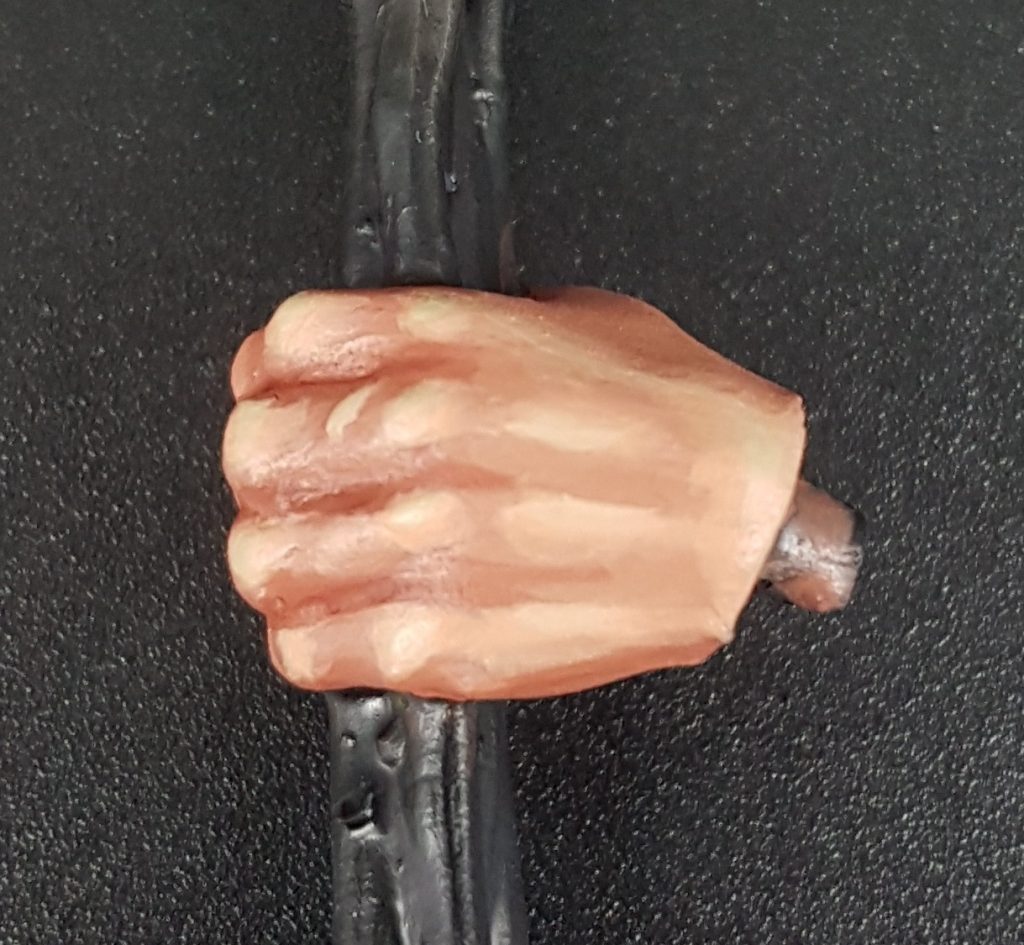
There you have it! We hope you enjoyed reading this guide and are encouraged to try it! It can seem daunting, but it’s very rewarding to see the different contours and colors bring your models to life!
