Description
Beyond each arch or behind each door there are corridors and rooms connecting in an underground labrynth.
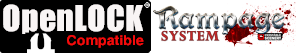
Notes:
- Right-click on the image below and “Save As” to download the reference sheet for this pack.
- Product measurements can be found in the image gallery.
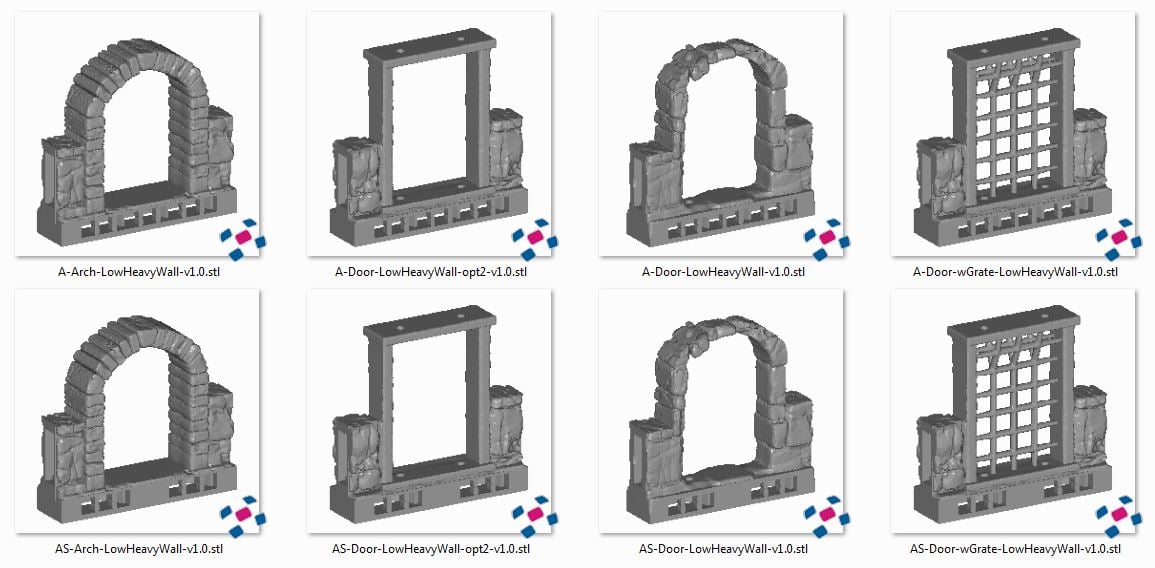
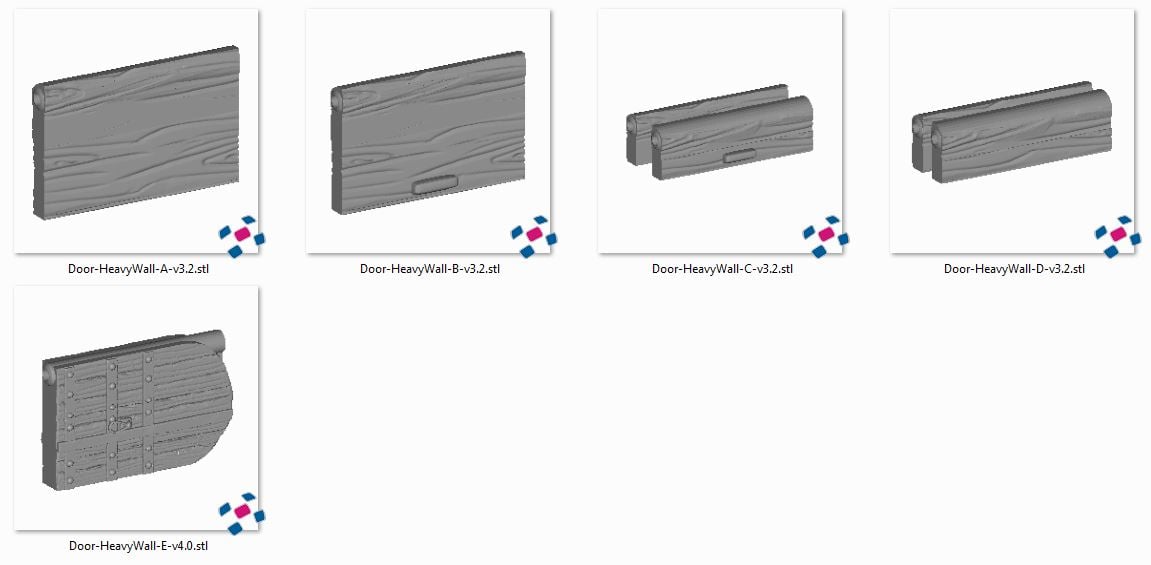
 My Account
My Account 




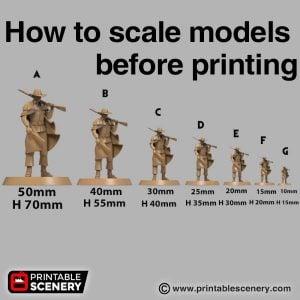




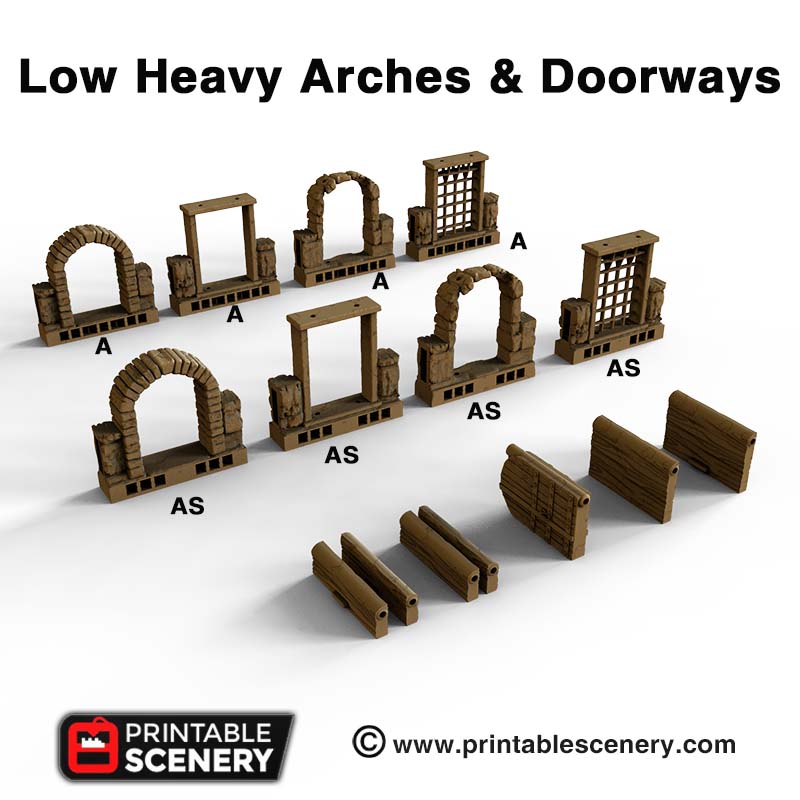
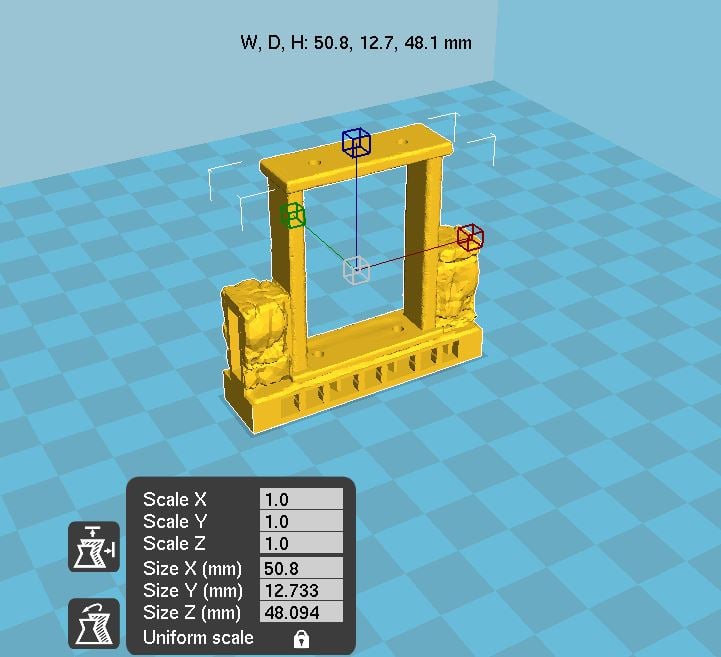
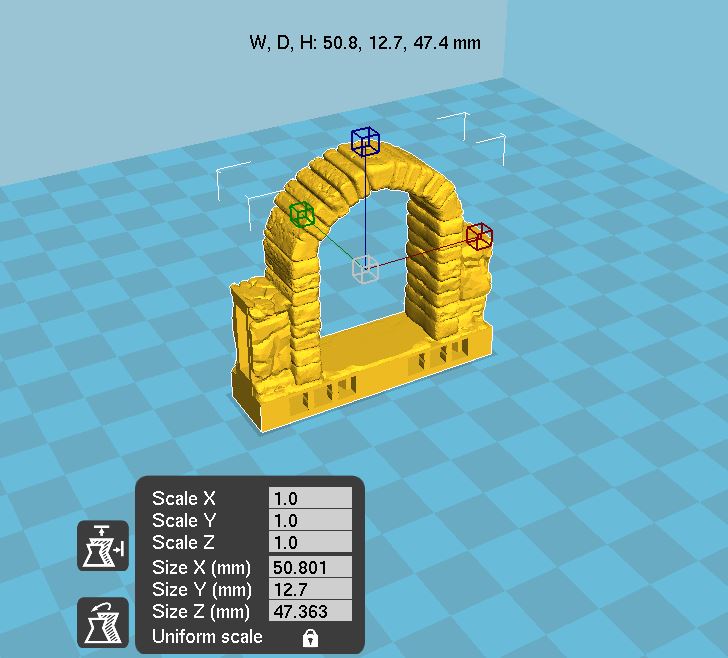

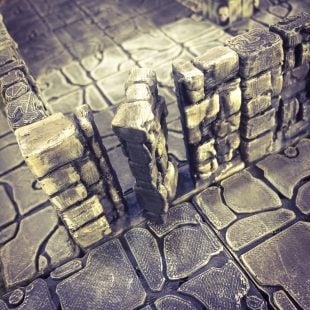





RoyB (verified owner) –
Will there be a version of the grated door with a removable grate (similar to the normall, high-walled version in the Rampage Base pack)? Also, why are there holes for door hinges in the barred version? Seems unnecessary and rather ugly to me.
Jo Boorer –
There are currently no plans to make this with a removable grate but could look at doing this in the future. The barred version is actually a version of the with temporary supports for those who prefer them.
These can be cut out.
RoyB (verified owner) –
I see. Too bad. A version with the holes plugged would still be nice though as part of the set.
I made my own version with removable grate by applying two boolean operations in the slicer to replicate the geometry of the full height version. It works well, but would have been nice to see that included in this as well. In general, I like the low-wall versions for setting up dungeon crawls. The low walls still show players the layout and lines of sight, but keeps the map open for playability at the tabletop. I would love to see some more variations for the low walls/doors/windows/etc.
I come from an engineering background and have experience in CAD, but what do you use to model these? Or what would you recommend to use if I want to base it of the STLs of the tesselation templates? Maybe I can make some adjustments myself to grow the collection myself too :).
Jo Boorer –
I will add your comment to our updates list.
Our Modellers use blender.
The tessellation templates used are the A and AS tiles.