Description
Frightened common folk built stone arches with the likeness of dragons carved on them, in the hopes that this would appease the great winged beasts. Many years later, the charred and cracked remains of these archways serves to remind that dragons’ minds are not so easily swayed.
Updates:
- 28 June 2017 (version 1.0) Small mesh repair made to both Archways.
Notes:
- Right-click on the image below and “Save As” to download the reference sheet for this pack.
- Product measurements can be found in the image gallery.
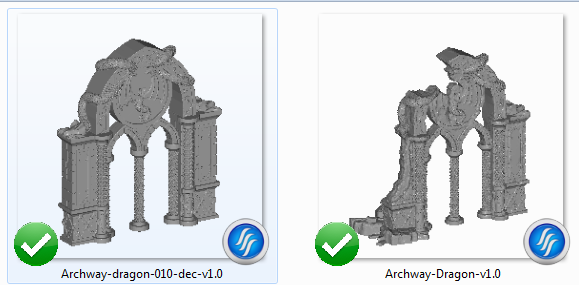
 My Account
My Account 




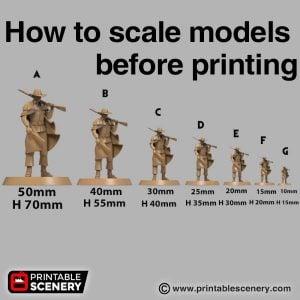






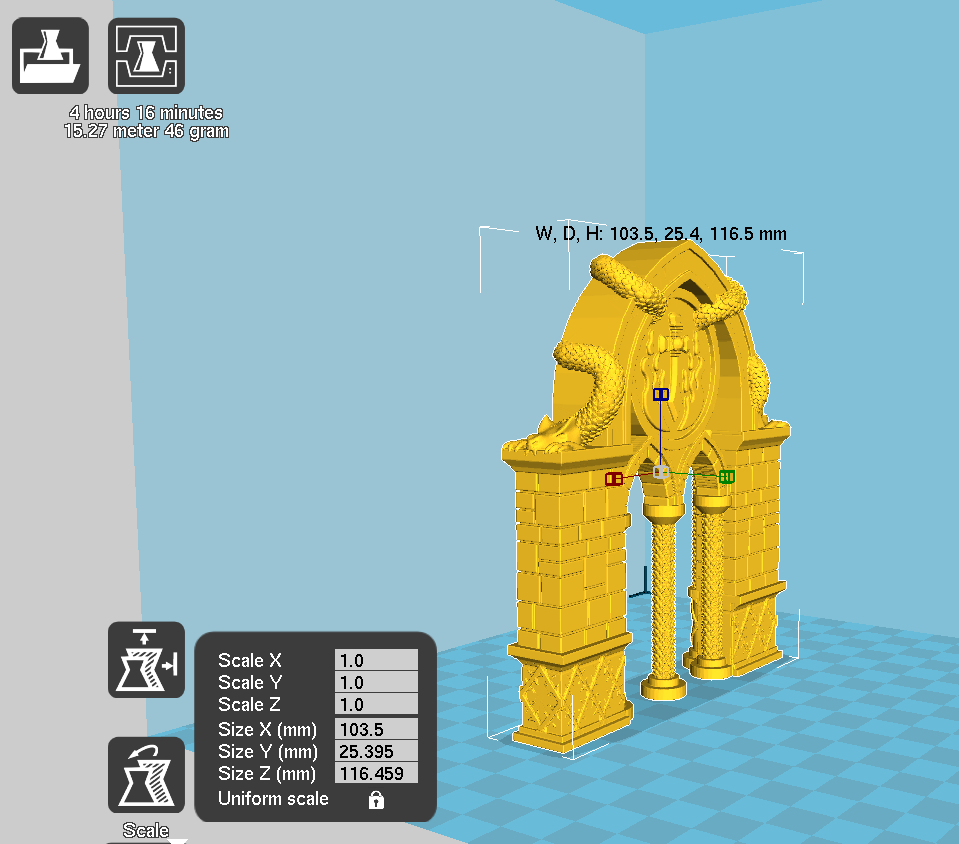






Tom Aukner (verified owner) –
I am a printing novice and have a consistent problem with printing this model. I use the default setting of .18
What happens is that the thin middle column snaps, breaks or collapses during printing, leaving me with a rough thready, unfixed piece of chaff just in between of the two arches, from there it prints normally,
It this a known problem? Are there something I can do with my settings to avoid this happening? Would a higher Infill help?
Matthew Barker –
The issue is most likely due to the printer bed (Z) not being aligned. What might be happening is that the posts are getting knocked over by the hot head. To confirm this you will see the hot head starting to catch the post as it prints. If so, you should do a calibration check before continuing to print.
andrew.renton (verified owner) –
what speed do you suggest printing at? I was going to use my default 60mm/s.
Matt Barker –
60mm/s is good. That’s what I normally use. I have some info that may be helpful here https://www.printablescenery.com/knowledgebase/printer-setting-prusa-i3-mk2/