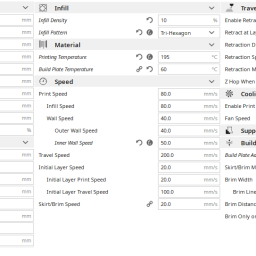-
AuthorPosts
-
-
August 18, 2020 at 3:54 am #228967Akhil MalikParticipant
Hello Folks!
New to Printable Scenery and 3D printing in general. Just set up my Ender 5 Pro (No Mods) and was attempting to print out the QC-TRP-HeavyWall-v3.5. Unfortunately, it has failed 3 attempts now, fairly early in the printing. I am pretty confident that the bed is level as I have checked it like 1000 times, but I could still be wrong. I have attached images of the print fail and my Cura settings. Using Hatchbox PLA, Light Grey.
Of note, the issues seem to arise on the right-hand side when facing the printer.
The pictures are from attempt #2. During attempt #3, the adhesion of the lower right corner got better with a 1/8 twist of the bed leveling knob closer to the nozzle, but once it gets closer to the inside of the print, the same jumble of PLA occurred as the PLA was dragged by the nozzle and started getting stuck to it.
Thanks in advance for helping out this noob!
Attachments:
-
August 18, 2020 at 1:02 pm #229025MattParticipant
Your print head is too high and the filament is not adhering to your bed. You need to adjust your bed up until you can’t see gaps between the lines on the brim. You can use some of the settings from this profile as well will help especially with doing a magic first layer which is hotter and slower which sticks better. Also consider getting some hairspray for adhesion. https://www.printablescenery.com/2020/01/21/creality-ender-3-cura-4-4-1-settings/
-
-
AuthorPosts
- The forum ‘Resolving 3D Printing Problems’ is closed to new topics and replies.
 My Account
My Account