Description
Updates:
- 11 July 2017 – 1.2 Contains the cut version.
Notes:
- Print with supports switched off. Note there are built-in supports for the door frames which need to be cut out.
- The doors print flat and are textured on one side.
- The doors click into place in the door frames. Place the bottom hinge first and then slide the top to click in place.
- The complete model is included as well as the cut versions shown below.
- Right Click and “Save As” to download the reference sheet below.
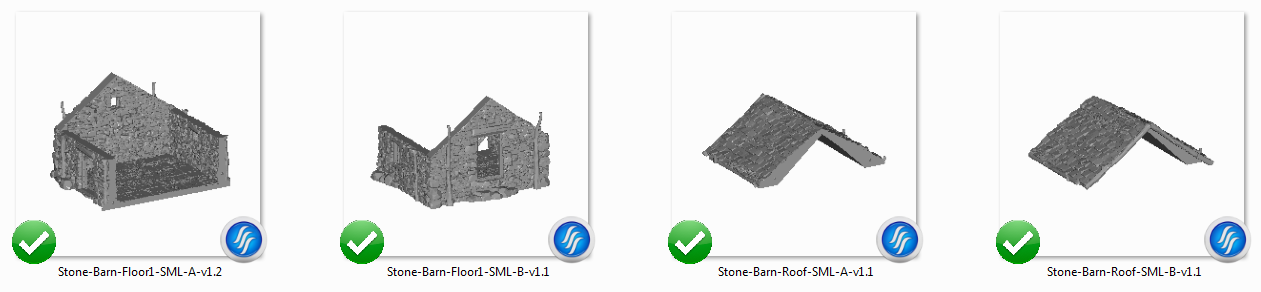
 My Account
My Account 




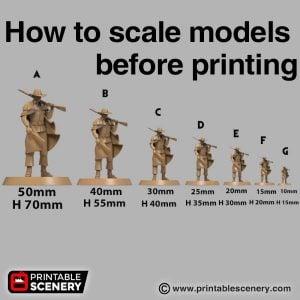













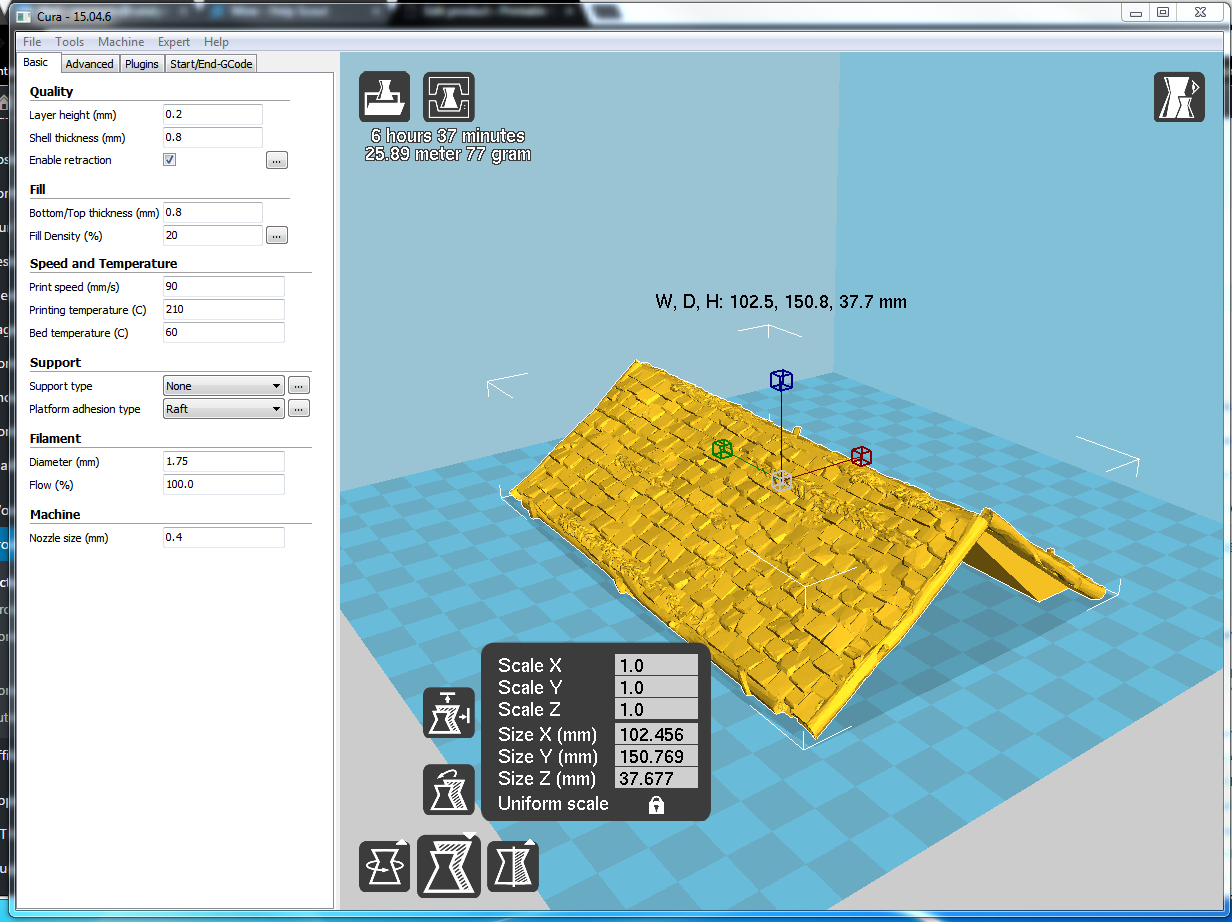
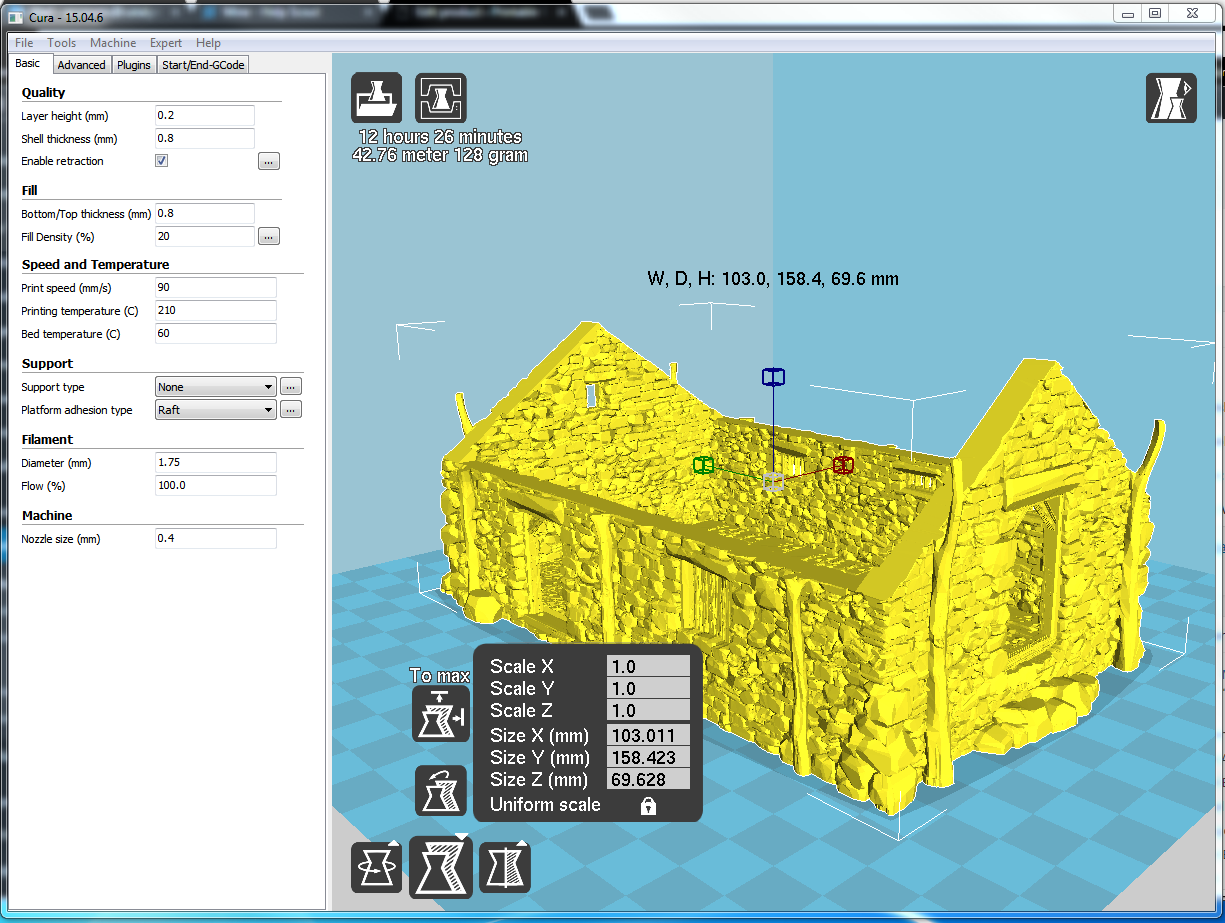






Brian1 –
This is an amazing model and prints perfectly, any plans to slice it for small printers?
Matt Barker –
You will need a 150mm print bed for the barn.We can make some sliced options for very small printers if need be.
Dan Dinolfo –
I ran into two issues with this model. First, the doors frames seem to have been redesigned at some point. The new design has two angled beams supporting the top of the frame. These beams hinder the ability for the door to fit. Second, this is more for those printing the model, the scaling seems to be a little off. I measured the door openings with calipers and they are 28mm and 25mm tall for the front and side doors respectively. This seems a tad small, unless you are looking to print an old barn that required bending over to walk through the doors. You can scale the size up a bit, but just be careful that if you do, even going 125% will almost double the plastic needed due to the floor and walls getting thickened 25% as well.
Other than those, this model is beautiful. Lots of details. Keep up the good work!
Matt Barker –
The angled beans are to help the door print. They can be cut out or left in place after printing