Description
Deep thudding blows crash against the reinforced gate as the invaders below their warcries and ram the iron bars. From above, the defenders scramble to prepare arrows and throw whatever they can find at the assailants. Finally, after what feels like an eternity, the invaders retreat, and a triumphant cry echoes along the walls. The gate holds, but for how much longer?
Find out about how to use SystemHEX in our article here.
Our paint guide for castle bricks is here, and painting Wattle & Daub and Roof tiles is here. Check out this article here for tips on printing Throne & Ash models.
See below how the HEX Castle Gatehouse tessellates with the Castle Walls.
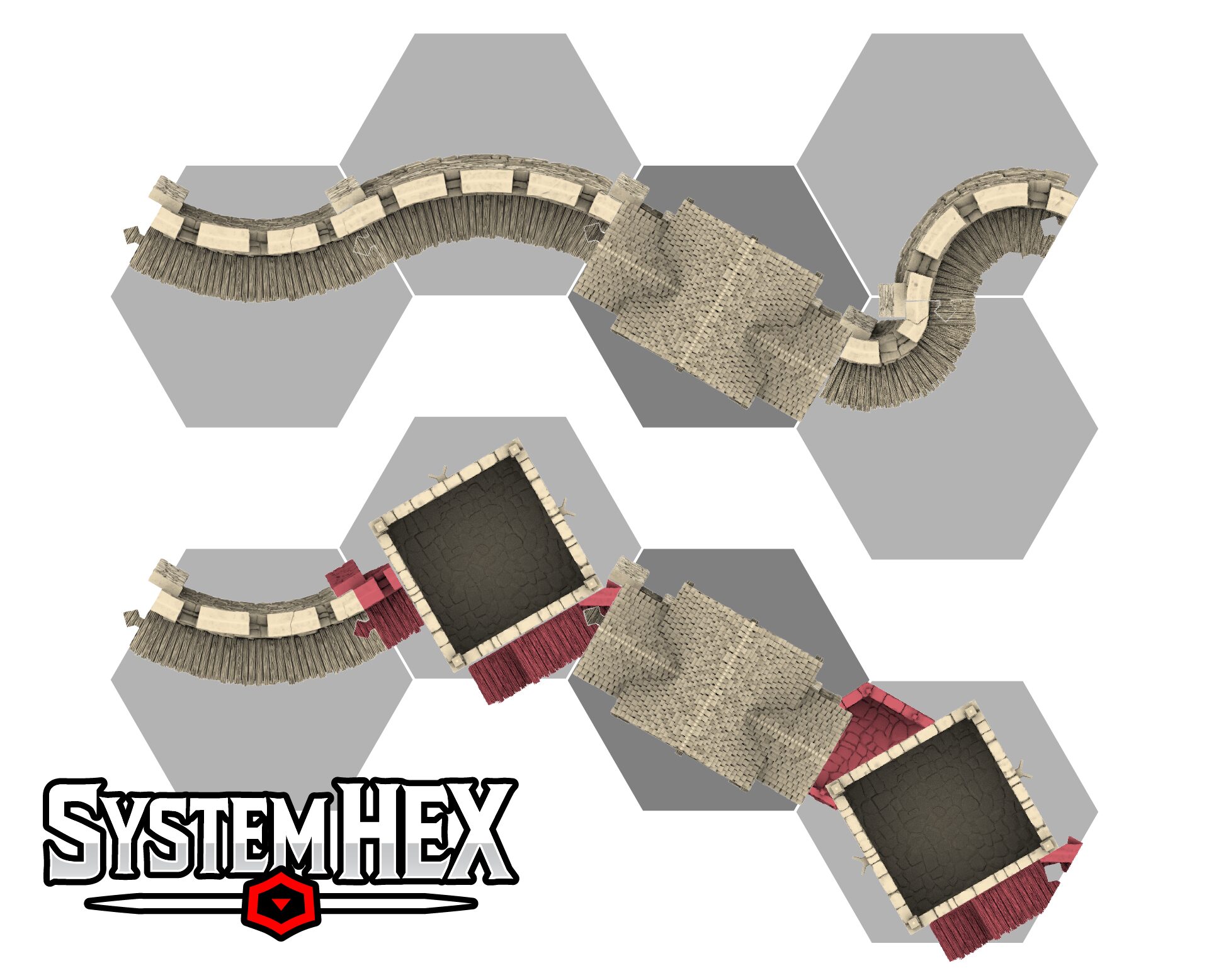
Updates:
- 13 June 2025 (version 1.5) Now contains a Windlass option, and small printer cuts have had filament guide holes added.
- 18 June 2025 (version 1.6) Repair made to the right door bar holder.
- 26 June 2025 (version 1.7) Hex Letter Labels added to the Gate Connectors.
- 23 September 2025 (version 1.8) The doorway of the Windlass Gatehouse has been repositioned.
Notes for HEX Castle Gatehouse 3d Print file:
- Right-click on the image below and “Save As” to download the reference sheet for this pack.
- Small Printer References are included in the zip file.
- Product measurements can be found in the image gallery.
- First Published version 1.3
HEX Castle Gatehouse Reference
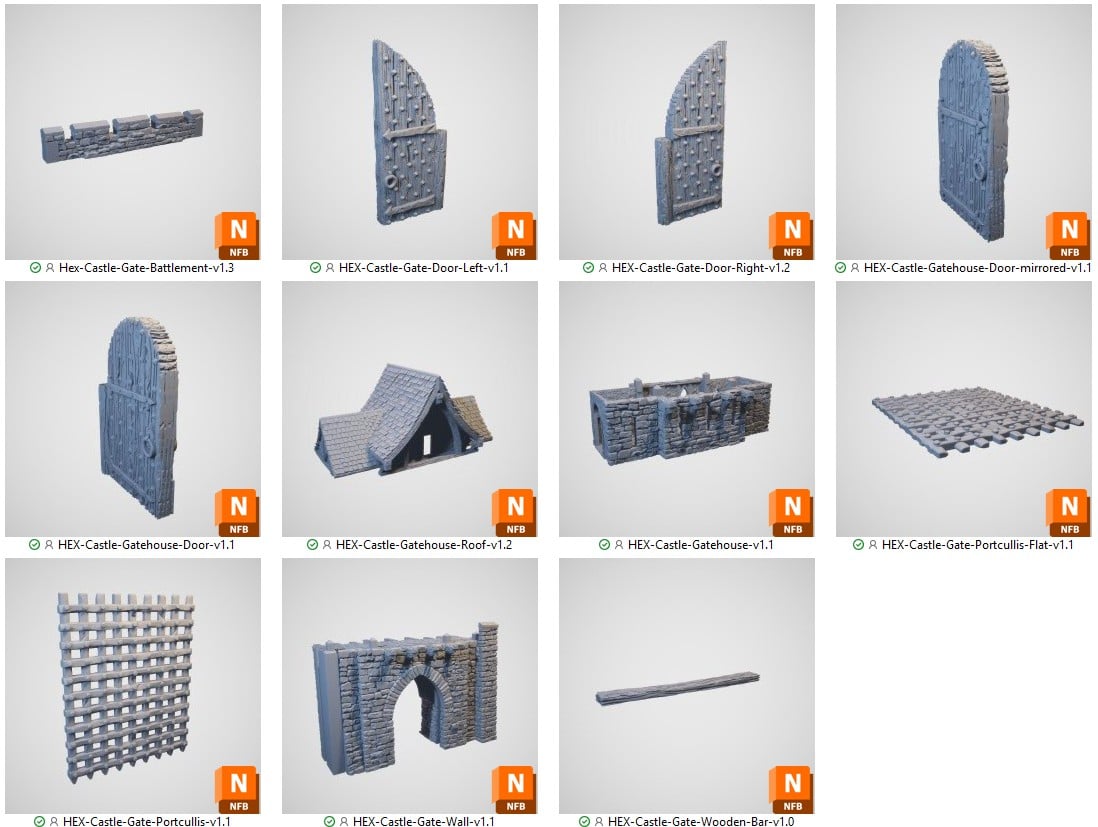
Gate Connector to Square Bastion Reference
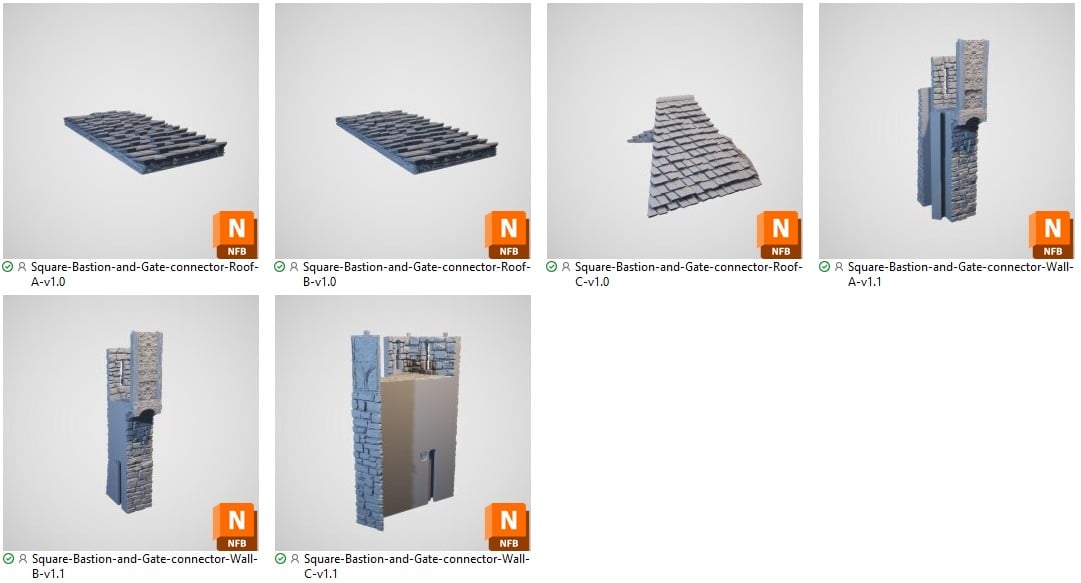
Windlass Option Reference










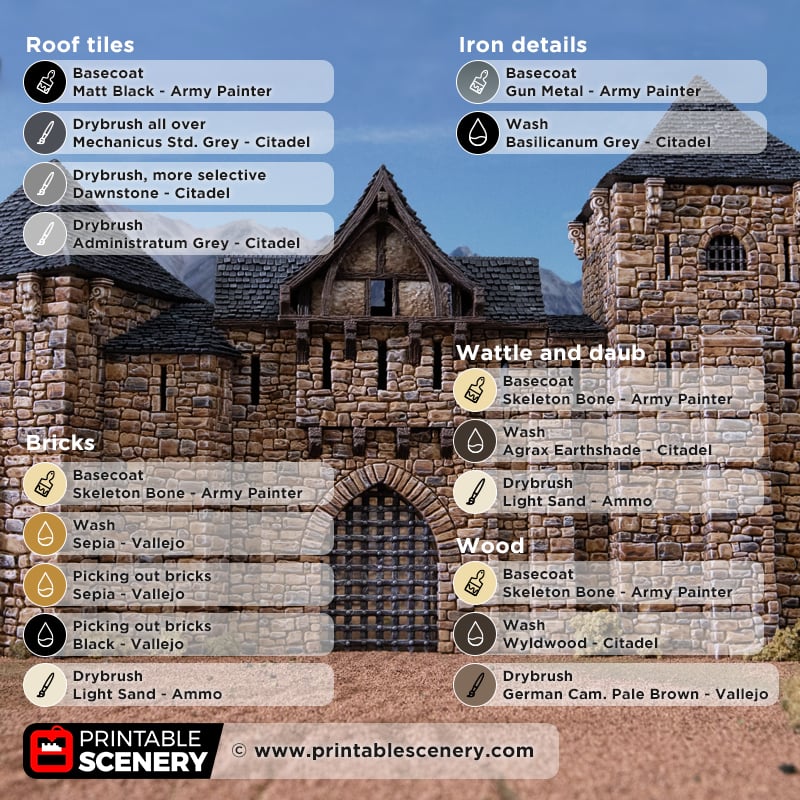





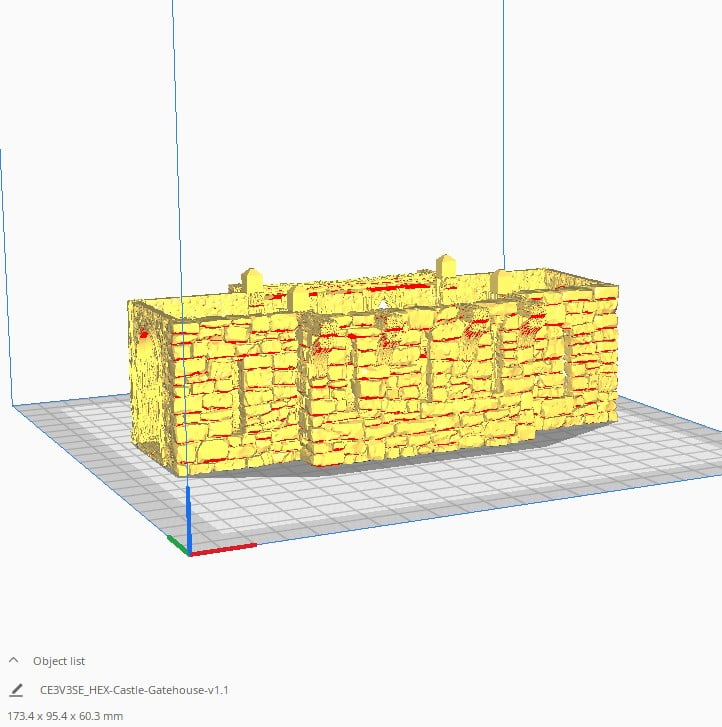
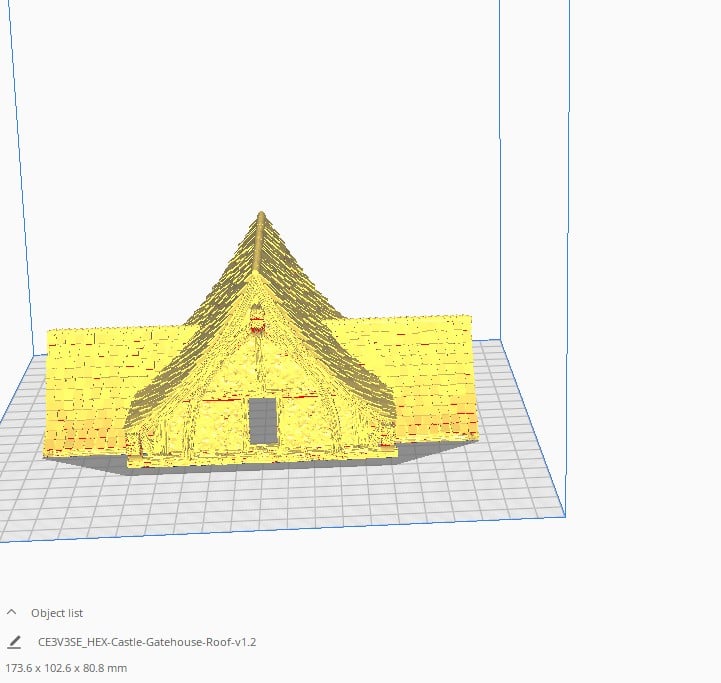
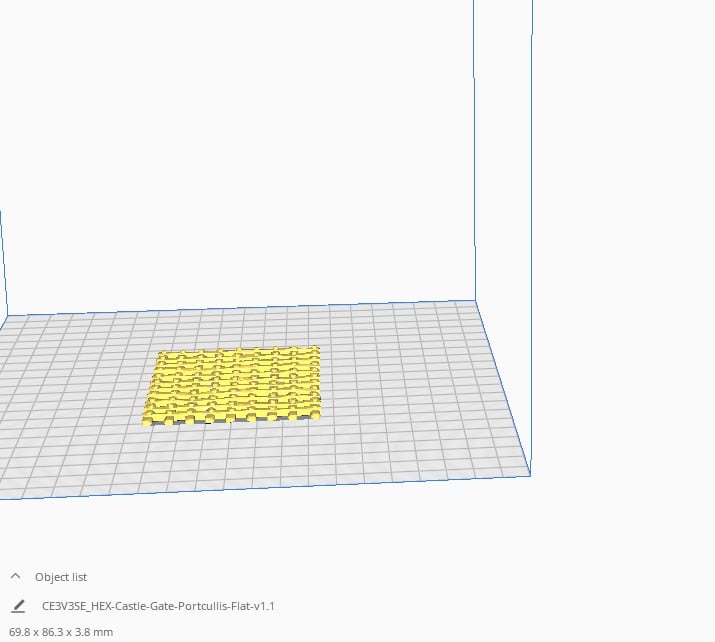

























Michael Riecken (verified owner) –
Just finished printing this piece. It’s absolutely gorgeous.
Now for the painting – and a bit of sanding to get the portcullis to move smoothly.
kc0bbq (verified owner) –
On older models the door hinges were sized around a piece of filament, these are smaller – is there anything specific that was intended to be used? Just thought I’d check in case I was missing something obvious before I go digging around for paperclips to straighten out.
Matt Barker –
They should all be the size of a piece of filament, it could be that they have some debris inside them after printing, a 2mm drill bit on a small hand drill will clear it
Jeremy (verified owner) –
What are the two square towers on the sides shown in the image. Can’t seem to find any square towers like this in the model selection. Thanks
Jeremy (verified owner) –
Sorry – found it. The Square Bastion. Apologies. Please delete these comments.
erich.schreiner (verified owner) –
Great model!
Will you please provide a mirrored adapter for the right side, connecting to a “turned” square bastion there, similar to the “C” adapter we have already for the left side?
Thank you so much!
Joanne Boorer (verified owner) –
Thanks for your suggestion. I have added this to our list of updates.
Zagor (verified owner) –
Can we consider as an option a modified Gatehouse that has the same working windlass system as the King’s Keep?
Joanne Boorer (verified owner) –
Great idea. I have added this to the update list.
Mark Luce (verified owner) –
It would be really helpful if the Back of the Gatehouse had a hook or something to slot the Wooden Bar in when not used on the doors.
Sloane Dougherty –
Hey, this is a great idea, we’ll work on a solve for that and get that updated next week. Cheers
aaronfleishman (verified owner) –
FYI the small printer [HEX-Castle-Gate-Wall-D-v1.1.stl] is missing the filament attachment holes.
Thank You for the amazing models so far! Going to start some painting tonight.
Joanne Boorer (verified owner) –
Thanks for letting me know. I will fix and update this product asap.
David Dickson (verified owner) –
Did you intend for the floor of the gatehouse piece to be almost paper thin? It’s so thin that I actually worry about it tearing in the future. I’ve never had a floor so thin on a PS piece before, so it makes me wonder if it’s accidental. Hex-Castle-Gatehouse-V1.1 is the part in question FYI. Thanks!
Joanne Boorer (verified owner) –
We have had no reports of breakage. We agree it is thinner but as has solid Gate wall underneath, minis are fine to use in this area without damage. Will add you concern to our update list.
Godwulf Design (verified owner) –
Has anyone else had issues with the shingles printing correctly on the top on one side? I’ve tried it a few times on 2 different printers with the exact same result. Everything else prints perfect but the top row of shingles on one side.
Joanne Boorer (verified owner) –
Hi, thanks for reaching out. Can you please send a photo of this to [email protected] so that we can try and assist you.
Ian Lockwood (verified owner) –
I’ve enjoyed putting this together I rescale mine for 28mm so 87.5%. For the door Hinges in this and in the Queen’s quarters I’ve used 1/16 (1.57mm) brass rod which works great.
A couple of tips.–
Cut the rod to length before you start, don’t bother filling the sharp end as it works a bit like a drill to work its way through the plastic, us a strong pair of pliers to grip and work the rod through the model taking car to do a bit at a time and not bend the rod.
1. Start by pushing the rod all the way through the door hinge hole to make sure its fully clear if its very tight work it back and forth a few times.
2. Next pull the rod out of the door and work the rod through the hole in the model all the way to the top again using the sharp end as a sort of drill to make sure the hole is free, you want a tight fit to the model.
3. Now you know the route is free you can work the rod through the base the door and into the top making sure its a flush fit in the bottom. This is especially important with the arch plugs for the towers as any projection will affect how the plugs fit into the holes in the towers.
So far I have not needed any glue the friction fit is perfect when scaled for 28mm.
Joanne Boorer (verified owner) –
Thanks Ian, for adding these tips.
Nedved_Hobbying (verified owner) –
Any time I load the roof for this gatehouse into my slicer, which is Cura, I get an error saying that the highlighted parts essentially won’t load properly. It appears it doesn’t like the sideways wood grain. Any ideas on how to get around this to actually be able to slice/print it?
Joanne Boorer (verified owner) –
Hi, I am using Cura version 5.6.0 and not getting any errors showing or any any of my other slicers. Can you please send a screenshot to [email protected]
Michael Purchase (verified owner) –
Hey team,
first of all fantastic work, just asking as I may have missed it, there is an adaptor for the square towers/bastions, are there adaptors anywhere for the other towers/bastions such as the hex shaped or round ones?
Thanks in advance
Joanne Boorer (verified owner) –
Thanks for reaching out. All the Hex Castle Towers come with an Adaptors folder included that go with that model.
Stew (verified owner) –
Hi printablescenery people,
I just wanted to check, is HEX-Castle-Gate-Portcullis-v1.1.stl printable without supports also?
I know i could just try, but thought I could ask here first.
Thanks
Joanne Boorer (verified owner) –
Hi Stew, The Hex Castle Gatehouse comes with two Portcullis options. The Flat back option that is printed flat on the buildplate or the Whole Portcullis that will require supports.
Joshua Trease (verified owner) –
Is there intended to be a way for the portcullis to stay open on it’s own?
Also lovely model. I was just going to do a small facade for my Baron’s War figures made up of this and couple wall pieces but now I want to build a big castle