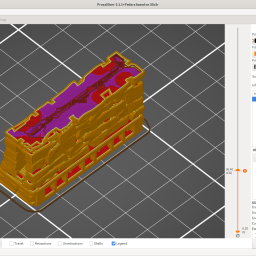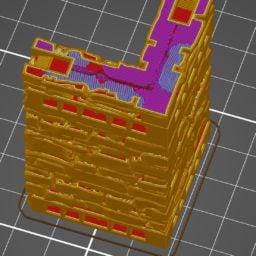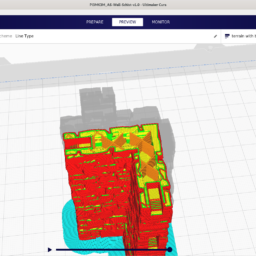Tagged: prussa slicer
-
AuthorPosts
-
-
September 2, 2020 at 4:29 am #231088Nicholas StrugnellParticipant
Hi –
I’m printing Clorehaven stuff on my Prusa i3 Mk3S and I’m loving it – absolutely brilliant.
However, I’ve noticed that the slicer (PrusaSlicer) treats every course of stone blocks almost as a separate object, which means that I get several layers of solid infill at each course boundary, and a lot less internal infill in a wall than e.g. in a tile. This obviously consumes a lot more filament, and more importantly, significantly adds to print time.
I’ve attached a screenshot which hopefully shows what I mean.
Does anyone have PrusaSlicer settings that avoid this? I’m using the default ‘0.20mm Speed’ settings, with the Infill reduced to 10%.
Any suggestions welcome!
Nick
Attachments:
-
September 2, 2020 at 4:37 am #231090Nicholas StrugnellParticipant
Hmm, answering my own thread I tried slicing in Cura and it produced much cleaner (and hopefully faster) output. Interesting, I wonder if there are some settings in PrusaSlicer that I am missing?
Nick
-
September 2, 2020 at 9:45 am #231147MattParticipant
You can adjust this with Horizontal Shells settings in Prusa Slicer, this is the slicer smarts for printing floors and ceiling horizontal shells. It’s because the brick details are quite deep it’s treating a lot of layers like they have overly large horizontal shells (Ie. could be top or bottom and therefore laying a majority horizontal shell layer). You can adjust the number of top and bottom layers down.
-
September 5, 2020 at 2:36 am #231730Nicholas StrugnellParticipant
Just to follow up on this, I decided to go with the Cura gcodes in the end as even dropping the horizontal shells in Prusaslicer it still generated loads of internal ceilings. The Cura gcodes are using about the half the amount of material (with a concomitant decrease in print time).
-
September 22, 2020 at 5:02 pm #233945dehmlowmParticipant
This is certainly an issue, printing one BA-L-Buttress-Schist-Battlement-w-Crenellation-v1.0.stl at .02mm-5% infill takes 6 hours! Are these models designed to be 3d printed?
Attachments:
-
September 22, 2020 at 10:01 pm #233960Nicholas StrugnellParticipant
Hi Dehmlowm –
The problem is not with the models it is with PrusaSlicer. For some reason it creates a partial internal ceiling for every row of blocks – where the line of mortar would be between the rows in a real wall.
Cura does not do this and produces much faster prints. Also, I recommend that you print with a brim, particularly the very narrow/tall pieces. As you can see from the attachment there is no extraneous infill or ceiling.
Regards,
Nick- This reply was modified 3 years, 10 months ago by Nicholas Strugnell.
Attachments:
-
October 27, 2020 at 8:44 am #237232jeanmarclafontaine90Participant
Hello, I have the PrusaSlicer settings you need, I was asked just yesterday;
Still need it? -
October 27, 2020 at 9:47 am #237237Nicholas JebsonParticipant
Great! thanks Jean
-
-
AuthorPosts
- The forum ‘Resolving 3D Printing Problems’ is closed to new topics and replies.
 My Account
My Account