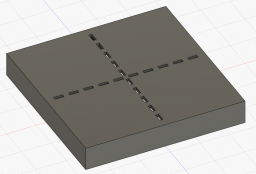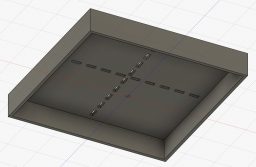Tagged: caverns tiles, D&d, dungeon tiles
-
AuthorPosts
-
-
January 2, 2020 at 5:11 am #184196mattbail5691Participant
Hey everyone,
Just got a 3D printer and planning to start DMing for my group on the side of our main campaign. Many of the tiles are excellent for creating dungeons because of the, already made, 1-inch repeating grid they have (Rampage Castle parts). However, not every tile type seems to have this, like the caverns. Has anyone come up with a creative means to represent the standard D&D grid over their tiles? I thought about using a Sharpe, but that takes away from the excellent look that they have/
-
January 3, 2020 at 11:44 pm #184375AlexanderParticipant
Hi Matt,
maybe this will help you.
It’s a simple overlay template you can put over a 2×2 tile.
Use an air brush and a color of your choice (that offers a good contrast to the surface) to get a fine dashed line on your dungeon tile.
Haven’t tried it yet, but I will test it in a few days.- This reply was modified 4 years, 6 months ago by Alexander.
-
January 4, 2020 at 5:31 am #184398mattbail5691Participant
That actually looks awesome! I’ll put it on my “want to try” list, if you get one finished up I would love to see a photo!
-
-
AuthorPosts
- The forum ‘3D printed terrain for Dungeon Masters’ is closed to new topics and replies.
 My Account
My Account