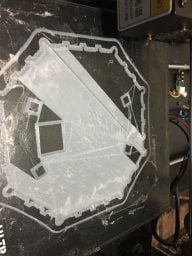Tagged: doom-ramparts
-
AuthorPosts
-
-
March 27, 2019 at 3:52 pm #142239car_tagParticipant
I’m having issues printing DoomRampart-Tower-Top-v1.1.stl. When it gets to the back of the object on the third crenelation my printer just mysteriously stops. I’ve resliced it three times now and it won’t go past that point. Is anybody else having issues with the file not printing right?
- This topic was modified 5 years, 4 months ago by car_tag.
Attachments:
-
March 27, 2019 at 3:55 pm #142243car_tagParticipant
For other troubleshooting, it is connected to a computer via USB. System has been rebooted, have tried Cura 4.0.0 and 3.6.1 for third attempt. Printer has been power cycled. Since this error I started printing DoomRampart-Tower-Lv2-I-v1.0.stl and it is several mm tall now.
-
March 28, 2019 at 11:46 am #142274car_tagParticipant
I turned the model -90° and tried again. This time it made it to the other end of the same wall before it stopped again. It’s definitely something with the model.
- This reply was modified 5 years, 4 months ago by car_tag.
Attachments:
-
March 28, 2019 at 12:36 pm #142280car_tagParticipant
Having problems with DoomRampart-Wall-v1.0.stl too. I’m using the Anycubic i3 Mega. Has anybody else been able to print either of these files on this printer?
-
March 28, 2019 at 3:23 pm #142285Samuel CampbellParticipant
We’ll have a look at it, but you can try to redownload the file.. We haven’t had any issues testing these on Prusas or Enders for that matter.
-
March 28, 2019 at 3:34 pm #142288car_tagParticipant
Redownloading now, I’ll have a chance to try it out in around 20 hours.
-
March 29, 2019 at 7:32 am #142326car_tagParticipant
Redownloaded, having a problem at the same place still with it. Fortunately I have some time before I need to get the tops printed out, I still need 5 more towers, 3 straight walls, and a gate.
-
March 31, 2019 at 7:49 am #142464car_tagParticipant
Rotated 180 degrees and using Cura 3.6.0 and it made it to the second layer at least. This is progress.
-
April 10, 2019 at 2:46 pm #143579car_tagParticipant
v1.2 is having an issue still with Cura 4, only now it’s at the corner of the peg hole by where it had an issue before.
-
April 10, 2019 at 3:38 pm #143594car_tagParticipant
1.2 works fine in Cura 3.6.
-
April 10, 2019 at 3:45 pm #143595MattParticipant
I’d been slicing these with Cura 4 and this was working fine. Haven’t tried with previous versions.
-
April 11, 2019 at 7:06 am #143661car_tagParticipant
This is the only file that has ever given me any grief like this, and I’m at 8 failed prints now with it. I lost power during the last print (not included in failed print numbers) but when I just restarted in 3.6 it died at the same place by the alignment hole. I’m just wasting filament at this point.
-
April 11, 2019 at 10:55 am #143677MattParticipant
It looks like you’re printing on the buildplate, have you tried printing it with a raft?
-
April 11, 2019 at 11:35 am #143682car_tagParticipant
Not meaning to sound rude, I’m still relatively new to 3D printing, but how would that help in this case? I thought a raft would be best used when the print isn’t sticking to the bed. I have had zero adhesion problems with all of these prints, they are stopping at a certain predictable point of the mesh. Plus wouldn’t getting a raft off of a piece that size be very difficult?
-
April 12, 2019 at 11:19 am #143788MattParticipant
It looks like a weird first layer problem once it’s sliced, I’ve sliced it multiple times via cura 4 and slic3r pe and usually with a raft. Maybe look at changing how it lays down the initial layer, possibly change your “Bottom pattern initial layer” to Concentric or Zig Zag and possibly changing your initial layer print speed and top/bottom line directions.
-
April 13, 2019 at 11:48 am #144047car_tagParticipant
I rotated it 180 degrees like I did the only other successful time it printed and it seemed to correct it (weird, I know). No raft and it’s on layer 3.
-
April 15, 2019 at 10:01 am #144263MattParticipant
I’ve had this happen with other print jobs before and it seems like nothing will work even though it’s worked on many different printers until your rotate the model. It might be a little incompatability with how Cura slices the first layer on the file and your printer hardware at certain configurations.
-
-
AuthorPosts
- The forum ‘Resolving 3D Printing Problems’ is closed to new topics and replies.
 My Account
My Account