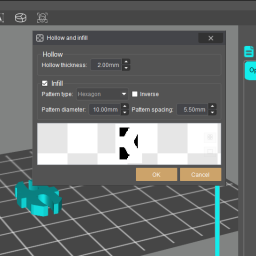Tagged: anycubic, Beginner Question, Infill settings
-
AuthorPosts
-
-
February 16, 2022 at 8:21 am #325249MichaelParticipant
Hello everyone!
Like the title suggests, I am rather new and have been doing as much reading as I can. I have a Anycubic Photon 4k and am having a hard time understanding how to translate a x% infill with the settings I have (image below). Does anyone know exactly how this would translate to allowing me to set a certain percentage even if there is some math involved? I just don’t know enough yet gather which settings would determine this.
That being said printed a few pieces and they turned out wonderful with no hollowing, however trying to save resin where I can I would love to figure this out! Thanks in advance for any and all help.
- This topic was modified 2 years, 5 months ago by Michael. Reason: spelling
- This topic was modified 2 years, 5 months ago by Michael.
Attachments:
-
February 18, 2022 at 8:54 am #325500Mike LosParticipant
Hi Michael!
It would be quite tricky to figure out the % based on the wall thickness, I’m no mathematician!
I use Chitubox for my slicer and it has a % based hollow feature which works quite well. It could also be that because the OpenLOCK clip is quite small, that with 2mm wall thickness there’s no space to hollow it. Try loading in a piece with more thickness and see what it says.
As resin printing is becoming more popular more of our pieces we’re providing pre-hollowed and pre-supported as they come out. -
February 23, 2022 at 5:04 am #325907MichaelParticipant
Mike,
I appreciate it! I may have to just wait myself for Chitubox to support my printer. I believe there is an update coming down the line, from what I’ve read, but it does seem like a much more “non-mathematician” friendly way to work with infills. I appreciate the help though!
-
-
AuthorPosts
- The forum ‘Resolving 3D Printing Problems’ is closed to new topics and replies.
 My Account
My Account