Description
In the warmer months the gnarly trees grow lush green canopies which attract birds, squirrels and elven rangers.
Update:
- 10 September 2019 (version 1.1) Removed small overhangs from canopies.
- 21 February 2020 (version 1.2) Tree stumps and fallen trees added.
- 14 May 2021 (version 1.3) One of the ends that touches the build plate of Canopy-2 was widen to strengthen.
Notes:
- Right-click on the image below and “Save As” to download the reference sheet for this pack.
- Product measurements can be found in the image gallery.

Assembly Diagrams
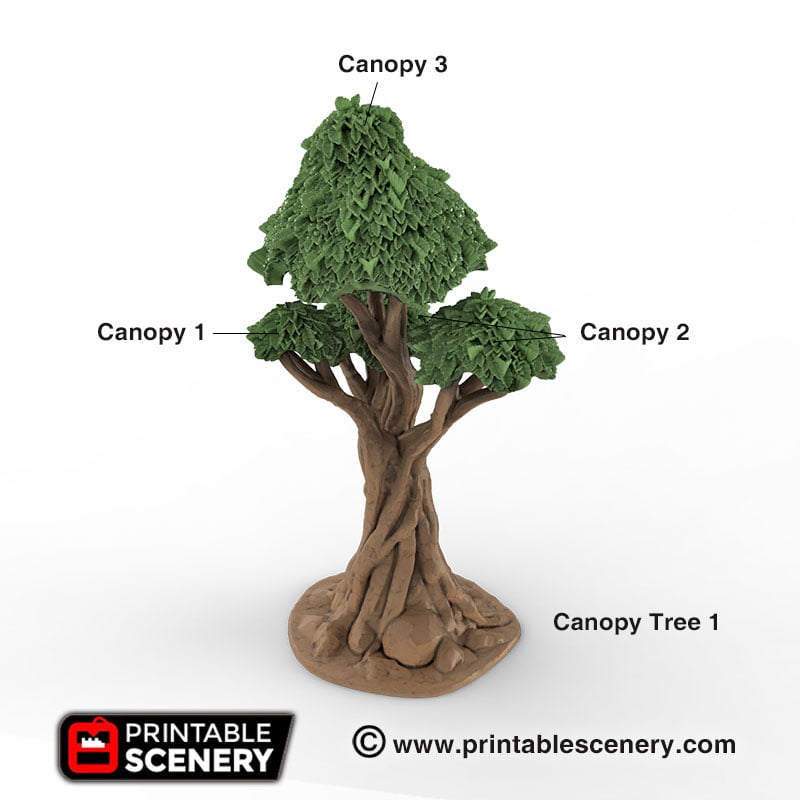
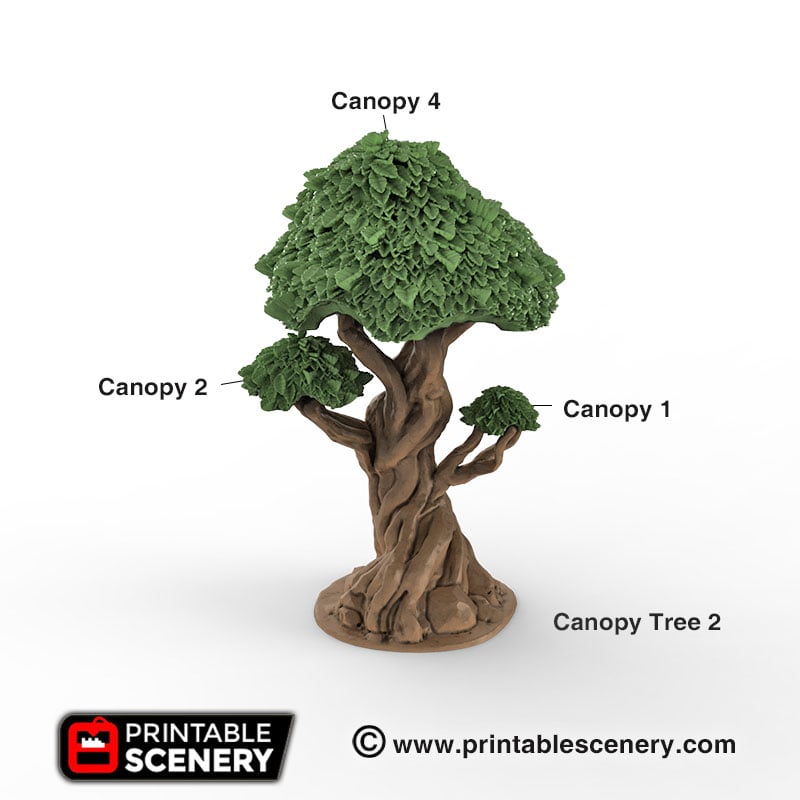
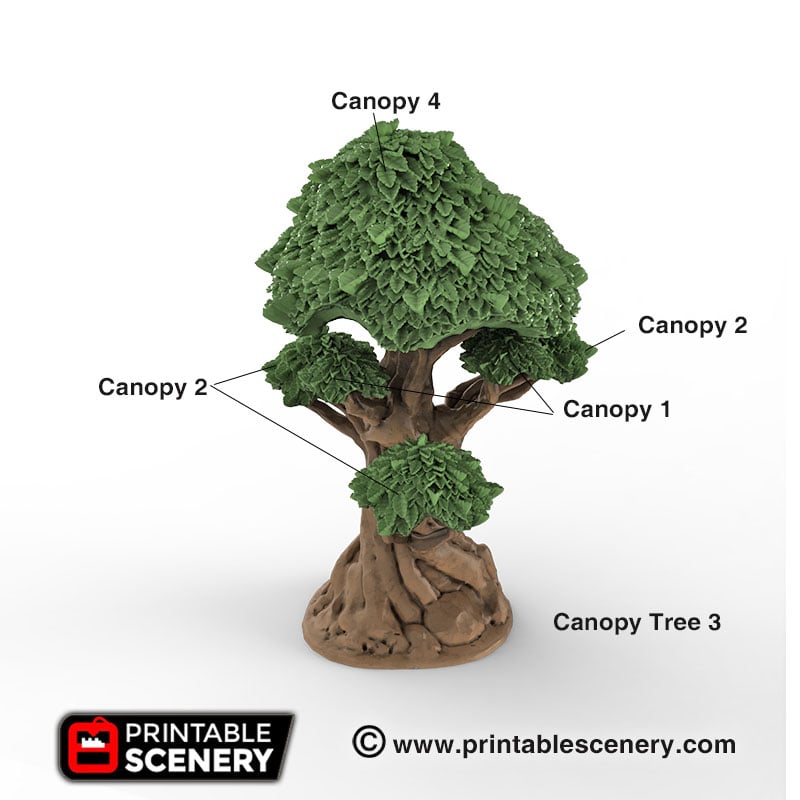
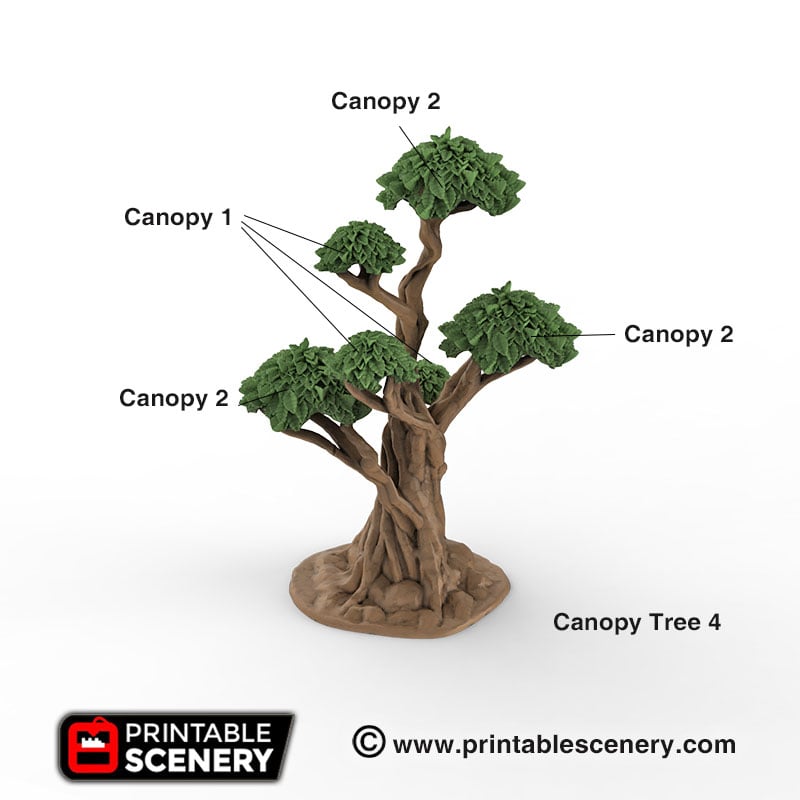
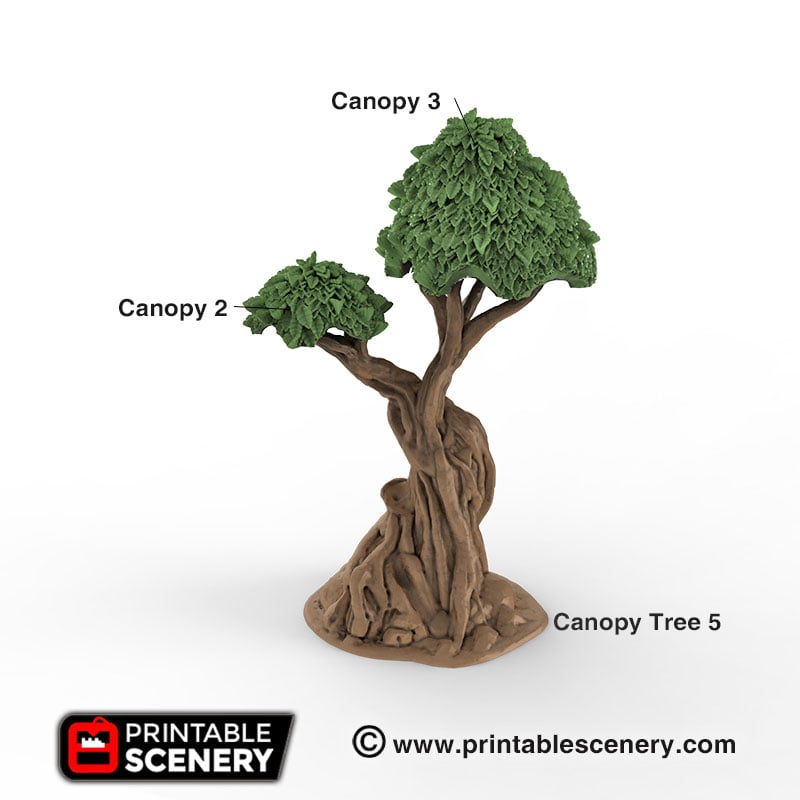
 My Account
My Account 




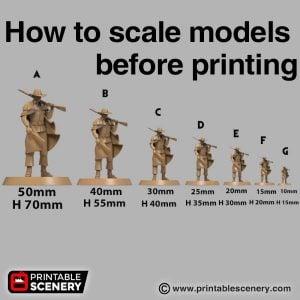




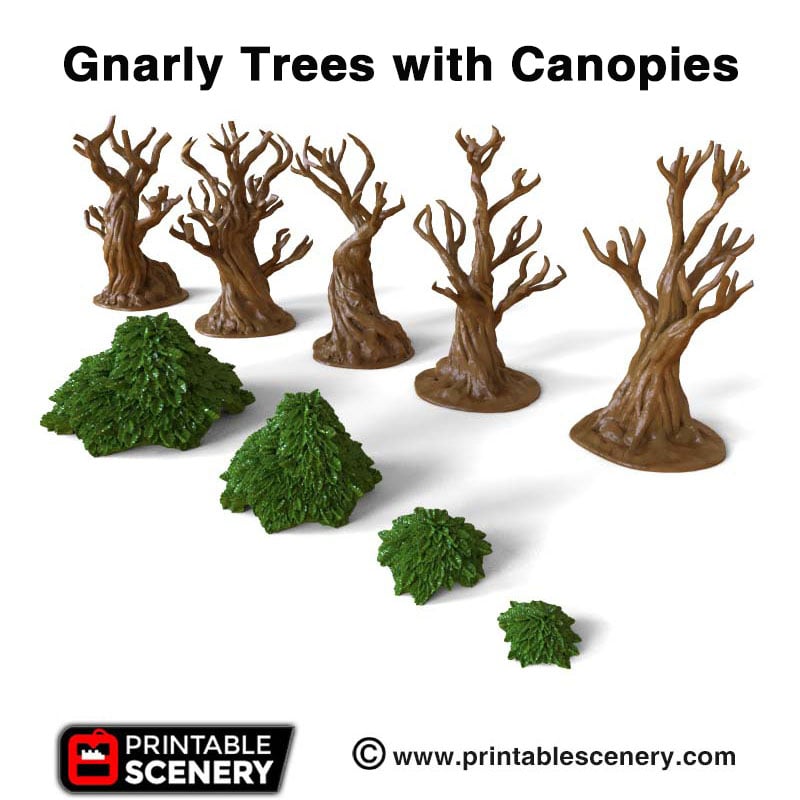
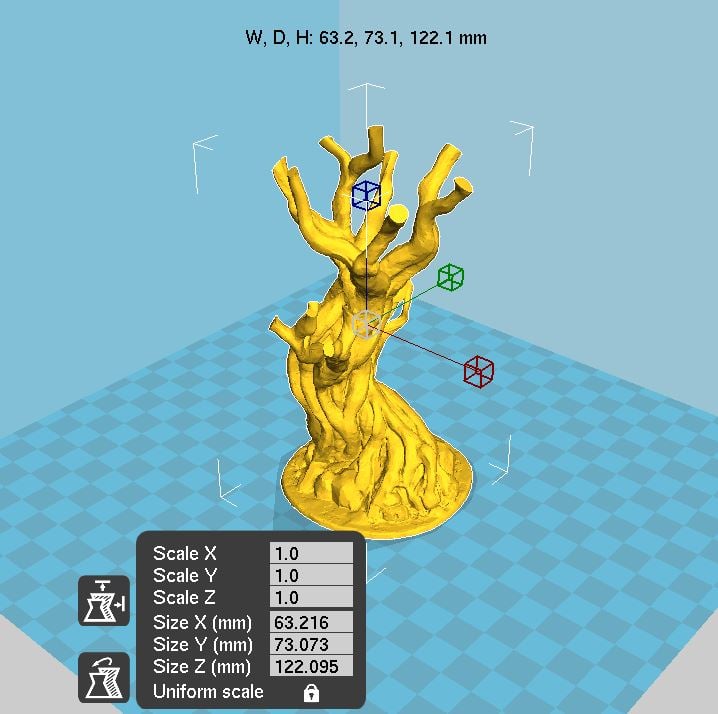
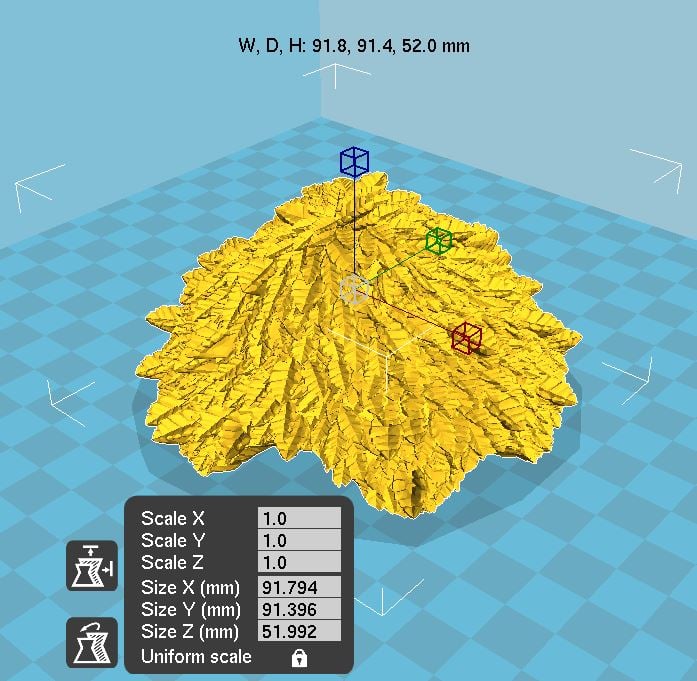
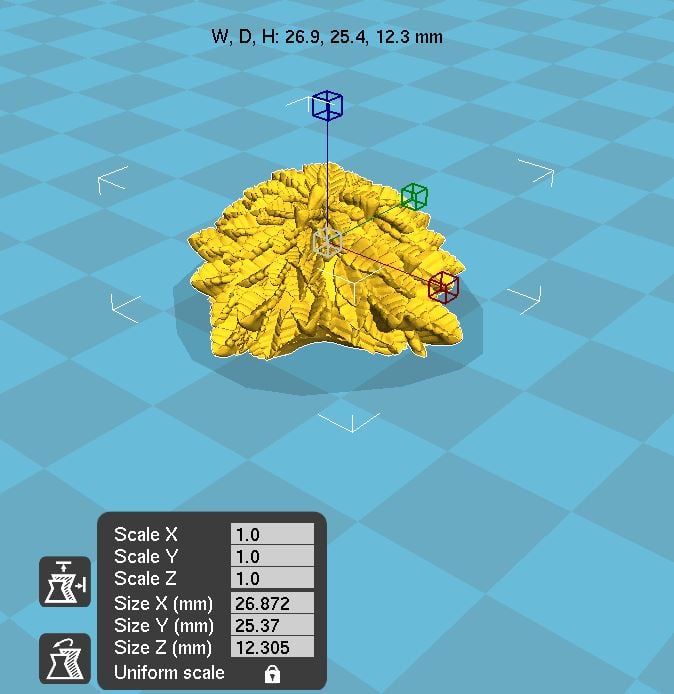
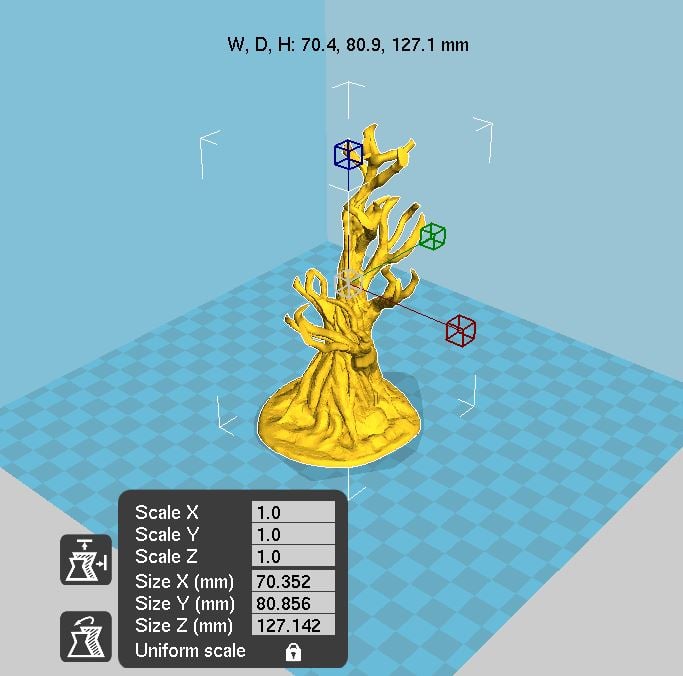



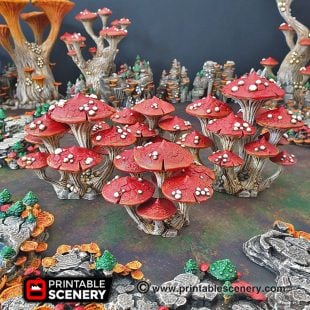


mrsteve5150 (verified owner) –
Could the build diagrams be added to the reference .jpg?
kenny.declan (verified owner) –
In the product description: “There are diagrams for each tree showing where each canopy piece fits.”
I don’t see anything in the files I downloaded that has this info. Can We get that file posted in the additional info?
brian.mike.allen –
im planning printing them out and just trying myself, but do you happen to have any guidance on which canopies will fit the old set of gnarly trees?
I like the new look and would love to have canopies that fit them as well. (should i put this question on the other trees instead?
Sam Campbell (verified owner) –
The Gnarly trees have been resculpted to fit the canopies. The old trees may not fit the canopies.
Sam Campbell (verified owner) –
The diagrams from the gallery have now been added to the description tab on the product page.
pentregarth (verified owner) –
I have consistent issues printing Canopy 2. The print finishes and it’s useable, so this is definitely not a high-priority thing, but there is some adhesion issues with some of the “feet” that let the canopy adhere to the print bed – they invariably get dragged out on my printer at some point, leaving the bottom edges of the canopy with a mess of spooled out filament for the first couple of layers. Is this reproducible for anyone else or is it just a problem my printer seems to have?
Sam Campbell (verified owner) –
It sounds like a bed adhesion issue. You can try printing these with a brim, that should counter any of those issues.
Shaun Kantor (verified owner) –
PrusaSlicer is detecting an issue with the top of both Canopy 2, and Tree version 4. Neither will print in PrusaSlicer without me repairing the file, although both work with Cura. Am I Doing something wrong?
Sam Campbell (verified owner) –
I’ve just re-downloaded the file and checked it’s ok slicing in Cura. I’d recommend re-downloading the file and maybe reorienting it on print bed (Rotate 90° around Z-axis) and slicing it again.
dizneyman12 (verified owner) –
can the canopies be printed without supports or just the tree itself?
Sam Campbell (verified owner) –
The canopies are set to print without supports.
Voodoo –
Is it possible to make these trees without the round base? (like the gloomwood trees?)
Nicholas Jebson –
We can certainly add that to the list of updates as it would not be an overly difficult one to do.
Shaun Kantor (verified owner) –
Any chance of getting a version with some mushrooms around the base/trunk like the gloomwood trees?
Nicholas Jebson –
we can add it to possible future updates sure
Jacob Shortt (verified owner) –
These are awesome! While printing the canopies, since they print without supports, I have been printing the smaller canopies (v2) underneath the larger ones (v4) to maximize print bed usage!
ImperialArm –
It states prints without supports is that for filament or resin printers?
Mike –
It is for both
Pieter Stillaert (verified owner) –
All models can be printed without supports, and can be scaled, allowing you to print different sizes and make a whole forest.
When I print the (mainly larger cannopies) they fail. Sure they don’t need supports on a resin printer?
Mike (Printable Scenery) –
Hi Pieter,
Those instructions are for FDM printers to print without supports. For resin it is recommended to use them
mknuss13 –
Are these able to be printed with a resin printer and what is the minimum printing area?
Jo Boorer (verified owner) –
Most resin printers should be able to print these. One tree is 81x88x127mm, while another is 63x73x122mm
rlla.personal –
Hello, I have a resin printer, it says it prints without supports but Mike contradicts himself about it, what is the definitive answer? Has anyone printed these in resin? are there any tips for printing them in resin? thanks
Jo Boorer (verified owner) –
We have not printed any of our resin models without supports so can’t answer this question. You may have better luck getting answers on our Facebook page.
Bue (verified owner) –
Just as pentregarth stated above, I also had adhesion issues with Canopy 2 (and canopies 1 and 3). The “feet” that touch the build plate (aka 1st layer) would lose contact with the build plate during printing and cause spaghetti. This would usually occur around when the feet are being bridged/connected together. Adding a 5mm brim seems to have resolved the adhesion issues. This is on a brand new Bambu P1S with a freshly cleaned (soap and water) textured PEI plate. I haven’t had adhesion issues on other models (I printed the Evil Sorcerer’s Tower from Printable Scenery completely without issues just before this).
Bill Robertson (verified owner) –
Simply Fabulous. Small forest with Prusa MK4 – no issues with .4 or .25 nozzles
Jo Boorer (verified owner) –
Thanks for your feedback