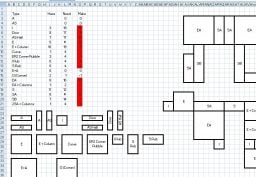Tagged: organisation
-
AuthorPosts
-
-
November 30, 2019 at 1:22 am #179910eainmonsterParticipant
My girlfriend and I made this Excel worksheet last night to help me track which tiles I need to print for a dungeon, because I had lost count of what I had printed and what I still needed to print and design.
It’s just an Excel sheet formatted into a grid with each square representing 0.5″. Tile types are defined as blocks of merged cells with unique names. I copy and paste the tiles I set up in the lower left into the dungeon layout area defined by the blue line.
In the top left, it’s got a list of all the floor types needed in the dungeon (mostly, there’s a couple of tile types I ended up not using). It does include a couple of custom pieces that I modeled up for the dungeon, such as the “I Rub[ble]” and “EA + Columns”. Column I does a COUNTIF function looking for each tile type in the blue-line layout area, and counts up how many of each tile type is needed. Column L is a count of how many I currently have. Column O subtracts how many I have from how many I need, and gives a count of how many I need to print, and marks the cell red if the number is positive, to catch my attention. For instance, in this saved version, I need to print 16 more 1″x1″ “I” tiles (finishing up on the printer now).
It’s been *super* helpful for me trying to figure out what I still need to print for a dungeon, and maybe it might be useful for some of you as well. 🙂
-
December 2, 2019 at 12:08 pm #180202MattParticipant
That ‘s pretty cool. Something I might have to use myself.
-
-
AuthorPosts
- The forum ‘3D printed terrain for Dungeon Masters’ is closed to new topics and replies.
 My Account
My Account