Description
Rivers create natural obstacles on battlefields, ones that cunning commanders can use to their advantage.
Updates:
- 19 April 2017 (version 5.1) Contains the OpenLOCK version of the Rivers.
- 29 June 2017 (version 5.2) Small mesh repair to RPG-River-v6-A-v1.0.
Notes:
- Right Click and “Save As” to download the reference sheet below.
- Product measurements can be found in the image gallery.
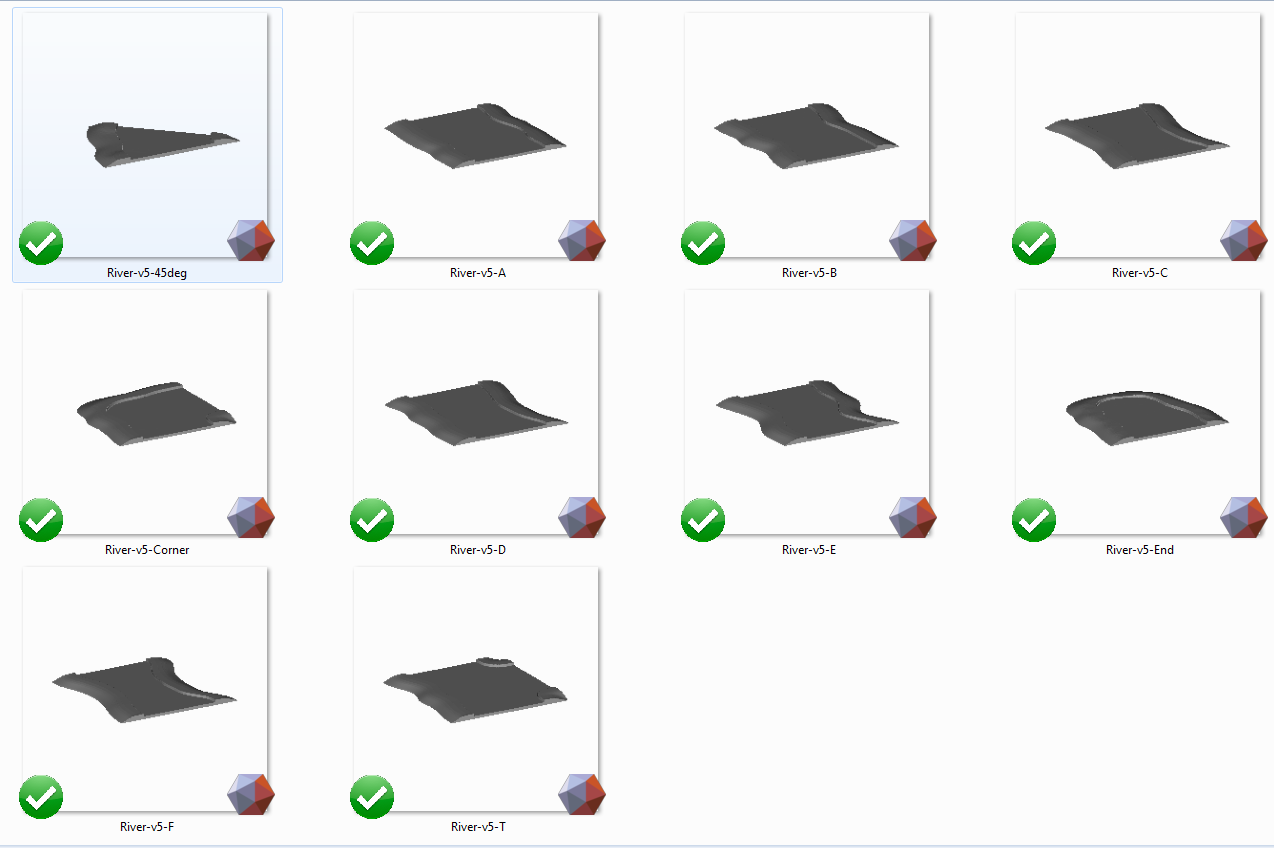
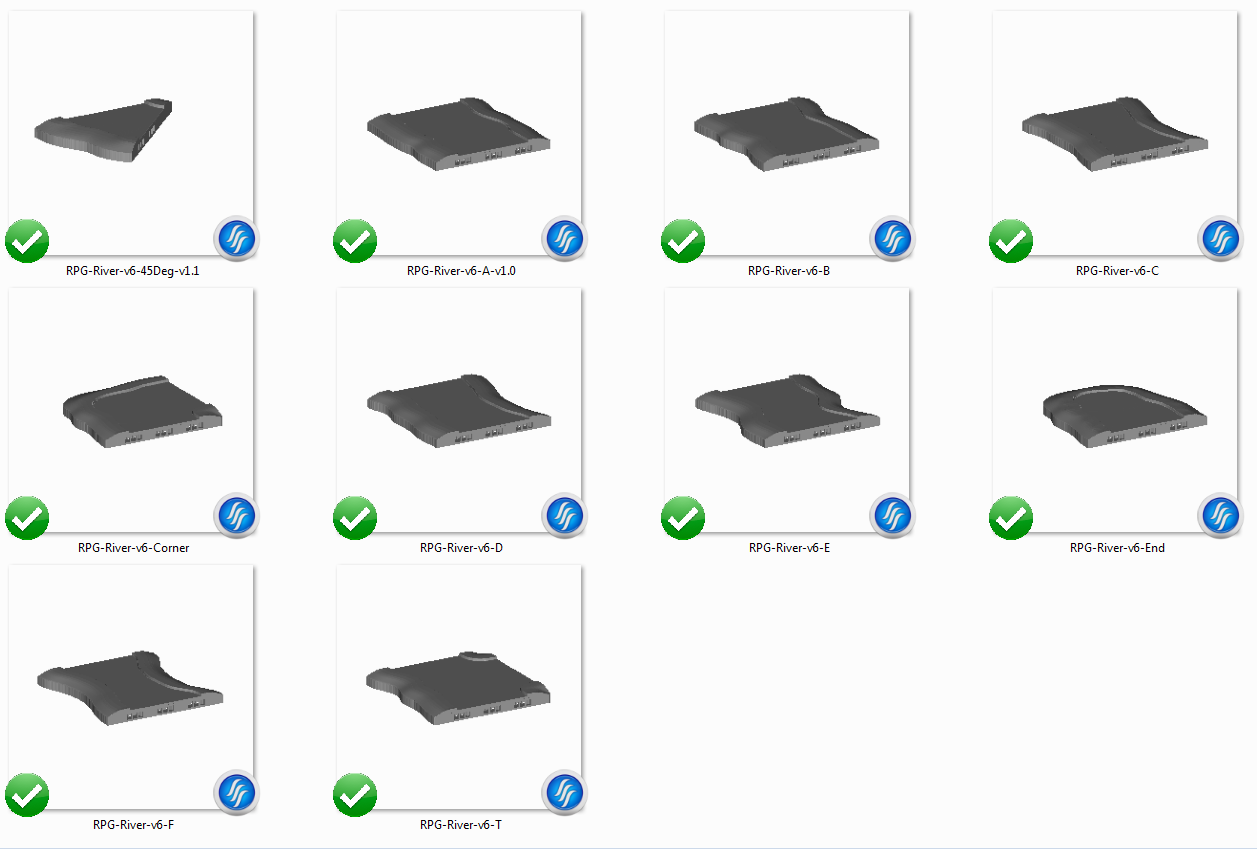
 My Account
My Account 




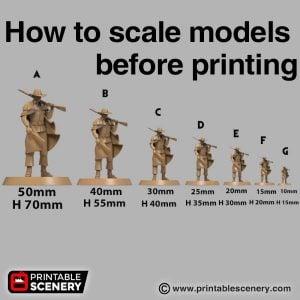



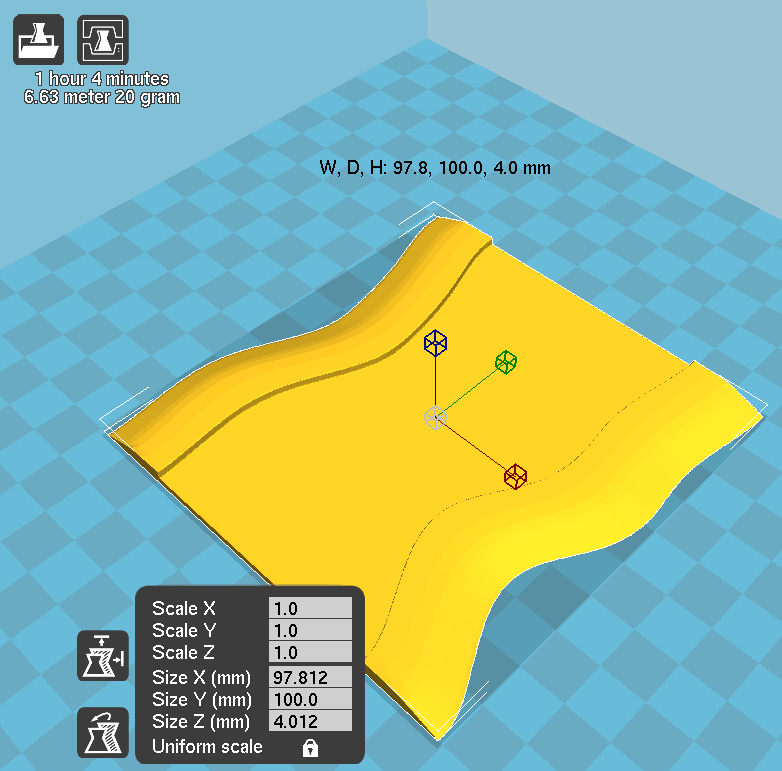
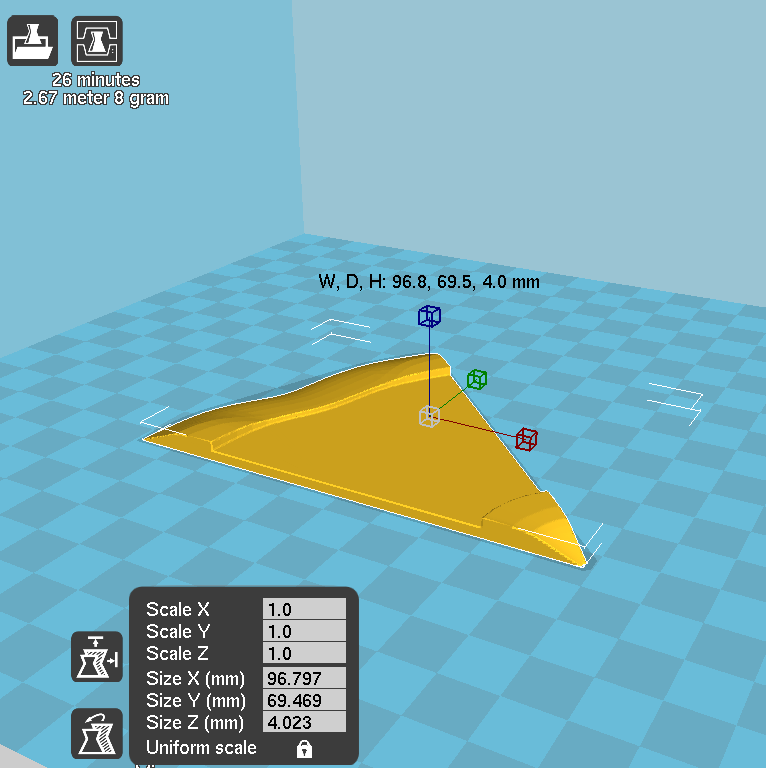
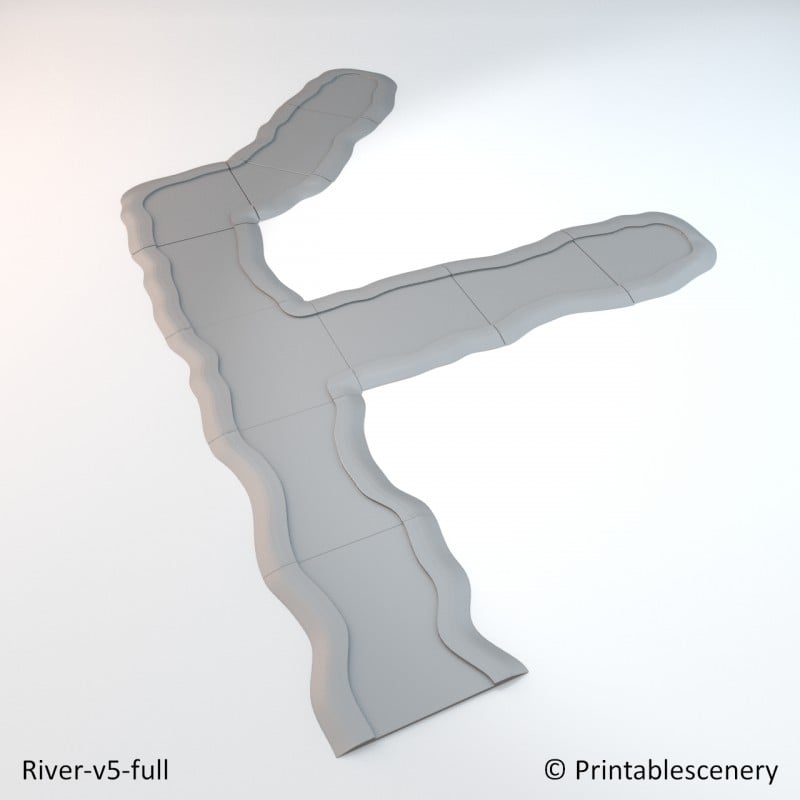
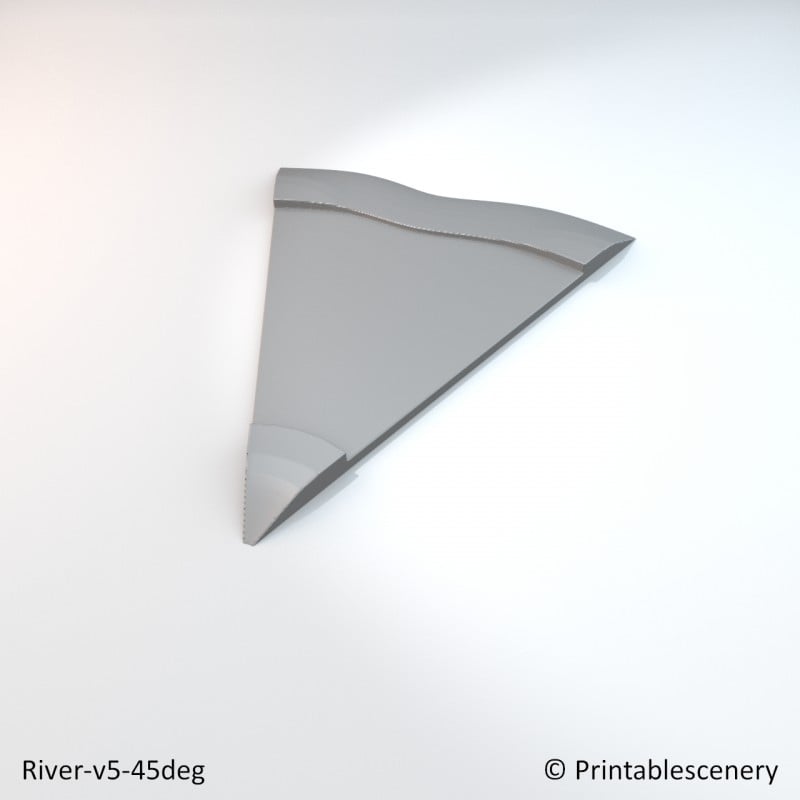
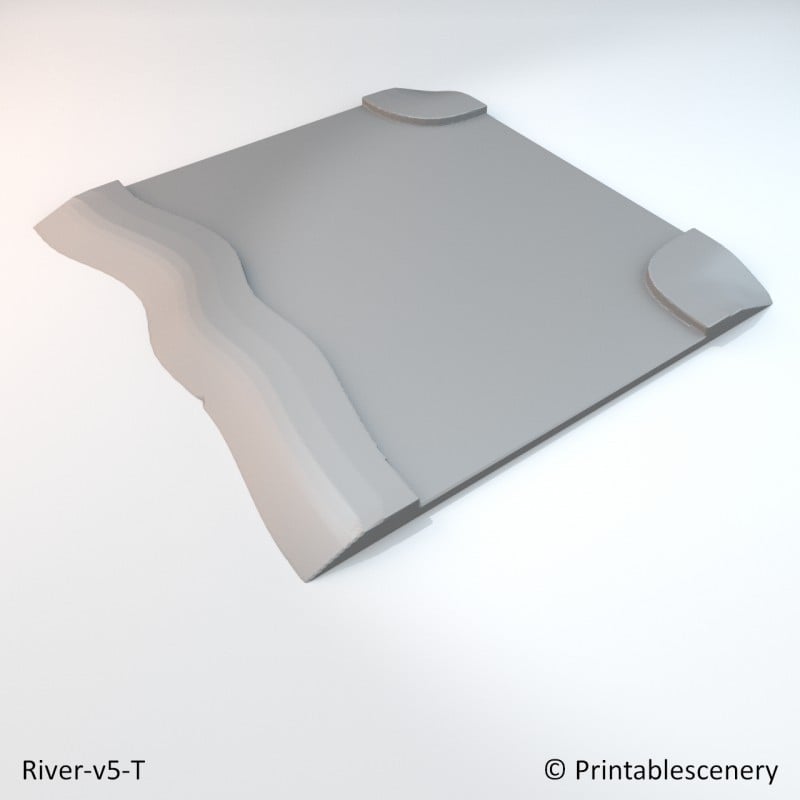
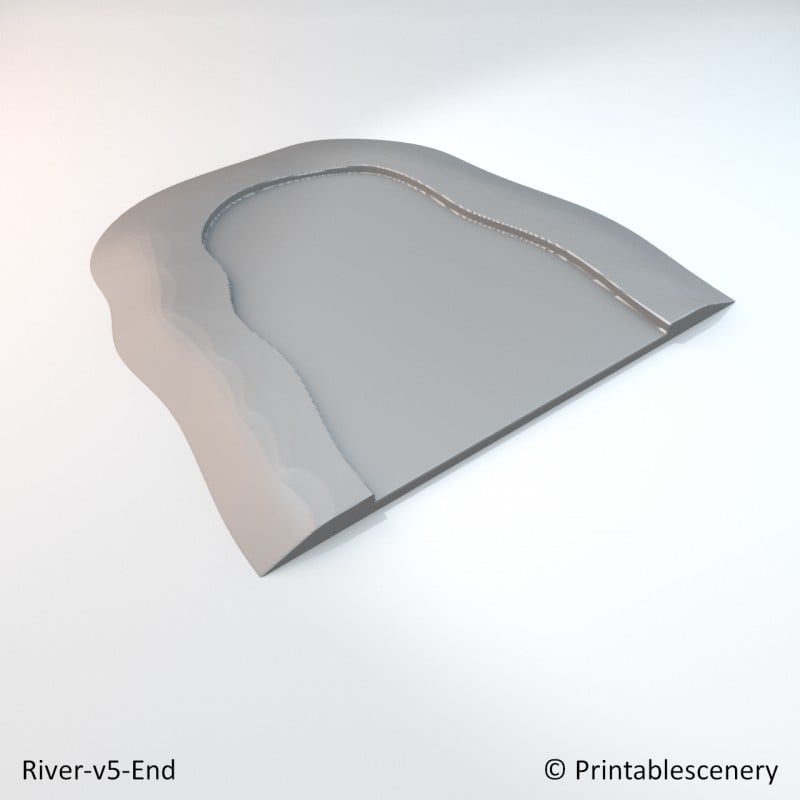
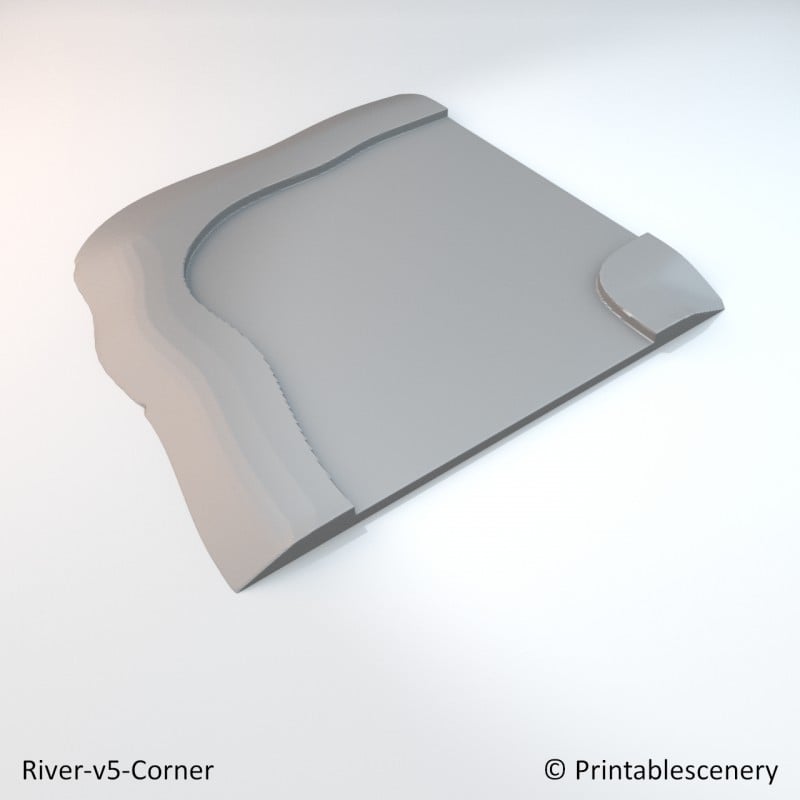
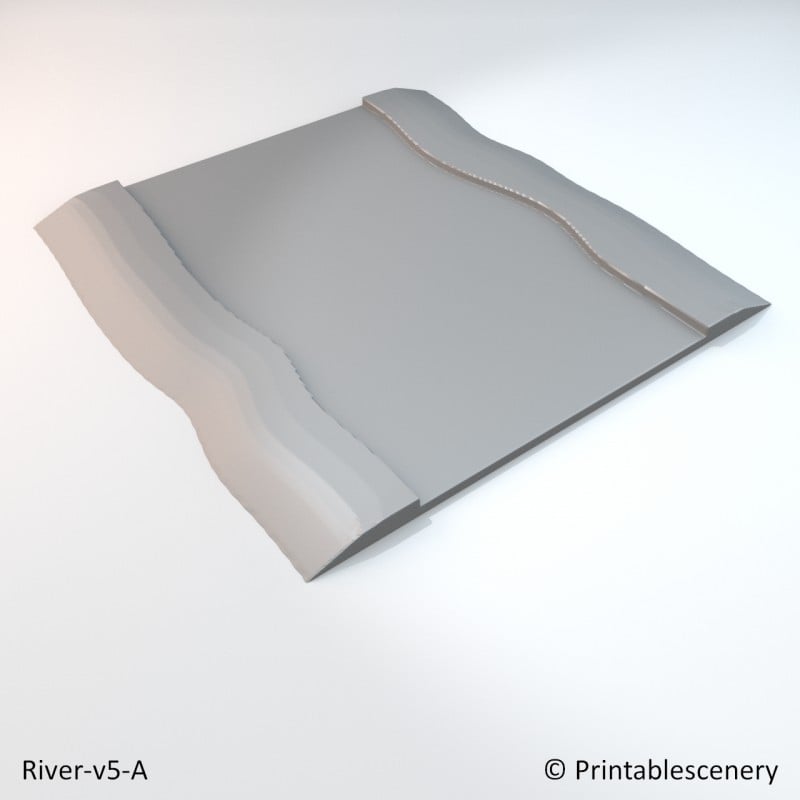
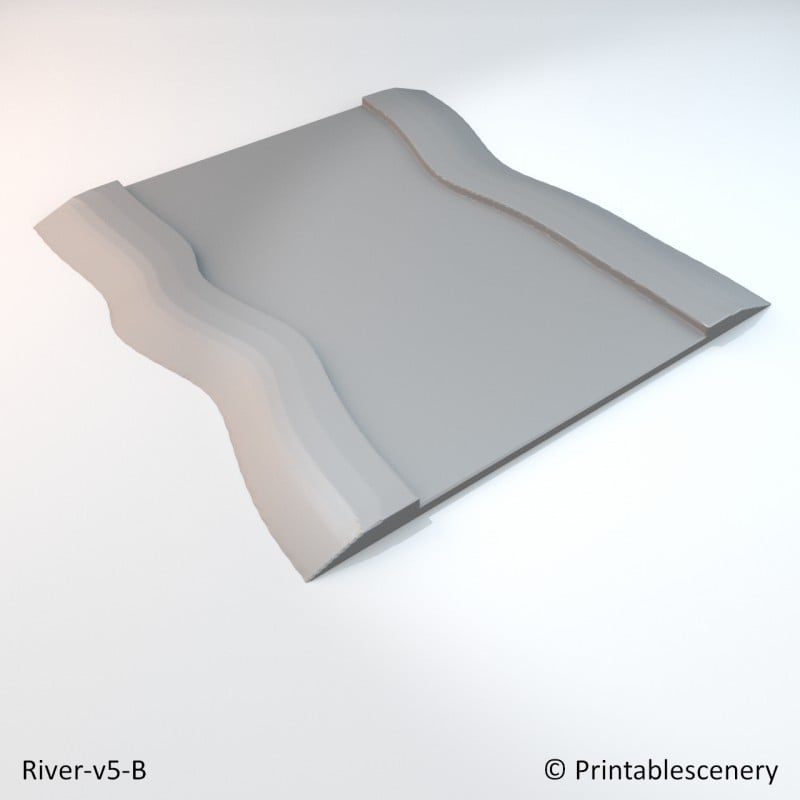



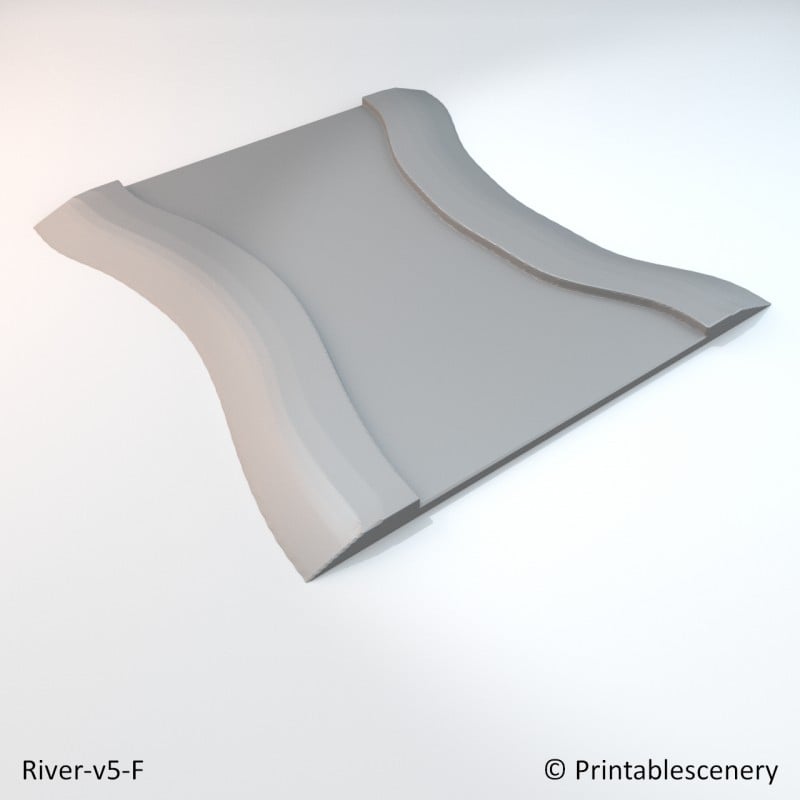






Matthew Barker –
I printed mine at .2 and covered them with PVA and brown paint and grass, I used PVA then Vallejo Water Effects for the water
Benjamin –
How wide are the rivers at the recomended dimensions? How wide are the water sections?
Matthew Barker –
The rivers are 100mm wide but you can scale them before printing, you can make them deeper, thinner, fatter, longer and shorter. The main thing to remember is that, if you scale before printing you must be consistent with all the pieces so that they match.
Nick Simmerson (verified owner) –
Any thoughts of adding a pond and/or lake with the option of small islands?
Matthew Barker –
Yes we could do that in the next update, they are not too hard to make.
Ryan Fitch (verified owner) –
On the note of adding a pond/lake option, could we get a corner piece and T piece without the river bank on the inside and a flat square piece? Also a four way intersection would be nice for a creek type of layout.
Nick Simmerson (verified owner) –
…and maybe a fordable river section? 🙂
Matthew Barker –
Good Idea, will add it to the list also
lordsaturos (verified owner) –
Hello, could you give a instructions to paint the river?
Thanks
Sam Campbell –
1. Cover them with PVA and brown or blue paint and grass,
2. Then use PVA then Vallejo Water Effects for the water with some blue mixed in.
danielrdias08 –
Is there a lake, or is it possible to make a lake with these?
Nicholas Jebson –
Hey Daniel
No i don’t think we ever did do a lake section to tie in with the rivers. It might be something we can look at adding in later down the line.
stephen.k.cooper (verified owner) –
When using Vallejo Water Effects, how do you prevent the water effect from leaking out?
Sam Campbell –
Masking tape or painting tape across the end, then peel off once set.
Matt Barker –
I build it up in thin layers. If you wanted to make it into a deep ‘poured’ river. you could temporarily glue popsicle sticks on the ends and seal it with PVA glue.
Products like Mig water effects are thick enough to sit on the primed surface and not leak out.
pyremius –
What would it take to straighten the outer edge and raise it flat? I’d like to permanently insert rivers into game board segments so that the river is below ground level instead of having artificially raised banks.
Nicholas Jebson –
It would take a little bit of work, though we have a new river set soon to enter development for the Shadowfey Kickstarter, so can look to make that option available when we make those.
Heather reddish (verified owner) –
Is there a link for the open-lock clip stl? I’m printing my river now but there’s no clip in the included with the river
Jo Boorer –
You can get the clip in the Free Rampage Castle Trail Pack
https://www.printablescenery.com/product/rampage-castle-trail-pack/