Description
You can use these print templates to design your OpenLOCK scenery pieces using a 3D modelling application.
See the product images for examples of OpenLOCK configurations
Licence
OpenLOCK is open source under Creative Commons Attribution-NonCommercial 4.0 International Public License. If you would like a free, unlimited commercial licence, please contact us
Updates
- (version 3.1) Set all objects to align to corners
- (version 3.2) Small repair to D tile
- (version 4.0) Clip has 1mm removed from corners to allow four clips to be attached to the I tile (1 inch) tile)
- (version 4.1) Clip now comes in two versions. Please test to see which one works best for you (4.0 or 4.1). Also, 6×6 tile has been added and alternate hole positions on the U tile and the E tile.
- (version 4.3) The A wall template is included for size. The top locking system is included. 4.3 Clip and 4.0 clips renamed in correct sequential order.
- (version 5.0) Now includes side locking system, column and buttress system and I-tile side locking system. 4.3 clip is the current clip, and 4.0 has been discontinued.
- (version 5.2) 26 June 2017 – Small mesh repair to G-Open-Lock-v3.2
- 7 July 2017 – Triplex tiles are now included in OpenLOCK Templates along with more new tiles.
- 26 September 2017 (version 7.2) Upgraded to OpenLOCK Templates 7.2 (new templates added)
- 2 October 2017 (version 7.4) Contains an AS tile
- 6 October 2017 (version 7.5) Top locking clips removed from BA tile and more top locking clips added to the Q tile
- 8 December 2017 (version 7.6) Mesh repair to SB floor tile.
- 28 January 2018 (version 7.7) Added OpenLOCK ports to the sides of the H wall tile.
- 13 April 2018 (version 7.8) OpenLOCK Clip updated to 5.3
- 26 April 2018 (version 7.9) Repairs made to P wall and P low wall
- 4 May 2018 (version 8.0) Template updated. Now includes side S walls.
- 27 July 2018 (version 8.1) Update made to I-Column.
- 10 September 2018 (version 8.2) OpenLOCK Clip updated to 5.4
- 7 November 2018 (version 8.3) E tile updated to E-TRP-v7.6
- 23 April 2020 (version 8.4) Roofs parts added plus added to templates is BA-AS, I-IA, FG and HG.
- 28 July 2020 (version 8.5) AAA Wall added to Secondary walls and SD added to S System Walls.
- 31 July 2020 (version 8.6) G-Wall and OA-Floor have had geometry fixes due to them having issues in some software programs.
 My Account
My Account 




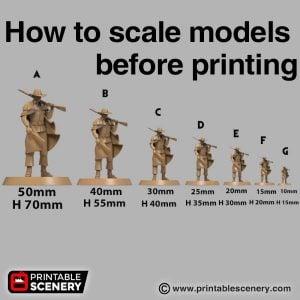

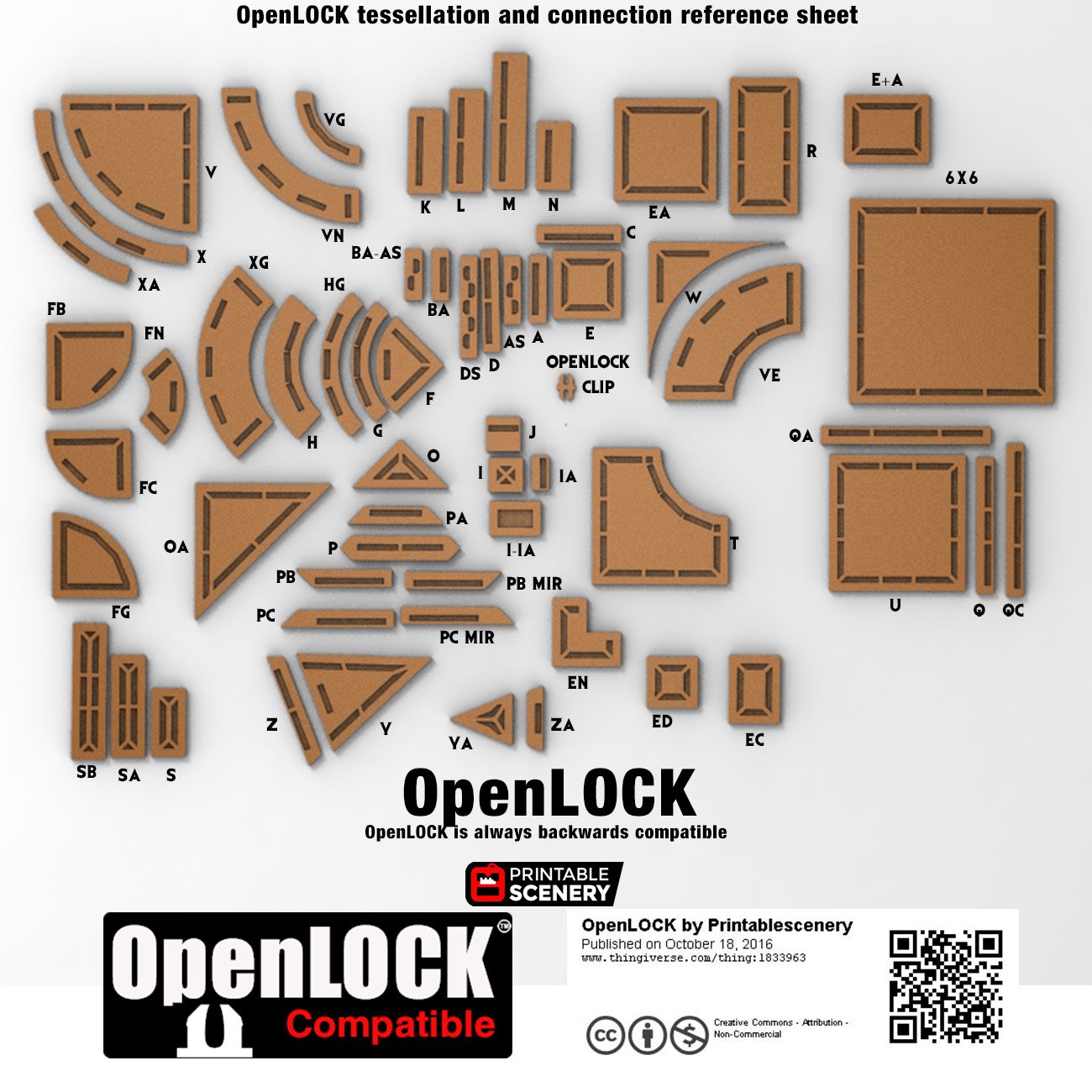
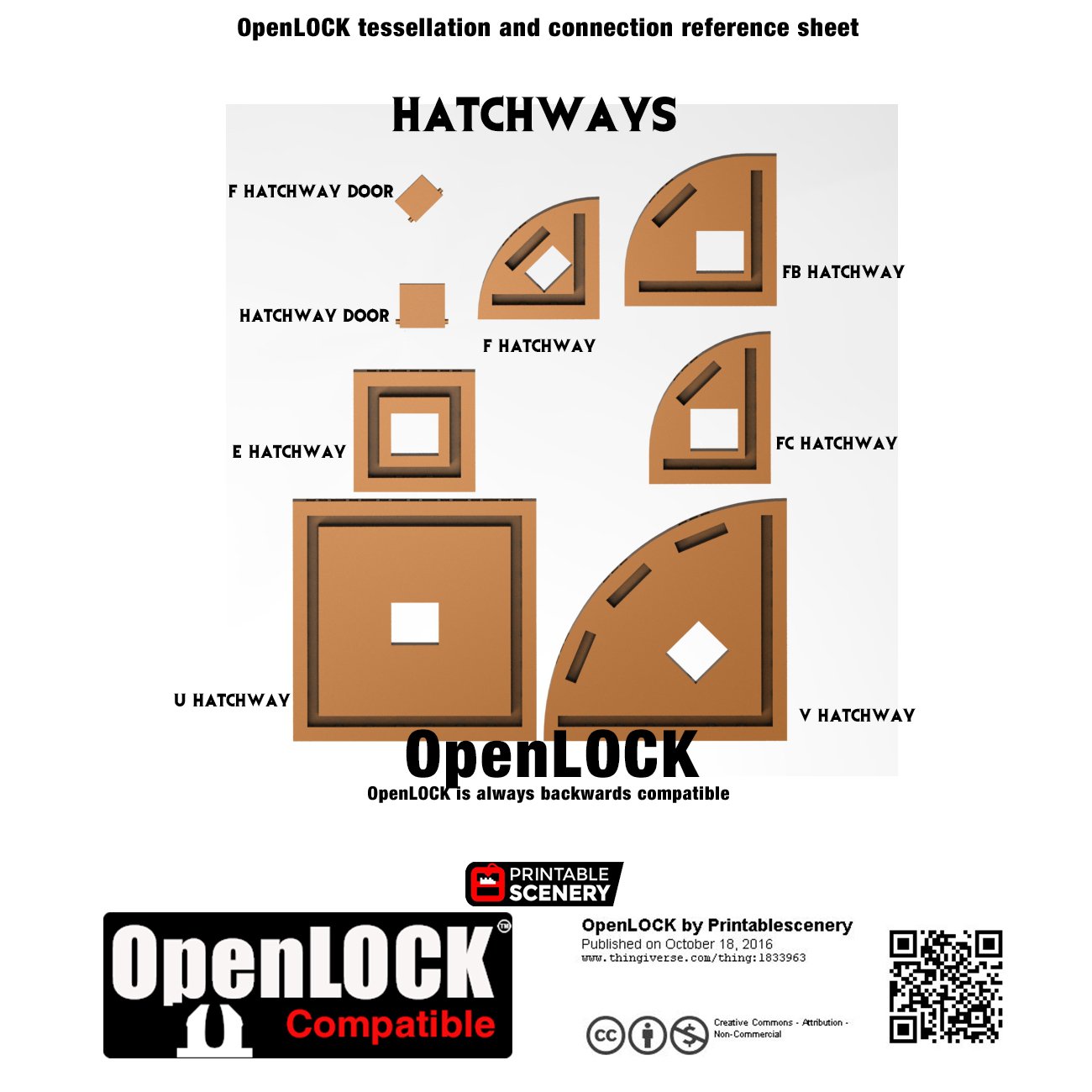

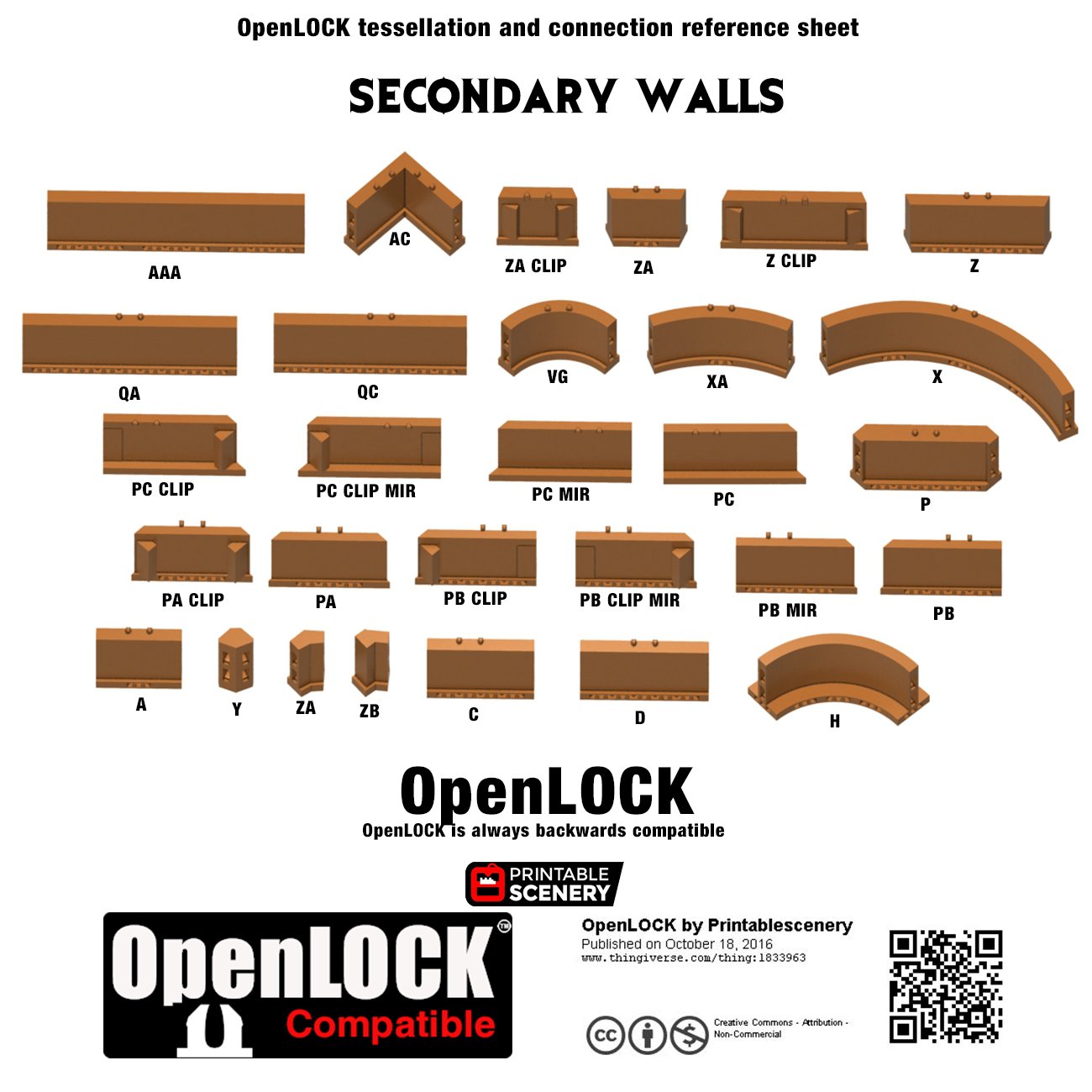
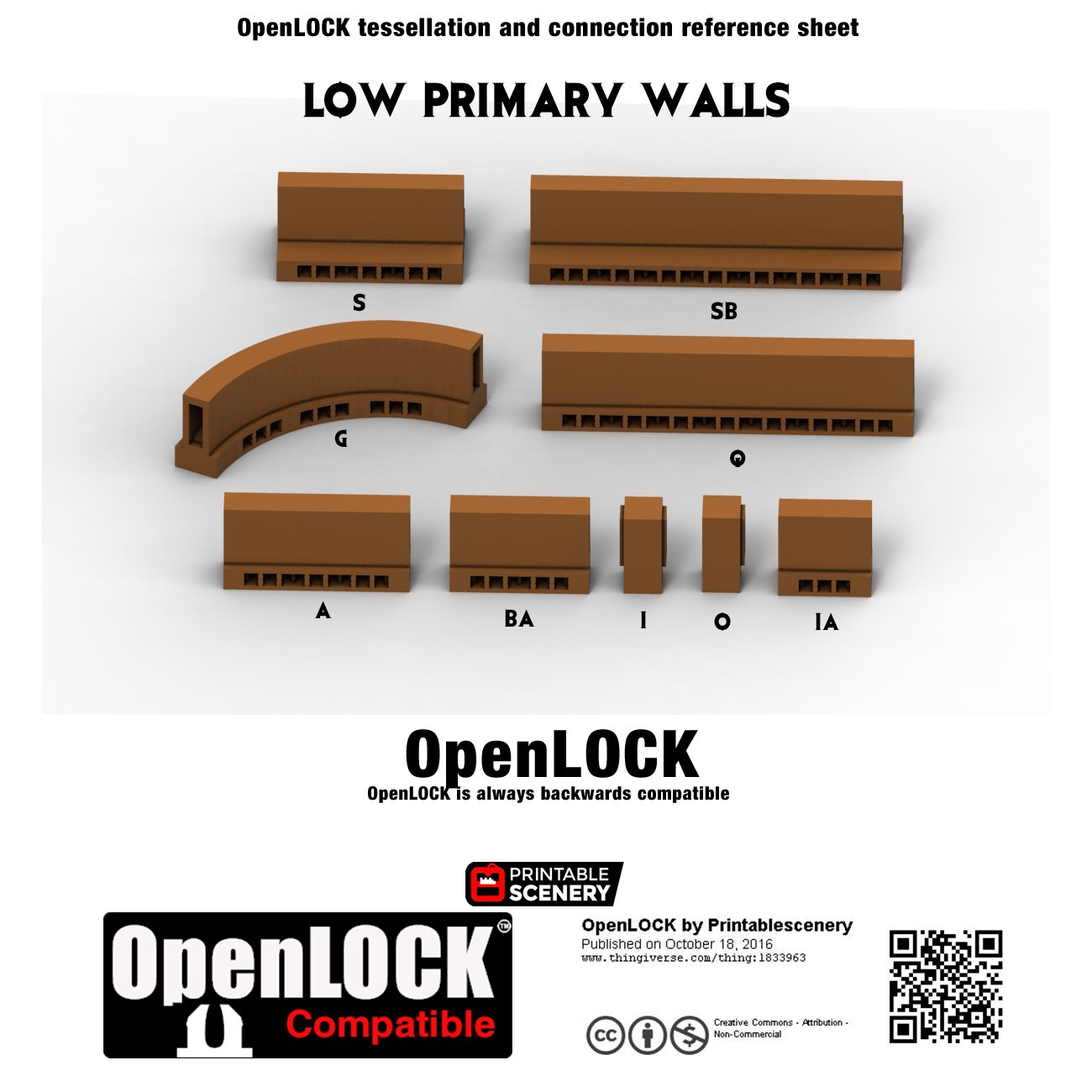
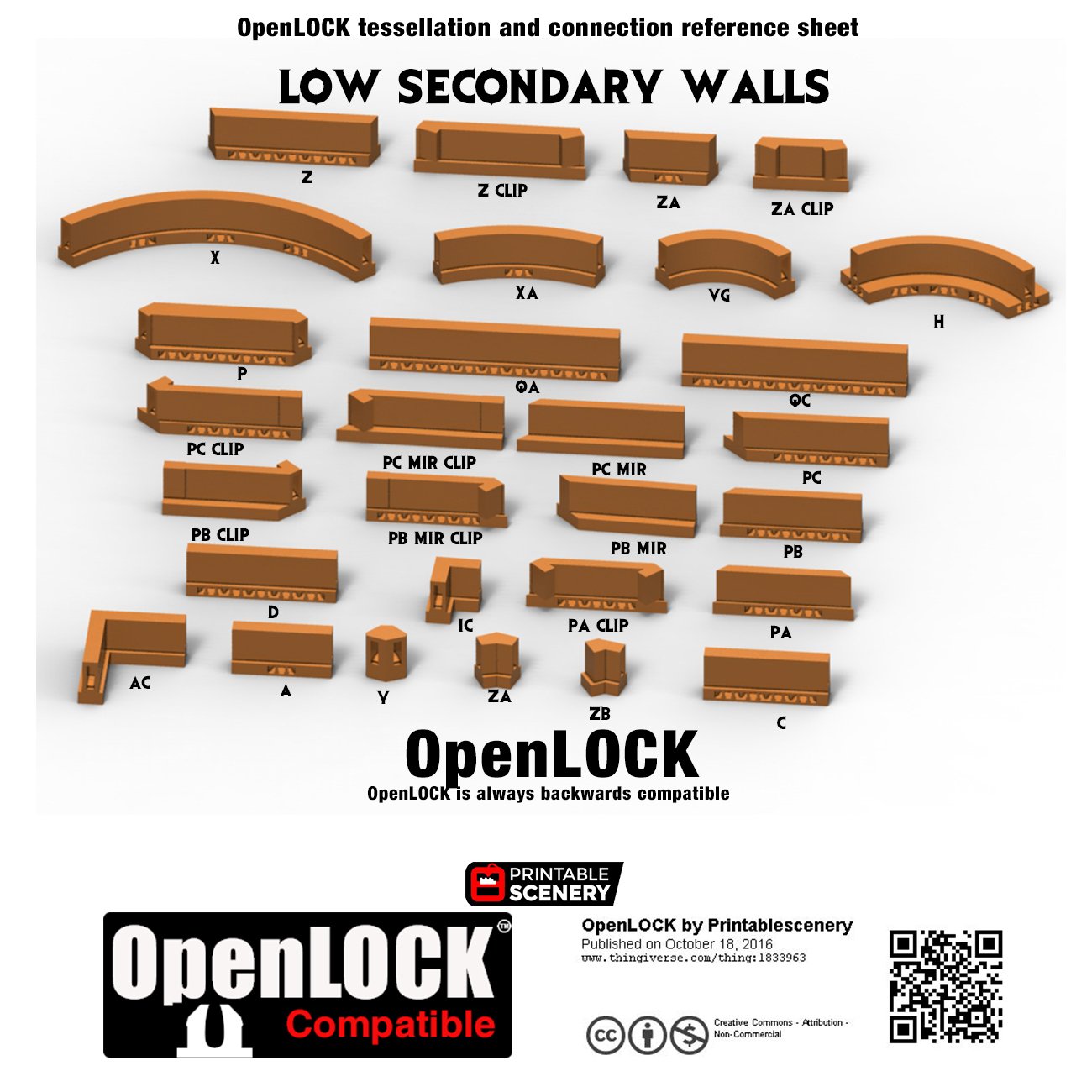
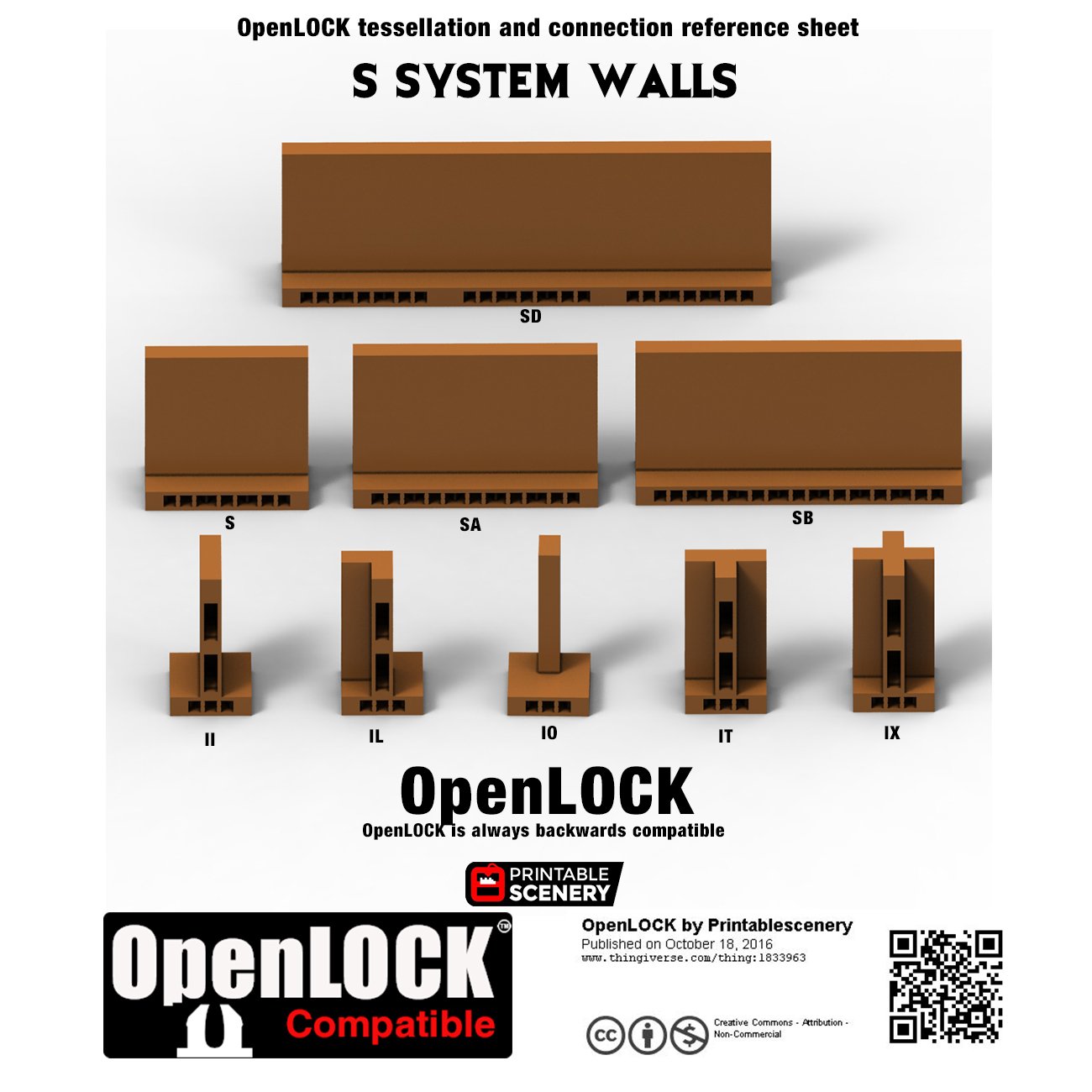
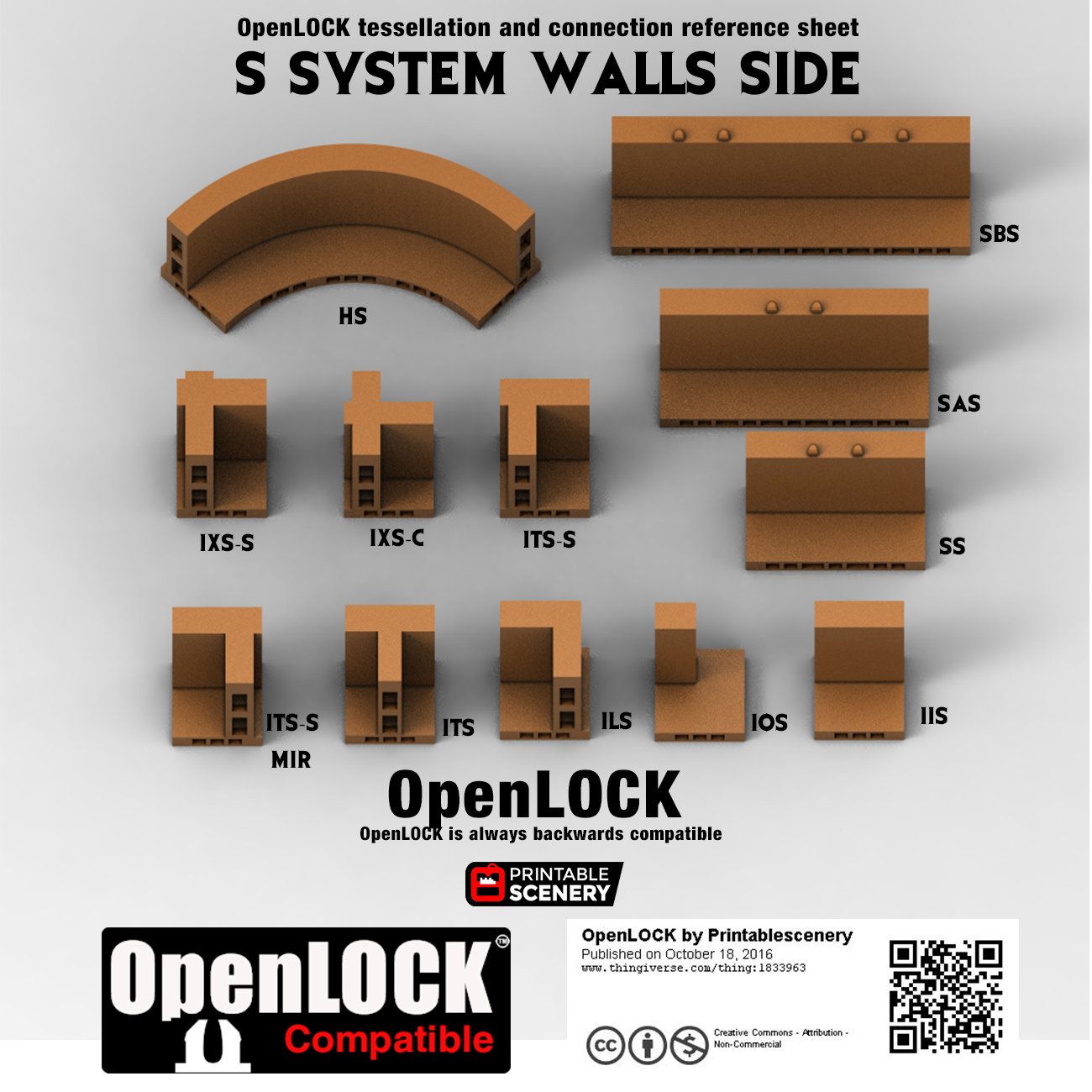
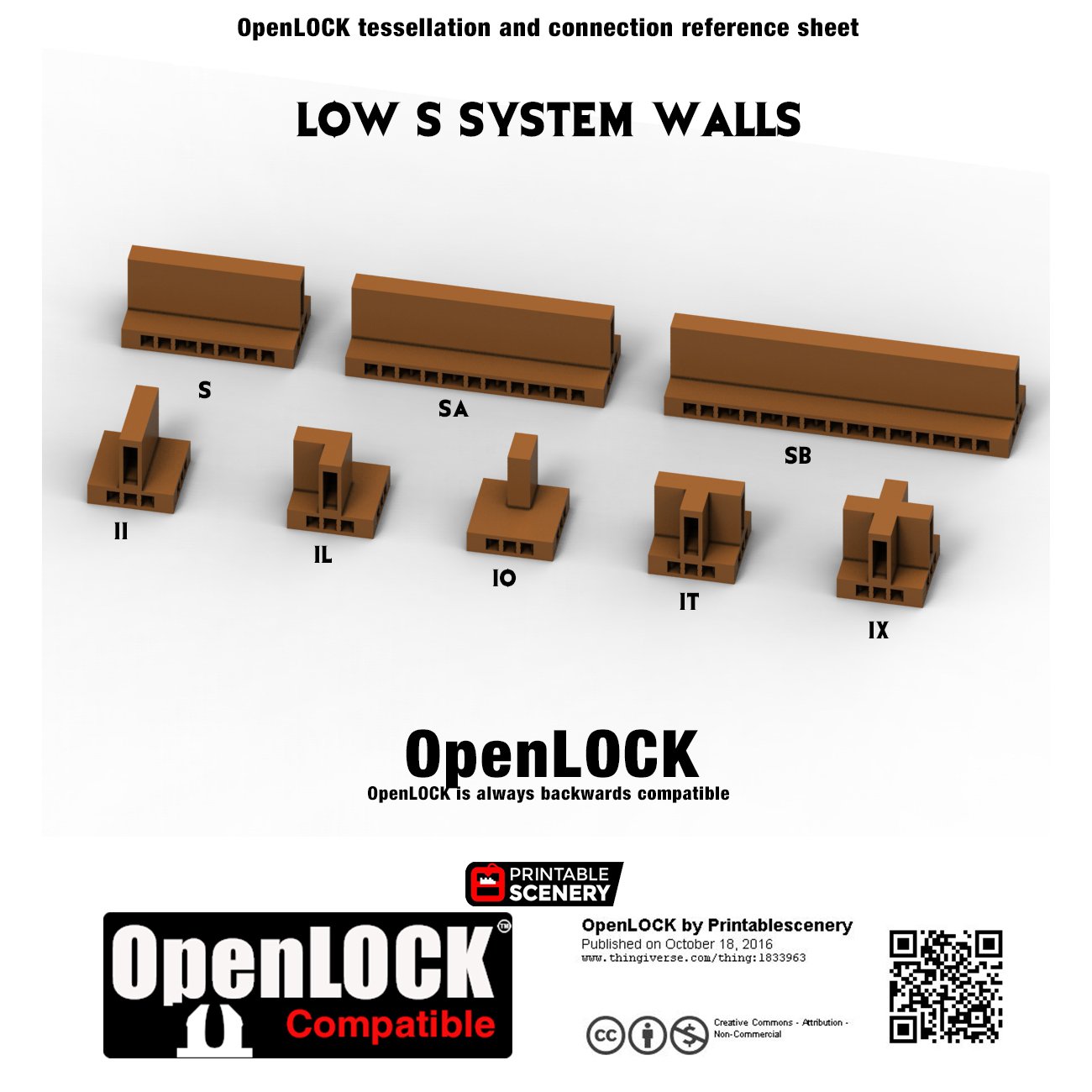
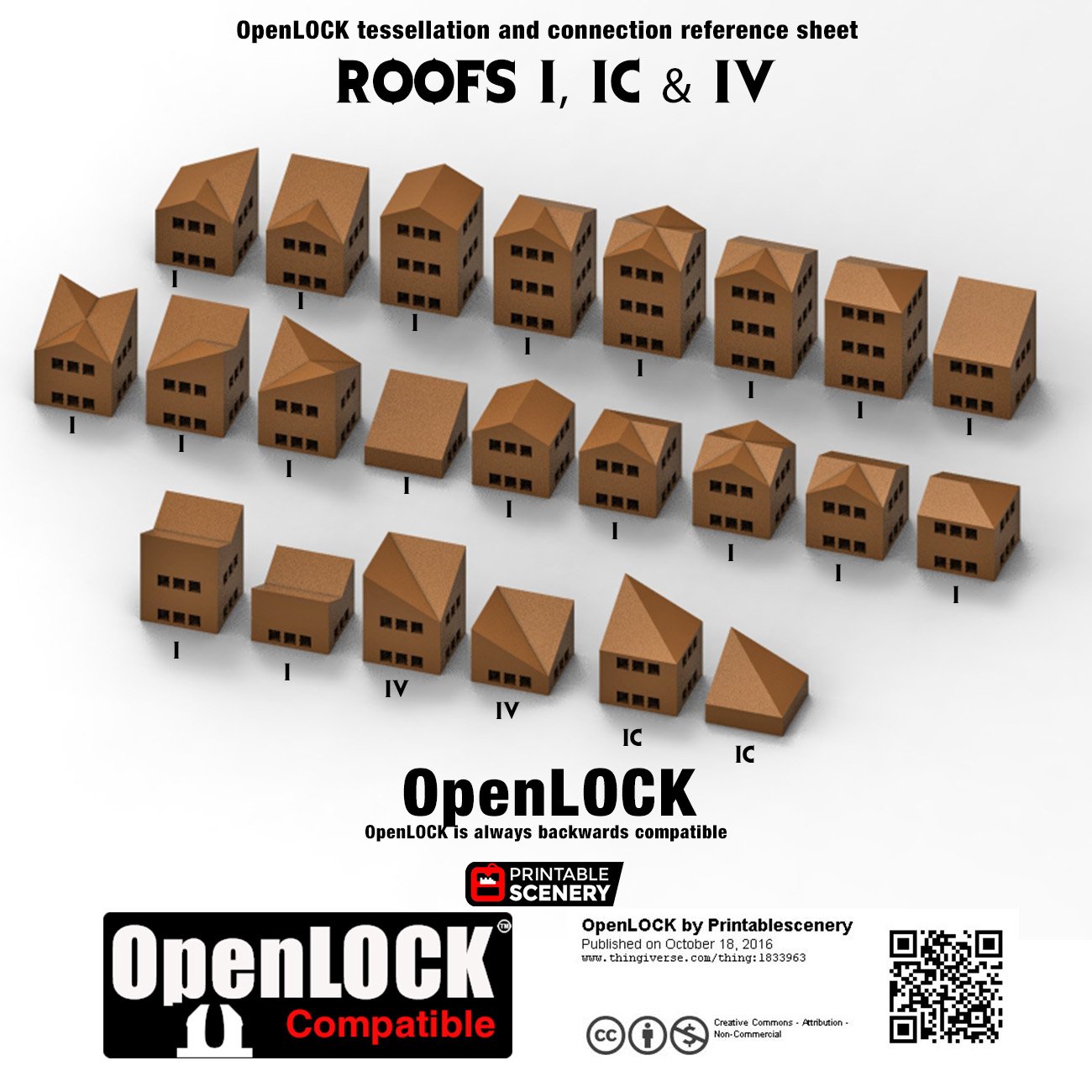
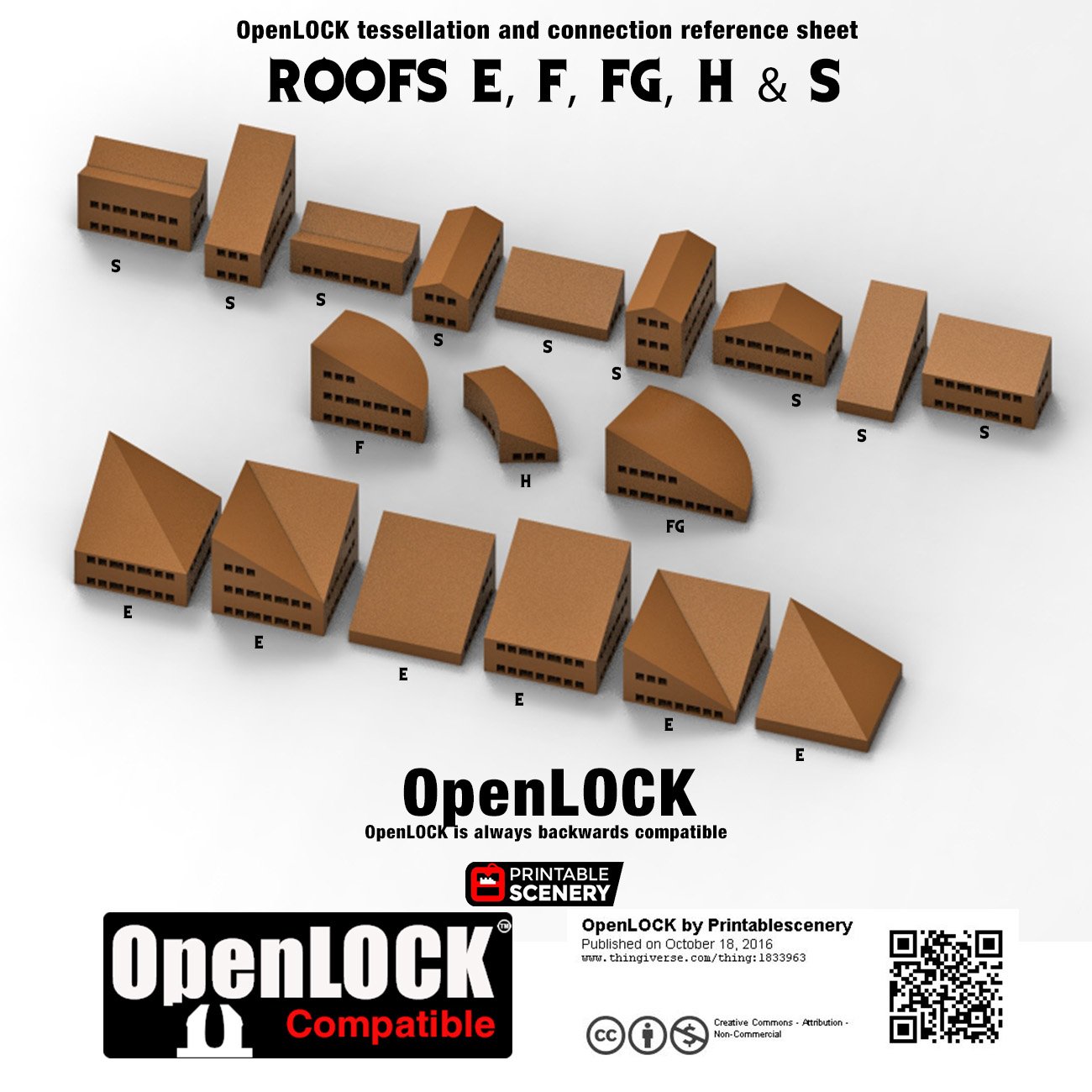
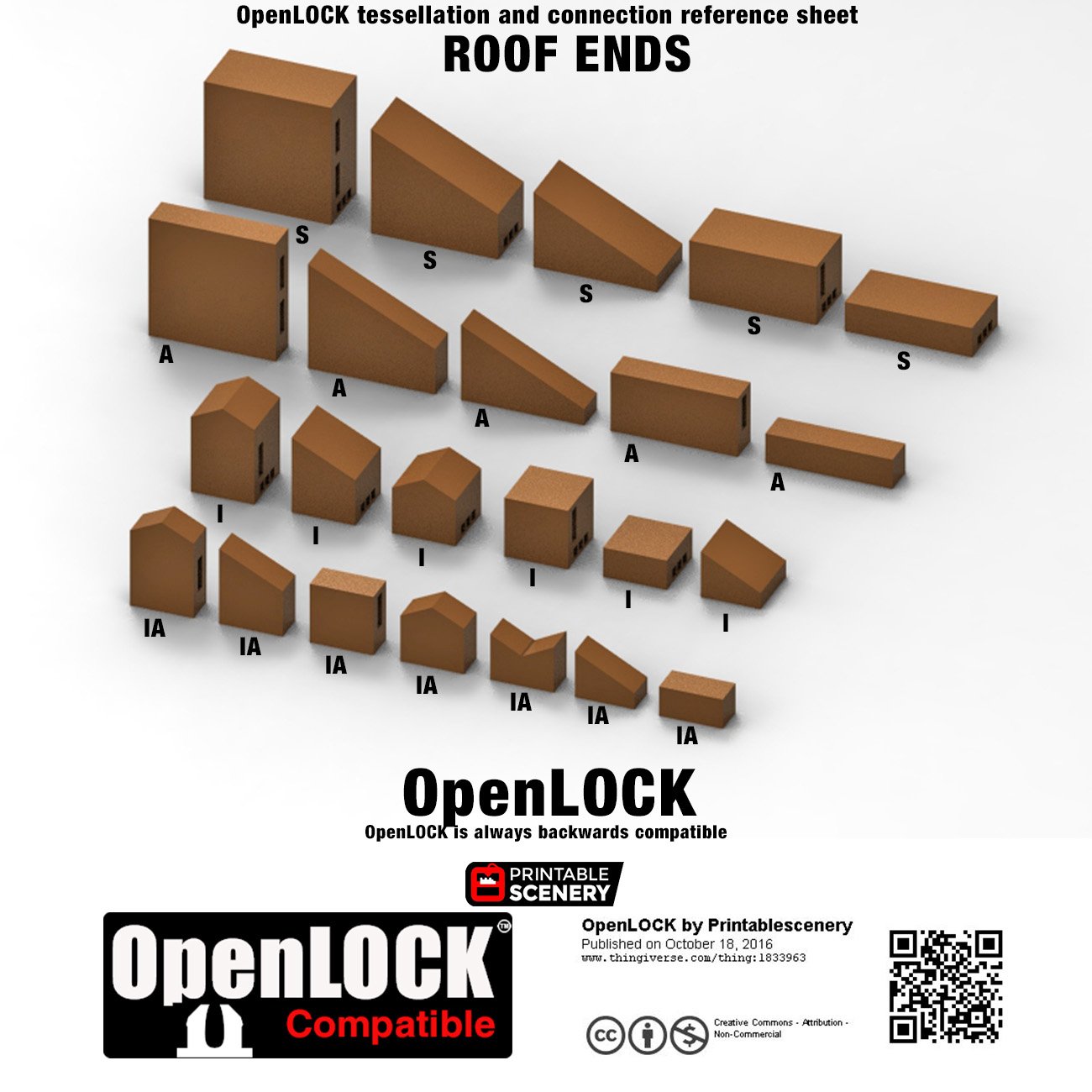
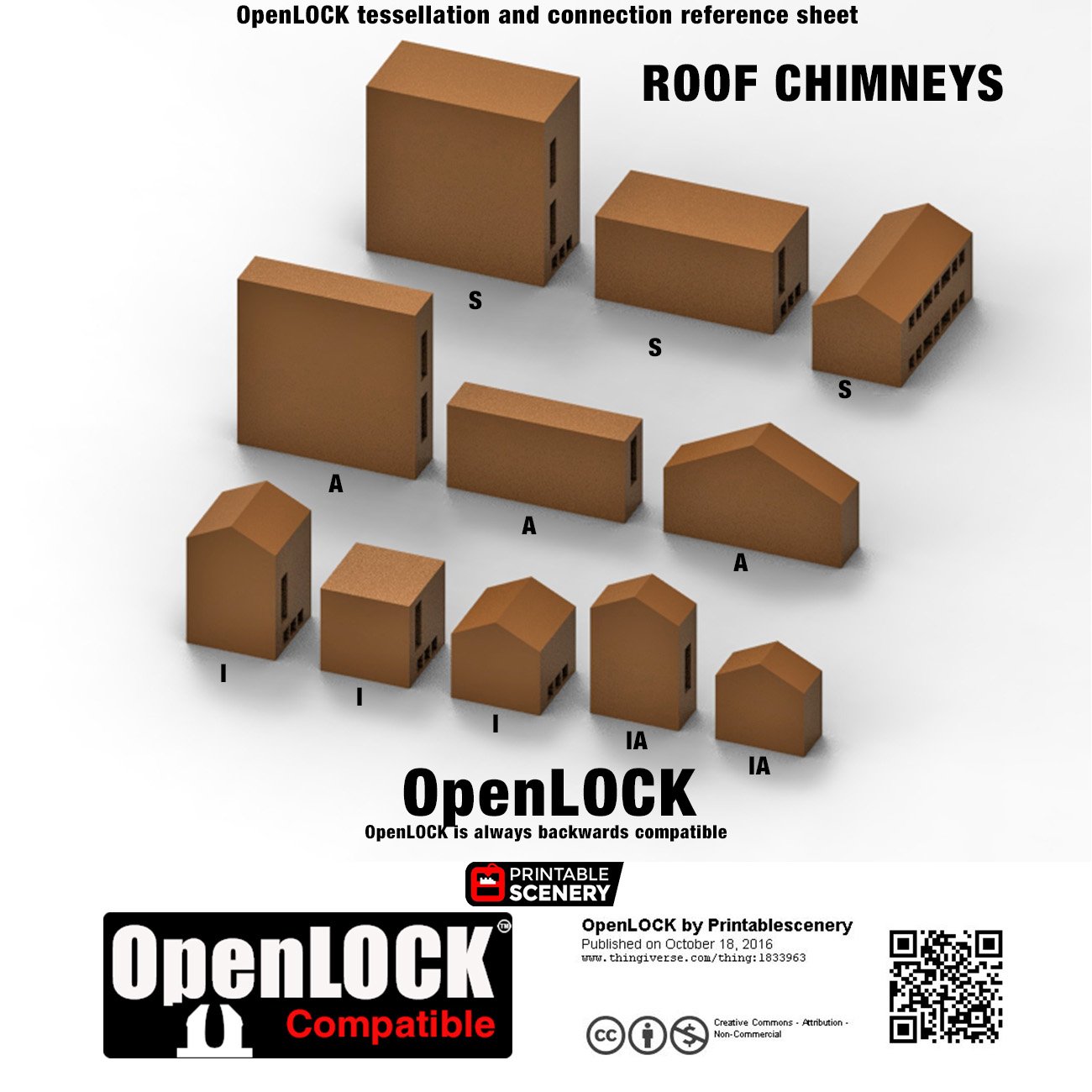

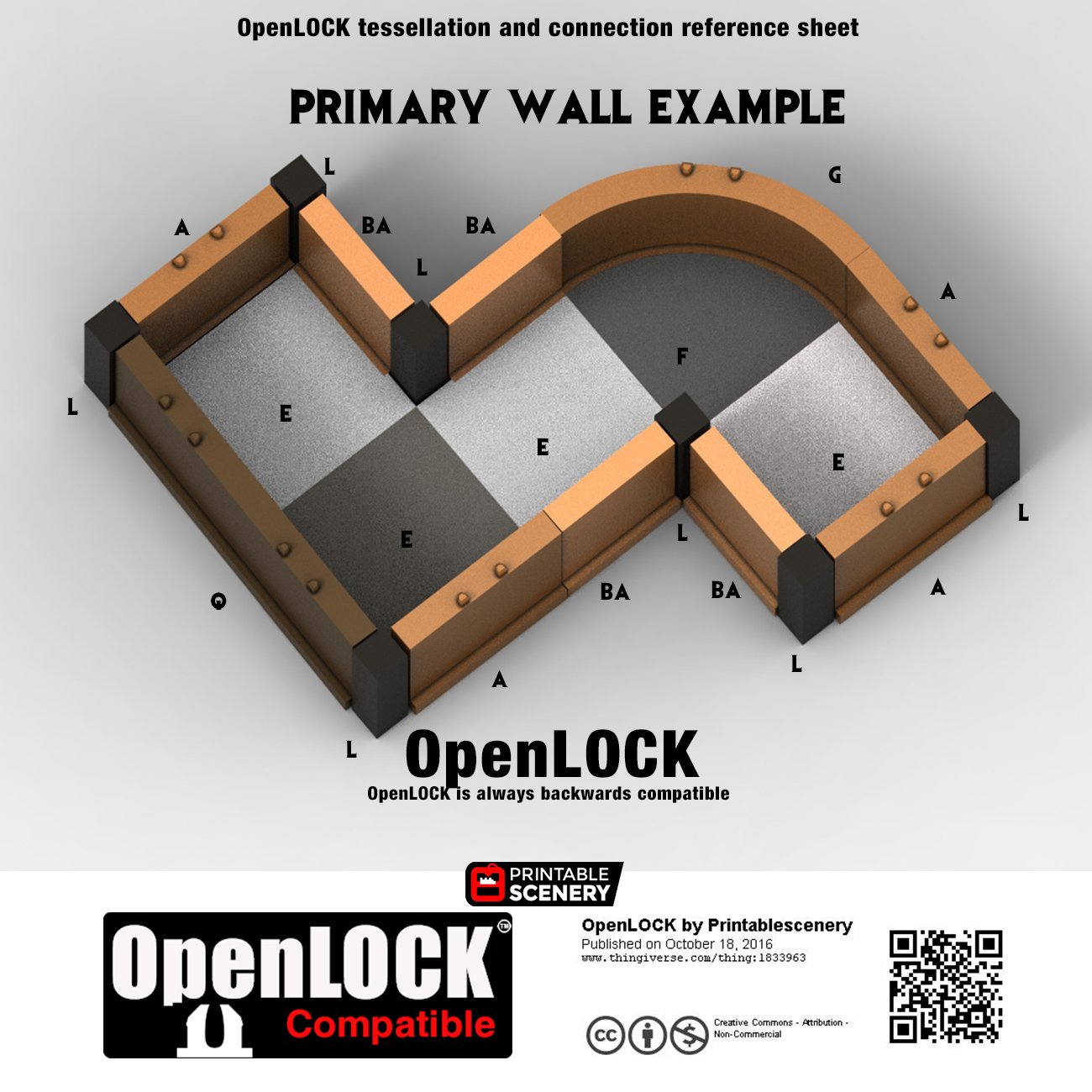
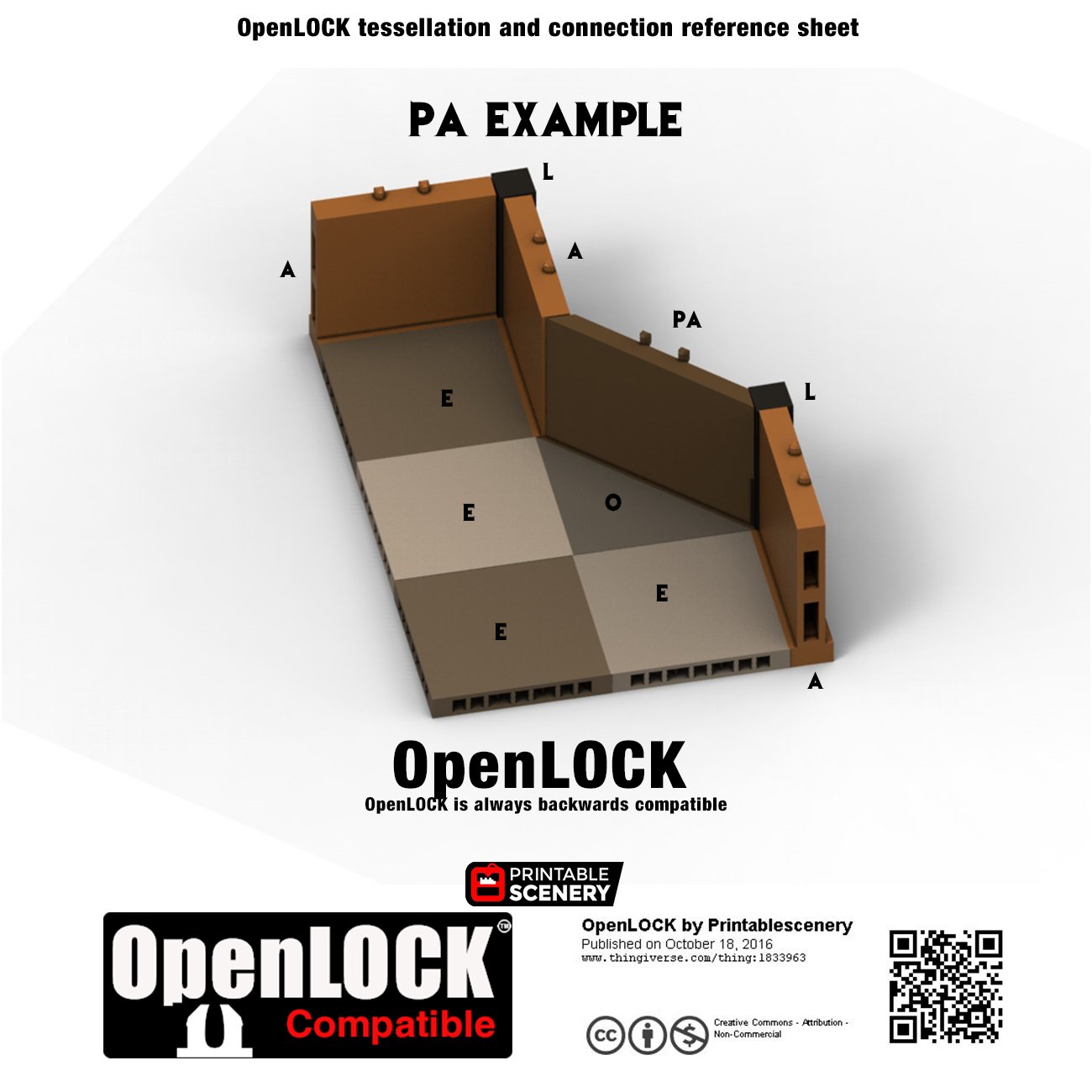

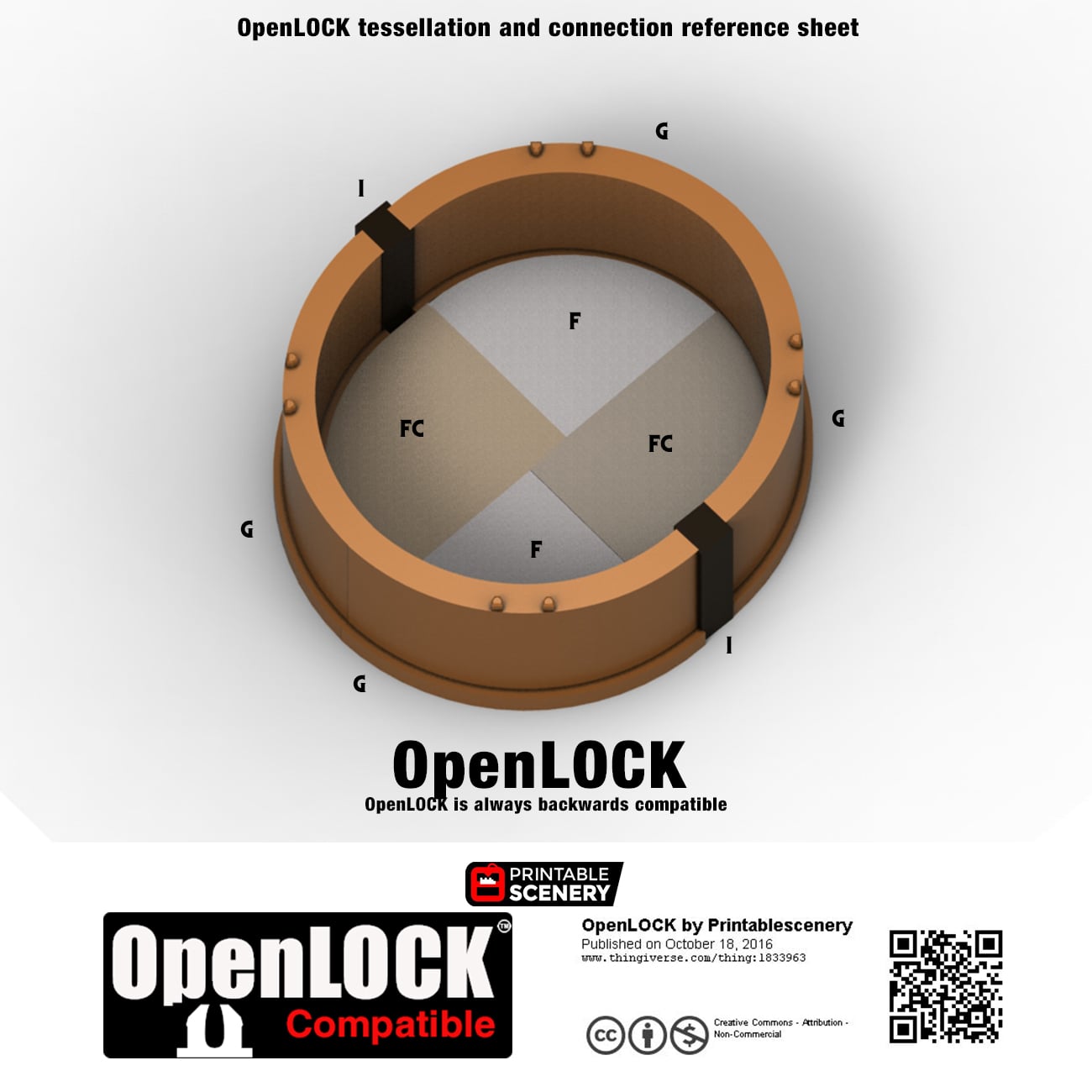
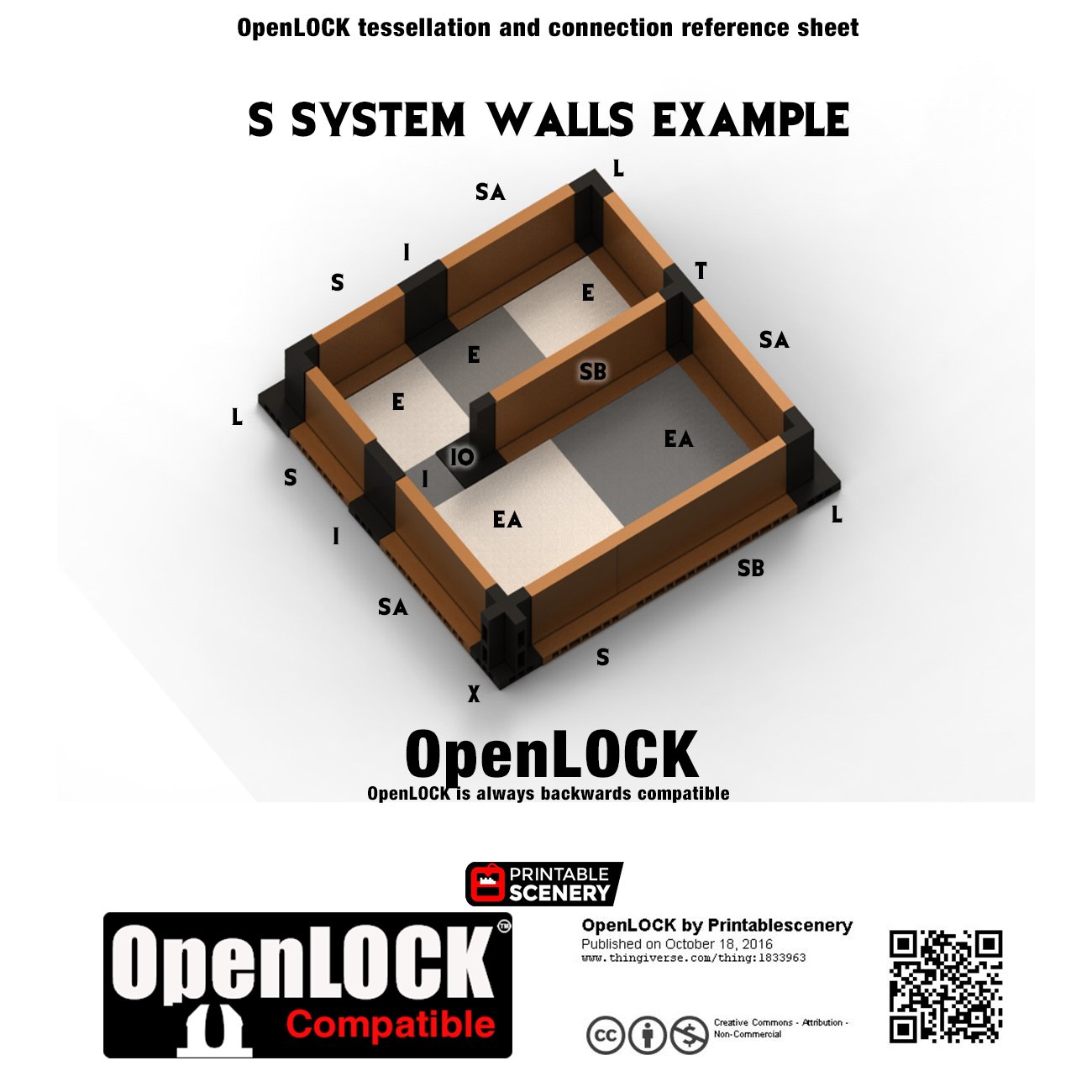

James Edwards –
Can you do these without the rounded tops that could be used to cut & paste onto other existing tiles (docks, caverns, old dungeons) as well as other brands of 50mm tiles?
Matthew Barker –
These do have flat tops, it’s only the trial pack that has the rounded top
marcelino.lopez –
Can be used on a comercial project? (I mean, a dungeon with this system on his tiles)
Matt Barker –
Yes the OpenLOCK system is Opensource. You can use these templates to create your own tiles. If you want a commercial licence then we can give you one. Please contact us via the contact page for a commercial OpenLOCK licence
rsimoes (verified owner) –
What version of OpenLOCK is this? It includes a 5.1 clip, but the preview images point to a Thingiverse design of the 4.3 set.
Matt Barker –
It’s version OpenLOCK Version 7.1. Its backwards compatible with all previous versions
cryptoscientia (verified owner) –
Do you print the openlock clip as a fully solid object?
Matt Barker –
I normally print them at 20% infill, but if you print solid they won’t take long to print and will be stronger
rsimoes (verified owner) –
Any plans for angled tiles so as to create hills and other slopes?
Matt Barker –
Yes for sure, we could add them in a future campaign.
gbroome –
How do you get the X or T pieces to work? The clips tend to interfere with one another.
Jo Boorer –
The X and T are designed to work in a T section and cross section and have all the clip holes so that you have the option to use the clip direction that works best for you.
misalo1 (verified owner) –
Hi
What happen to the file ‘SA-TRP’ it is missing from v8.0 update 4th May 18?
Alain
Sam Campbell –
The file is called “SA-TRP-v7.5.stl” and is located in the secondary floors folder. You can re-download the files if it’s not appearing for you.
slapwarren (verified owner) –
So what is the Bool Tool and where do you get it from?
Sam Campbell –
We’re currently revising the bool tool that was available for the original OpenLOCK system. A bool tool is user for cutting OpenLOCK connections into 3d models using a Boolean operation in a 3d Application.
zen17h (verified owner) –
Any update on a new bool tool release? I’ve got several walls to design and had to ‘cut’ out connector pieces from existing designs, but had a couple off by just a tiny enough bit that it matters
Sam Campbell (verified owner) –
We’ll have a new set of bool tools released in the next month or so.
aaronsjunk (verified owner) –
Any word on the bool tools? Last update was January 2019.
Sam Campbell (verified owner) –
We’re looking at doing an update after we release the roof templates soon.
shawn (verified owner) –
HI Sam – Just wondering if you can provide an update on the bool tools? Thanks!
Nicholas Jebson –
Hey Shawn, Sam is working on an update to the tessellation template as we have a couple of new OpenLOCK shapes to add, and we are planning on adding in the bool tools with that update. We are expecting to have it done during the next Kickstarter.
Sébastien Fournier (verified owner) –
Hello, would it be possible to have 3 ″ high walls for games workshop games, 2″ walls (especially with a floor below) do not allow you to fit a minifigure below, you also use 4″ for buildings such as cathedrals (which are not present either) for which the 4″ perfectly render the effect of magnitude but 3″ remains the most suitable for standard buildings.
Sam Campbell (verified owner) –
3″ and 4″ walls are just the same base with taller walls. The only important thing to take in account with the tessellation templates is the floor ports and the side wall ports. These can be replicated upwards if you wish to extrapolate to a taller wall set.
JRB (verified owner) –
Do drawings with dimensions and annotations exist for the assets in the Tessellation Template package?
Sam Campbell (verified owner) –
You can have a look at some of our guides located here: https://www.printablescenery.com/category/knowledgebase/rampage/
Sean Abel (verified owner) –
Do you sculpt on these templates in ZBrush or do you just make a square dynamesh and use a Bool Tool to cut in the connection spaces?
If you use these to build from would you explain how? I have an issue with these being so low poly that when I dynamesh it messes up the base, if I just add new dynamesh and merge that to the base I get non-manifold issues.
I am so close to being able to make my own tiles I can taste it, I am just messing up at some step to have it all ready to print. Obi-Wan you’re my last hope!
Thank you
Sean
Matt Barker –
It will depend on your workflow and the software you are using. You could make a Bool Tool and then cut the OpenLOCK base after you make the model or you could sculpt and then make the boolean union with the OpenLOCK base.
Dynamesh creates new topology as you go and will create new topology on your primitives (That’s what is used for)
Tip: Once you make the union with the OpenLOCK base try using NetFab to fix the part to make it a solid single shell with no intersections or flipped triangles. Or even use NetFab to make the final unions
James (verified owner) –
This is getting a bit long in the tooth, will this be updated at some point? Missing elements from a few kickstarters and even pieces like high cathedral walls. Would be amazing for this to be updated 🙂
Nicholas Jebson (verified owner) –
Yes, we are aiming to get a newer version of the Tesselation Templates done later this year.
Sean Abel (verified owner) –
Hi Guys,
Any chance you would be willing to make a video of the creation process or do a live stream as you sculpt terrain parts? I just want to see the hows and what’s that you do to create your wall and floor sections.
Thank you,
all my best
Sean
Matt Barker –
You need to have some 3d design skills for this. You can check out Youtube for some great videos on how to get into 3D design.
Marcin Malinowski (verified owner) –
I cannot find a tiles that I will be able to use to build flat roof. Is there any? Can I use a floor tile?
Matt Barker –
Yes you can use any floor tile to build a flat roof
Kenny De Smedt (verified owner) –
In the Cloorhaven Trial pack you got a E-Roof-Low-v1.3.stl tile. This one has a slit to put the wall pegs for example A-Wall-TRP-v7.2.stl. However in the tessellation pack there is only E-Roof-Low-v1.0.stl that does not have the slit to fit the pegs for the A-Wall. There is also no bool tool to create the slit yourself. Is there anywhere an updated tessellation pack that has the E-Roof-Low-v1.3 template ? Are the bool tools to create the slits separately available ? Finally since this last update is around 2020, is the system still being developed ?
Jo Boorer (verified owner) –
Thanks for pointing this out.
I have added this to our model updates list.
MechaNet (verified owner) –
Is there a document that lists what the codes / abbreviations mean or represent? e.g S, I, TRP, etc.
Jo Boorer (verified owner) –
The gallery pics will show you which pieces are represented by I and S.
TRP is an old term we used from back when we upgraded the OpenLOCK port sizes from a single port to a Triple port.
Have you checked out Terrain Tinker which uses a different system so you can know the size rather than a letter?
An I is 0.5×2
https://www.terraintinker.com/