Description
The folk of Hagglethorn settled in the hollow, rebuilding their lives and homes from the ruins of some other ancient tragedy they could only guess at. Yet there were some ruins which remained unclaimed, which were shunned by those who dwelt in the hollow, lest what unnamed being they sometimes heard would be disturbed.
When you download the Ruins you will find 3 folders.
- “Complete” folder has a version of each model that is supplied without cuts or supports for scaling purposes. You will need to print these with supports to prevent overhangs.
- “Medium Printer” folder has the 6 models in separate labeled folders containing cut versions to fit printers with a printer bed size of 200mm x 200mm
- “Small Printer” folder has the 6 models in separate labeled folders with further cut pieces for printers with a print bed size of 120mm x 120mm
Updates:
- 6 June 2023 (version 1.4) Brick placed on Small printer cut Ruin-Stairs-Pt1-A.
Notes:
- Right-click on the image below and “Save As” to download the reference sheet for this pack.
- Product measurements can be found in the image gallery.
- Copyright Printable Scenery under license from Tabletop Troubadour Games
- First Published version 1.3
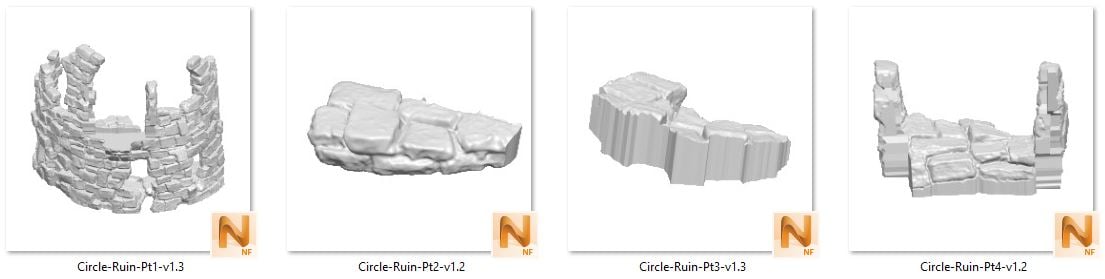
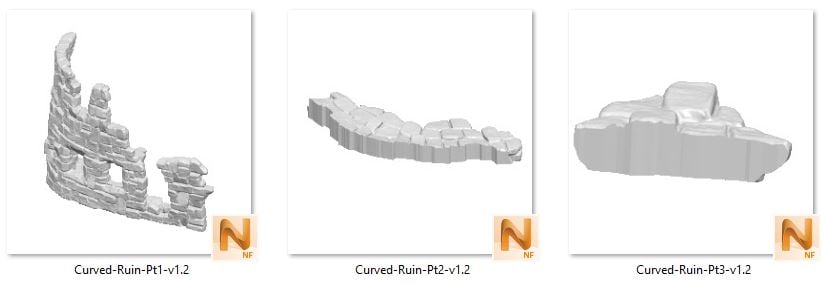
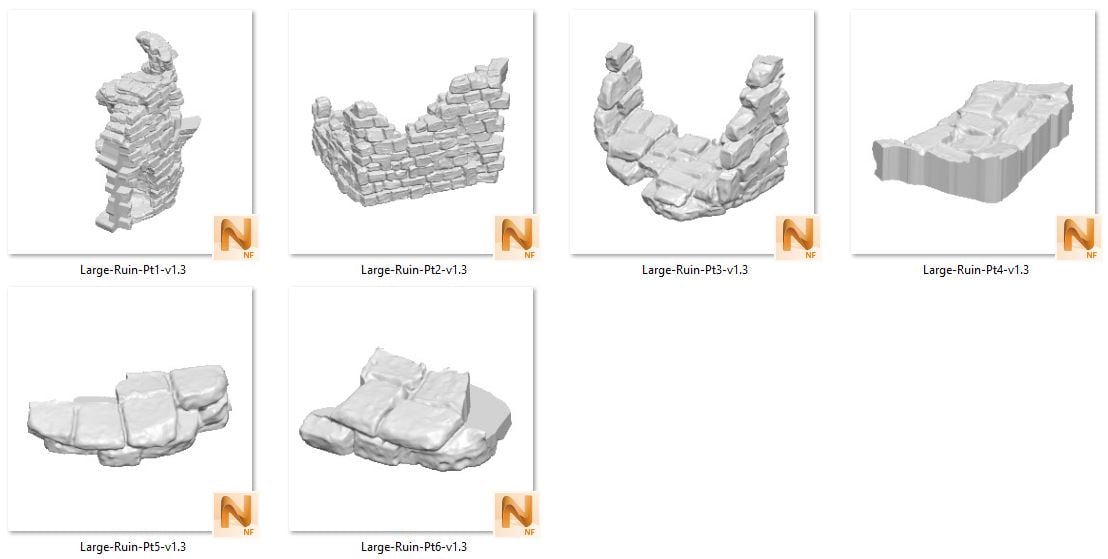
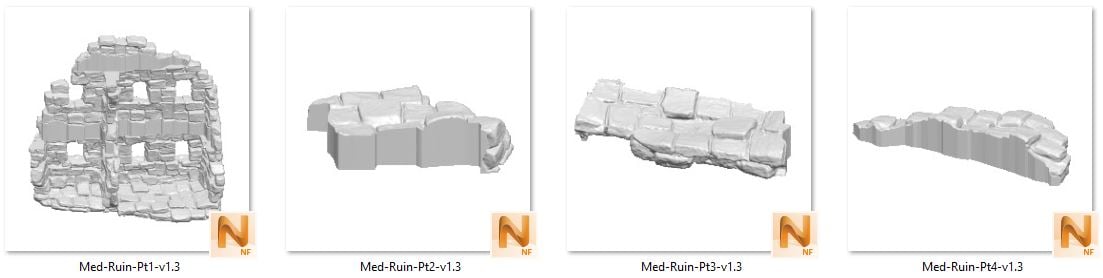


 My Account
My Account 




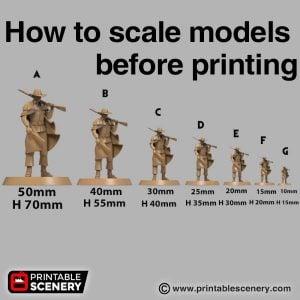









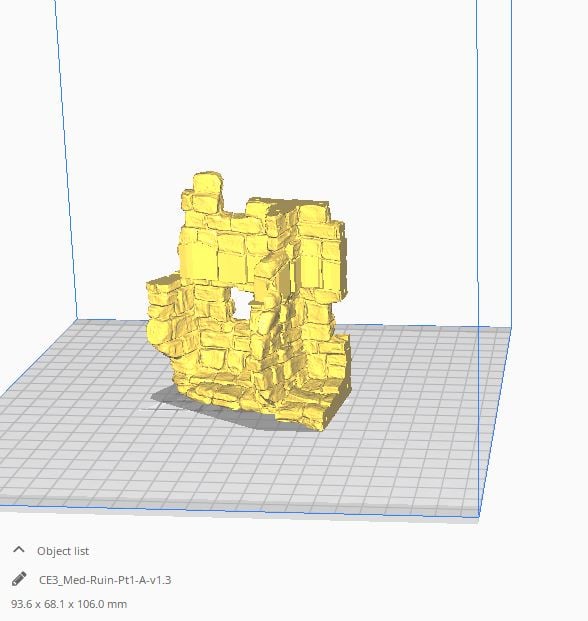
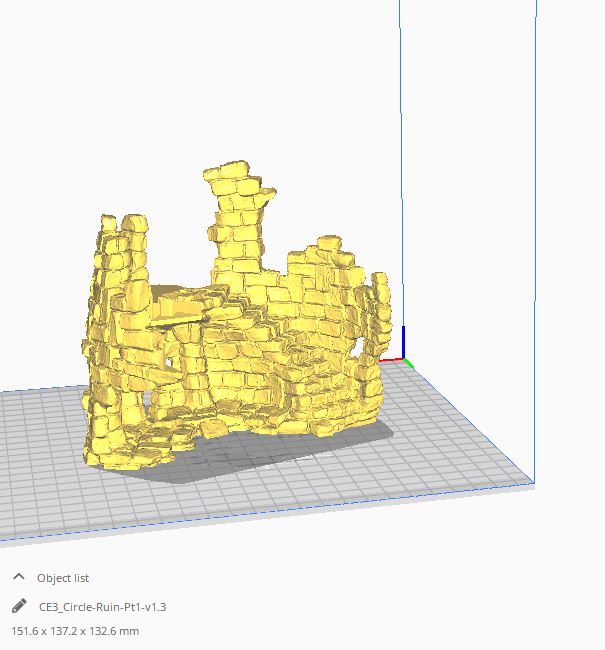
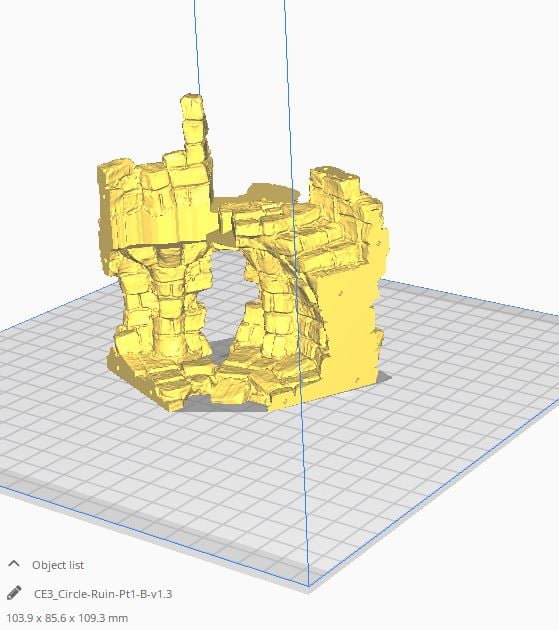
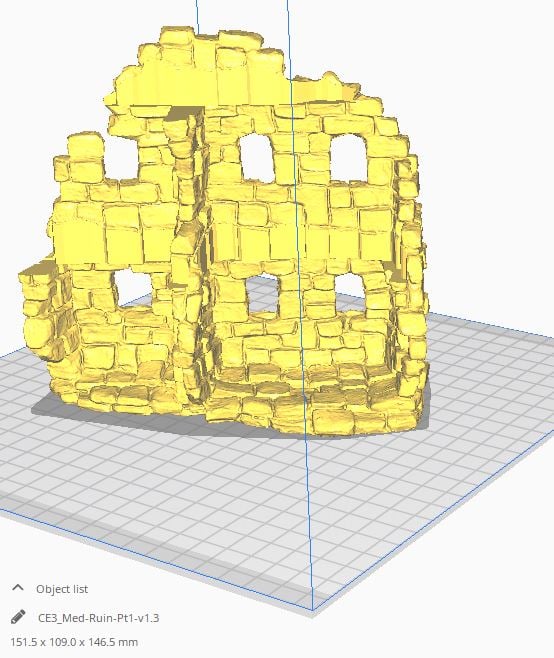
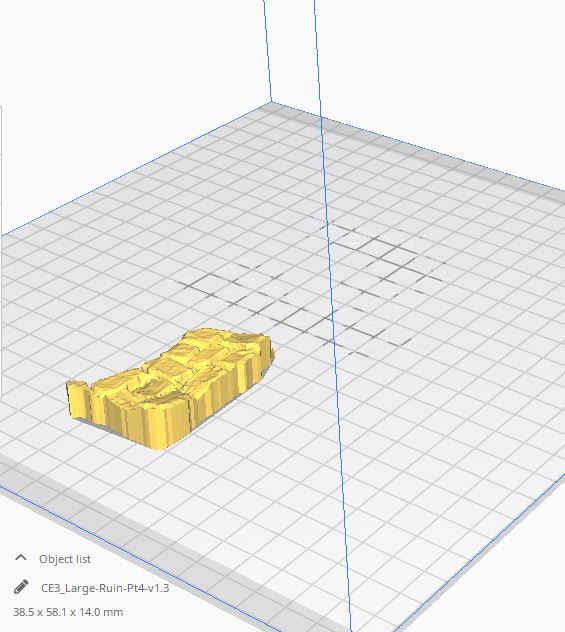






chadlanning (verified owner) –
I just attempted printing the Circle-Ruin-Pt1-v1.3 and it failed (51% complete). I have not narrowed down the failure cause yet, but looks like I needed more infill (I tried 10% after all previous prints were 15%). However, upon examination – this model has many “zits” on it. In other words, many of the stones have sharp points on them. I looked closer at the pictures on your web site and compared them to the STL file and my print – and they all match up. These “zits” are not found on the other buildings I have printed so far. I was really looking forward to these ruins, but they are of a different (significantly lower) quality than the other STLs I have printed from the kickstarter. The STL appears to be scanned from a bad print of a model – or is this as intended and is the best it is going to be for the ruins? This STL does not have the organic feel of the Hagglethorn buildings – or am I missing something?
Mike (verified owner) –
Hi Chad,
Thanks for your feedback, bummer about the failed print! Hopefully you can turn it into some more ruins.
The scans were taken directly from Johnny’s hand-sculpted versions which is why you see those ‘zits’ on them as we have tried to keep them as true to the original models as possible. That hand-sculpted style means there are tiny imperfections and shapes that aren’t common with CAD models, and is what gives Hagglethorn Hollow its unique style.
Part of the feel of the ancient ruins is that they’re from a previous civilization to the current occupants of the Hollow, so they are a different style to the other buildings. If you prefer a different texture you could try using some textured paint over the surface (or simply by mixing some fine sand in with your basecoat) to smooth over some of those zits. We did that for an alternate color scheme of the ruins and they turned out great!
thernand (verified owner) –
HI Something I noticed about the ruins is the brick size is bigger then what occurs on the buildings, when displayed together it looks a little bit odd. I was under the impression that these were supposed to be stackable on top of the building bases and stackable on each other. Is there a way to get them resized to match the brick size as the buildings?
These are great models.
Thanks
Mike (verified owner) –
Hi Thernand,
The bricks are indeed a bit different to the buildings as they’re from a previous civilization to the current occupants of Hagglethorn Hollow.
You’ll find the bricks match up with the dungeon bases but the building bases are meant just for the roofs. The Curved Ruin and Large Ruin fit on the Large Dungeon Base, with the Circle Ruin on top, whilst the other 3 ruins can be arranged on the Medium Dungeon Base.
Hope that helps!
meakmarr (verified owner) –
the description says comes with pre supported files and prints with out supports, there are no pre supported files, so im assuming there are no needed. however are we meant to print these with the bases flat and print up because there seems to be quit a lot of over hang. thanks.
Mike (verified owner) –
Hi Meakmarr,
Thanks for bringing that to our attention. The ideal versions to print are the Medium Printer folder where cuts have been placed to prevent overhangs. The cuts are some of the small shelves that would have required supports. If you print these versions you shouldn’t have any overhang issues
chadlanning (verified owner) –
I wanted to follow up because I love printing these ruins. They are even better when placing the ruins on top of the dungeon bases for the various Hagglethorn buildings. Just like the Town Tiles match specific buildings – these ruins match nicely with specific building’s dungeon bases. For example, the Large Ruin goes on the Large Dungeon base. For further variation, you can place both the Large Ruin and the Curved Ruin on the Large Dungeon base.
If you want to get crazy – stack the Circle Ruin or the Ruin Stairs on top of (resting partially on each) the Large Ruin and Curved Ruin
Jo Boorer –
Thanks for your feedback.
Glad you are making the most out of all these combinations.
mattcollinone (verified owner) –
Hi there.
I’ve just printed the Ruins Stairs using the small printer files and there appears to be a brick missing on Ruin-Stairs-Pt1-A-v1.2 between where Ruin-Stairs-Pt3-v1.2 and Ruin-Stairs-Pt4-v1.2 attach to pt1-A, leaving a sizable gap. This brick is present in the medium printer files for Ruin-Stairs-Pt1-v1.2. I can email in photos to show what part I’m referring to more clearly if needed.
Jo Boorer –
Thanks for pointing this out.
I have sent this off to a modeler to fix.
Jo Boorer –
Thanks for pointing this out.
Have sent to a modeler to fix.
joseph fredona (verified owner) –
Any update on the question above, about the missing bricks and gap on the Ruins Stairs? o was going to ask the same question?
Jo Boorer (verified owner) –
Thanks for the reminder.
I have just updated this product with the correct piece.