Description
Whether fighting the vast undead scourge risen from Davey Jones’ locker or a foreign invasion force, this ship is a worthy leader for your war armada.
Updates:
- 5 February 2019 – Small Printer option added.
- 10 December 2020 – (version 2.0) Hull wood grain re-textured to prevent stringing.
- 16 December 2022 (version 2.1) Boat wheel options added to allow a Whole wheel resin print or print a filament connection version to allow the wheel to move.
- 21 November 2023 (version 2.2) Update to the front of the Galleon to include 2 rigging ropes.
Notes:
- Right-click on the image below and “Save As” to download the reference sheet for this pack.
- There is no ballista version.
- Add supports touching build plates if you get too much stringing on the lower section of the hull or if using Cura select “make overhang printable.”
- Reference sheets for Small Printer are included in the zip file.
- Product measurements can be found in the image gallery.
Galleon Reference

Galleon Interior
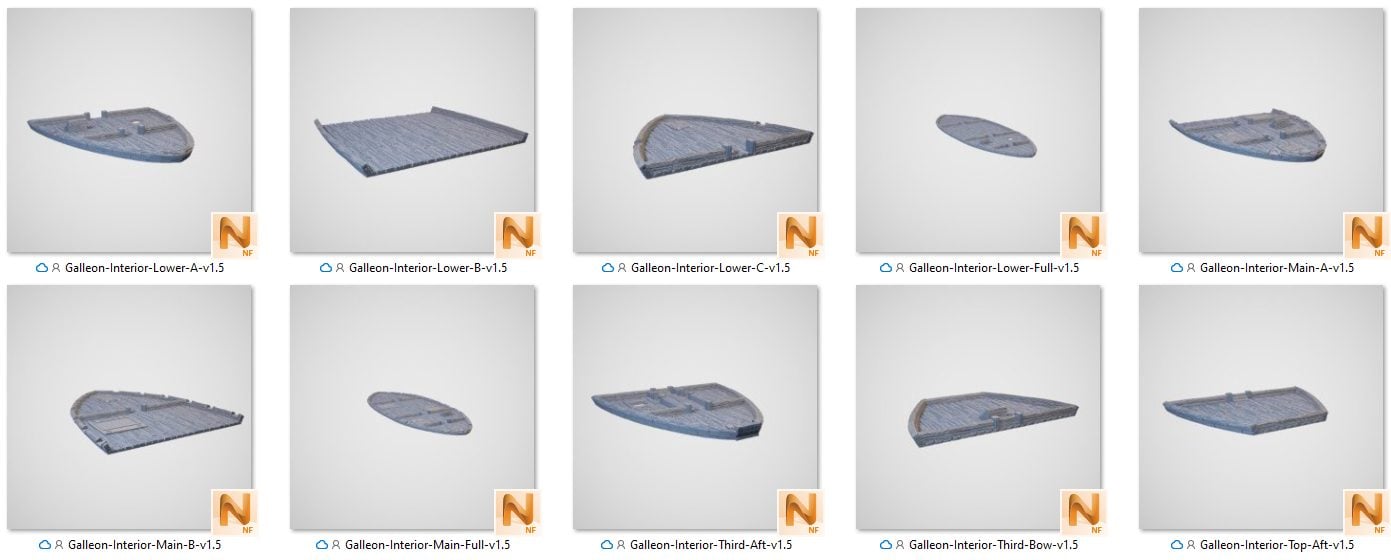
Fittings Reference 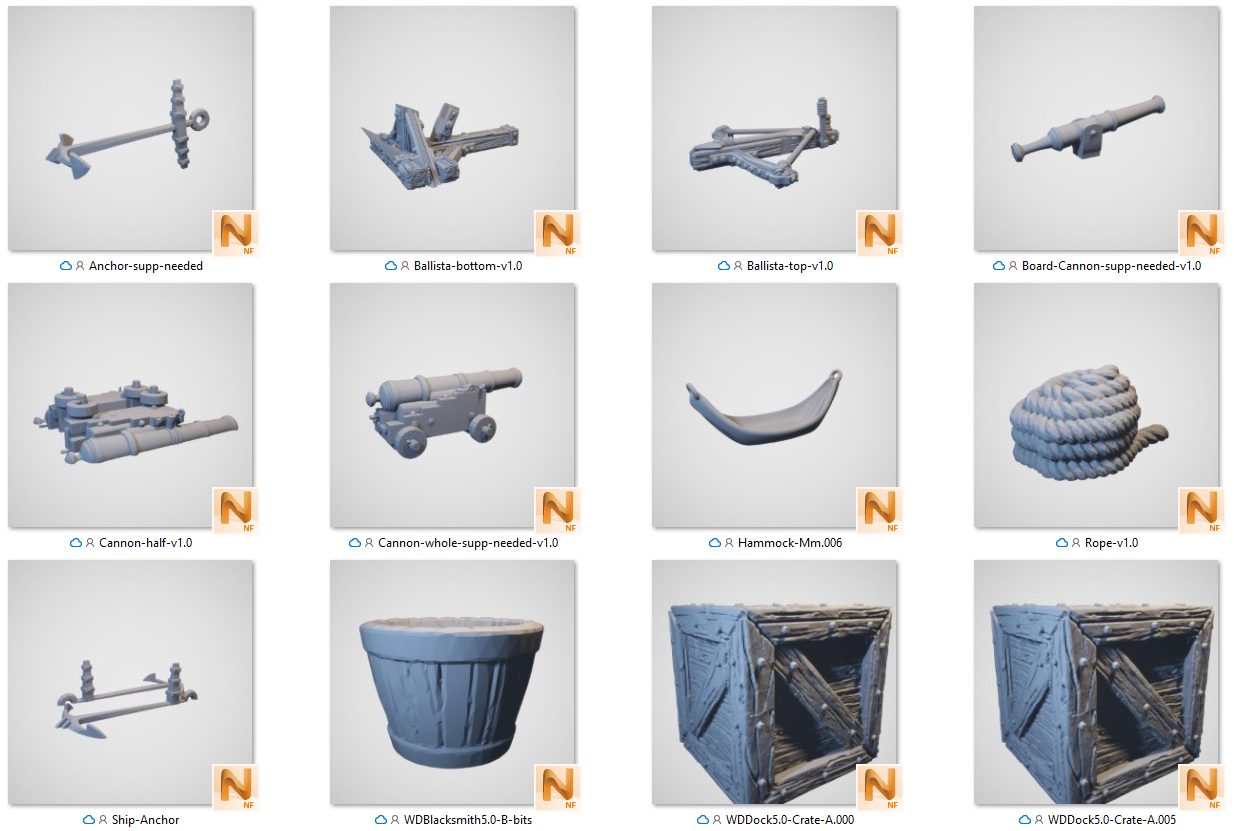
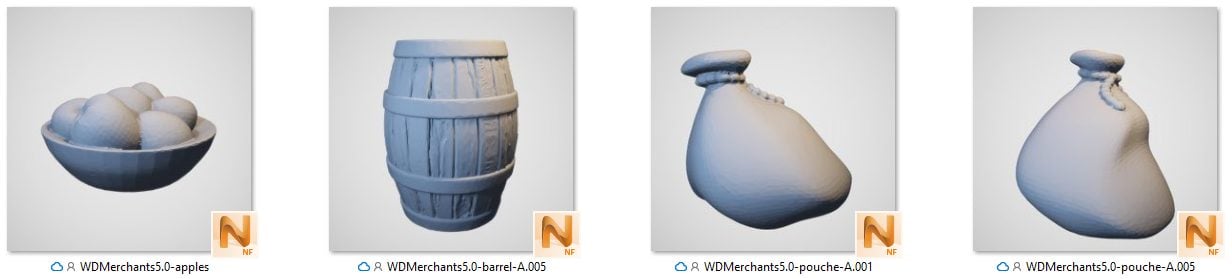
Galleon Rigging
You will need 6mm (1/4 inch) and 4mm (3/16 inch) dowel for the masts and black elastic string for the rope. You may need to sand the ends of the dowel to insert into the mast holes easily.

Wake Reference
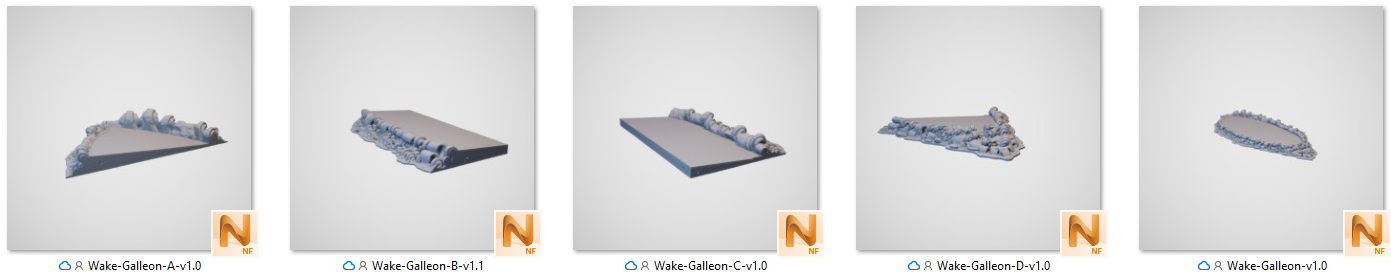
Changeable Figureheads Reference

 My Account
My Account 




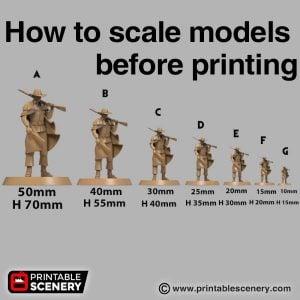










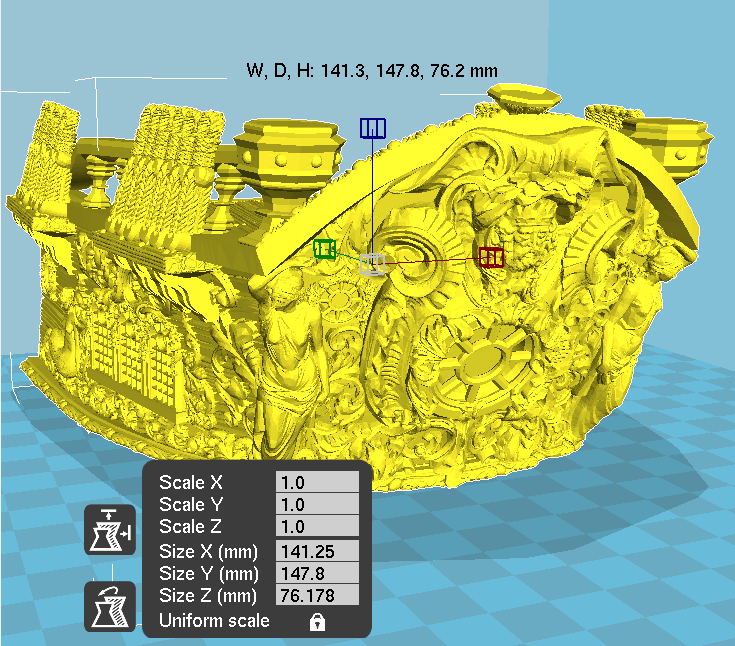
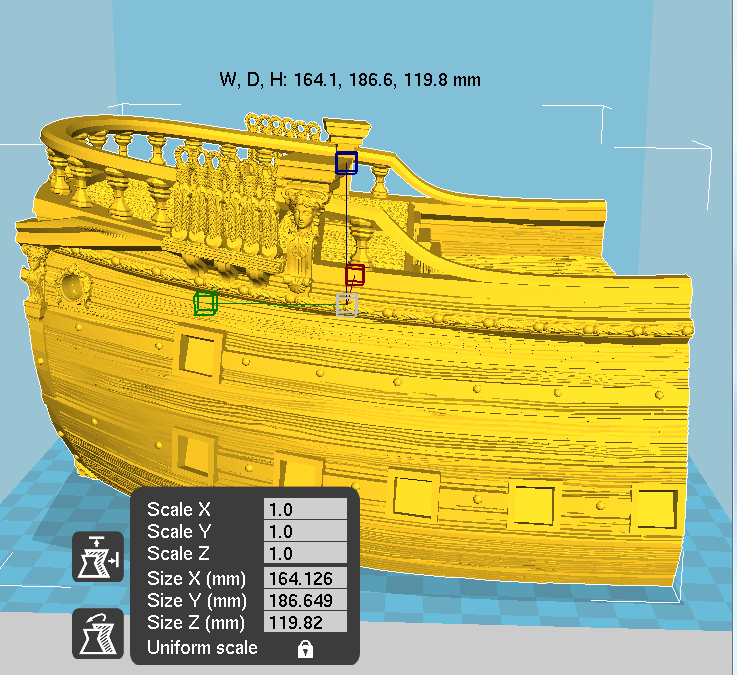
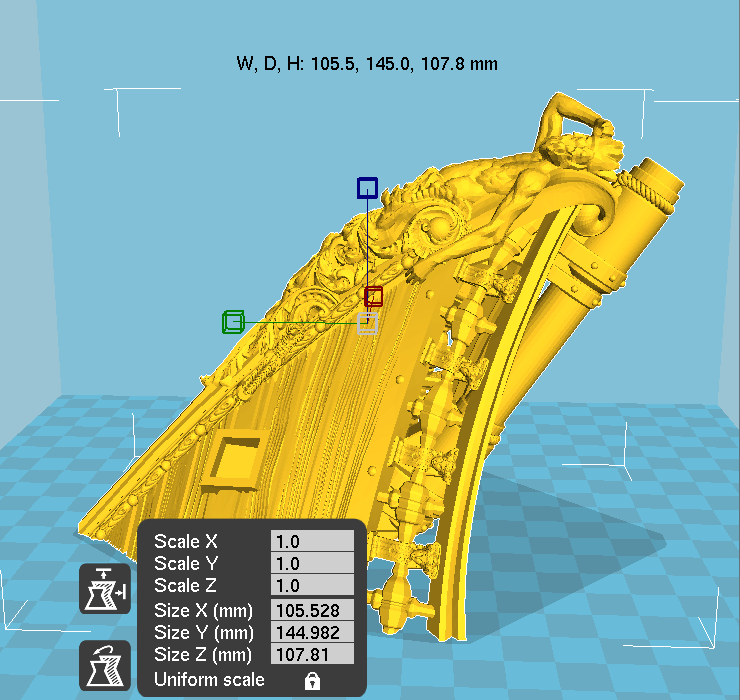



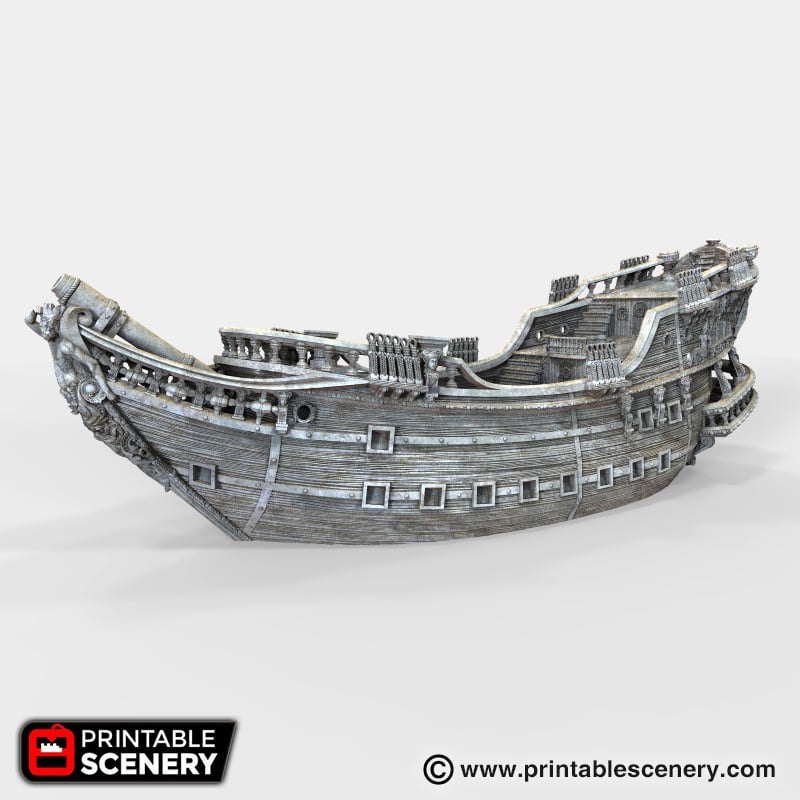
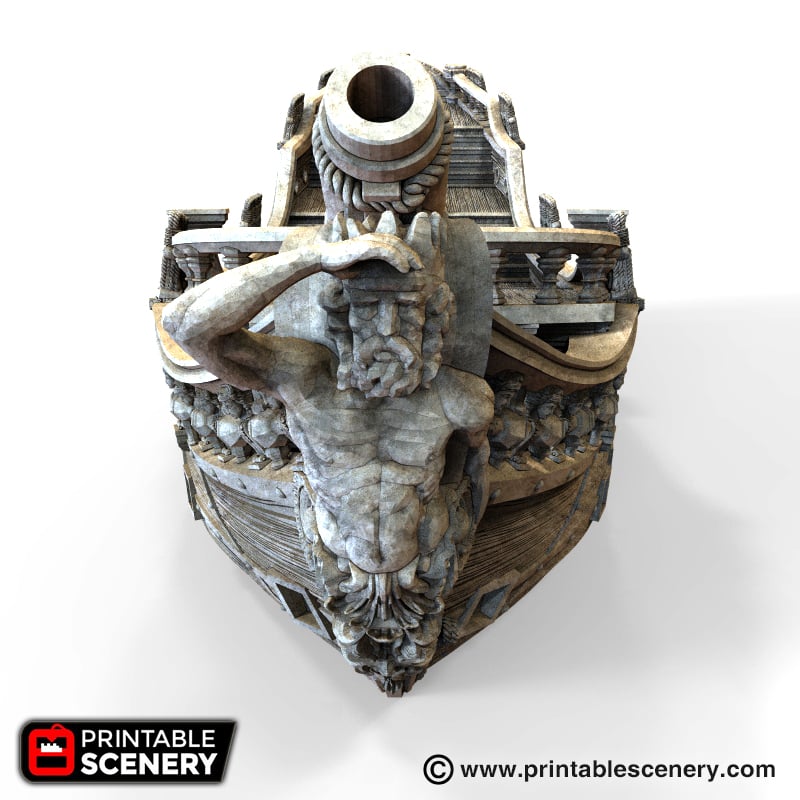


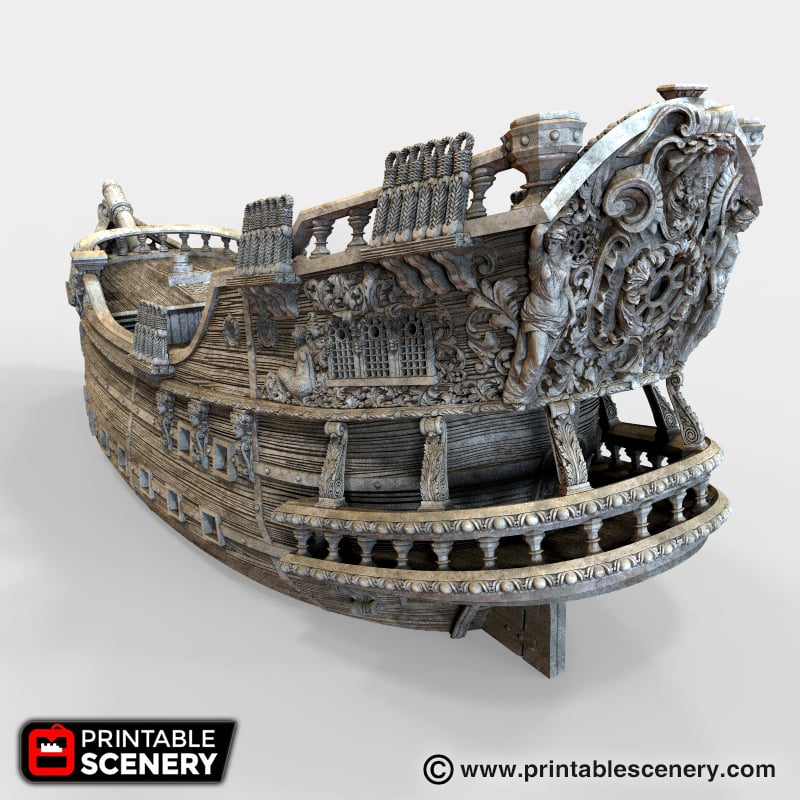






truongjimmyl (verified owner) –
What is the difference between cannon port galleon MIR and cannon port galleon?
Sam Campbell (verified owner) –
Because they are not straight they are designed to fit easier in the hatches along the side of the ship. One set for one side and mirrored for the other side.
ben1 (verified owner) –
Are there plans to release a small printer version of the galleon? The Fluyt is nice and all but… this is the capstone!
Chrismeekings (verified owner) –
As above, the Galleon-Mid-Front v1.1 is ever so slightly too big for the build plate of a Flashforge CreatorPro. Any chance this could be cut into 2 sections to fit?
Matt Barker –
We can make a version of this cut into smaller parts. I’ll add it to the to-do list
tamarack928 (verified owner) –
silly question – when does the interior come into play? Not sure if I need to print those pieces out.
Sam Campbell (verified owner) –
The interiors are for RPG combat within the ship. To use the ship as is you do not need to print those pieces.
shawn.schultz (verified owner) –
What is the best way to assemble the model after printing? I’m referring to the body of the ship itself, not the rigging. I see the small holes in each model, but they aren’t very deep. Also, Are you using Super glue or something else?
Thanks!
Sam Campbell (verified owner) –
The guide holes are there for filament or wire to be inserted to align the parts together. You can also drill the holes deeper to get a sturdier connection. You can either glue using plastic cement, superglue or chloroform (after
cleaning off any whisping if you need to).
mrnickdwill –
Hey!
I’m in love with your ships, I’ve just finished printing the Black Ship and following your painting suggestions, it looks amazing. Can you tell me what process you used here? Paints used and etc?
Sam Campbell (verified owner) –
Painting the Galleon
Primed in Leather Brown.
Wood: Army Painter Oak Brown, Vallejo Khaki Brown, Army Painter Arid Earth and Army Painter sepia shade.
Metal bracing we used Army Painter Rough Iron, drybrushed Army Painter plate mail metal.
Rope: Army Painter Leather brown and Arid Earth
Miscellaneous detailing was done with Army Ppainter skeleton bone, angel green, goblin green, deep blue, dragon red and lava orange and maybe a few other colours.
James Gordon (verified owner) –
Is there a timeframe as to when a ‘small print bed’ version will be completed? I have a FFFinder and some of the pieces are to big. Thanks.
Sam Campbell (verified owner) –
This is being worked on and will be available soon.
enaudible (verified owner) –
Thanks for the small printer option!
Can you please also add a small printer option for the interiors?
Sam Campbell (verified owner) –
There is a Small printer subfolder in the Interiors Folder
bill2 (verified owner) –
Is there any chance I could get a whole or just a 2 piece version of the Galleon? I lprefer single/whole print versions if possible.
Sam Campbell (verified owner) –
Some of the pieces only print in certain orientations, it’s cut to print as well as to size.
ben1 (verified owner) –
These balusters are the bane of my existence. I have yet to print any piece (small printer) without a failure on at least one of the balusters. It’s super frustrating since they’re all at the top end of the print (ie, hours in).
Matt Barker –
If your printer is not perfectly set up, then the thin uprights are always going to be an issue.
There are several possible solutions:
– Adjust the Z height exact.
– Slow down the print speed at the top of the print.
– Make sure your getting enough cooling so that the plastic isn’t soft as it builds the upright.
– Add supports as a last resort
paul6 –
Looking at the rigging diagram, are the crows nests and the joints to offset the mast sections included in the print files?
Sam Campbell (verified owner) –
Yes, All the rigging pieces, for crows nests and to join and offset the masts are included in a rigging folder when you purchase and download the product.
johnmetta.com –
Hi, will this ship model actually float? I saw some of the pictures of another model floating for the original Kickstarter, but I wanted to make sure this one actually floats. I’d like to build it to put into a small pond I have. Thank you.
Sam Campbell (verified owner) –
Yes the models will float if you have no holes, a thick enough exterior shell and your infill has air pockets.
scott.grasse –
I see the total length of masts required but which mast pieces are 6mm and which are the 4mm?
Nicholas Jebson –
Hey Scott. The main masts are all 6mm and the cross beams are all 4mm. We used the same rigging across the entirety of the ship, so the 1mm is all you will need.
scott.grasse –
What size string is recommended for the running rigging? The demo video only discusses the standing rigging which is 1 mm recommended. Thank you!
David Hanley (verified owner) –
So is there a print guide for this beast?
Sam Campbell (verified owner) –
If you click on additional information there are printer settings available.
landsknecht1525 (verified owner) –
Will there be a full hull option? I was thinking it would be cool to print a smaller scale version of this and other ships you make for the new Oak & Iron game by Firelock Games. And, what would the recommended scale decrease be?
Sam Campbell (verified owner) –
There is no Full hull version at the moment as the rear is cut separately for printing purposes.
Gerald Behrendt (verified owner) –
Is something supposed to go into the two indentations on the lower rear piece of the ship? They’re sort of the same shape as the cannon ports, but not exactly and the closed cannon port pieces don’t fit into them.
Sam Campbell (verified owner) –
The Cannon ports fit these, you may have to sand them as they are a snug fit.
David Aleshire (verified owner) –
I print this not for DnD but as a model for my desk at work, and that being said, i have to cut the model down to 50 Percent size (which also helps when i want to print a resin version). However the main masts are easy since i can just use 1/8 inch instead of 1/4 inch, but the back masts are impossible to find dowels half the size of 3/16th inch (or a 2mm dowel). Would it be possible to make a version of this where all the mast holes are the same size (1/4th inch) so when i scale down to half size i can use all 1/8th inch dowels for the model?
Nicholas Jebson –
We can certainly add it to the updates board there David, we are currently going through and doing some updates on the ships so we might be able to slot that in when we update the Galleon.
JonC (verified owner) –
Love the model; im also printing it more as a display piece rather than a game piece.
I saw you mentioned specific orientations for printing; are those noted somewhere? The STLs seem to all be oriented horizontally (as in, flat and upright like the final ship will be sitting).
Also, do any models require supports? I’ve managed to get through a few of them without supports; but since I’m trying to print all the models the same way (for layer consistency in the final full model), im just curious about that.
thanks for the awesome model and all your help
Nicholas Jebson –
Each of the pieces should be per-oriented for the best possible print on an FDM printer, the majority of those being upright but with some (like the figureheads) oriented 90 degrees so as to print with no overhang. if you are worried about all the layer lines being in the same plane you could rotate those ones but you will definitely need supports on them if you do
CashRockThunderMammal –
I *only* have resin printers (60mm x 120mm x 150mm). Has there already been a version made of these cut apart for things like typical SLA home printers?
Sam Campbell (verified owner) –
The Galleon has been designed and cut for medium and small build volume FDM printers. If you need to cut for SLA resin printers you can use this guide to cut the parts smaller https://blog.prusaprinters.org/cut-stl-models-3d-printing-meshmixer_7652/
redbjork (verified owner) –
Hi
The rigging diagram in this is very unclear.
It does not mention the thickness of the dowels needed, only length.
Measuring the printed holes starting from the bow I get.
6.12mm diameter
6.35mm diameter
6.35mm diameter
4.06mm diameter
4.12mm diameter
Common dowels to get are at 4mm, 6mm, 8mm.
6.4 is uncommon. And it´s clear that at the very least that in the back there are thinner dowels used.
Looking at this image https://www.printablescenery.com/wp-content/uploads/2018/10/Galleon-Figurehead-2.jpg
The figurehead has two places to tie string in to on each side. But on the actual model, it´s only on one side?
Also in the video where they are rigging a different ship, the holes in the rigging are ignored for some reason.
Would be great if we could get some higher resolution pictures and clearer measurements for this as it´s quite complicated.
Nicholas Jebson –
Hey Redbyork. We are currently in the process of updating the various ships from the Lost Islands, so we will aim to update the measurements and diagrams at the same time.
tkmangan (verified owner) –
Does the Galleon not have a steering wheel?
Fantastic model by the way.
Mike –
It does come with a steering wheel in two parts. It isn’t on the model in the photos but you get it when you download the STL files.
tkmangan (verified owner) –
I guess I need to better explain my question. Where on the Galleon does the steering wheel go? There is a clearly marked spot for the steering wheel on the Sloop and the Frigate, but does not seem to be one on the Galleon.
Mike –
Thanks for clarifying the question. There isn’t a dedicated spot on the Galleon model for the Ship’s Wheel. After doing some research, they were placed either on the Mid-back or Back Top section of the deck (in the STL files), depending on the ship. You’ll find the base for the wheel will glue on quite well to the model’s wooden texture. That way you can choose where you’d like it go.
dweitz27 –
Are these ships designed to print in PLA on an FDM printer like the Prusa???
Mike (Printable Scenery) –
They certainly are. All the models in the images here are printed in PLA on an FDM printer
palongjr (verified owner) –
I love the 2.0 update to the wood texture on the ship, however I’ve noticed a problem. The files for “Galleon-Mid-Front” and “Galleon-Mid-Back” aren’t there updated. I’ve noticed the whole galleon model and the small printer models are updated, but the only version of those files I see are the legacy 1.1 versions. Were these missed in the zip file?
Nicholas Jebson –
Cheers for letting us know Palongjr, I will get Jo to follow this up in the morning.
palongjr (verified owner) –
Thanks Nicholas. Turns out I was wrong, support helped me find them as they were sitting in plain sight just not with the full model in the preview of it.
colin bradbury (verified owner) –
Printed this one on fdm with then smaller bits , cannons and lamps on a resin printer and I must say it is a really good project with something very stunning to show when finished with rigging and paint . Took a good month to get to where I was happy doing bits most nights and weekends
Jo Boorer (verified owner) –
Thanks for your feedback.
ianpid (verified owner) –
Do you have any more pictures or docs to show the setup for the masts? I’m having difficulty working out whats going on at the back of the ship.
Jo Boorer (verified owner) –
Just added another picture to the gallery.
Jonathan Merrick (verified owner) –
Just wanted to say, I love this ship. Took about 11 days to print at 115%. About a solid 2 week project including assembly and painting and it looks fantastic. The only question I have is, I noticed on the figurehead pictured there are 2 deadeyes to rig the bowsprit, one on either side. But in the files there is only one on one side. I looked through all 3 of the optional figureheads and its the same on all. Was there a change made? It’s the last part I need to rig.
Jo Boorer (verified owner) –
Thanks for pointing this out. You are right the original did have 2. Have sent these to be fixed.