Description
Updates:
19 February 2019 – 1.1 Locking pins have been added and filament door connection.
Notes:
- The footprint of the Caribbean Shack is 75 x 75.
- Consider scaling this model before printing. For skirmish games and role playing games, it may be advisable to scale up by 1.2(20%). This will allow 25mm figures to be placed on the balcony.
- Right-click on the image below and “Save As” to download the reference sheet for this pack.
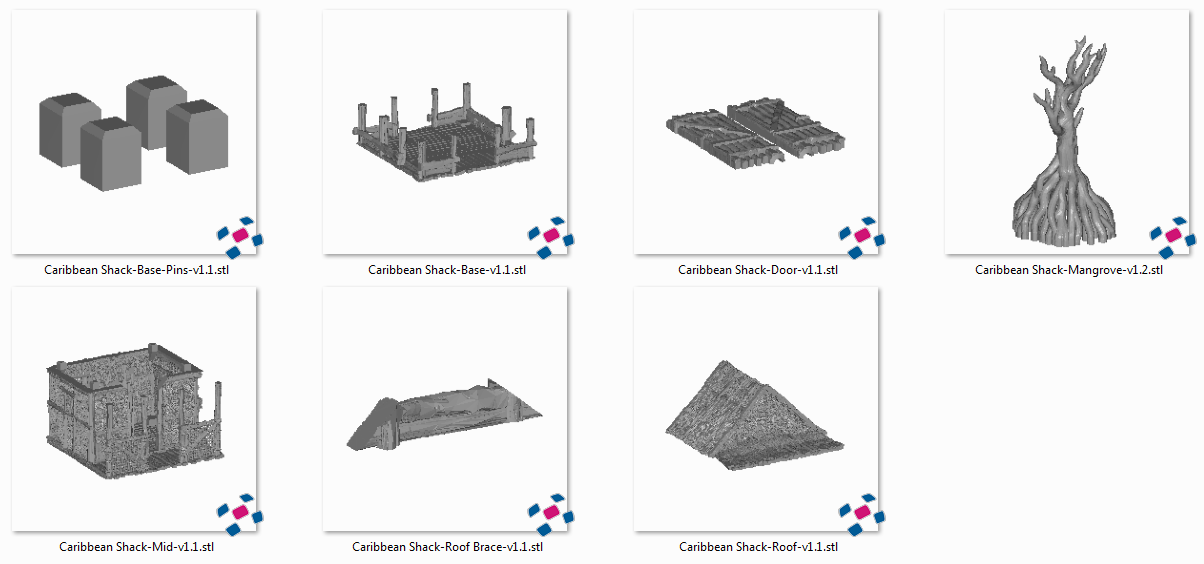
 My Account
My Account 




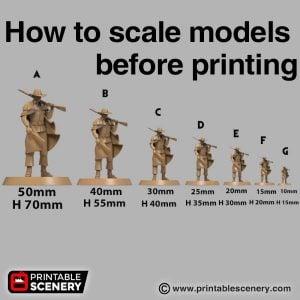






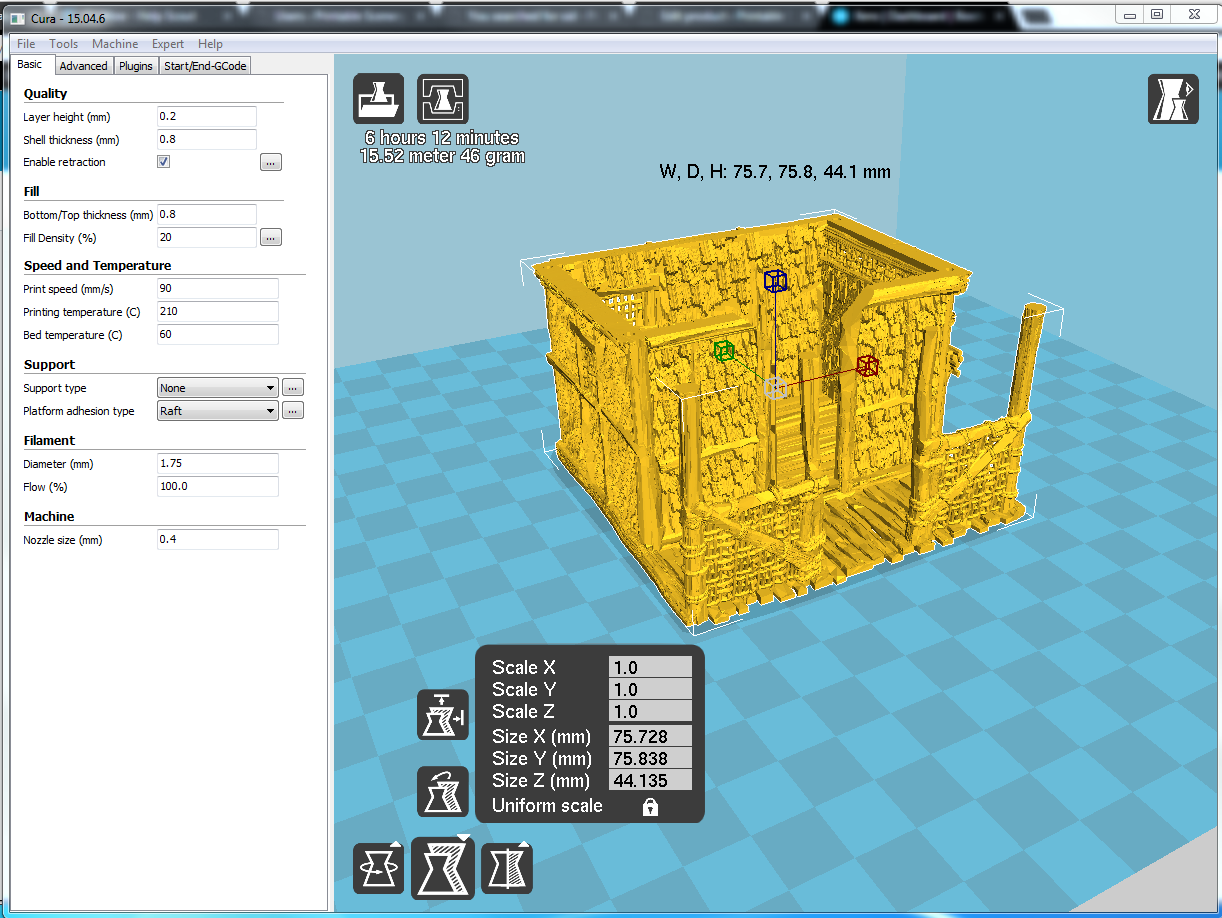
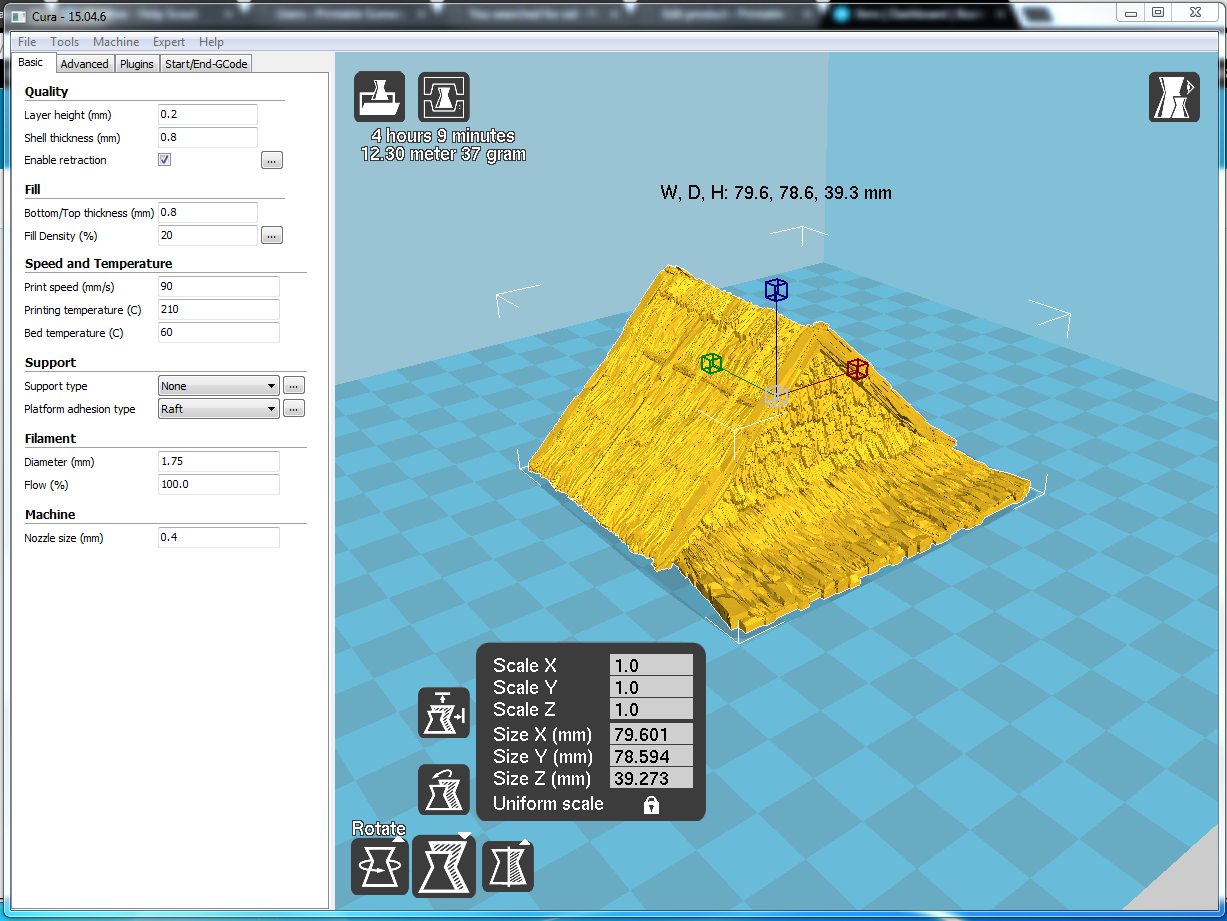
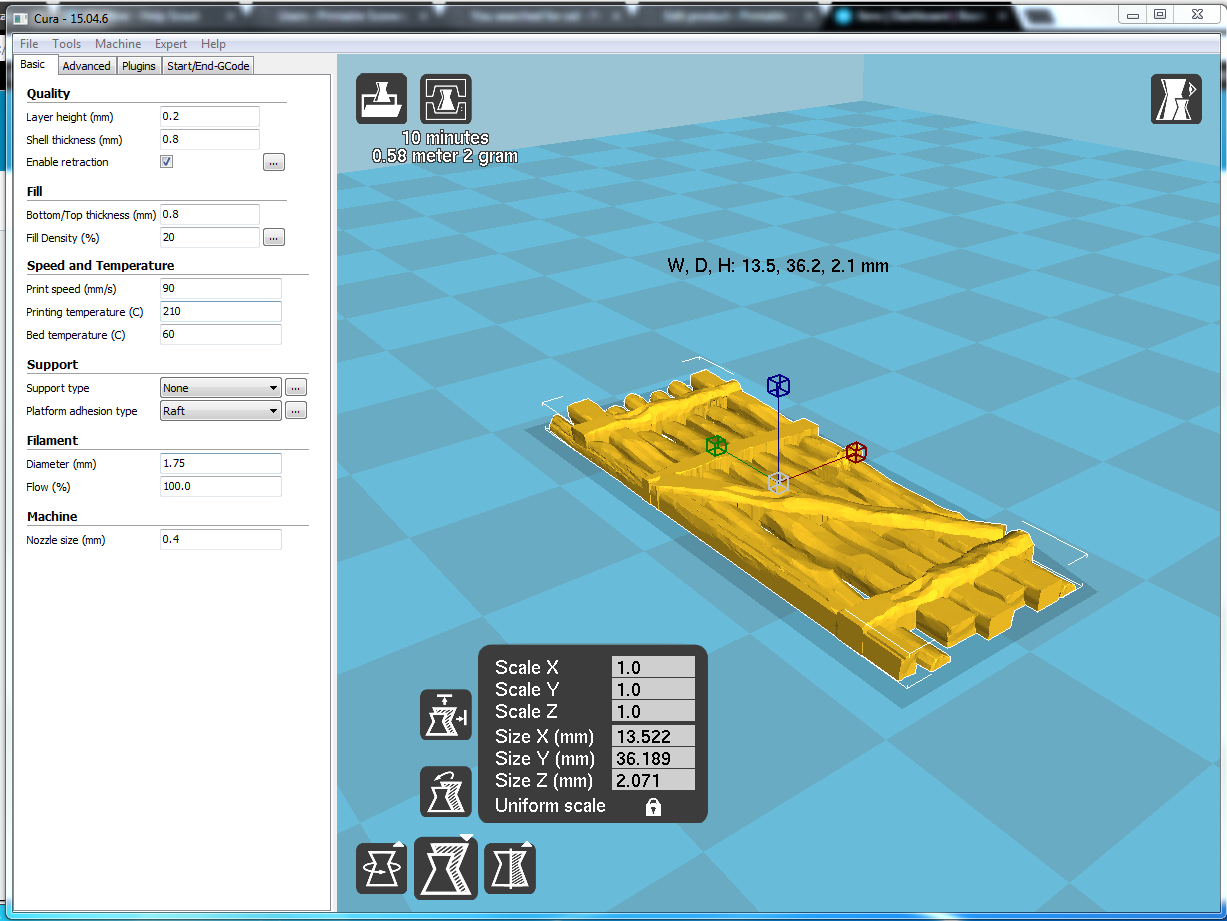












izzymad –
Hi,
I’ve just noticed on a few of the description sheet with all the view ps of the item. There are two symbols in the lower corners. The tick is self explanatory. But the right hand corner is different to others I’ve seen. So what does this one mean, wavy lines, and what do all the other mean.
Thnaks
Matt Barker –
That’s the Windows icon for K-Studio. We make a screen grab of the directory as a reference sheet for those that don’t have K-Studio installed.
The others are the icons for Meshmixer.
This is the link on how to install K-Studio https://www.youtube.com/watch?v=sIPmkeb6kjE
grancapitan01 (verified owner) –
Hi, new to printing and am having trouble with my PRUSA printing this model. When the print gets to the thatch work the printer eventually stops extruding and the filament gets stuck in the hotend (not nozzle block) that I will manually have to pull out. I can print regular buildings just fine but the thatch throws it.
Matt Barker –
The thatch has a lot of detail, so the printer needs to start and stop extruding a lot. this can cause a blockage. One solution would be to rotate the model 90 degrees so that it prints the straw thatch detail in the ‘longways’ direction. You can check this in your slicer before printing